Nutshell offers seamless integration via Zapier for easy data transfer from your WordPress site. Plus, it can help you replace Gravity Forms entirely with its powerful, user-friendly in-app form generator.
While top competitors like HubSpot CRM and Zoho CRM provide free tiers with direct integration and comprehensive features at competitive prices, Nutshell stands out for its flexibility and value.
Marketing teams can save significant time weekly by eliminating manual data entry, and businesses using marketing automation can see significant growth in qualified leads. For most businesses, the choice comes down to whether you want to maintain Gravity Forms with its integration costs of $500–$1,000/year or switch to native CRM forms for better efficiency.
If you’re using Gravity Forms on your WordPress site, you know how powerful it is for creating complex forms. But what happens to all those form submissions? Without a proper customer relationship management (CRM) integration, you’re likely losing valuable leads and wasting hours on manual data entry.
We’ve evaluated the top CRM solutions that work seamlessly with Gravity Forms to help you capture, nurture, and convert more leads. This guide covers everything you need to know, whether you’re integrating your existing Gravity Forms setup or switching to native CRM forms.
Managing form submissions without a CRM is like trying to juggle while riding a unicycle—technically possible, but unnecessarily difficult.
When Gravity Forms submissions pile up in your WordPress dashboard or email inbox, you’re missing critical opportunities to engage leads while they’re hot.
A CRM helps you stay on top of new leads so you can win more deals.
The real cost of manual data entry goes beyond time. Every minute spent copying form data is a minute not spent selling. Worse, 21x more leads convert when contacted within 5 minutes versus 30 minutes, but manual processes make quick follow-up nearly impossible.
Here’s what proper CRM integration delivers:
Consider this: 73% of businesses now use CRM software, and those using CRM are 86% more likely to exceed sales goals. Without connecting your forms to a CRM, you’re competing with one hand tied behind your back.
Ready to eliminate manual data entry? Try Nutshell free for 14 days and see how easy form integration can be.
We didn’t just pick popular CRMs and call it a day. Our selection process focused on real-world usability for WordPress users who rely on Gravity Forms for lead generation.
Our evaluation criteria:
We tested each CRM with multiple Gravity Forms setups—from simple contact forms to complex multi-step applications. We also considered that 815,959 websites currently use Gravity Forms, making seamless integration crucial for widespread adoption.
We paid special attention to:
| CRM | Rating | Best For | Integration Method | Start Price |
| Nutshell | 4.7/5 | Marketing teams wanting flexibility | Zapier + Native forms | $13/user/month (annual) |
| HubSpot CRM | 4.5/5 | Free tier with limitations | Direct add-on | Direct add-on Free (paid features extra) |
| Zoho CRM | 4.3/5 | Extensive customization needs | Zapier | $10/user/month (annual) |
| Pipedrive | 4.2/5 | Visual pipeline management | Zapier | Check current pricing |
| Salesforce | 4.0/5 | Enterprise organizations | Zapier/API | $25/user/month |
| ActiveCampaign | 3.9/5 | Email marketing focus | Zapier | $15/month (contact-based) |
| Keap | 3.8/5 | Small business automation | Zapier | $199/month (2 users) |
See Nutshell’s form capabilities in action. Start your free trial and connect your forms in minutes.
Rating: 4.7/5
Best for: Marketing teams wanting maximum flexibility with form management
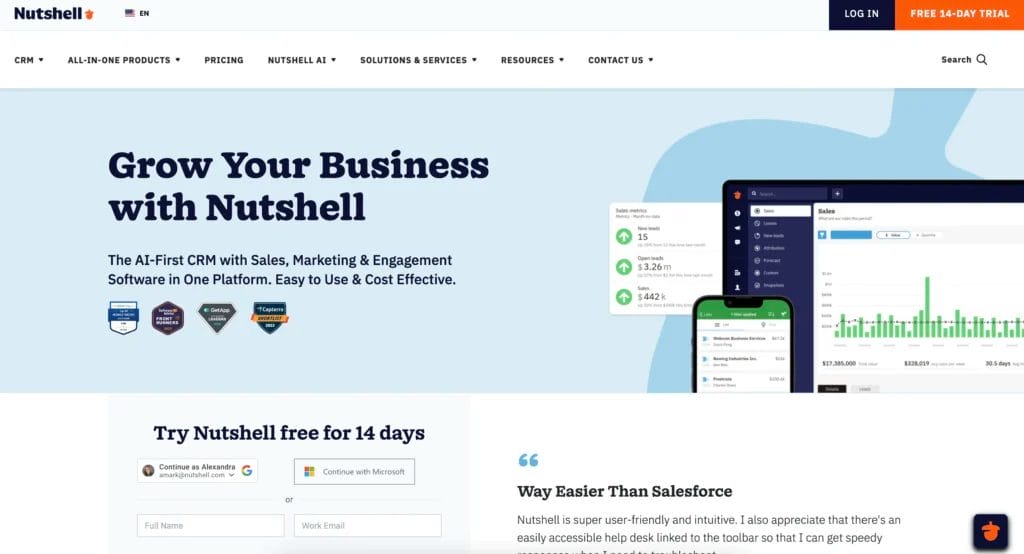
Core features:
Automation features:
Pros:
Cons:
Pricing: Starting at $13/user/month when billed annually. All plans include unlimited forms, email marketing, and reporting. No hidden fees for form submissions or contacts.Real results: The average Nutshell customer sees 60.3% more leads in their first year. See how Bloomerang achieved 100% annual revenue growth after implementing Nutshell with proper form integration.
Rating: 4.5/5
Best for: Businesses wanting a free CRM with basic Gravity Forms integration

HubSpot offers the only direct Gravity Forms integration through an official add-on, making setup straightforward for non-technical users. However, the free tier’s limitations become apparent quickly for growing businesses.
Key features:
Pros:
Cons:
Pricing: The CRM itself is free, though you’ll need to upgrade to the Starter Customer Platform plan at $9 per month per seat if your team includes more than two people.
Rating: 4.3/5
Best for: Businesses needing extensive customization options
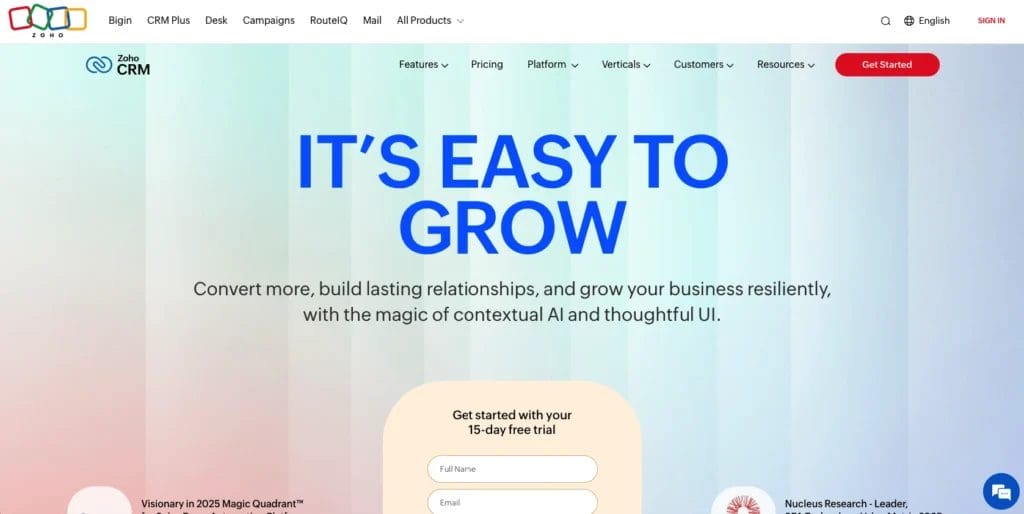
Zoho CRM offers incredible depth at competitive prices, though connecting to Gravity Forms requires Zapier or custom development. The platform excels at complex business processes but has a steeper learning curve.
Key features:
Pros:
Cons:
Pricing: The Standard plan starts at $14/user/month (billed annually). Upgrading to the Professional plan costs $23/user/month when paid annually and offers more features and capabilities.
Rating: 4.2/5
Best for: Sales teams who think visually
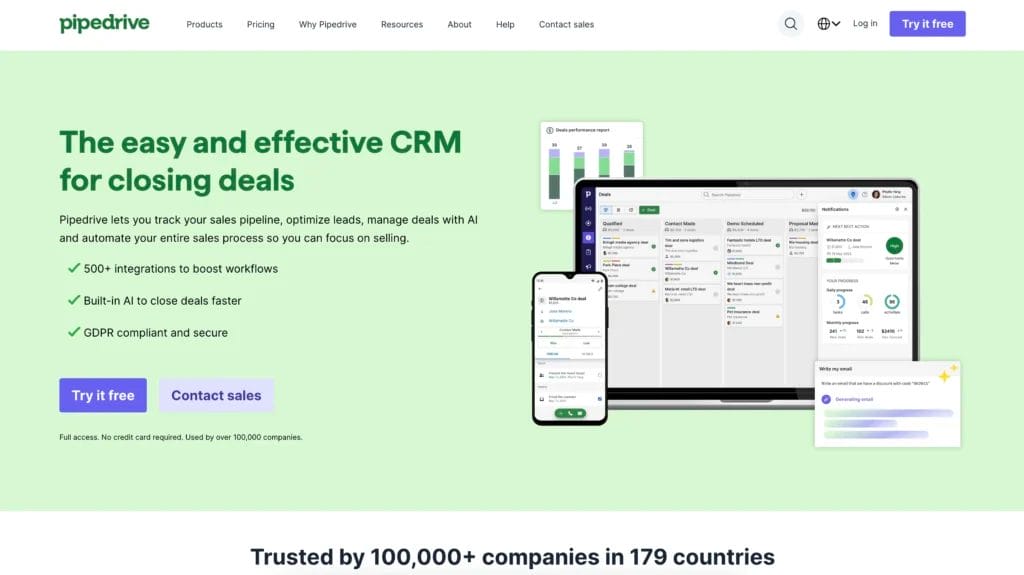
Pipedrive’s simplified pipeline management feature makes it easy to see where every Gravity Forms lead stands in your sales process. While it requires Zapier for integration, the intuitive interface helps teams adopt the CRM quickly.
Key features:
Pros:
Cons:
Pricing: The Pipedrive Lite plan starts at $14 per user per month when billed annually.
Rating: 4.0/5
Best for: Enterprise organizations with complex needs

Salesforce remains the dominant player in the CRM market, offering unmatched power and flexibility. However, connecting Gravity Forms requires technical expertise and the overall complexity may overwhelm smaller teams.
Key features:
Pros:
Cons:
Pricing: Starting at $25/user/month for the Starter Suite plan. Most businesses need the Pro Suite at $100/user/month or higher.
Rating: 3.9/5
Best for: Businesses prioritizing email marketing automation

ActiveCampaign blends CRM with powerful email marketing, making it ideal for businesses where email drives sales. Gravity Forms integration through Zapier enables sophisticated automation sequences.
Key features:
Pros:
Cons:
Pricing: Starting at $15/month (pricing based on contacts, not users). Plus plan at $49/month adds CRM features.
Rating: 3.8/5
Best for: Small businesses wanting all-in-one automation

Key features:
Pros:
Cons:
Pricing: Starting at $299/month for 2 users and 1,500 contacts. The platform does not offer tiered subscriptions like other CRM solutions — instead, it’s priced based on the number of users and contacts you want to add.
Here’s what many don’t realize: you might not need Gravity Forms at all. Modern CRMs include capable form builders that eliminate integration headaches entirely. But when does switching make sense?
Direct data flow advantages:
Feature comparison:
Here’s a more specific example. Nutshell Forms handles contact forms, demo requests, newsletter signups, and more. It includes spam prevention, file uploads, custom fields, and other customization capabilities to ensure your forms meet your business’s unique requirements.
Plus, form answer automations route leads automatically. Your sales team can respond to new leads faster with a CRM that intelligently moves them through your pipeline based on their responses.
Setting up Gravity Forms CRM integration doesn’t require a computer science degree, but understanding your options helps you choose the right approach. We’ll walk through each method, from simple to advanced.
Some CRMs offer direct Gravity Forms add-ons that install just like any WordPress plugin. Currently, only a few provide this option.
Setup process:
Best for: Non-technical users who want the simplest setup
Limitations: Only available for select CRMs like HubSpot
Zapier acts as a bridge between Gravity Forms and virtually any CRM. With Nutshell’s seamless integration capabilities, including Gravity Forms through automation platforms, this method offers the most flexibility when learning how to integrate online forms with CRM.
Setup process:
Costs to consider:
For developers or businesses with technical resources, webhooks provide instant, customizable integration without ongoing fees. Think of webhooks like a doorbell—when someone submits a form (rings the bell), your CRM immediately knows (hears the ring) and can respond.
Requirements:
Benefits:
Several WordPress plugins specialize in connecting forms to CRMs. Of course, modern CRMs like Nutshell now include built-in form builders that eliminate the need for these plugins entirely.
Popular options:
Considerations:
Even the best integrations hit snags. Here’s how to solve the most common issues we’ve encountered.
Duplicate contacts create major frustration for sales teams. This typically happens when people submit forms multiple times or use different email variations.
Solutions:
Quick fix: Most CRMs can update existing contacts instead of creating duplicates. Enable “update existing” in your integration settings.
Gravity Forms’s flexibility becomes a challenge when complex field types don’t match CRM fields. Multi-select fields, file uploads, and conditional fields cause the most issues.
Some common issues and solutions include:
Here’s what many don’t realize about the true cost of integration: it adds up fast. With both Zapier and Gravity Forms, your total cost might end up looking something like this:
Cost-saving tip: Paying more than $70/month for form integration? A CRM with a built-in form builder can save your company valuable time and money.
Zapier’s convenience comes with a trade-off: speed. Depending on your plan, syncs happen every 1–15 minutes.
Here’s why those delays matter. E-commerce businesses report 20% higher conversion rates when responding to inquiries within 5 minutes. If you’re in a competitive market, even 15-minute delays hurt.
Direct CRM integrations, such as built-in form generators, are usually faster with instantaneous syncs that ensure your team members can jump on each new lead.
Getting the technical connection working is just the beginning. These best practices ensure your integration delivers real business value, not just a data dump.
Field mapping mistakes cause more integration failures than any technical issue. Start by auditing your forms and CRM to ensure compatibility.
Best practices:
Pro tip: Create a spreadsheet documenting every field mapping. When forms or CRM fields change, you’ll know exactly what needs updating.
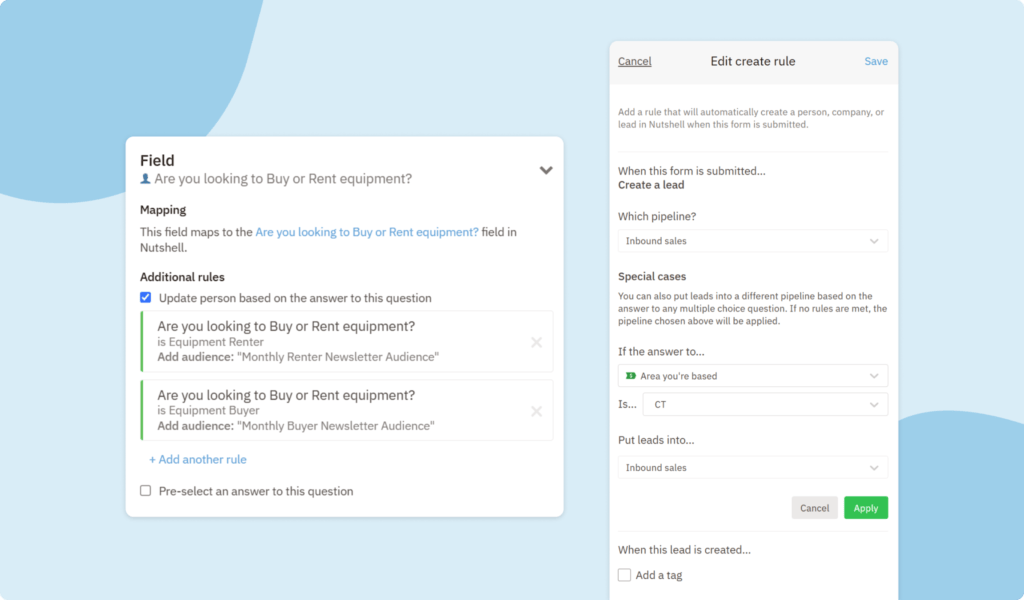
The real benefit comes when form submissions trigger immediate action. Do more than just creating contacts—put them to work.
Automation ideas:
Real-world workflow: A software company routes demo requests based on company size. Enterprise leads go to senior sales reps, while small business leads go to inside sales. Response time dropped from hours to minutes.
Lost leads and duplicate contacts damage credibility. Test thoroughly before going live. Tools like Nutshell’s form answer automations handle duplicate detection automatically, reducing testing complexity.
Testing checklist:
Most businesses have form sprawl—dozens of forms doing similar things. Integration provides the perfect opportunity to consolidate.
Consolidation process:
Example audit results: One agency found 47 Gravity Forms across client sites. After analysis, 38 could be replaced with standard CRM forms, saving $847/year in integration costs.
While some solutions offer free tiers, most growing businesses quickly outgrow these basic options. HubSpot CRM offers a free tier with direct integration through their official Gravity Forms add-on, making it the easiest free option.
However, the free tier limits form features and submissions and can impact a business’s ability to scale.
Absolutely, and many businesses find this approach simpler and more cost-effective. CRM form builders excel at lead capture, contact forms, and surveys.
Keep Gravity Forms for complex calculations, payment processing, or advanced conditional logic. The key is matching your needs to capabilities.
Total costs vary based on your setup:
Compare this to CRMs with built-in forms. Nutshell, for example, includes unlimited forms starting at $13/user/month with no additional integration costs.
The technical requirements depend on your chosen integration method:
Most businesses successfully set up Zapier integrations without developer help. Budget two to four hours for initial setup and testing.

The answer depends on your specific needs:
Many businesses use both for different purposes. Evaluate each form individually. If a form just collects contact information, CRM forms make more sense. Reserve Gravity Forms for complex requirements.
After evaluating every major CRM option, Nutshell emerges as the best choice for most businesses using Gravity Forms. Its unique flexibility—working seamlessly with your existing forms via Zapier OR replacing them with built-in forms—provides a growth path other CRMs can’t match.
The numbers tell the story. Businesses using marketing automation see more qualified leads and save significant time weekly on manual data entry. With 93% of businesses reporting higher customer retention after CRM implementation, the question isn’t whether to integrate, but how.
Consider Bloomerang’s experience: after implementing Nutshell with proper form integration, they achieved 100% revenue growth. The average Nutshell customer sees 60.3% more leads in their first year—results that justify the investment many times over.
Whether you choose to integrate your existing Gravity Forms setup or make the switch to native CRM forms, taking action today means capturing more leads tomorrow. With Nutshell’s 14-day free trial, you can test both approaches risk-free. Set up your Gravity Forms integration AND try Nutshell Forms to see which delivers better results for your business.
Discover why thousands of businesses trust their growth to our platform. Sign up for your free trial today.
Join 30,000+ other sales and marketing professionals. Subscribe to our Sell to Win newsletter!