
Data scrubbing, also known as data cleansing, is the process of identifying and correcting or removing inaccurate, incomplete, irrelevant, or duplicated data from a database. This process is crucial for businesses as it ensures the data used for decision-making is accurate and reliable, which leads to improved customer communication, better business insights, and increased revenue. Regularly scrubbing data helps maintain its integrity, especially when integrating or migrating data, and supports more effective analysis and reporting.
If there’s one thing businesses have a lot of, it’s data, which is why data scrubbing has become such a vital practice. Your budget? Data. Your product inventory? Data. Your marketing metrics? You guessed it—data.
With so much data floating around your company, it takes a rigorous effort to keep it all accurate and organized. But, inconsistencies and inaccuracies can still pop up even when you go out of your way to manage your data efficiently. So, when that happens, what do you do?
The answer is data scrubbing. Scrubbing your data is the best way to get it in tip-top shape. But what is data scrubbing? The answer is that it’s the process of cleaning up your data. Keep reading to find out more about data scrubbing and what does a data scrubber do.
First, let’s take a look at the basics of data scrubbing and define what it means to scrub your data.
Data scrubbing is a process that involves going through your company’s data and rigorously modifying or removing errors as you find them. Those errors could have to do with inaccuracy, inconsistency, duplication, or something else altogether.
You might have heard the term “data cleaning” before. If so, you may wonder if it’s the same thing as data scrubbing. The answer is sort of.
Data cleaning is where you run through your data and fix any obvious errors you see. Sounds like data scrubbing, right? The difference, though, is that data scrubbing is far more involved. When you scrub your data, you’re extremely thorough, deliberately seeking out and eliminating even the smallest errors.
In that way, data scrubbing is a form of data cleaning, but it’s much more in-depth than other cleaning methods.
In fact, data scrubbing even includes automated disk drive and storage system checks when storing data. Efficient scrubbing ensures your data is free from bad sectors and readable.
Why is data scrubbing important for your business? Let’s discuss the benefits or regularly scrubbing your data.
You might be wondering what makes data scrubbing so necessary. The answer is that without it, your data will be far less useful to you.
No matter how meticulous you are about gathering and organizing data, mistakes are still bound to slip through. There will inevitably be certain data entries that aren’t accurate. And one inaccurate piece of data is enough to mess up everything, particularly if you use that data point to calculate other metrics.
Plus, even where there aren’t outright mistakes, there could be formatting issues that cause data to get calculated differently, or excluded from calculations altogether, by the tools you use. Basically, data mistakes can cause huge problems for your company.
But data scrubbing gives you a way to root out all of those mistakes and save yourself countless amounts of trouble.
Routine data cleansing can enhance all aspects of your data management systems. With accurate and relevant data on hand, you’ll improve:
Scrubbing your customer data has its advantages, including:
Understanding the importance of data scrubbing is one thing. Knowing how to scrub data is another. But before we dive into the process, let’s break down the data discrepancies you should be on the lookout for.
There are several types of mistakes you can use data scrubbing to fix. Some examples of the issues you can correct with data scrubbing include:
There are potentially other types of data discrepancies out there in addition to those listed above. With those sorts of issues hiding in your databases and spreadsheets, it’s definitely worth taking the time to purge those issues and improve the reliability of your data.
The scrubbing process may differ from one organization to the next. Ultimately, your data scrub process will depend on the type and extent of your data set and your analytics needs.
That said, scrubbing data will usually include these core steps:
After successful scrubbing, you can transfer your data to prepare it for analysis.
Scrubbing your data routinely is the best way to maintain data integrity over the long term. Most businesses should conduct a scrub every three to six months for consistent, quality data.
If you work with particularly sensitive data or store and analyze data at scale, it’s probably best to initiate a data scrub more frequently. A thorough scrub is always a good idea if you ever feel like your data’s integrity is compromised.
Interested in learning more about job roles that typically include data scrubbing as part of their responsibilities? If you’re looking to employ someone to oversee and manage data in this way, you’ll need one of the following:
If you’re familiar with large-scale data storage practices, you’ll know exactly what a RAID is.
For those less familiar, a RAID, or Redundant Array of Independent Disks, is a data storage technique used to store your data in multiple locations. This approach improves data storage performance, reliability, and protection.
Data scrubbing is also effective in a RAID—it reads all the data stored, identifies inconsistencies, and corrects them. Scrubbing tools can search for, repair, and rectify copied, unmatched, and invalid data when stored this way.
When it comes to more complex data storage and transfer systems, ETL tools are commonplace when trying to scrub data. These tools help companies extract and load data through their data pipeline, seamlessly transforming it to meet their needs.
ETL tools use a data management programming language known as SQL to transform the data. Using separate software or processes to clean the data before transformation can complicate the process.
ETL tools allow data engineers to write SQL for data scrubbing. This feature lets you simultaneously clean and transform your data, streamlining the operation.
Odds are, your company has a vast amount of data to deal with. Given that fact, manually sorting through every single data entry would be an enormous pain. Thankfully, there’s no need to do everything manually.
You’ll find several different data scrubbing tools online that can automate a decent bit of the process. Here are three of the best data scrubbing tools out there!
Price: Free
OpenRefine is a free, open-source tool for cleaning and altering data. You can use it to peruse your data for mistakes and edit existing data as needed, changing names and adding additional elements.
Another valuable OpenRefine feature is that it can translate numbers into numerical data. Often, tools translate numerical data as text rather than your tools recognizing it as numerical data that you can use in charts and spreadsheets. OpenRefine can identify numbers separately from other text, though.

Price: Based on a custom quote, with a 30-day free trial available
Winpure is another useful data scrubbing tool and one of the more popular ones available. The great thing about Winpure is its flexibility. It can work with various programs and software, from Excel spreadsheets to advanced databases.
You can use Winpure to scrub data or to do lighter data cleanings. Another helpful feature of Winpure is that it can manage data across multiple languages. So, if you operate in languages other than English, Winpure has you covered.

Price: $2500+ per year, with a 10-day free trial available
The final data scrubbing tool on our list is Cloudingo. Cloudingo can perform all the same data scrubbing tasks as Winpure and OpenRefine, with the added benefit of being totally compatible with Salesforce.
The tool is extremely smart, easily spotting errors it thinks might be due to human error. It can quickly and effectively delete duplicates it discovers without negatively affecting the data itself. Cloudingo even offers additional support for application programming interfaces (API).
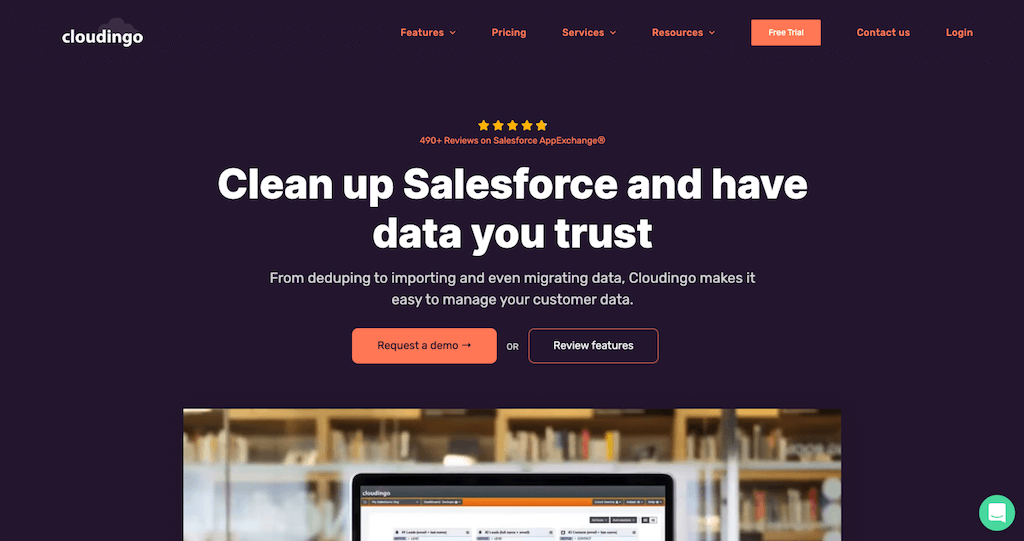
Price: Based on a custom quote, with a 30-day free trial
Our final data scrubbing solution is DataMatch Enterprise, developed by Data Ladder. This powerful tool does more than just scrub your data. It offers an end-to-end solution for data management, from data profiling to integration, pattern recognition, workflow organization, and many more helpful options.
DataMatch Enterprise boasts impressive processing speeds capable of importing, profiling, cleansing, matching, and exporting your data in under 12 minutes. With DataMatch Enterprise, you also have the option of API support, simplifying integration and automation.
This software lets you clean data in a host of formats, including MS Excel, SQL, and text files.
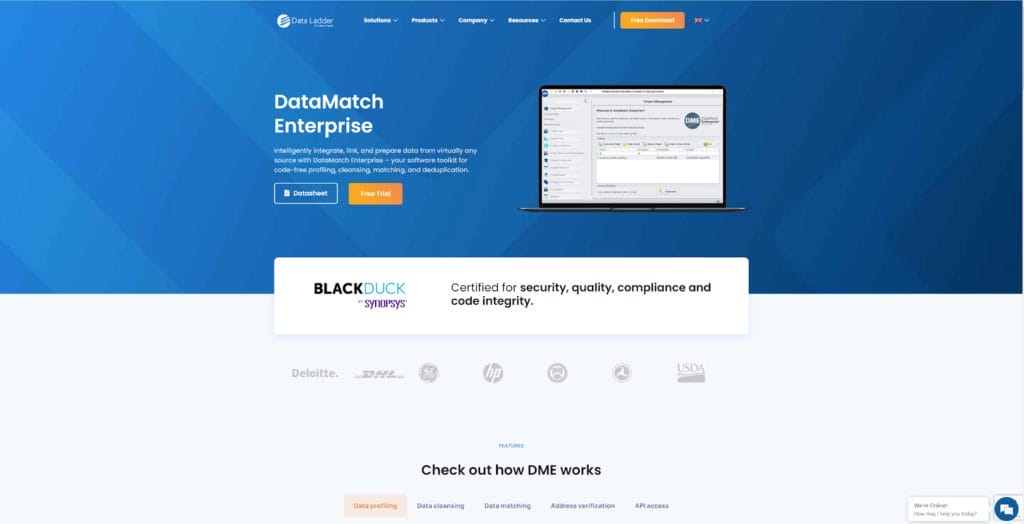
Microsoft Excel has been a small business go-to data management tool for years. Although it’s less advanced than the above data scrubbing tools, it’s possible to do a basic data scrub in Excel. However, the process includes several steps and will take some time to complete.
If your data management needs are less complex and you have the time to work through a lengthier process, you’ll find a comprehensive data cleaning guide on the Microsoft website.
Small business can expect to spend $500-$5,000 monthly on data scrubbing, depending on data volume and complexity. DIY tools start a free (OpenRefine) to $200/month, while managed services range from $2,500 – $10,000 annually. Factor in staff time costs—manual cleaning takes 10-20 hours monthly for typical small business databases.
Yes, manual data scrubbing is possible for smaller datasets (under 5,000 records). Use Excel’s built-in features like Remove Duplicates, Find & Replace, and conditional formatting to identify errors. However, manual cleaning becomes impractical and error-prone with larger databases or when dealing with multiple data sources.
Most businesses should scrub data quarterly, but frequency depends on your data volume and change rate. High-transaction businesses need monthly cleaning, while stable B2B companies might manage with semi-annual scrubs. Watch for warning signs: 5%+ bounce rates, duplicate records appearing weekly, or customer complaints about incorrect information.
Companies typically see 15-25% improvement in marketing campaign performance and 20% reduction in operational costs within six months. Clean data reduces wasted sales calls by 30%, improves email deliverability by 10-15%, and prevents costly errors. Most businesses recover their data scrubbing investment within 3-4 months through improved efficiency alone.
Key indicators include: email bounce rates above 5%, difficulty segmenting customers, duplicate records appearing regularly, inconsistent formatting across fields, and team complaints about finding information. If generating accurate reports takes hours instead of minutes, or you’re seeing declined productivity, it’s time for a data scrub.
Ready to clean up your data? Great! But before you get started, you’ll need a place to store that data. When it comes to your customer data, there’s no better tool than a customer relationship management (CRM) platform like Nutshell.
Nutshell is the perfect place to store your customer data because it can easily import and categorize it. Plus, it can compile that data into reports for you to learn more about your audience. Want to try out Nutshell for yourself? Start your 14-day free trial today!
Join 30,000+ other sales and marketing professionals. Subscribe to our Sell to Win newsletter!