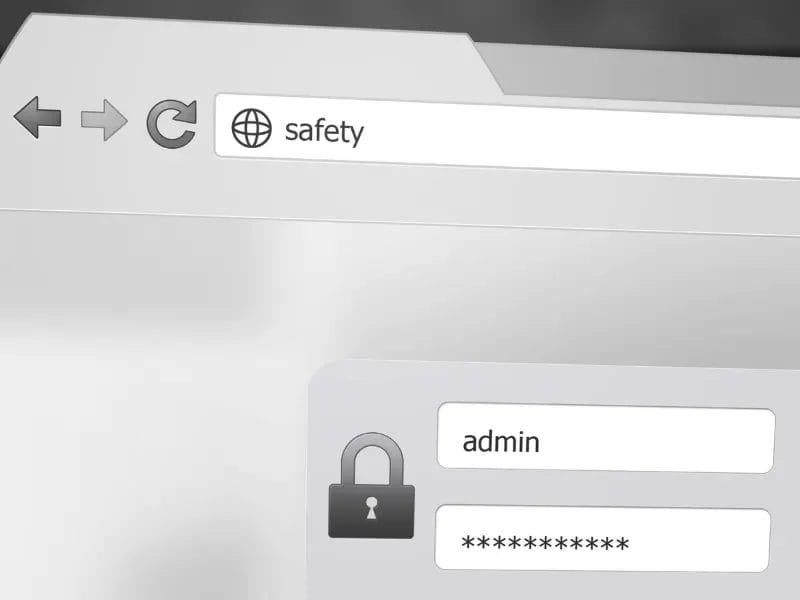
Data privacy is vital to your customer data strategy for several reasons:
Knowing that information, how can you go about managing data privacy and security? We’re here to answer that very question, so keep reading to find out more.
Protecting data security should be one of your highest priorities, but how do you do it? Here are five data privacy best practices to know.
The first step to managing data privacy and security is to store that data in a secure location. More specifically, store your customer data in a reliable customer relationship management (CRM) platform.
Quality CRMs come with data security protocols, such as data encryption. These protocols prevent outside sources from accessing, extracting, or corrupting the data you store in your CRM.
Plus, using a CRM is a good idea anyway—CRMs help you store, organize, segment, and analyze your customer data so you can learn more about your audience and improve your marketing.
Next on our list of data privacy best practices is security auditing. This is where you scour your data platforms for any weak spots. The goal is to identify any potential vulnerabilities to your data.
You can perform the audit yourself, but you can also find professionals specializing in cybersecurity services, including security testing. You’re trying to find any holes in your defenses, and once you do find them, you can monitor them and work to fix them.
Speaking of keeping a close eye on things, another way of protecting data security is to consistently monitor activity related to your data. Keep an eye on system logs and network activity, so you can catch anything unusual that might come up.
Anytime you see something out of the ordinary, be sure to look into it. It may not be a data breach, but if it is, you’ll be able to catch it quickly.
On top of things like data encryption and auditing, you can help ensure your data privacy by training your team on proper data management techniques. After all, your team will be responsible for dealing directly with your customer data, so you should make sure they know how to do so securely.
Train all relevant team members on proper procedures for using and migrating data to make sure they don’t do anything that leaves your data vulnerable to a breach.
On top of that, consider setting up team authorization levels, where the only team members that can access certain parts of your CRM are those who need to for their specific roles. Minimizing the number of people who can access your data can help keep it secure.
Finally, it’s a good idea to consistently back up your data. That’s because if your data ever does end up being breached, it might not escape unscathed. Sometimes a breach involves someone sneakily copying over your data. But other times, it’s a virus that will destroy everything you have.
Backups are the best way to guard against that potential outcome. If your data gets infiltrated by malware, you could lose a lot of it or even be forced to purge it yourself to eliminate the virus. If that happens, having a recent backup on hand mitigates the consequences — you can just restore the backup and get back to work.
Data backups are relatively straightforward if you have the right tools. Here are two methods for creating a data backup:
Navigating the complex landscape of data privacy regulations like GDPR (General Data Protection Regulation) and CCPA (California Consumer Privacy Act) can be daunting for any business. Nutshell is built with compliance in mind, offering features that empower you to meet these requirements. It provides robust tools for:
By leveraging Nutshell’s capabilities, you can streamline your data management processes to align with global privacy standards, building trust and avoiding costly penalties.
At Nutshell, we understand that the security of your customer data is non-negotiable. We implement a multi-layered approach to protect your information from breaches and unauthorized access:
These measures collectively ensure that your valuable customer data is protected with the highest standards of security.
Effective user access management is a cornerstone of data security and privacy. Nutshell provides flexible tools to control who sees and does what with your customer data:
By carefully configuring user access and permissions in Nutshell, you can minimize internal risks, protect sensitive information, and maintain a strong security posture.
Maintaining high data quality is crucial for effective CRM use, but it must go hand-in-hand with privacy. Here are best practices for using Nutshell to achieve both:
By integrating these practices into your daily Nutshell usage, you can ensure your data is both high-quality and privacy-compliant.
Building customer trust is paramount, especially when handling their personal data. Nutshell’s commitment to data privacy and security directly contributes to this trust in several ways:
Ultimately, by choosing Nutshell, you’re not just investing in a CRM; you’re investing in a secure foundation that helps you build and maintain invaluable customer trust.
Looking for a CRM that can help you implement these data privacy best practices? Nutshell is your best option. Nutshell can encrypt your data, assign team member authorization levels, and more. Plus, it’s a great tool for analyzing your data and automating sales and marketing tasks.
Still not sure if Nutshell is the right option for you? No worries—you can just check out our 14-day free trial to see what our CRM can accomplish for your business!
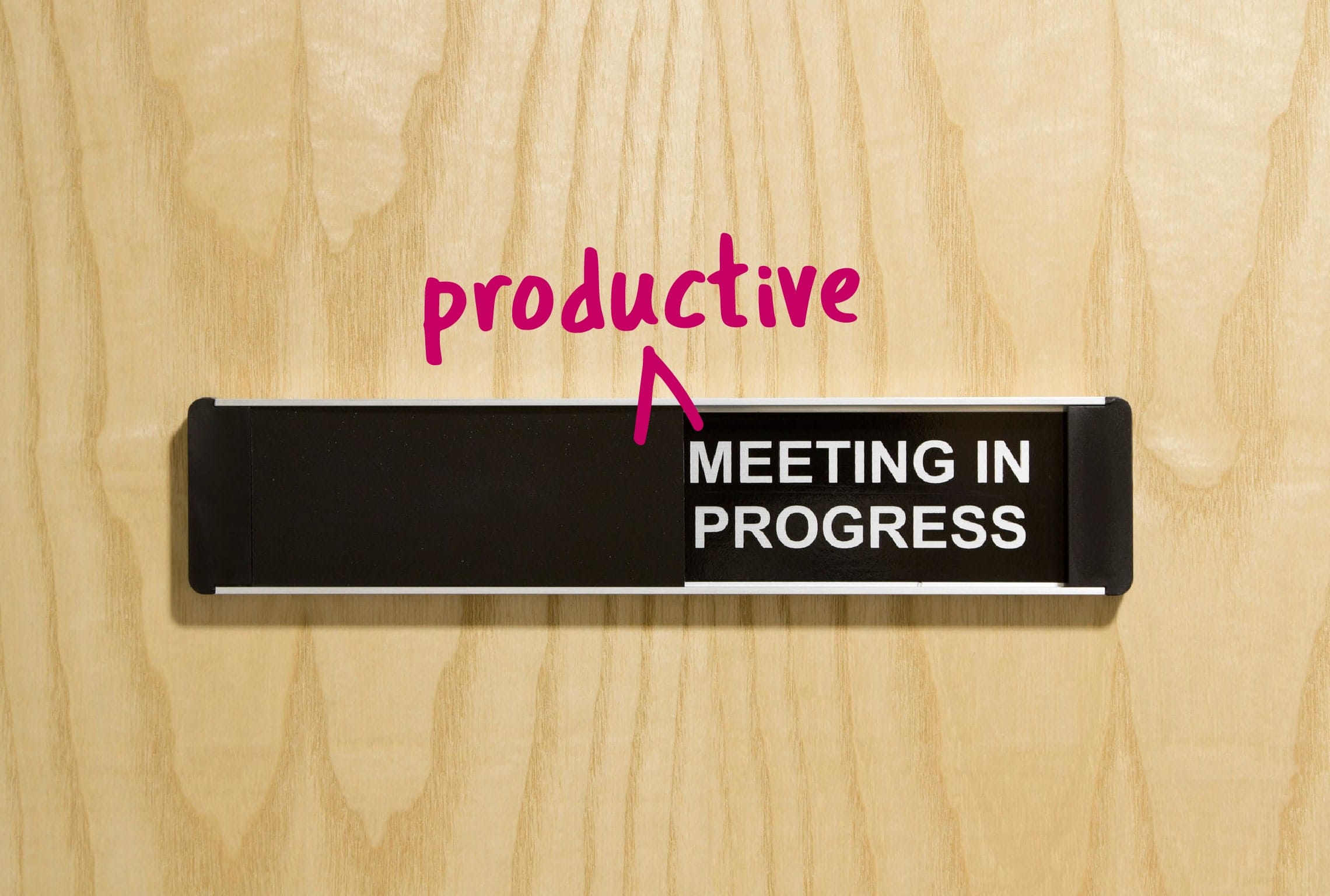
Join 30,000+ other sales and marketing professionals. Subscribe to our Sell to Win newsletter!