
A robust CRM data entry and management system defines clear roles—who enters, validates, and maintains data—and establishes consistent processes for data accuracy.
It includes essential components like contact and lead management, document storage, workflow automation, and integrations to centralize and streamline customer interactions.
The takeaway? Treat your CRM as a disciplined system—not just software. Rules, validation, and backups ensure clean data, reliable insights, and scalable sales and marketing operations.
Customer relationship management (CRM) platforms exist to help you gather and organize data. CRMs let you automate much of that process, but you’ll always have to perform at least some tasks manually. That’s where a CRM data entry system comes in.
You’ll want to have a data entry and management system in place that governs how your team handles those tasks. But how do you establish a system for data entry and management?
That’s just what we’re here to explain. Keep reading for more info.
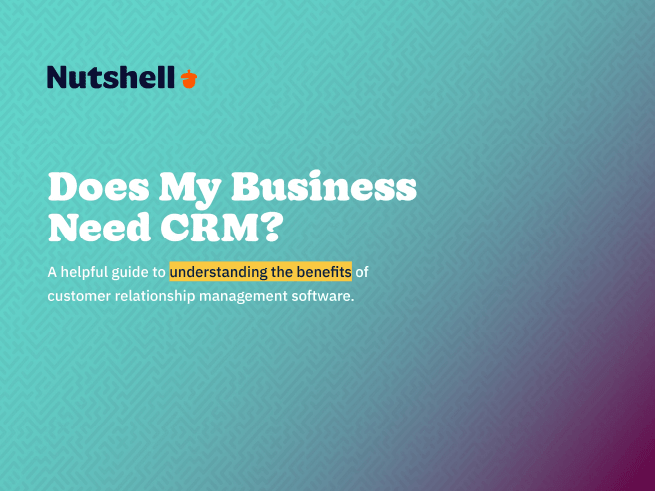
A data entry and management system is a process your company develops to regulate the way your team handles your customer data.
Creating a data management system is essential because, without one, your team could be confused about how to deal with your data, which could lead to mistakes and inconsistencies.
Establishing a system for data entry and management allows you to resolve those issues, determining who handles which data and what they do with it. This streamlines the whole data management process.
Our interactive worksheet compares the benefits offered by Nutshell, your existing contact management solution, and any other CRMs you’re currently evaluating.

There are certain key components you should look for when creating your ideal CRM data entry and management system. These features promote data accuracy and allow you and your team to efficiently utilize and distribute your data. They include:
Summarize this content with AI:
Now that we’ve covered what a data entry system is and why it’s useful, let’s talk about how to create one. Every business will go about it differently, so we can’t tell you exactly what your system should look like. That said, we can list a few steps you’ll want to include:
Read on for an overview of each one!
The first step of creating your data entry system should be to delegate which team members will handle which duties. Who will enter the data? Who will manage that data once it’s on the platform?
Furthermore, you should clarify which tasks each person has. Multiple people may be managing your data, but who will manage it in what ways? Who will generate analytics reports? Who will work on cleaning and validating your data?
Finally, determine when each person should perform each task. How regularly should data be cleaned? What events should prompt someone to generate a report?
You can establish a very clear data management system by answering all these questions.
The last thing you want in your CRM is faulty data. Unfortunately, data can suffer from all kinds of issues, including:
All of the above errors can cause problems for your data analysis. That’s why it’s important to perform data validation and cleaning.
Data cleaning is the process of going through your data and removing all the errors you find. Data validation is where, when importing data into your CRM, you verify that there aren’t still any issues.
Some data validation can be done automatically, but you may want team members to check everything to be sure. Either way, your CRM data entry system should account for some form of data validation to ensure your data is accurate.
Another essential item to include in your data management system is backups and tests. This isn’t a one-time thing—you should do these tests and backups regularly.
The backups are relatively straightforward. You want to have all your data backed up for an obvious reason—you don’t want to lose all of it if something goes wrong with your CRM or database. When you back up your data, you create a replica stored in a secure location that your team can access if needed.
Here are a few tips for creating a data backup you can use in case of a data breach:
Testing, meanwhile, is meant to ensure that your CRM is working how it’s supposed to. You’ll want to regularly test the processes you’ve automated in the CRM to ensure they’re doing what they’re supposed to.
CRM data entry and management refer to the systematic process of collecting, organizing, maintaining, and utilizing customer information within your Customer Relationship Management (CRM) system. This includes everything from contact details and communication history to sales activities, preferences, and support interactions.
Even with the best intentions, businesses often encounter several hurdles when it comes to CRM data entry and management. Common challenges include:
Maintaining high-quality CRM data is an ongoing effort, but by implementing these best practices, you can significantly improve its reliability and usefulness:
Automation is a game-changer for CRM data entry and management, transforming tedious manual tasks into efficient, error-free processes. Here’s how it helps:
Nutshell CRM is built to simplify data entry and empower effective data management, ensuring your team has access to clean, reliable customer information at all times. Here’s how we help:
Are you looking for a CRM to streamline data management for your company? Nutshell is the perfect choice. Our CRM is intuitive, easily navigable, and designed for small businesses like yours.
If you choose Nutshell as your CRM, you’ll also receive free access to our top-of-the-line customer support with all plans.
To see what Nutshell can do for your business, just check out our 14-day free trial today!
No problem. To see if Nutshell is the right choice for your sales team, start a 14-day free trial today!
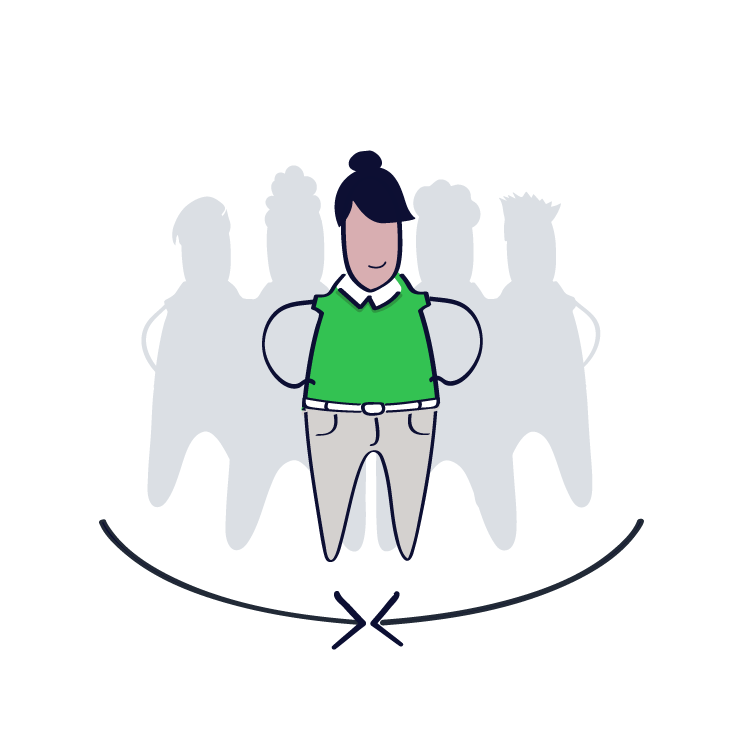
Join 30,000+ other sales and marketing professionals. Subscribe to our Sell to Win newsletter!