
Are you struggling to choose between Salesforce and Copper as your customer relationship management (CRM) solution? Have no fear — we’re here to help. On this page, we’re examining the pros and cons of both platforms. Then, we’ll compare the two based on the top qualities of a good CRM. Stay tuned to learn more about how Salesforce and Copper match up!
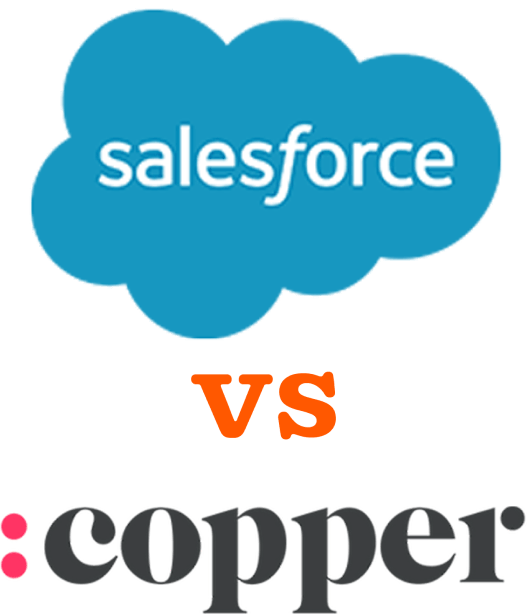
Choosing a CRM for your business can be challenging, especially when there are so many options out there. Two popular options are Salesforce and Copper. If you’re on this page, you’re probably trying to choose between the two.
In the battle of Salesforce vs. Copper, which one reigns supreme? That’s the question we’re answering today. Keep reading to learn more about Salesforce and Copper’s pros and cons, then get a detailed look at how they stack up when it comes to the top qualities of great CRMs.
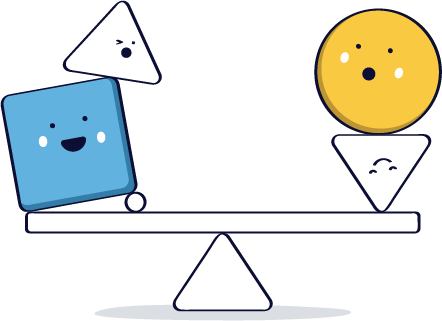
Salesforce is one of the top CRMs on the market today because of advantages like:
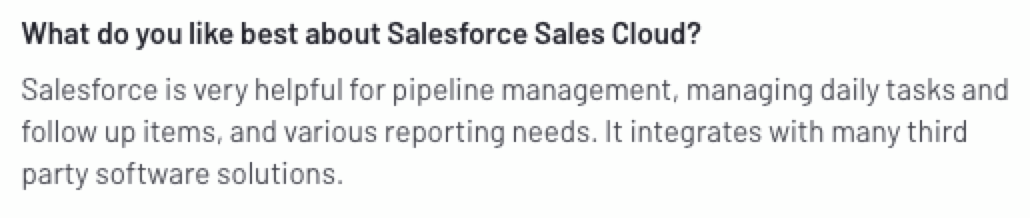
Salesforce also has its share of downsides, like:
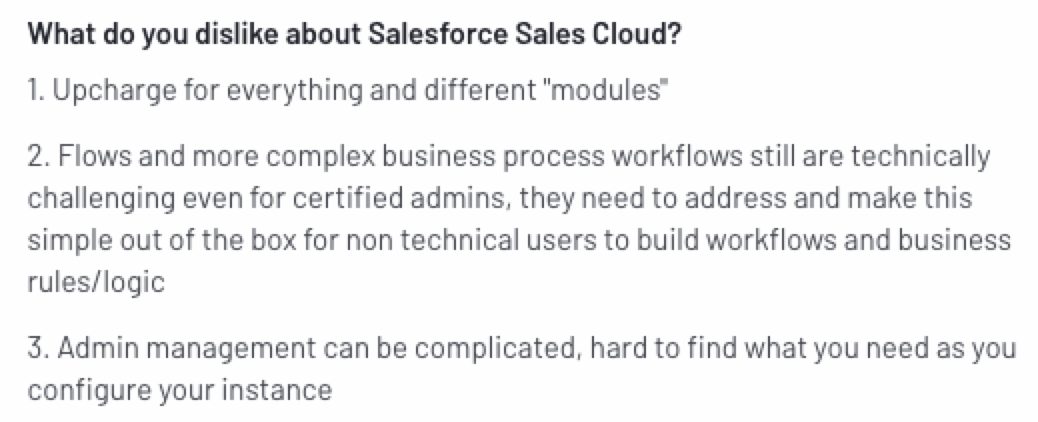
Coppers offers a lot of benefits to its users. Some of the pros of Copper include:
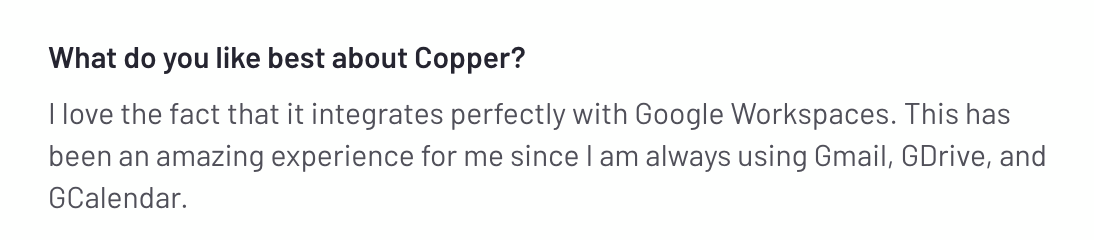
While Copper has a lot of qualities that make it a great CRM, it also comes with some disadvantages, like:

Now that we’ve explored the pros and cons of Salesforce and Copper, let’s compare them based on important aspects of a great CRM. Check out the comparison summary in the table below, then scroll down to read about them in more detail.
First, let’s talk about pricing. When it comes to costs, both Salesforce and Copper offer a variety of plans for users. The key difference is that while Salesforce has more options available, those plans get increasingly expensive the more you want to upgrade, ranging from $25–$1000+ per month.
Meanwhile, Copper only ranges from $25–$129 per month, making it the winner when it comes to affordability.
Another category where Copper wins against Salesforce is ease of use. Copper is incredibly user-friendly and has an intuitive interface that’s easy to learn, whether you have experience using a CRM or not.
Salesforce doesn’t fare so well here, sporting a user interface that’s difficult to learn. Many users resort to hiring a Salesforce specialist to help them use the platform.
If you have the money and time to put in the work, Salesforce can be a great tool. But if you want something you can jump into with little to no issues, Copper is your golden ticket for user-friendliness.
If you were hoping Salesforce and Copper’s reporting capabilities would help you find a clear winner, you may be disappointed — both match up really well here. On the bright side, you can’t go wrong with either platform if reporting is a top priority for you.
Salesforce is incredibly comprehensive with its reporting and has multiple dashboards to track other information like conversations, emails, notes, and more.
Copper also gives users the tools they need to gather insights about their data. Copper allows brands to create custom reports and dashboards so they can track specific interactions and export data with ease.
Both platforms offer various integration options, but Salesforce takes the cake here with over 2500 integrations. From native integrations to API, users have plenty of opportunities to upload their existing data. Copper, on the other hand, only offers 100+ integrations.
While it still has tons of great integration opportunities (like Google Workspace), it doesn’t come close to Salesforce’s options.
Finally, let’s talk sales automation, an essential part of a great CRM. Automation tools can help you better manage your customer data and streamline your entire sales process.
With its advanced features, Salesforce has fantastic sales automation and customization capabilities to help you design and monitor workflows and sales pipelines. One note, though — Salesforce’s customization options can be hard to implement, according to many customers.
Also great with automation is Copper, whose user-focused interface makes it easy to customize workflows and manage pipelines. Copper can even connect to Zapier for increased automation capabilities.
Now that we’ve completed our Salesforce and Copper comparison, it’s time to return to our original question: Which platform is better? The answer to this question comes down to what you’re looking for in a CRM.
If you’re looking for an easy-to-use CRM that’s not too pricey but still has a strong set of features, Copper could be your answer. On the other hand, if you’re looking for an advanced CRM with lots of features and integrations and don’t mind taking the time to learn a complex platform, you’re on the right track with Salesforce.
Again, the answer to Salesforce vs. Copper all comes down to what you want in a CRM (and what you don’t want). When you let your business needs guide your choice, you can’t go wrong.
Maybe you’ve read through all this and decided neither platform is right for you. If that’s the case, check out Nutshell, the perfect alternative to Salesforce and Copper. Nutshell is an all-in-one CRM solution that’s easy to use and includes all the top features from Salesforce and Copper you know and love.
With extensive integration options, powerful sales automation features, built-in email marketing, and more. Nutshell is an intuitive CRM platform that’s made to fit your business needs.
And with free live support offered to all users and automatic data imports (even during your free trial!), Nutshell empowers you to close more deals without sacrificing the features — or friendly support — you deserve.
Try Nutshell for yourself by starting a 14-day free trial!
EXPLORE FEATURES START FREE TRIAL
The perfect blend of function and ease of use! I can’t believe how good Nutshell is!
Alan P. Skytop Business Loans
Don’t get sucked in by ‘featureitis.’ Buy what your staff will actually use. Nutshell beat out Insightly, Nimble, Zoho and Salesforce for our needs.
Chris B
Nutshell has helped my staff clear up literally 50% of their time.
Jennifer A. Eclectic Music
I’ve honestly had more problems than solutions when it comes to using Monday. It was very visually pleasing, but that’s as far as the benefits went.
Kevin K. Media Production
Great way to track management with clients. Love that I can BCC and the from my google account goes right into the right account in Nutshell. Also love that I can set tasks to remind myself to follow up
Holly C
Join 30,000+ other sales and marketing professionals. Subscribe to our Sell to Win newsletter!