
Are you considering SugarCRM or Zoho as your CRM provider but struggling to choose between them? You’ve come to the right place — on this page, we’re discussing the pros and cons of both platforms. We’ll also cover how both platforms compare on several key aspects of a great CRM. Keep reading to learn more about how SugarCRM and Zoho stack up.
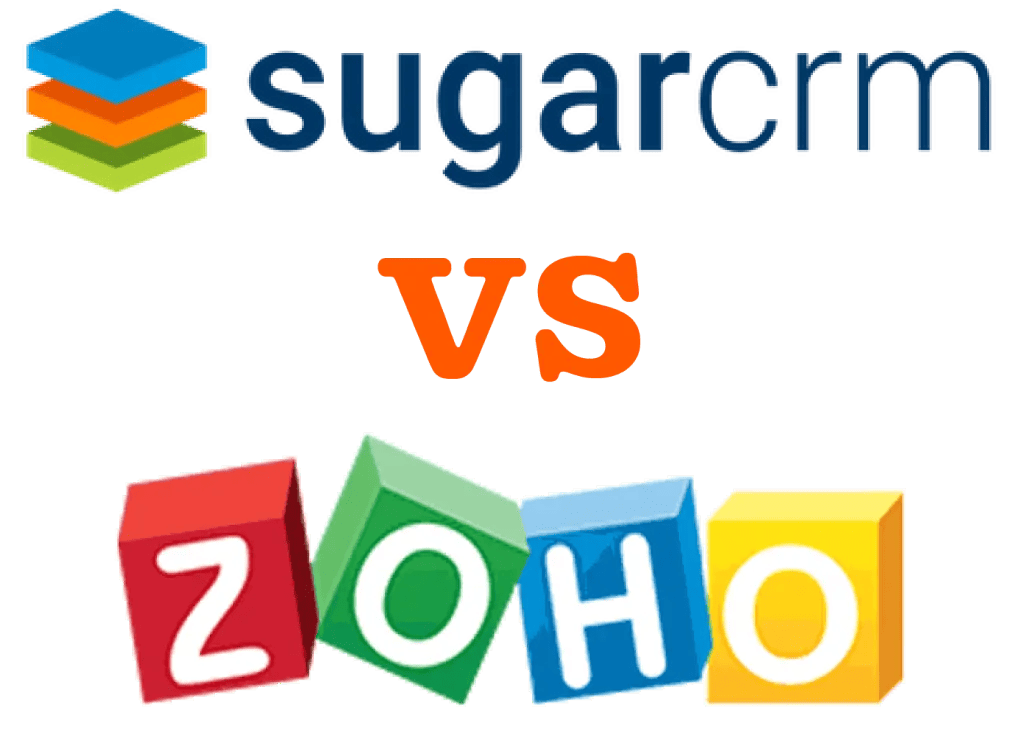
There are plenty of different customer relationship management (CRM) platform options out there, but which one is right for you? If you’re a business owner with customer data to manage, you’re probably asking yourself this question. You’ve probably also done some research on various CRM options, including SugarCRM and Zoho.
Both SugarCRM and Zoho are some of the best platforms on the market today, but which one is better? On this page, we’ll help you answer that question by covering the pros and cons of each tool, as well as how the two compare on key aspects of a good CRM.
Keep reading to learn more!
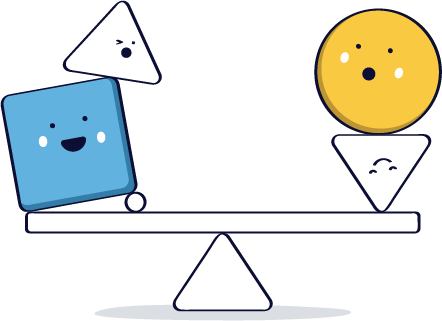
First, let’s start with the good stuff. SugarCRM brings several benefits to the table, including:

Just as SugarCRM has its pros, it also has its cons. Some of the downsides of SugarCRM include:
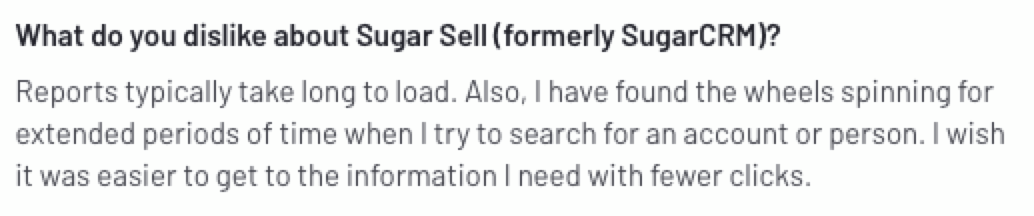
Zoho brings some distinct advantages to the table, including:
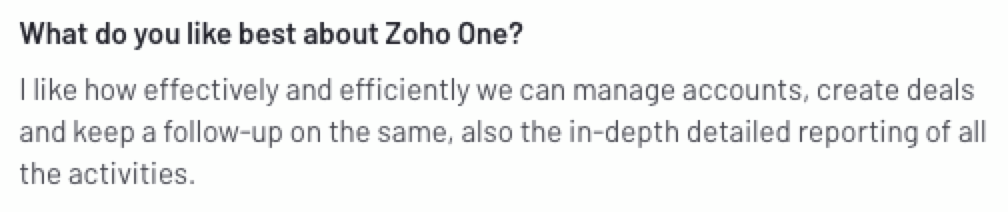
Along with having some significant advantages, Zoho also comes with its share of disadvantages, including:
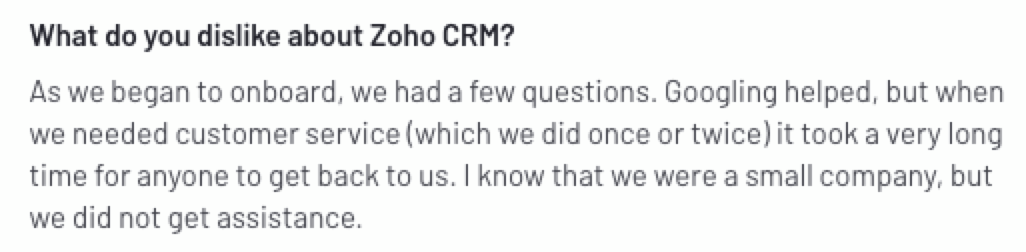
Now that we’ve examined some of the top pros and cons of each CRM, let’s compare SugarCRM and Zoho on some critical aspects of a good CRM platform.
First, let’s talk pricing. The great news is both SugarCRM and Zoho offer flexible pricing options with four different plans to choose from. SugarCRM’s pricing starts at $49 per month, with their most expensive plan coming in at $1,000 per month. Meanwhile, Zoho offers their cheapest plan at just $14 per month and their most expensive plan at $52 per month.
So, if you’re looking for an affordable CRM, SugarCRM and Zoho offer various pricing options. Still, SugarCRM is ultimately more expensive, especially when it comes to upgrading your plan.
CRMs that are difficult to use can keep businesses from using the platform to further their success.
For the most part, SugarCRM offers a navigable user interface that isn’t too hard to learn. However, customers have reported that they wished it took fewer clicks to find the information they need.
On the other hand, Zoho’s interface comes with a steep learning curve that takes time and effort to overcome. While there is a delay in your ability to start driving results with the platform, it’s not as bad once you get past that curve.
All in all, SugarCRM has the edge on Zoho here.
Reporting is another essential feature for CRMs. Reporting tools help you uncover powerful insights about your audience and most valuable customers.
SugarCRM has reporting capabilities, but they aren’t as detailed as other platforms. This can leave users at a disadvantage, leaving out information that could further your campaign’s success. Additionally, users have reported slow loading speeds when accessing account or customer data.
Meanwhile, Zoho’s reporting features are one of its strengths. It offers plenty of in-depth insights about your campaigns and customers, making it a clear winner over SugarCRM when it comes to reporting.
Integrations are an essential part of a good CRM because they help you pull data from other tools you use.
SugarCRM offers native integrations with top tools like Google apps and third-party integrations available for download through Sugar Exchange.
Zoho falls short in this category. One of the most common complaints about the platform is the difficulty of setting up third-party integrations. Plus, while there are some integration options at the paid levels, Zoho’s free plan doesn’t include any integrations whatsoever.
When it comes to sales automation and customization, SugarCRM excels. SugarCRM offers a wide range of customization options that allow businesses to streamline their workflows and start drawing in leads.
Zoho also brings benefits to the table with its sales automation and customization capabilities. In particular, Zoho uses an artificial intelligence (AI) tool called Zia, which assists users with setting up automated workflows based on their previous activity.
Now we return to the elephant in the room: Which is better, SugarCRM or Zoho?
The answer to that question depends on your needs and what you’re looking for in a CRM. If you’re looking for something user-friendly and easy to navigate, you may want to go with SugarCRM, as Zoho is notorious for being tricky to navigate. On the other hand, if you’re looking for advanced reporting at lower price points, Zoho is a great candidate.
Then again, both SugarCRM and Zoho have great sales automation and customization options, so you can’t go wrong with either on that front. Ultimately, when debating SugarCRM vs. Zoho, it all boils down to what you want in your CRM.
Maybe you’ve read all of this and decided that neither SugarCRM nor Zoho is for you. If that’s the case, we suggest checking out Nutshell, an all-in-one CRM that excels where SugarCRM and Zoho fall short.
With dozens of integrations, a user-friendly interface, and powerful capabilities, you can’t go wrong with Nutshell. And with free live support offered to all users and automatic data imports (even during your free trial!), Nutshell empowers you to close more deals without sacrificing the features—or friendly support—you deserve.
Learn more about what Nutshell can do for you by contacting us online, or start a 14-day free trial now!
The perfect blend of function and ease of use! I can’t believe how good Nutshell is!
Alan P. Skytop Business Loans
Don’t get sucked in by ‘featureitis.’ Buy what your staff will actually use. Nutshell beat out Insightly, Nimble, Zoho and Salesforce for our needs.
Chris B
Nutshell has helped my staff clear up literally 50% of their time.
Jennifer A. Eclectic Music
I’ve honestly had more problems than solutions when it comes to using Monday. It was very visually pleasing, but that’s as far as the benefits went.
Kevin K. Media Production
Great way to track management with clients. Love that I can BCC and the from my google account goes right into the right account in Nutshell. Also love that I can set tasks to remind myself to follow up
Holly C
Join 30,000+ other sales and marketing professionals. Subscribe to our Sell to Win newsletter!