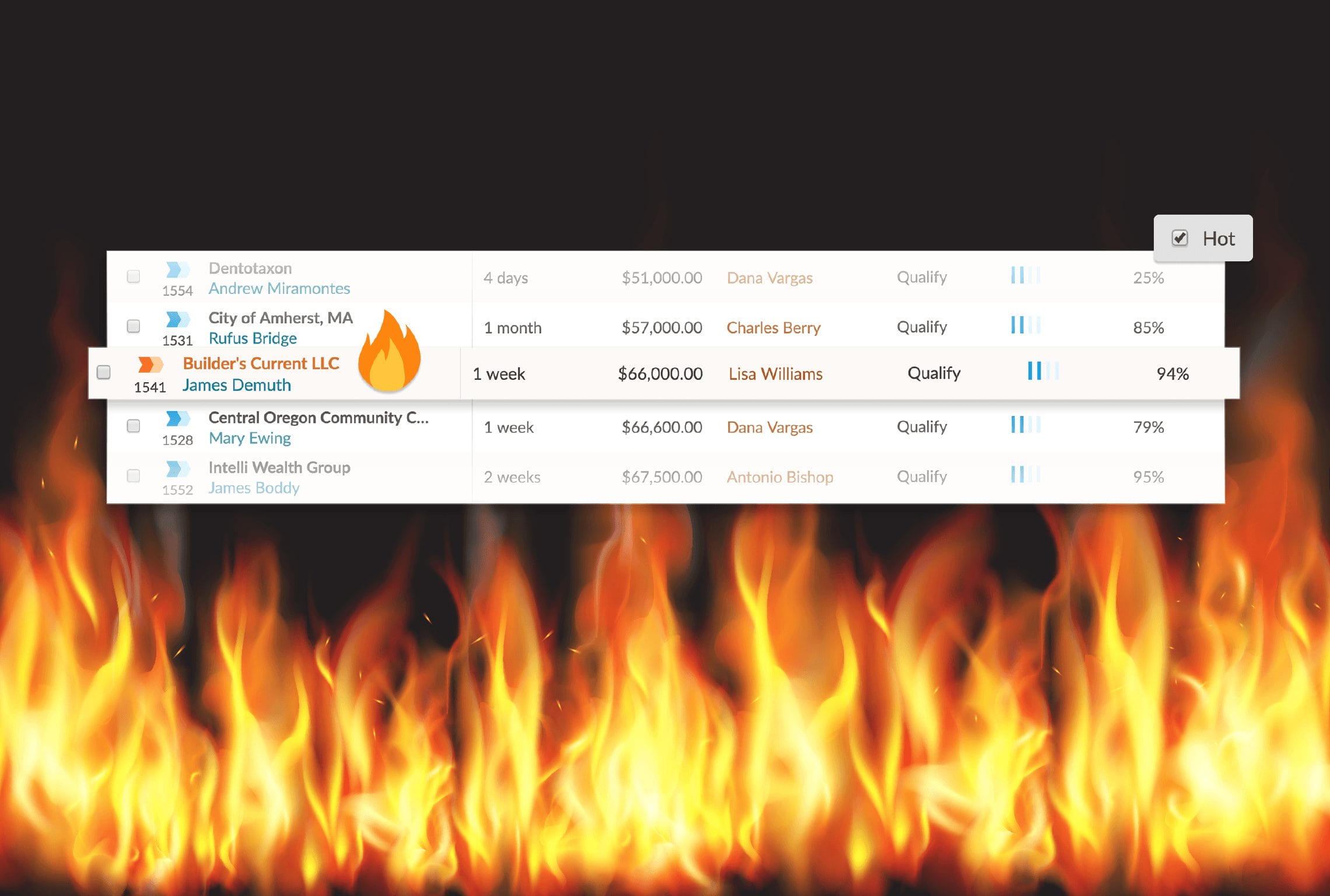
Maybe it’s an important repeat customer, maybe it’s a potential whale from a big-name company, or maybe it’s a client who was personally referred to you by your CEO. The bottom line is, you want to make absolutely sure you give the lead your best effort, and fast.
Nutshell has offered several ways to prioritize leads, including lead confidence and tags, but we heard from a lot of customers who wanted a tool to visually flag individual leads that needed extra attention. So, we went to the kitchen and cooked up hot leads.

Whether a lead is brand new or already in your pipeline, you can mark it “hot” in one click and it’ll stand out from the pack wherever you see your leads: from your dashboard and lists, to your board view and map, to your activities and tasks.

We’ll also send you a notification when a lead is marked as hot, as well as make a note in the lead’s timeline and your company’s feed.
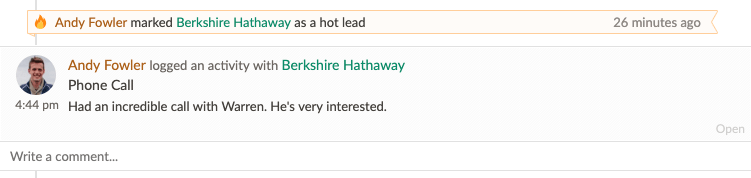
You can even find your hot leads on the go in our fully updated iPhone app.

The purpose of hot leads is to give sales reps more control over how they prioritize leads, and make it as simple and intuitive as possible. We talked to a lot of our customers about what makes a lead “hot,” and heard many definitions. A hot lead could mean…
With Nutshell, you can now make any of these leads more visible, so that you’re focusing your attention and efforts on the opportunities that matter the most.
Looking to generate more leads for your business? Get some lead-gen advice and inspiration here…
– Lead generation masterclass: 22 ways to expand your inbound marketing net
– Buying a lead list: The pros, the cons, and the things that might land you in jail
– The 16 best sales prospecting tools that integrate with your CRM
Working on the hot leads project also inspired us to do some fine-tuning to Nutshell’s appearance and performance overall….

For nine years, we used a pie to represent leads—filling in as they move toward the sale, and turning red when overdue. We’ve designed a more intuitive icon to represent a lead. As your leads progress through your sales process, their icons reflect their stage.
We’ve also been working behind the screens to introduce new technology that makes leads load much faster. Like…almost instantly. Starting today, when you click a lead from the leads list or the dashboard, you’ll see a big improvement in load time. And when you go back, it’s even faster. Let us know how it goes!
Not a Nutshell customer yet? Start a free 14-day trial and see why sales teams love, love, love us!’
When creating a new lead, check the “Hot” priority box. For existing leads, open the lead page and click the fire icon. The lead will instantly display with an orange chevron, orange name, and fire icon across all views.
Hot leads flag urgent opportunities requiring immediate attention. Lead confidence scores likelihood to close (0-100%) based on pipeline stage. Tags organize leads by category. Use hot leads for time-sensitive deals, lead confidence for forecasting, and tags for segmentation.
Yes. Check “Only hot” at the top of your lead list or board view to filter. For reporting, add a “Priority is Hot” filter to any report to track hot lead performance separately from your overall pipeline.
Use hot leads for time-sensitive opportunities, VIP clients, personal referrals, or high-value deals needing immediate action. Use lead confidence for forecasting and pipeline health. Use tags for ongoing categorization like industry, product interest, or lead source.
Hot leads integrate with Nutshell’s filtering and reporting but don’t automatically trigger email sequences. However, you can filter your hot leads list and manually add them to personal email sequences or use pipeline stage automation for consistent follow-up.
No problem. To see if Nutshell is the right choice for your sales team, start a 14-day free trial today!
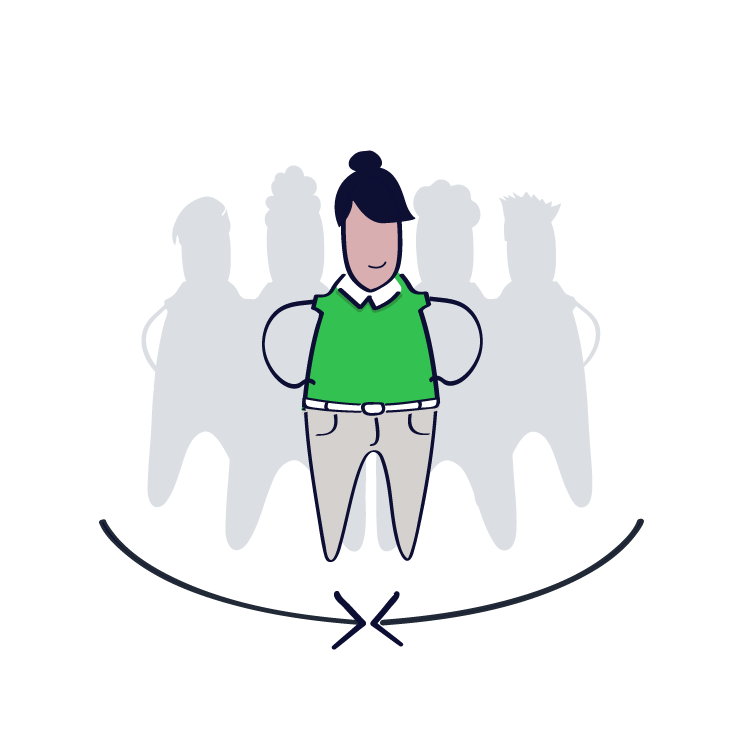
Join 30,000+ other sales and marketing professionals. Subscribe to our Sell to Win newsletter!