
The best place to start is to create a list of problems you’d like to solve, then define the top qualities you’d like to have in your customer relationship management (CRM) software to help you create solutions.
Lucky for you, your list doesn’t have to be short. A CRM built for small businesses can still provide many of the features that all companies need in order to provide the best customer experience and increase sales. Here’s what an ideal CRM should look like and the pros of using a CRM for your business.
The more a CRM strays from your sales process, the less helpful it will be to sell to your customers. The less helpful your system is, the more time and resources your company will spend on making it work—and the more frustrated you’ll be using customer relationship management software.
An ideal CRM should reflect and support your company’s sales process. It should let you clearly spell out the steps for your sales team to use from lead to close. Your system should be adaptable to any changes in your sales practices as well as allow customization in data fields and report creation.
A common misconception about CRM is that only sales teams can get value from using it. While customer relationship management software can be a big asset in a sales rep’s toolbox, its use shouldn’t be restricted to only one department at your business.
An ideal CRM should bring value across teams. It should allow company leadership to look through the sales pipeline and understand the current sales trends. It should give your marketing team access to customer profiles so that they can create better targeted marketing campaigns. It should let product developers see customer feedback on the product so that they can make improvements faster. It should show your customer support team all interactions with a customer so that they can personally respond to each support request.
A big hesitation sales reps have with CRM is that time spent in the software—from updating contact information to compiling reports—could take away time from selling. If your customer relationship management software isn’t letting your team be efficient, then you might not be using the best CRM for your team.
An ideal CRM prevents your sales team from wasting time. The CRM dashboard should be simple in design and easy for everyone on your team to use. Finding and retrieving data should be a fast, straightforward process. It should be quick and painless to create reports and interpret analytics.
The best CRM for your team ensures all interactions with the system contribute to achieving goals, not distract from them. This leads to an increase in CRM adoption and team productivity.
Nutshell Pro automates the tasks that slow you down.

Sometimes work needs to happen outside the office. Your current system isn’t allowing you to work in real-time if you can’t pull a report or access customer information when on the road or away from your desk.
On an ideal CRM, you can work where it’s most convenient. It should allow you to store all your data on the cloud so that your company doesn’t have to worry about outsourcing development and management of your CRM. You should be able to access it on the cloud when you need to and from any laptop, phone and smart device.
You have your favorite programs for email, chat, social, email automation, customer tickets, web forms, online calls and file syncing. If you’re hopping from one program to the next to get the job done, your current system isn’t working for you.
An ideal CRM syncs all your tools so that you can communicate with customers and peers in one place. Your provider should already have integrations in place so that syncing is a painless process. The best CRM for your team makes it easy to understand how to access your tools from the system.
You won’t know how to change your strategy if you have no insight into your performance or sales numbers. If compiling reports means creating charts from scratch, your current system could be reporting inaccurate and dated information that you simply can’t use.
An ideal CRM makes it easy to collect and evaluate your data. It should be easy to access real-time analytics so that you can respond quickly to unexpected scenarios faster. It should allow you to customize your reports in order to analyze past sales patterns, redirect current campaigns and create a stronger strategy.
How do you choose the right CRM for your business? Download our eBook and learn how to evaluate your customer relationship management software options. What does an ideal CRM look like to you? Share your ideas below in the comments section.
Team adoption starts with showing your reps why the CRM matters to them personally. Involve them in selection, provide role-specific training, and celebrate early wins. Make it easy by automating admin tasks so they spend more time selling. A user-friendly CRM like Nutshell removes friction and builds momentum.
Start with the essentials: email (Gmail, Outlook), calendar, and communication tools (Slack). Add marketing automation, accounting software, and customer support platforms based on your workflow. The best CRMs offer hundreds of pre-built integrations so you’re not stuck doing custom work. Check if your favorites are already connected.
Basic setup typically takes 2-4 weeks, but full adoption takes 12-16 weeks. Quick wins appear within the first month—better data visibility, fewer missed follow-ups. Real ROI emerges once your team is comfortable and using it consistently. Simpler CRMs with guided setup accelerate this timeline significantly.
Small business CRMs prioritize ease of use, affordability, and quick setup with fewer customization needs. Enterprise CRMs handle massive data volumes, complex integrations, and advanced security but require more resources to implement. SMBs need solutions that scale without becoming bloated as they grow.
Track adoption metrics (% of team using it daily), pipeline velocity (how fast deals move), and sales cycle length. Monitor data quality and customer engagement rates. Most importantly, measure revenue impact—are deals closing faster? Are reps more productive? Real-time reporting dashboards make this visible instantly.
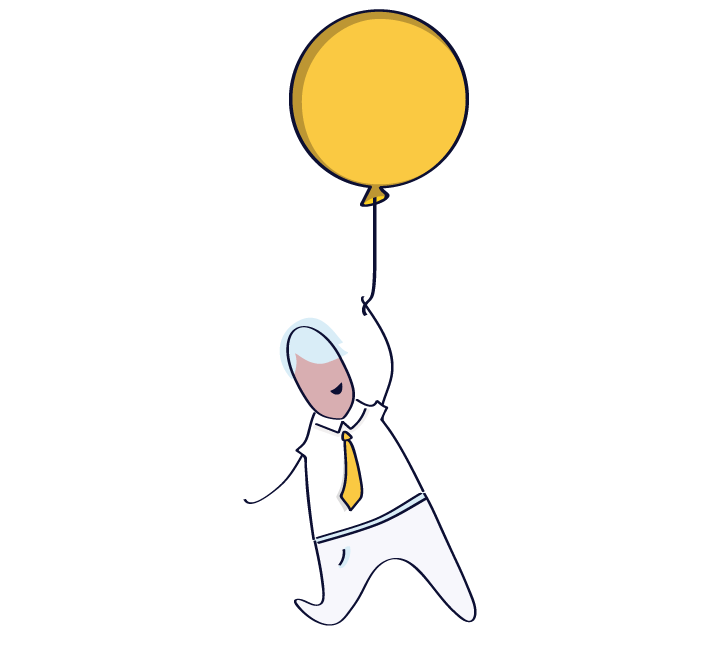
Join 30,000+ other sales and marketing professionals. Subscribe to our Sell to Win newsletter!
