Ready to see Nutshell in action?
Attend a live guided tour!
- Every Monday & Wednesday at 10am ET/7am PT
- Every Tuesday & Thursday at 3pm ET/12pm PT
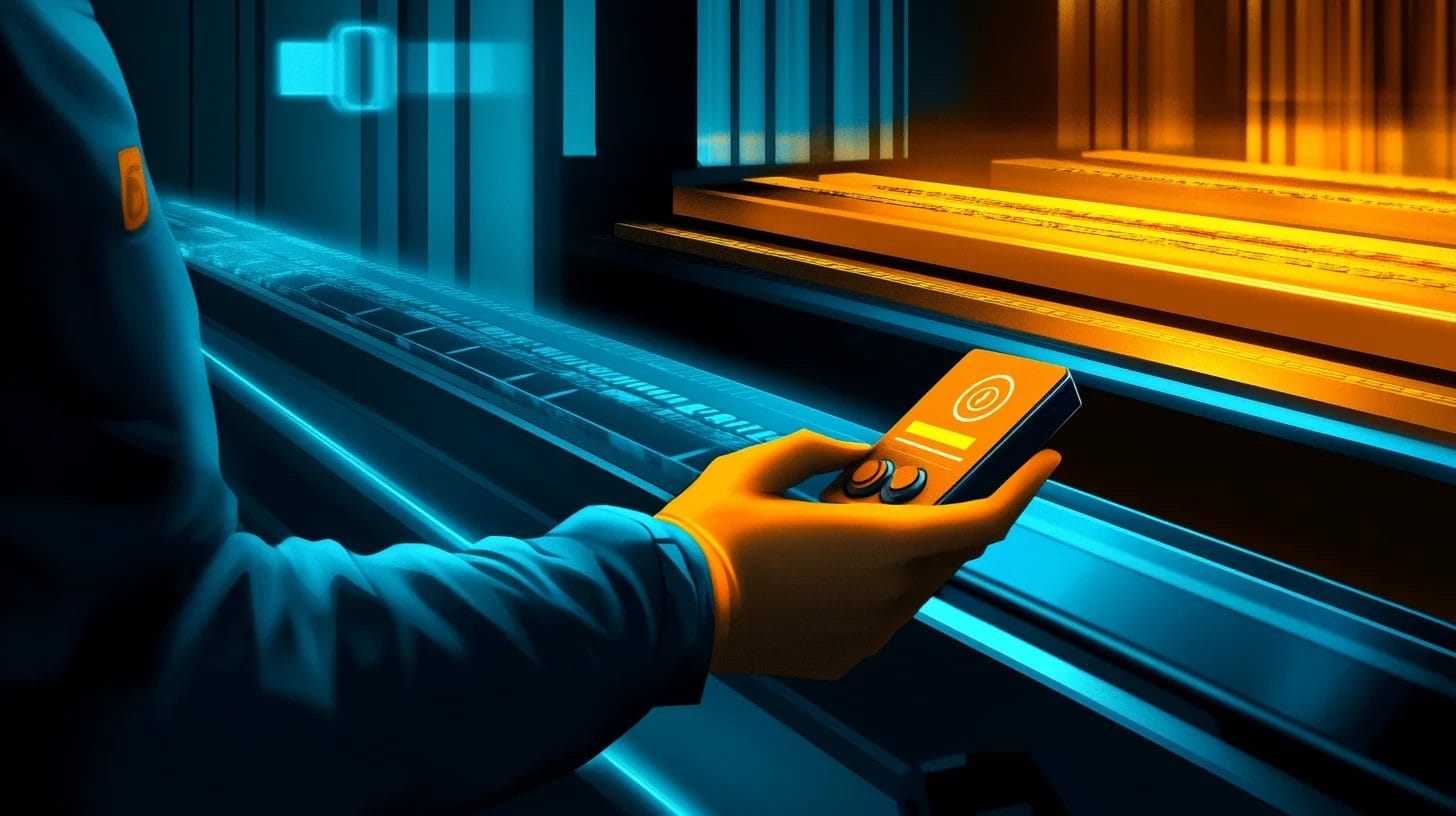
One day, we may eventually live in a future with robots that can do everything for us, but we’re a long way from that future. That said, while most sales tasks still require a human touch, cutting-edge sales automation tools can lighten the load considerably.
Sales automation today involves using digital tools to automatically perform routine sales tasks for you so you can spend your time working on other things.
For some, that may sound like something from an episode of Star Trek. But it may surprise you to know that there are actually quite a few sales automation tools out there.
In this blog post, we will cover seven of the best sales automation tools on the market. Keep reading to learn more!
Sales automation tools are software designed to handle repetitive, time-consuming administrative tasks that often bog down sales teams. By automating actions like data entry, email follow-ups, and lead distribution, these tools free up salespeople to concentrate on more critical activities like building relationships and closing deals. This increased efficiency not only boosts productivity but also leads to better data accuracy and a more streamlined sales process.
In this blog post, we will cover seven of the best sales automation tools on the market, including:
Join 30,000+ other sales and marketing professionals in signing up for our free Sell to Win newsletter!

A sales automation tool is a type of software that allows you to automate certain tasks and activities within your sales process. The purpose is to take the more mundane tasks off your sales team’s plate so they can focus on the more important aspects of the sales process.
Sales automation tools can streamline a broad range of tasks, including:
There are several unbeatable benefits to bringing sales automation tools into your sales process. These are some of the primary advantages you can look forward to.
Let’s face it—no one really enjoys tedious administrative tasks. They take up loads of valuable time and often keep you away from doing more important things.
With sales automation tools as part of your arsenal, your team can spend less time on admin and more time on sales. This way, your sales team members get things done faster and improving their overall efficiency and productivity.
The data you track through your CRM is useful to teams across your organization, particularly for sales, marketing, and customer success teams.
Rather than have your team members pick through the data to draw up the reports they need, you could implement a sales automation tool to pull those metrics for you.
With these sales automation tools at your disposal, you can look forward to more accurate data that teams can access and use immediately. This will make for quicker, more informed decision-making and streamlined strategizing and planning.
No more chasing low-quality leads or sorting through hundreds of prospects to determine which are worth pursuing. Your sales automation software will score leads based on the criteria you define.
This automatic lead scoring lets your sales and marketing teams know which leads to focus on first. Tackling the higher-scoring leads first often translates into an increase in revenue and greater profitability.
Take our guided tour to explore Nutshell’s incredible features!

Your business is unique and, as such, requires a sales automation tool that aligns with your particular sales objectives. But you should also be on the hunt for a few central must-have features.
When shopping around for your ideal sales automation tool, keep the following features in mind:
With all the sales automation software options out there, it can be hard to choose which ones your business will use. That’s why we’ve taken the time to draw up a list of seven sales automation tools you can benefit from using.
That’s not to say you should use all the tools on this list, but you could definitely benefit from having some of them. Learn more about each sales automation tool below!
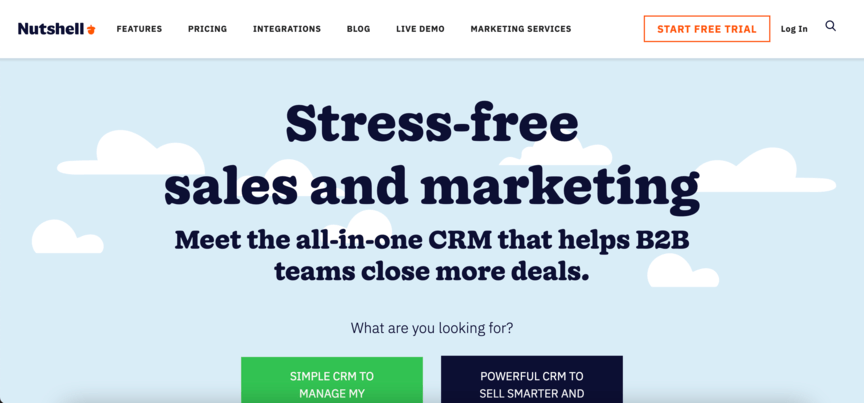
Price: $13+ per month
The first sales automation tool on this list is Nutshell. Nutshell is a customer relationship management (CRM) platform, which is a tool for helping you gather, organize, and analyze customer data to learn more about your audience.
As a CRM, Nutshell has many different features, but one of the biggest ones is sales automation. For one thing, Nutshell can automatically update things like sales data and lead status as leads move through the sales pipeline.
Additionally, Nutshell can help you automate your email marketing campaigns. You can build the emails you want and then have Nutshell automatically send out those emails in response to specific user behaviors, like signing up for your newsletter or abandoning a cart on your site.

Attend a live guided tour!


Price: Free, or $90+ per month for an upgraded version
HubSpot is a company that offers a variety of marketing and sales products. One of those products is the HubSpot Sales Hub. Like Nutshell, it’s a CRM, and it carries similar features—it can help you track leads through the sales pipeline and analyze customer data.
Also, like Nutshell, HubSpot features email automation tools you can use to manage your campaigns. One of the best things about HubSpot is that it’s consistently rated as being very easy to use.

Price: $25+ per month
Salesforce is yet another CRM that comes equipped with sales automation features. Of course, Salesforce offers many different tools—in this case, we’re referring to the Salesforce Sales Cloud. While a bit more complex than HubSpot, it provides many of the same basic features.
An interesting aspect of Salesforce is that even for the tasks it can’t handle itself, it can still automate the process of assigning those tasks to your team members, provided you tell it how you want it to do so. Salesforce is also a great choice because it can integrate with so many third-party tools.
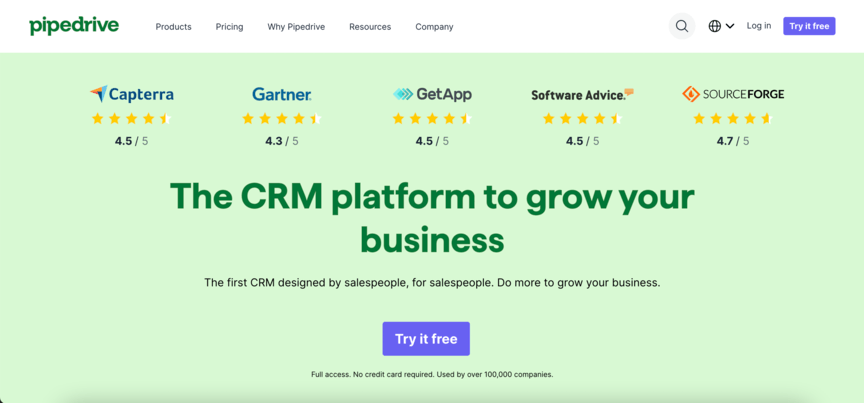
Price: $14+ per month
Another sales automation CRM is Pipedrive, which comes equipped with plenty of automation features. Some of the tasks Pipedrive can handle include:
Pipedrive makes it very easy to customize your sales process, including what you do and don’t want to be automated. Plus, its design fosters collaboration among different members of your team.

Price: $249+ per month
Keap marks the last CRM on this list, and unsurprisingly, it offers many of the same basic features as the first four options listed here. Some of the things Keap can automate include:
On top of its sales automation features, Keap—like Salesforce—offers an impressive number of third-party software integration options. Plus, it provides 24/7 customer support.

Price: Free, or $10+ per user per month for an upgraded version
Calendly, unlike the previous tools on this list, is not a CRM. Instead, it’s a tool that specializes in scheduling phone calls and meetings. Rather than you having to engage in a lengthy back-and-forth with your clients to find times that work for you, you can simply use Calendly.
Calendly will have you and your clients mark your availability for calls and meetings, and then it will automatically match up your schedules to find the best time. It will also automatically send out reminders via email and SMS.
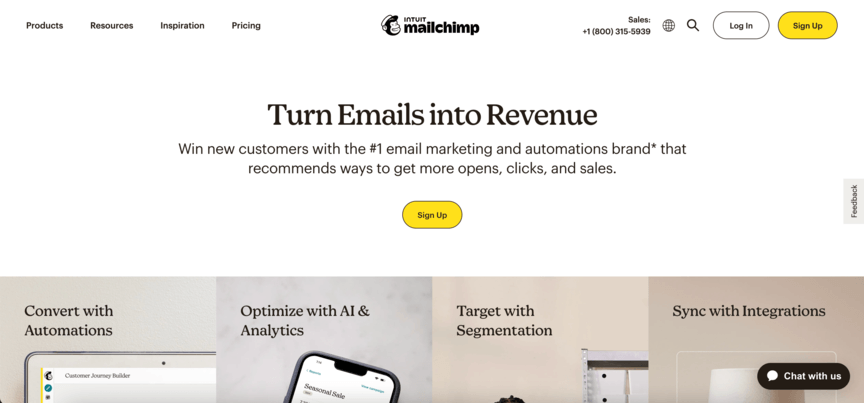
Price: Free, or $13+ per month for an upgraded version
The CRMs on this list come with some form of email automation, but Mailchimp takes it to the next level. That’s because Mailchimp isn’t a CRM, but rather, it’s a tool that specializes in email automation.
You can use Mailchimp to create a wide variety of emails, from welcome emails to cart abandonment emails. And Mailchimp isn’t just useful for sending emails—it can also help you create them. It even comes equipped with an AI creative assistant to help you find the best email designs for your business.
It’s not difficult to mix up CRM and sales automation tools, especially because CRMs sometimes feature automation capabilities. But CRM generally oversees customer interactions and information between departments, whereas sales automation tools directly optimize the sales process.
For example, a CRM handles investor relations for a startup, while sales automation qualifies leads. A CRM monitors client interactions for a consulting firm, while sales automation automates proposals. A CRM handles marketing campaigns for an agency, while sales automation automates lead generation.
Look at a CRM as a set of tools for customer relationships, and sales automation as specialized tools for sales processes. With both tools, companies streamline sales performance and customer satisfaction. Most of the time, sales automation tools are contained within a CRM, making data gathering and management easier on one platform.
Selecting the right sales automation tools requires a thoughtful approach. Here’s how to make the best choice for your business:
Begin by establishing concrete, quantifiable objectives for your sales automation initiatives. What do you wish to accomplish, and how will you know when you’ve succeeded? Clearly defined goals will guide your selection process and will help you to choose a tool that aligns with your business objectives.
Now, direct your research based on these objectives, considering tools designed for your specific needs and costing. If you know what matters most to you, you can get through the choices and find a solution that solves your most critical problems.
Once implemented, monitor the performance of the tool against your objectives and be prepared to consider other options if it is not delivering. Regular evaluation is key to making sure your investment is delivering as expected and your team is deriving the most from it.
Great sales automation platforms must integrate easily with your CRM and other platforms, maintain accurate data so that customer information is current and reliable, and offer marketing alignment to enable streamlined processes. These are the essential traits for creating a cohesive and effective sales ecosystem.
Considering these factors will enable you to make an informed choice and select sales automation tools that lead to long-term success.
Looking for a good all-around piece of sales automation software for your business? Nutshell is the ideal choice. With Nutshell, you’ll get a well-rounded CRM that can handle sales automation and plenty of other useful sales management features, including customer analytics.
On top of that, Nutshell offers a top-of-the-line customer service team that will always go above and beyond to provide you with whatever help you need while using the sales automation platform. You won’t ever have to feel in the dark about what you’re doing.
Of course, we understand that jumping right into a paid plan might not be something you’re ready for. And that’s fine—in fact, it’s why we offer a 14-day free trial. Check it out today to see what Nutshell can do for your business!
Most small to mid-sized teams can implement sales automation in 2-4 weeks. Simple setups take as little as a few days, while complex integrations may need 6-9 weeks. With tools like Nutshell’s pre-built templates and intuitive setup, you can start automating within days.
Absolutely. Sales automation doesn’t require enterprise budgets. Many platforms offer affordable pricing starting under $20/month per user, and some provide free tiers. The investment typically pays for itself within months through saved labor hours. Focus on tools with no setup fees and scalable pricing.
No. Modern sales automation tools like Nutshell use no-code, visual interfaces that anyone can configure. Most platforms offer pre-built templates, drag-and-drop workflows, and guided setup. If you can use email, you can set up basic automations without IT help or technical expertise.
AI enhances automation through predictive lead scoring, personalized email generation, conversation intelligence from sales calls, and forecasting accuracy. It analyzes customer behavior patterns to trigger timely outreach, enriches contact data automatically, and provides coaching recommendations—turning automation from reactive to proactive selling.
Most businesses see positive ROI within 6-18 months. High-volume teams with manual processes often achieve payback in 6-12 months through labor savings and efficiency gains. Companies report 15-30% productivity increases, faster sales cycles, and higher conversion rates within the first year of implementation.
Try Nutshell free for 14 days or let us show you around before you dive in.



Join 30,000+ other sales and marketing professionals. Subscribe to our Sell to Win newsletter!