If you’re new to Nutshell, follow this super simple checklist to make your new CRM work for you:
Already completed some of these tasks? Use the links to jump straight to the step you’re on, or start with step 1!
Sync your email to Nutshell to get everything connected from the start. Just follow this simple process to get going:
With your email ready to go, you need to get your contacts into Nutshell. Fortunately, we make this process super easy.
Just go to Company Settings > Import and select the option that suits your needs. Options include:
Watch the video to catch a more in-depth view at the process!
Want us to import your data for you? We’re happy to take that off your hands. Just fill out a quick white-glove import request here!
To take advantage of Nutshell’s collaboration tools and increase your team’s productivity, add a team member!
Make Nutshell work for your business with custom fields, such as internal customer order numbers or important dates. You can create a custom field for companies, people, and leads by following these steps:

Get the most out of Nutshell with custom forms that automatically create new companies, people, and leads in Nutshell when someone submits their information. The process only takes a few steps:
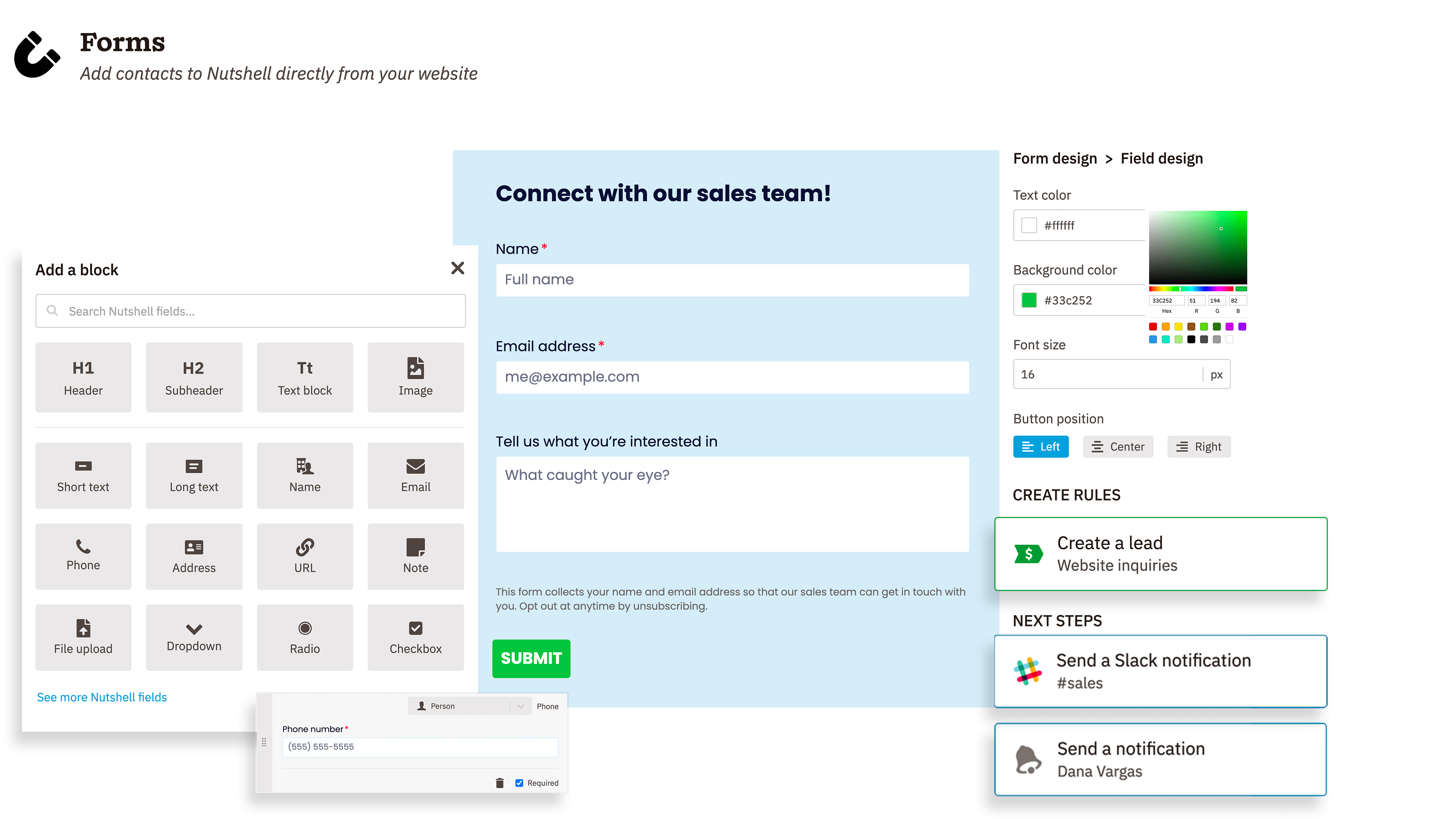
Make Nutshell work for you with the Leads tab. In this section of your CRM, you can keep track of all potential sales as they progress through your pipeline. Here you’ll find info related to any leads you’ve previously imported or created in Nutshell.
To access more detailed information about a specific lead, just click on their name. Watch the video to learn more about how Nutshell’s user-friendly Leads page empowers you to close more deals.
Streamline your workflow with Nutshell integrations. Our super simple integrations empower you to run your business from a single tool, saving you time and boosting your efficiency. And the best part is: the setup is so easy you won’t even need an IT department.
Find your favorite business tools in our integrations hub to get started! Don’t see the integration you’re looking for? Contact our support team and they can help!

Unlock more information about how leads interacted with your company — even before they became a lead — with Nutshell Analytics. By embedding a snippet of code on your site, you can track pageview and visitor stats for your website right in the Nutshell app. Plus, if you’re a Nutshell Pro user, you can see which pages a visitor viewed before becoming a lead.
Just go to Nutshell Marketing > Analytics to get started, and if you need a hand embedding the code, let us know — we’re happy to take care of it for you!

Have you checked out our email marketing software? With Nutshell Campaigns, get your CRM and email marketing under one roof. Every customer has access to create designs and send up to 150 emails per month, so you can target your CRM contacts with high-converting emails in a snap.
Just head to the Marketing tab of your Nutshell account to get started!
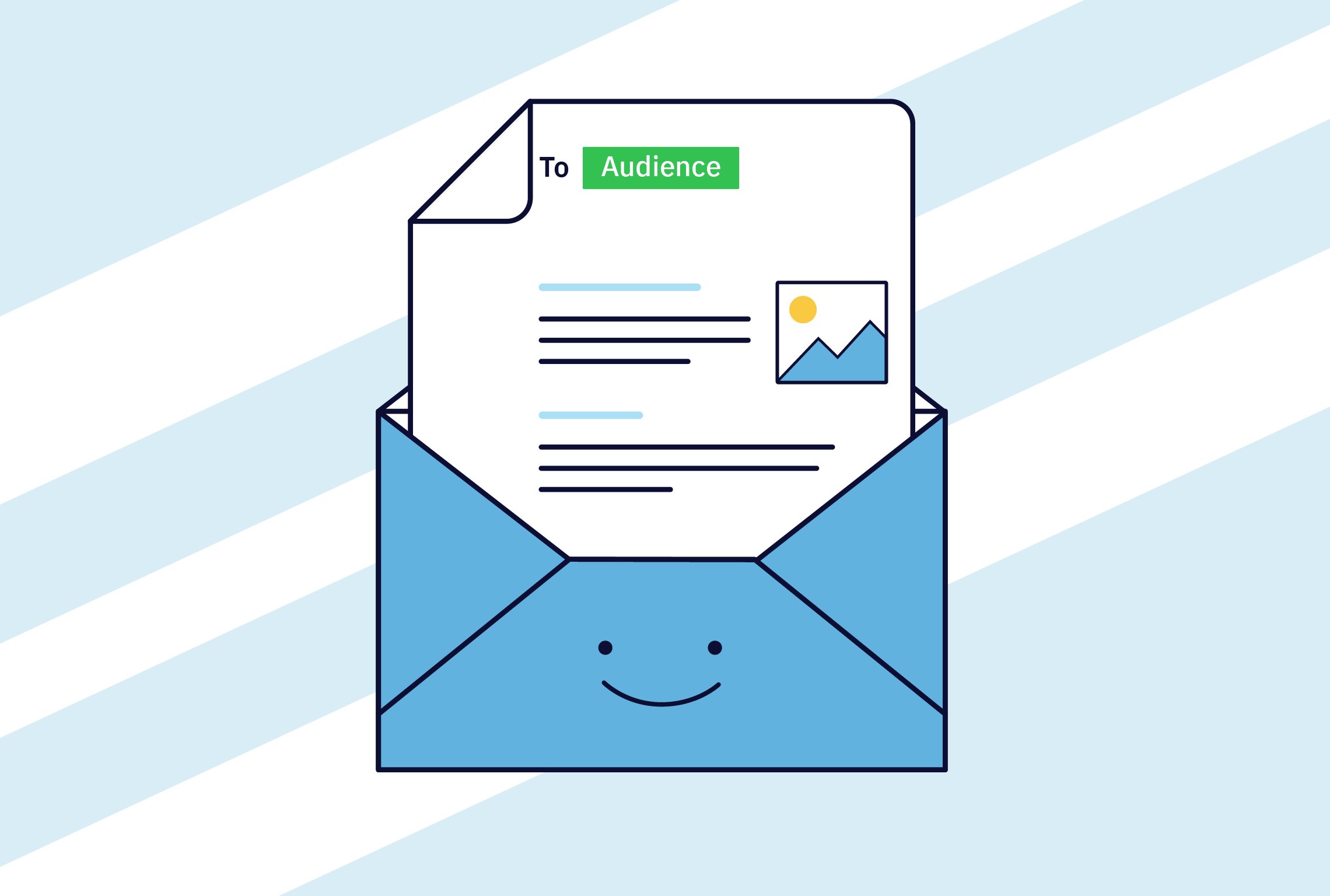
We want to make your transition to Nutshell seamless so you can start closing more deals. If you’re looking for help with something not listed here, check out the resources below or get in touch with a Nutshell expert. Log in and utilize our live chat to connect with our support team or email support@nutshell.com to create a support ticket!
New to Nutshell? Start selling in no time with these guides for admins.
Hit the ground running with Nutshell by stopping by a relaxed weekly webinar + live demo.
Join 30,000+ other sales and marketing professionals. Subscribe to our Sell to Win newsletter!