How can you access Nutshell email templates in Gmail or Outlook?
Nutshell Sales customers on a Business or Enterprise plan can use Nutshell email templates directly from Gmail or Outlook.





Automatically record emails, events, and follow-ups, giving reps full context to deliver better, faster customer experiences.
Auto-log emails and meetings to the right contacts and deals. Schedule, track, and follow up on meetings without switching tools.
Whether you use Gmail, Microsoft Office 365/Outlook, or any other email provider, set up and sync your email in a few quick steps. Then, start sending personal and bulk emails from inside Nutshell right away! Plus, you can track email conversations in contact timelines, report on your CRM email sending, and see when messages you send from Nutshell are opened or clicked.
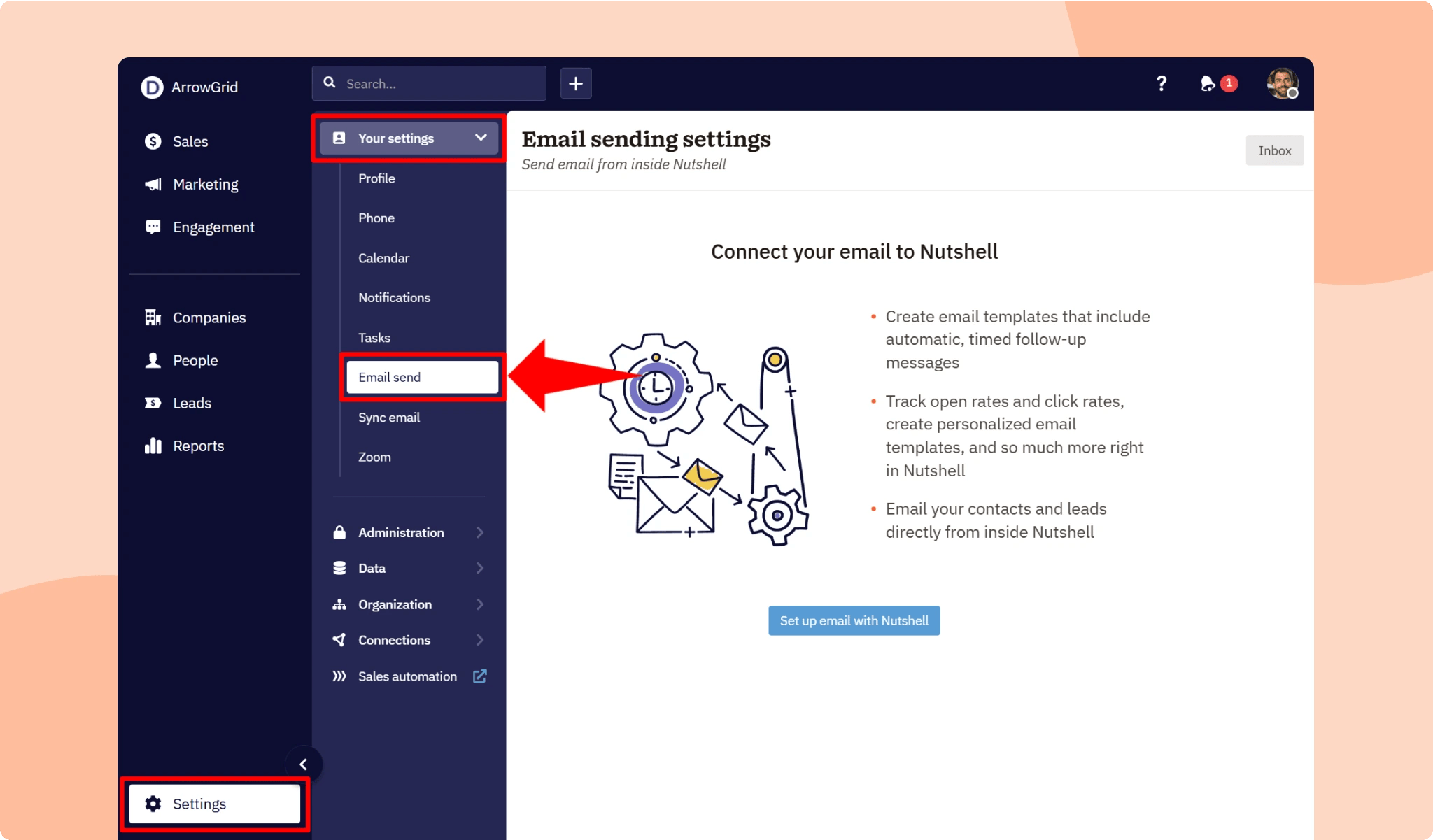
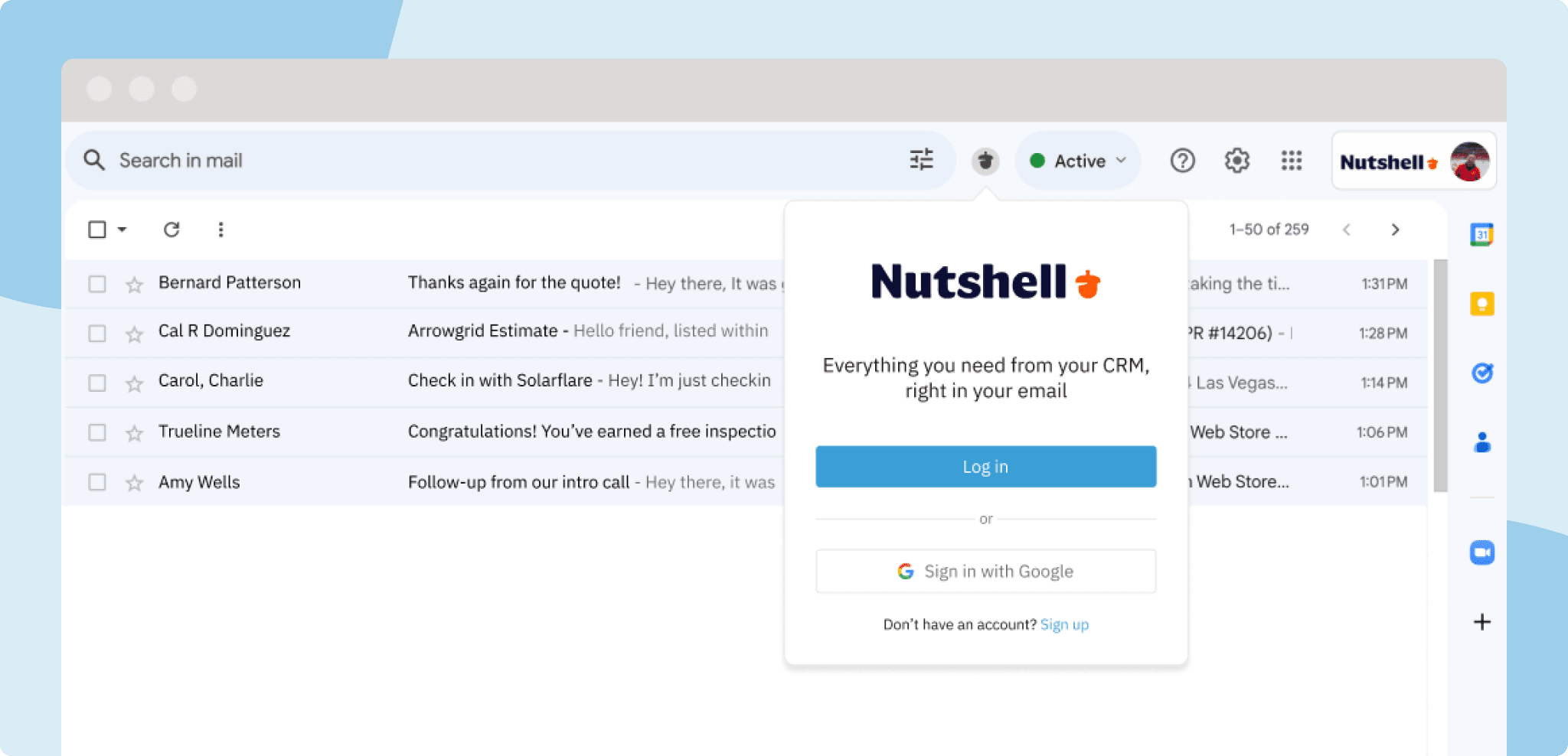
Nutshell’s Chrome extension and Outlook extension let you do so much more in your Gmail or Outlook inbox, including adding Nutshell’s email contacts, viewing contact information, creating tasks, viewing scheduled activities, and more. And with our Business and Enterprise Sales plans, you can send templated Nutshell emails right from your email composer!
Nutshell Sales customers on a Business or Enterprise plan can use Nutshell email templates directly from Gmail or Outlook.

Share emails from your personal Nutshell inbox with the rest of your team to keep everyone in the loop about conversations with customers or leads. Nutshell even saves you time by automatically creating People records for new senders or recipients when you share an email.
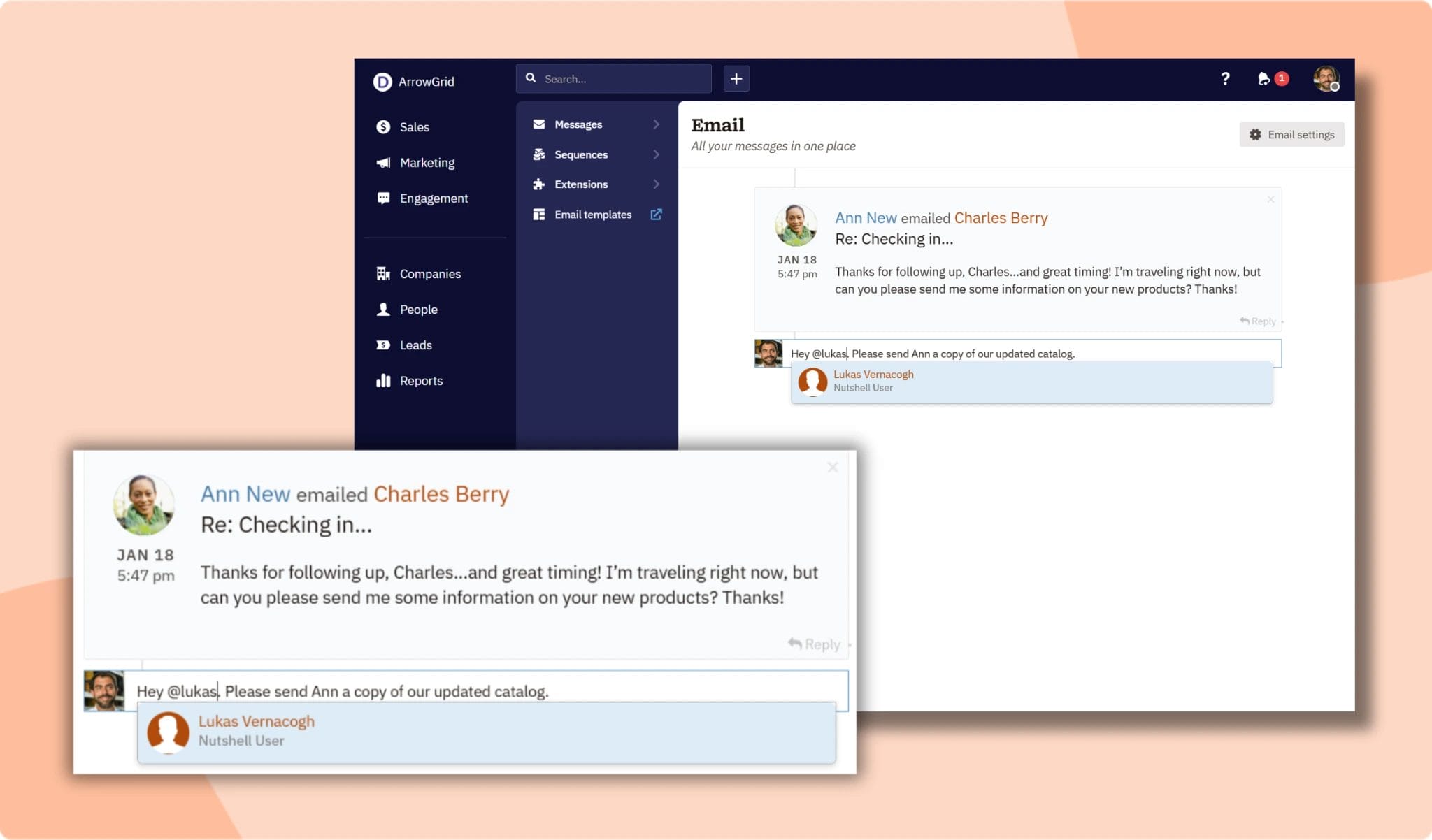
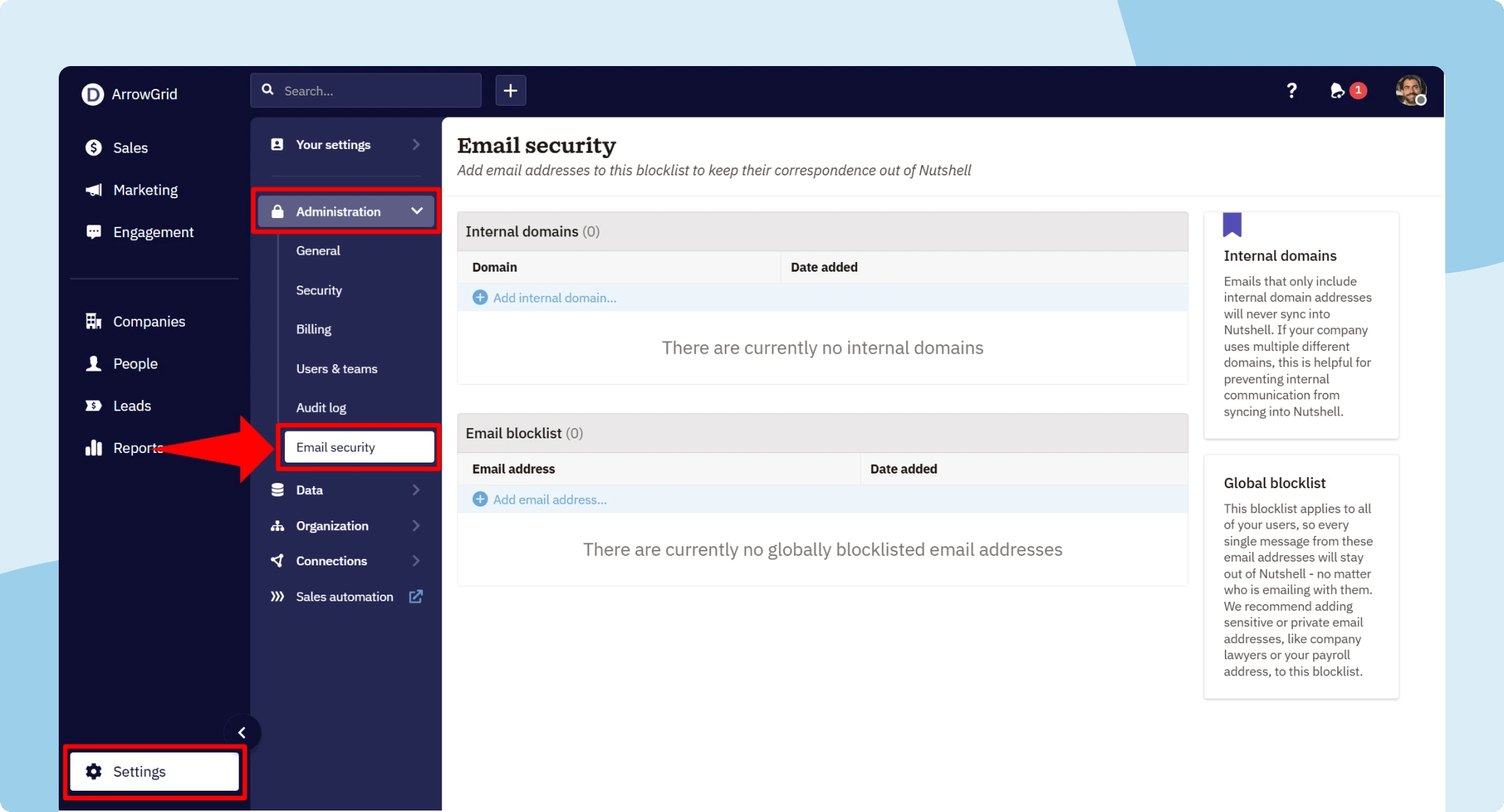
You choose which emails are visible to your team in Nutshell and which stay private in your personal inbox. Keep sensitive messages out of Nutshell by adding specific email addresses to your personal or company-wide email blocklist. And add all your organization’s domains to the “Internal domains” table to keep one-to-one messages between team members out of Nutshell.
Try Nutshell free for 14 days or let us show you around before you dive in.

Nutshell makes managing your appointments and meetings a breeze. Configure your Google, Microsoft, or other calendar account to integrate with your CRM so you can start tracking calendar activities in Nutshell and vice versa. You have control over which activities sync and where!
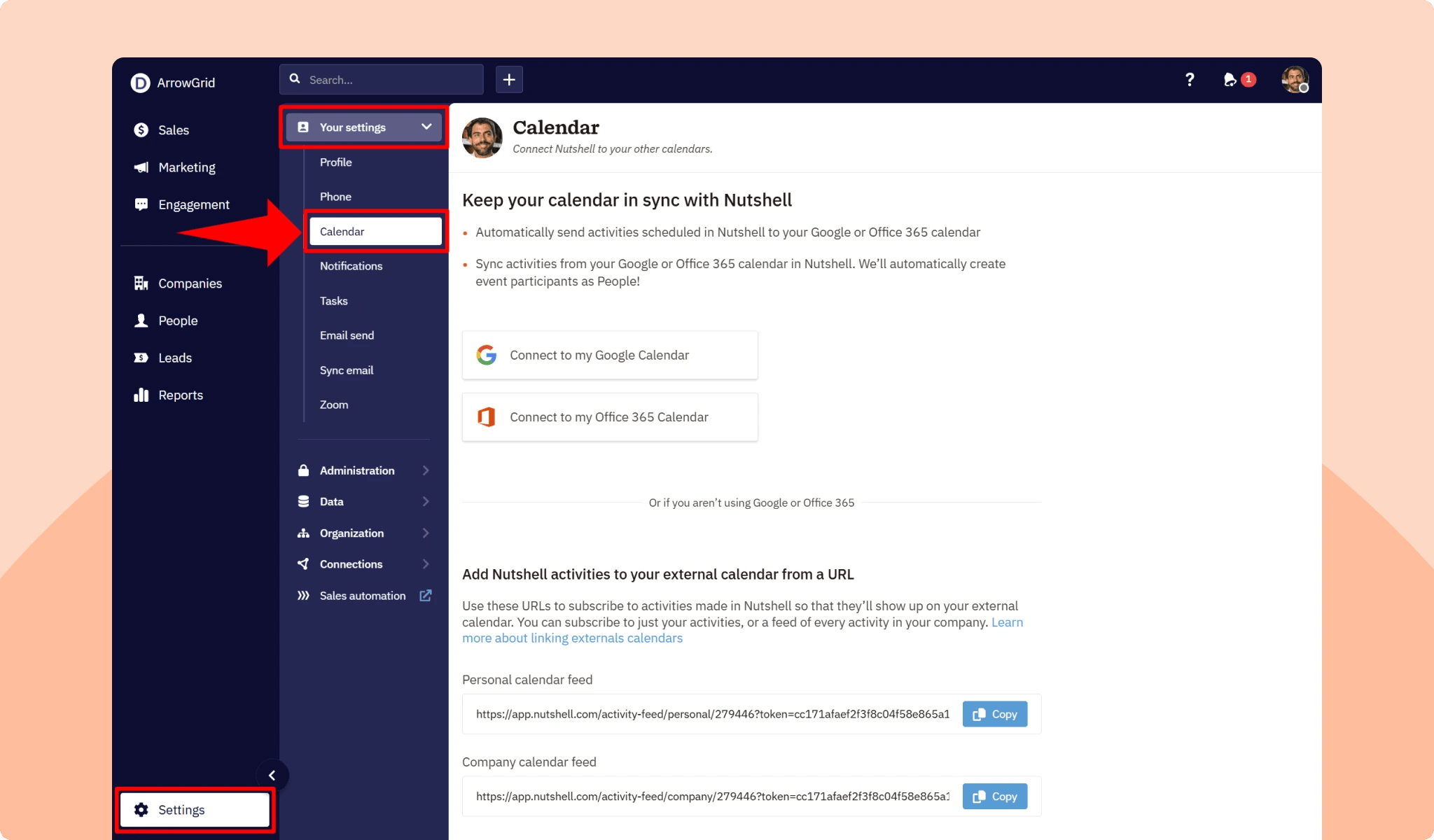
Syncing your email contacts, email conversations, and calendar events with Nutshell gives you the power to continue doing business directly from your CRM. It’s a great way to streamline your operation, ensuring all your interactions, appointments, and data live in one well-organized place.
And it’s easy to do. Explore our helpful interactive email and calendar integration walkthrough below to find out more.

Have a question? Need to see more? Register for a free 30-minute Nutshell demo and product tour with one of our team members to determine if Nutshell is a match for your business.

CRM email and calendar integration is the connection between your customer relationship management (CRM) software and your email client, typically Google or Office 365.
With this connection, users can monitor email communication and schedule appointments directly from their CRM. There’s no need for users to switch between their email application and CRM system because every action taken within one or the other is synchronized and appears in both.
Yes. Nutshell users can easily integrate with their Google or Office 365 email and calendar providers to sync emails and calendar events. It’s also possible to synchronize Nutshell with other email and calendar platforms by providing the SMTP hostname, port type, and port number associated with your email server.
Syncing your Nutshell CRM platform with your email and calendar service is easy when you follow these quick steps:
You can also configure email and calendar sync settings further, such as allowing two-way sync or automatically sharing emails with your team.
Yes. You can block specific email addresses company-wide or create personal blocklists to prevent sensitive emails (HR, payroll, legal) from syncing. For Gmail users, sync only labeled emails by creating filters. You also control team visibility—choose to share emails manually or automatically. Nutshell automatically excludes internal company emails by default.
Email and calendar sync eliminates tool-switching, saving your team significant time daily. You get automatic email logging to contacts and deals, real-time meeting tracking, and email open/click visibility—all without leaving Nutshell. Teams report better customer context, faster follow-ups, and improved deal management when everything’s centralized in one place.
Nutshell’s email and calendar sync setup takes just minutes—no complex configuration needed. You’ll connect your Gmail or Office 365 account through a simple wizard, and sync starts automatically. Most teams are fully operational within an hour, with no IT involvement required. Our support team is available if you need help.
Take our guided tour to explore Nutshell’s incredible features!

Nutshell keeps my team organized and allows me to see where we sit as a sales team very quickly. My deals are easy to update and easy to sync with calendars to make sure we stay on top of everything.
Phil T. – FortyAU, LLC

Join 30,000+ other sales and marketing professionals. Subscribe to our Sell to Win newsletter!