See Nutshell in action!
Try Nutshell free for 14 days or let us show you around before you dive in.

Today’s working professionals, like you, must stay on top of your to-do lists and show up at all your appointments for both your work and personal lives. The best online calendar apps can help you manage your time and stay productive.
This blog post discusses the best calendar apps, including the easiest calendar to use, and how to choose one that suits your needs and business.
A calendar app is software that can help you organize and manage your schedules, tasks, and appointments.
It can send you reminders about your upcoming appointments and tasks. Do you need to collaborate with your team or other people? You can share your availability through your calendar app, too.
The best online calendar planner isn’t just functional—it seamlessly integrates into your life, providing the features you need to stay on top of your schedule. Here’s what sets the best calendar apps apart:
By prioritizing these qualities, you can find a calendar app that not only meets your scheduling needs but also enhances your overall productivity and organization.
Now that you know what a calendar app is, let’s review the best online calendar apps you can use today. The table below summarizes the tools’ price and the best uses for them:
| Best online calendars | Price | Best for |
| Google Calendar | Free with every Google account | Teams looking for a free calendar |
| Microsoft Outlook Calendar | Free | Organizations using Microsoft 365 |
| Calendar | Starts $20 per month (free limited plan and 14-day free trial available) | Individuals looking for a calendar with a built-in appointment scheduler |
| Apple Calendar | Free | Apple device users |
| Fantastical | Starts at $4.75 month, billed annually (14-day free trial available) | Users who want a virtual assistant-like feature that will create their events |
| Any.do | Starts at $4.99 per month, billed annually (Free version available) | Users who need to turn WhatsApp messages into reminders and tasks |
| Calendly | Starts $10 per month (free limited plan and 14-day free trial available) | Good for setting up complex appointments with multiple people |
Let’s dive into each one:
Price: Free with every Google account (a paid Google Workspace account starts at $6)
Availability: Web-based, iOS, and Android
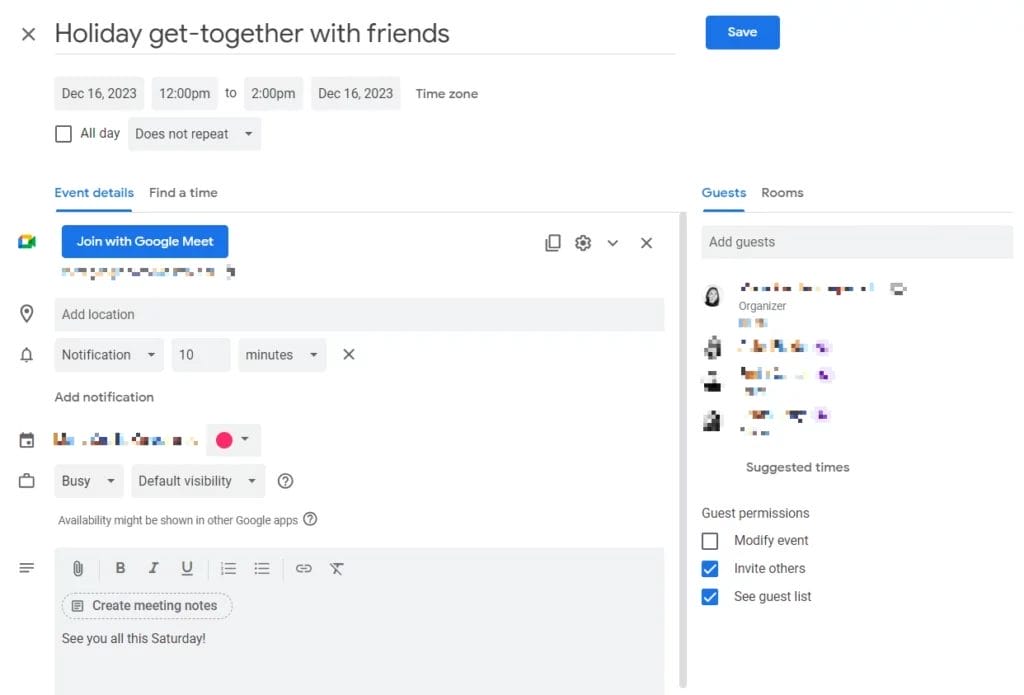
Looking for the best free calendar apps that you can use? Google Calendar is a tool that comes free with every Google account.
Google Calendar is one of the easiest calendars to use. This intuitive calendar app lets you create and manage events. You can also send meeting invites through Google Calendar for in-person meetings or conference calls. As a result, you won’t miss important personal and professional appointments.
Google Calendar also lets you add a task with a due date. Add subtasks within a task so you can keep track of individual deadlines. You can also create recurring tasks and get alerts when you need to do them.
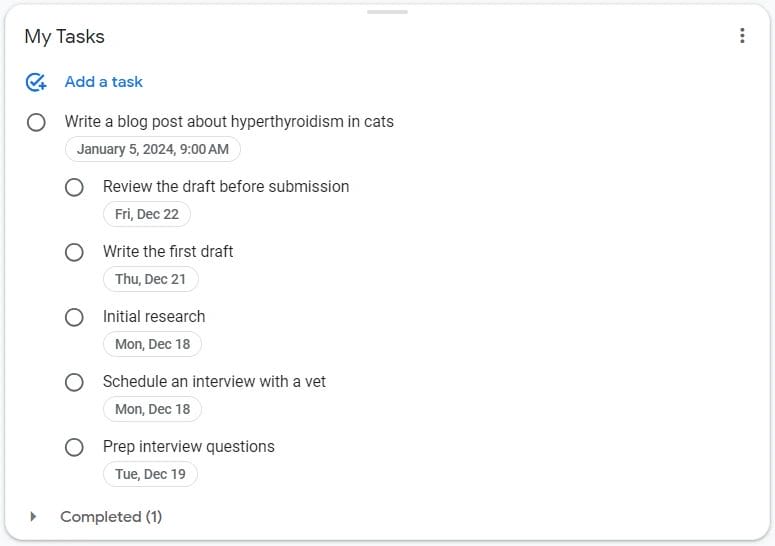
This calendar app also allows you to view your personal and professional appointments, holidays in your country, and birthday reminders in one calendar using this calendar app. Pick a color for each sub-calendar (personal, professional, task, or birthday reminders) to quickly identify each appointment.
If your account is part of the paid Google Workspace, you can also set your focus time and work location for the day to let your colleagues know the best time to arrange a meeting with you.
You can also integrate your Google Calendar with your CRM system to bring all your events into one central hub, making managing important appointments and meetings easier.
Price: Free (a Microsoft 365 paid account with Outlook Calendar starts at $19.99 per year)
Availability: Web-based, Windows, macOS, iOS, and Android
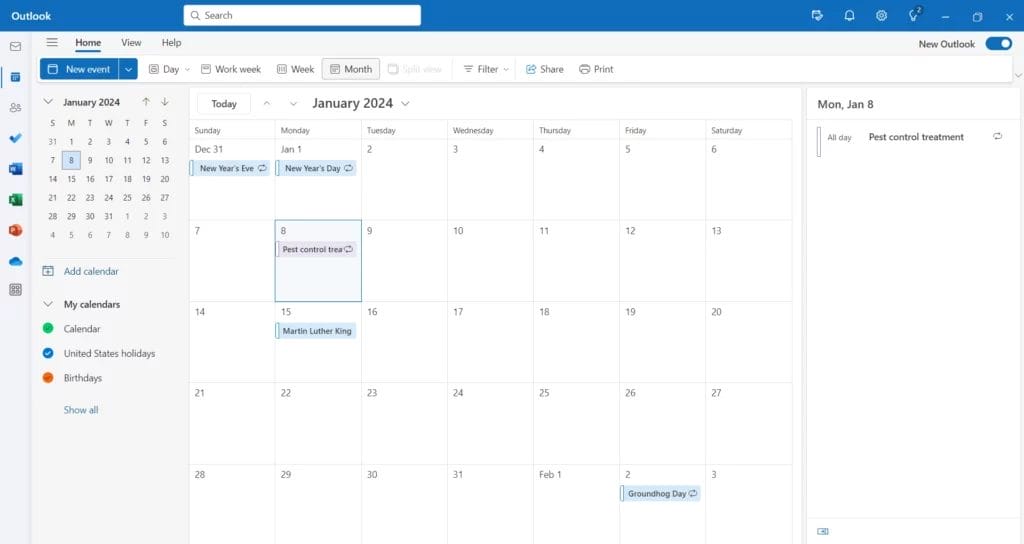
Do you want your email, calendar, phone book, tasks, and notes integrated into a single app? Consider Microsoft Outlook, an easy-to-use calendar app.
With this app, you can create appointments and provide links to meetings, manage multiple calendars, and set reminders on Microsoft Outlook.
This digital calendar and email app allows you to schedule recurring tasks and appointments. You can even organize your meetings by adding categories with color codes.
If you need to see what your schedule will look like for the work week, change the calendar view to Work Week. You can also use daily, weekly, and monthly views.
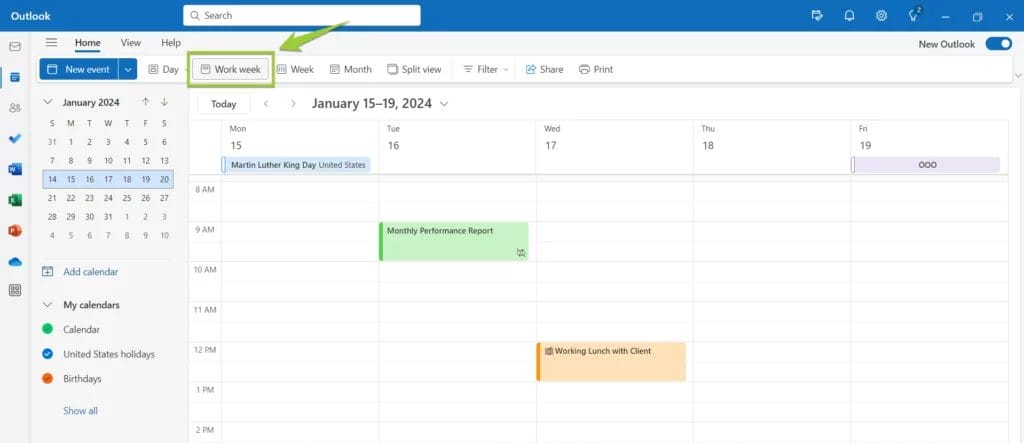
The Microsoft Outlook Calendar is another popular calendar that seamlessly integrates with CRM systems like Nutshell, helping your team stay organized where they work.
Price: Starts at $10 per month, billed annually (Free limited plan and 14-day free trial available)
Availability: iOS, Android, and web-based
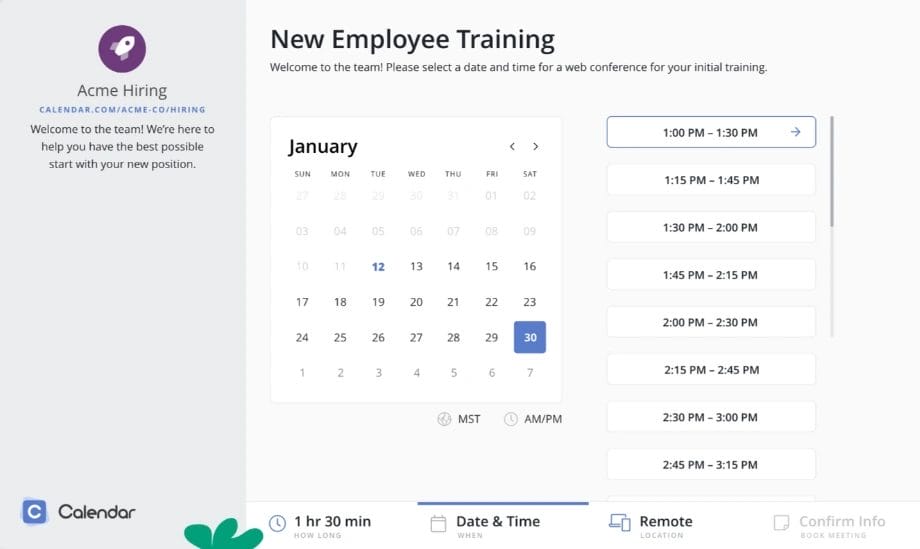
One of the best digital calendar app is Calendar. This tool makes collaboration with others easier, thanks to its appointment scheduler and meeting poll features.
Create a public profile after signing up and set up your available times. You can then share your profile URL so others can schedule an appointment with you.
This calendar app costs $20 per month, but a free limited plan is available. Want to try the premium features before you sign up? A 14-day free trial is available.
Price: Free
Availability: Apple devices
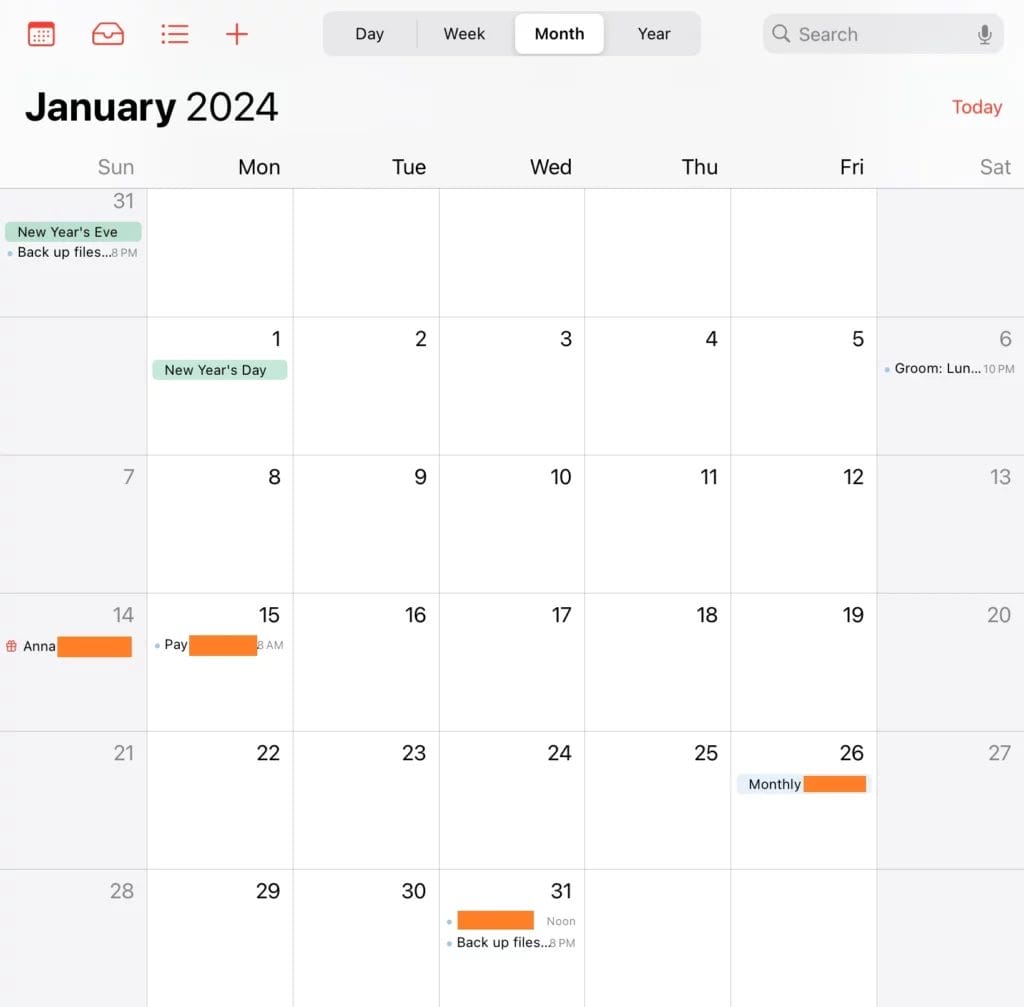
Apple Calendar is the default calendar and the best free calendar app for iPhones, Mac computers, iPhones, and iPads. It’s an intuitive calendar app that syncs with Google Calendar, Yahoo, and other calendar platforms.
I use this calendar app on my mobile phone and tablet. My work and personal calendars are integrated into this app, so all-important appointments and reminders are in one place.
Do you need to save an appointment schedule while in the middle of a task? Apple Calendar works with Siri, so you can use the virtual assistant to book it for you.

Price: Starts at $4.75 per month, billed annually (14-day free trial available)
Availability: Apple devices
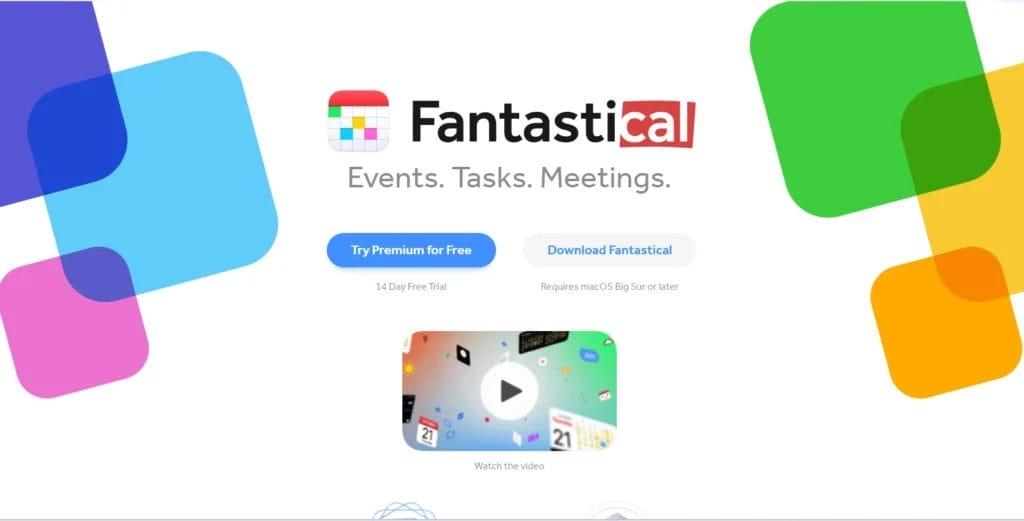
Fantastical is another calendar app for Apple devices. It has a user-friendly interface that enables you to switch views—you can set it to a full-screen view.
You can link it with other calendar apps and providers to have a single view of all your events and tasks.
You can create an event and type in the details. Or you can tell the app what your event is about. Fantastical uses natural language to understand what you’re saying and create your event.
Nutshell Scheduler lets you collect, scheduler, and manage bookings with your prospects, all without leaving Nutshell.

Price: Starts at $4.99 per month, billed annually (Free version available)
Availability: iOS and Android devices, Mac computers, desktops, Apple Watch, and Web-based
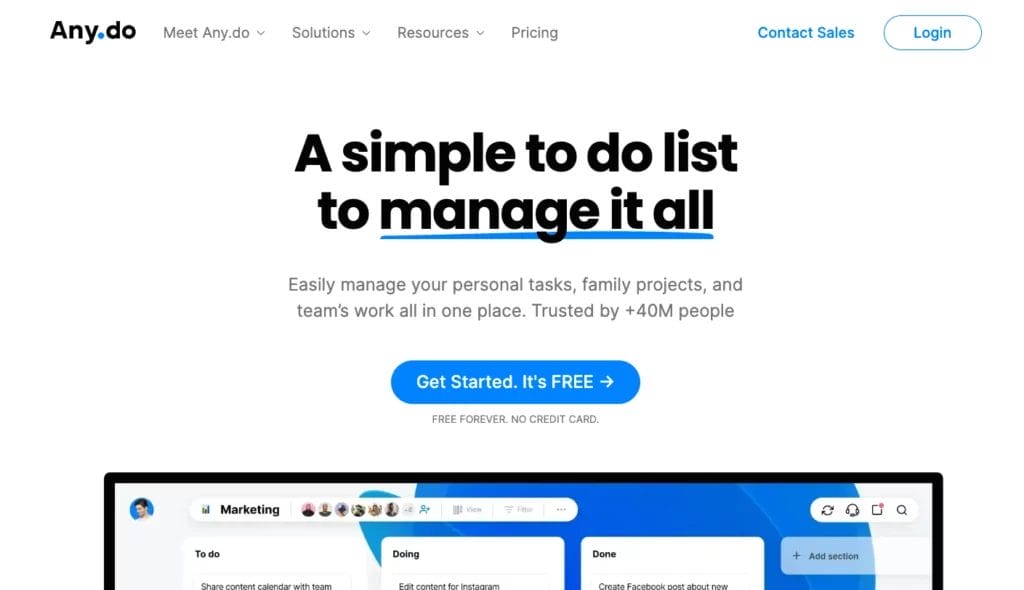
Any.do is a calendar app that lets you create to-do lists and events and receive notifications about important appointments and deadlines.
It also features collaboration tools to tag people into tasks and other items in your online calendar. Creating recurring tasks is also a breeze with Any.do.
The paid version lets you choose your calendar theme. It also has WhatsApp reminders, allowing you to turn messages from the platform into tasks and reminders using natural language. It can also integrate with over 5000 apps!
Price: Starts at $10 per month (Free version available)
Availability: iOS and Android devices, Mac computers, desktops, and browser extensions

Calendly simplifies scheduling for both work and personal life by automating tasks based on your availability. Share your Calendly link or embed it for easy booking, ideal for hybrid workers scheduling Zoom or in-person meetings. Categorize events, set up recurring or one-off meetings, and automate scheduling. Premium users get integrated metrics to improve daily life.
While Calendly is streamlined and accessible with a focus on automation and ease of use, customization is limited. If you’re seeking a straightforward and efficient best online calendar planner, Calendly is a solid choice.
Digital calendars are helpful tools for staying organized and productive. These apps also help you:
While most calendar apps have similar capabilities, your digital calendar app of choice must have these features:
Want to make the most of your calendar app? Set it up to ensure you remain as productive as possible and reap all the benefits of an advanced online calendar.
Integrating your calendar app with the most essential software in your tech stack, like your CRM system, will streamline your workflow and improve efficiency. These connections allow your core programs to communicate with each other, centralizing your data, improving collaboration, enhancing customer relationship management, and increasing overall productivity.
Another way to boost productivity is to customize your online calendar software to align with your business needs. Tailoring the app’s features according to your workflow requirements can make it a more efficient and effective tool for managing your and your team’s schedules and tasks.
Synchronizing your online calendar app across your devices lets you stay on top of your schedule, keeping it consistent and up to date on all related platforms. Calendar sync lets you seamlessly access and manage all your appointments, meetings, and tasks from anywhere, giving you more flexibility and increasing productivity.
Create reminders and notifications to ensure you never miss an appointment or deadline. Setting up automated alerts like this enhances task organization and prioritization and helps you and your team manage your time efficiently for increased operational productivity.
Sharing calendars among your team ensures you all work together more cohesively and collaboratively. Facilitating a shared calendar view of schedules and events across the team helps your team coordinate timings, reduce scheduling conflicts, and improve communication across departments.
Opting for paid online calendar apps typically gives you access to advanced features that can further enhance your team’s overall productivity. Examples of these advanced features include location-based reminders, time tracking, time zone recognition, multi-person scheduling, and calendar analytics.
Taking advantage of these advanced features can help you better manage your time for a more streamlined workflow and productive team.
Major providers like Google and Microsoft offer enterprise-grade security with encryption, SOC 2 compliance, and audit logs. Healthcare businesses can get HIPAA-compliant options with signed BAAs. For maximum control, consider self-hosted solutions that keep data behind your firewall.
Free versions offer basic scheduling and single calendar sync. Paid plans ($6-30/month) add team collaboration, unlimited integrations, advanced scheduling rules, and priority support—essential features for growing businesses.
Simply go to Settings > Calendar in Nutshell, click “Enable,” and connect your Google or Outlook account. This creates two-way sync—CRM appointments appear in your calendar automatically, and calendar events log to relevant contacts in your CRM.
Google Calendar and Microsoft Outlook provide the most reliable cross-platform sync. Both work seamlessly on all devices with automatic background sync and offline access. Fantastical and Any.do are excellent premium alternatives.
Yes. Create shared calendars with different permission levels: Viewer (read-only), Editor (modify events), or Owner (full control). Use groups to manage permissions efficiently and audit access regularly for security.
The best online calendars enable you to make the most of every hour of your day. Integrating your online calendar with Nutshell, a user-friendly customer relationship management (CRM) platform, adds more valuable features to your calendar, including a meeting scheduler.
Nutshell’s Scheduler is a calendar management app that works with our CRM platform to make meeting planning, connecting your appointments, and syncing meeting information a breeze. As a result, you streamline your scheduling process with your customers and prospects.
Try Nutshell for free for 14 days to see how to use it alongside your digital calendar app!
Try Nutshell free for 14 days or let us show you around before you dive in.


Join 30,000+ other sales and marketing professionals. Subscribe to our Sell to Win newsletter!