See Nutshell in action!
Try Nutshell free for 14 days or let us show you around before you dive in.

Getting your CRM up and running should feel straightforward. In reality, realizing the full value of a CRM takes intentional planning, setup, and training. The good news: many leading CRMs now include onboarding services and ongoing support to help you configure the system correctly and drive adoption across your team.
This guide walks you through what to look for, how to structure a smooth rollout, common pitfalls to avoid, and how top CRMs compare in terms of onboarding and support.
Fortunately, there are a number of CRMs on the market that offer additional services and support to help ensure a proper setup of your CRM and assistance with ongoing usage. Whether you’re looking for your first CRM or your next CRM, here’s a list of things to consider when it comes to setup and support services:
Let’s start where you start—with onboarding.
Getting your CRM onboarding right involves five key steps: planning and goal setting, data preparation and migration, system configuration, team training and adoption, and launch and optimization. Success factors include proper planning with clear metrics, clean data migration with validation processes, and comprehensive role-based training that addresses specific user needs. Small businesses typically complete CRM onboarding in two to four weeks, while enterprises may need one to three months for full implementation.
CRM onboarding is the process of implementing, configuring, and training your team to effectively use your CRM. It’s the bridge between buying software and realizing outcomes like better visibility, stronger relationships, and faster growth.
Understanding what CRM onboarding involves helps set realistic expectations for the journey ahead.
There are two sides to successful onboarding:

The typical CRM onboarding timeline and milestones are broken down into distinct phases:
After a successful onboarding, your team should be able to log in to the CRM on a daily basis and feel comfortable and proficient in the features they need to carry out their jobs and responsibilities.
Oftentimes, CRMs will offer different levels of onboarding. Lower levels of onboarding will likely cover the basics of what you absolutely need to get set up and running, while more in-depth levels of onboarding may include full customizations, integrations, multiple trainings, and more.
Some vendors require a paid onboarding package to activate your account, especially for advanced tiers. This isn’t inherently negative—if your team needs deep configuration, integrations, and multiple training sessions, a structured package can be cost-effective. Others offer onboarding as an optional add-on or include a guided setup at no extra charge.
How to decide whether your team needs onboarding:
Even when onboarding is optional, consider taking it. Every platform has unique terminology, navigation, and configuration nuances—expert guidance up front can save weeks later.
Proper onboarding is the difference between a CRM that drives measurable growth and one that never gets off the ground.
Quality onboarding pays dividends beyond feature usage. When employees feel supported and confident with new tools, they are more likely to embrace change and contribute to continuous improvement. When CRMs are properly implemented, the time saved from team productivity gains and overall process efficiency counts for 51% of total ROI.
Different roles experience unique benefits from proper CRM onboarding:
Poor onboarding, by contrast, carries real costs. Adoption lags, data entry becomes inconsistent, and reports lose credibility. Productivity drops as employees wrestle with unfamiliar systems while trying to maintain their regular workload. Worst of all, your CRM investment sits largely unused, becoming what one company famously called “the most expensive digital paperweight we ever bought.”
The contrast is stark: companies with strong onboarding see increased sales, improved forecasting accuracy, and higher customer satisfaction scores. Those with poor onboarding face frustrated employees, data silos, and missed opportunities.
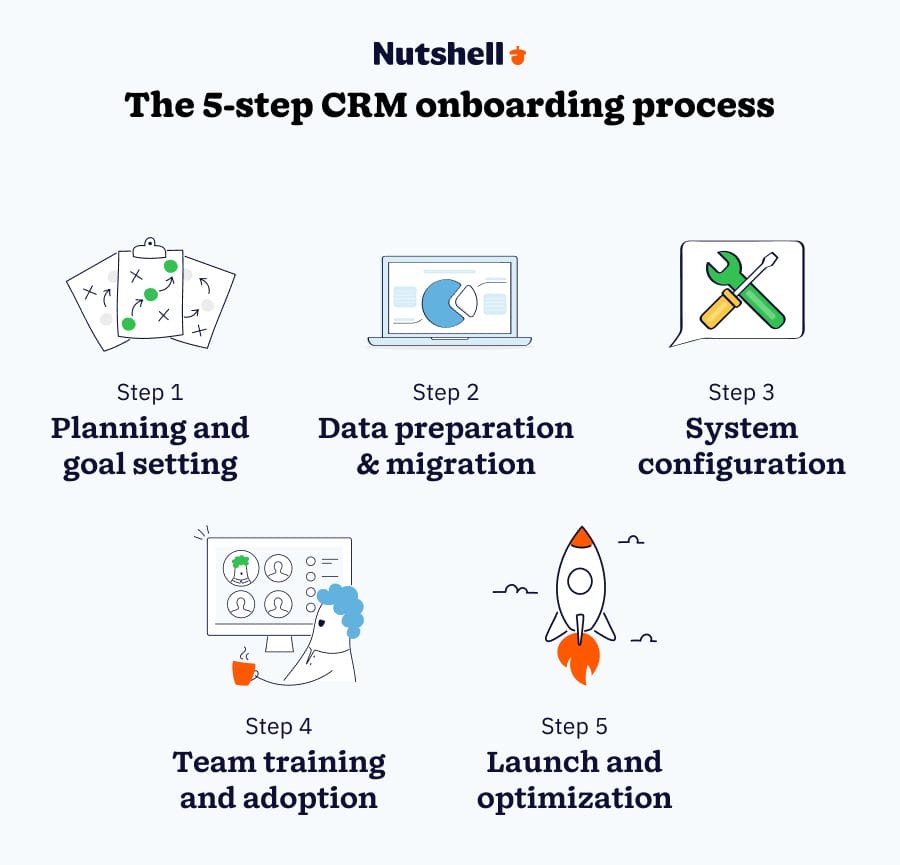
Now that you understand the stakes, let’s explore the proven process for successful CRM onboarding.
Success starts with clear objectives. Define specific, measurable goals for your CRM implementation. Examples include reducing response time by 50%, increasing qualified leads by 30%, or improving forecast accuracy to within 10%. These metrics become your north star throughout the onboarding process.
Identify key stakeholders early, including executive sponsors, department heads, and power users who’ll champion the system. Create a realistic timeline with specific milestones. (Be sure to allow buffer time for unexpected challenges.) Document your current processes thoroughly—you need to understand what you’re improving before you can improve it effectively.
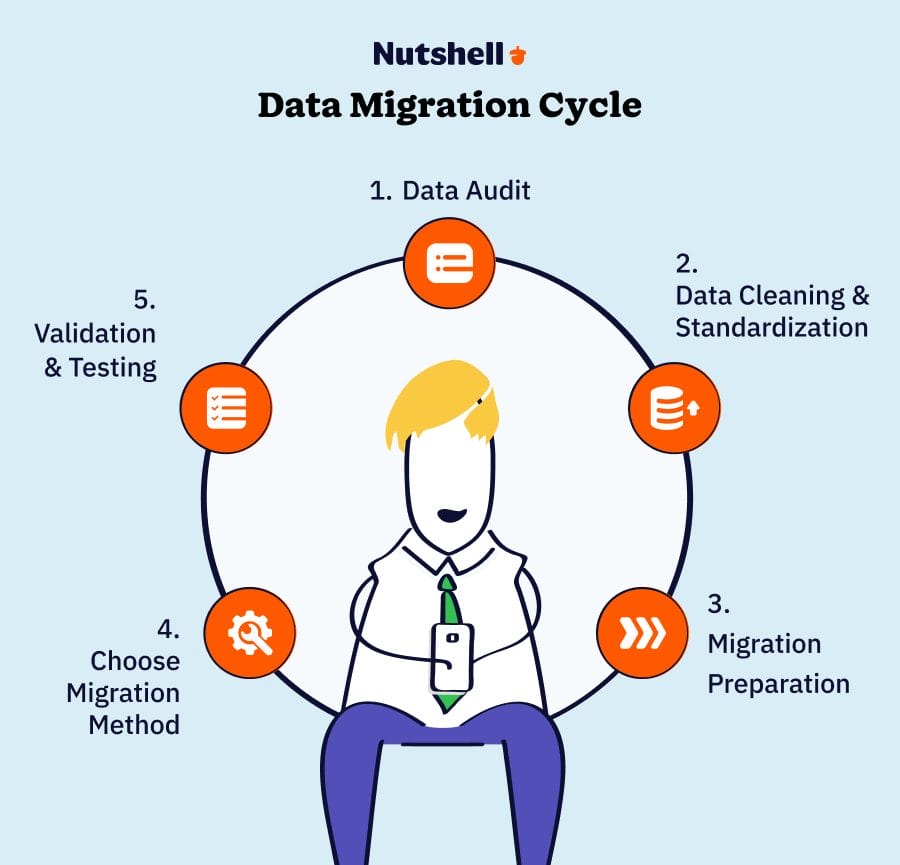
Data quality determines CRM success. Start by auditing your existing data across all sources—spreadsheets, email systems, and legacy databases. Look for duplicates, incomplete records, and outdated information that could contaminate your new system.
Clean and standardize data formats before migration. Establish consistent naming conventions for companies. Create standard fields for phone numbers and addresses. Finally, decide how to handle historical data.
Many modern CRMs, such as Nutshell, include smart data import wizards that automatically validate and clean data during migration, reducing manual cleanup time.
Choose your migration method based on data volume and complexity. Use manual entry for small datasets, CSV imports for medium volumes, or API integration for large-scale migrations. You may also be able to take advantage of white glove data importing from your CRM’s support team. Plan thorough validation processes to ensure data integrity post-migration.
Configure your CRM to match your actual workflows, not the other way around. Start by customizing fields and pipelines to reflect your sales stages, using terminology your team already understands. Avoid the temptation to overcomplicate—you can always add complexity later.
Set up user roles and permissions based on actual job functions. Sales reps need different access than managers, and managers need different views than executives. Then set up automatic rules for routine tasks. These might include assigning new leads to sales reps, sending follow-up reminders, and notifying teams when deals move forward. Establish clear naming conventions for opportunities, accounts, and activities to ensure consistency across your team.
Effective training goes beyond feature demonstrations when onboarding sales reps. Create role-specific training paths that show each user how the CRM makes their specific job easier. Start with your super users—typically your most tech-savvy or influential team members—and let them become internal champions.
Develop practical, scenario-based training that mirrors real work situations. Instead of teaching every feature, focus on the core workflows each role needs daily. Utilize training documentation, complete with screenshots and step-by-step guides, to complete common tasks. Plan your ongoing support structure, including regular check-ins, office hours, and a clear escalation path for issues.
Choose between a phased rollout (starting with one team or region) or a full launch based on your company size and risk tolerance. Phased approaches reduce risk but can create adoption disparities, while full launches ensure everyone starts together but require more support resources.
Monitor adoption metrics daily during the first month. Track login frequency, data entry completeness, and feature usage to identify struggling users early. Gather feedback actively through surveys, one-on-ones, and team meetings. Most importantly, update your processes based on user input. Show your team that their feedback drives real improvements, building trust and encouraging continued engagement.
Try Nutshell free for 14 days and test using our step-by-step import wizard.

Now let’s take a look at some common difficulties with CRM onboarding and how your team can work through them:
When your accounting system, email marketing platform, and spreadsheets all “speak” different languages, data migration can turn into a tangle of inconsistent formats, duplicate records, and missing fields.
What to do:
Change is hard, especially when familiar tools, even inefficient ones, feel “good enough.” Without clear benefits, a new CRM can be seen as extra work.
What to do:
Teams are already busy, and onboarding can feel like one more task on an overflowing plate, leading to rushed setups and corner-cutting.
What to do:
Your CRM needs to connect with email, calendar, accounting, marketing automation, and more. Each integration introduces moving parts—and potential failure points.
What to do:
Measuring CRM onboarding success requires tracking both quantitative metrics and qualitative feedback. Without clear measurements, you’re flying blind and may miss critical warning signs of adoption failure.
Key metrics to monitor include:
Setting realistic benchmarks depends on your company size and industry. Small businesses often achieve full adoption within weeks, while enterprises may take months to reach target metrics.
Use your CRM’s built-in analytics to track usage patterns. Supplement quantitative data with user surveys and feedback sessions. Calculate ROI by comparing pre- and post-implementation metrics like sales cycle length, win rates, and customer satisfaction scores.
Watch for red flags that indicate course correction is needed: login rates dropping after the first week, incomplete data fields, or features going unused. When you spot issues, intervene quickly with targeted training, process adjustments, or additional support. Early intervention prevents small problems from becoming adoption failures.
Take our guided tour to explore Nutshell’s incredible features!

With customer support in CRMs running the gamut of offerings, it really is best practice to consider your team’s specific needs. Here are a few things to consider when researching CRM customer support options:
A strong onboarding gets you started; ongoing enablement keeps your team effective as features evolve and your processes change. At a minimum, your CRM should provide scalable, one-to-many education that keeps customers informed and up to date, such as:
These resources are invaluable, but they’re largely passive. Many teams also benefit from tailored guidance. Vendors vary widely in what they offer:
Your choice should reflect your budget, team size, complexity, internal admin capacity, and how quickly your processes evolve.
It depends on your needs, complexity, and budget. Our recommendation framework:
Finally, here’s a chart with some CRMs you may recognize, their onboarding offerings, support options and pricing. Keep in mind that this chart doesn’t highlight the other key features of each CRM, like sales automation, pipeline management, reporting, and team collaboration. However, this is a good place to start when considering each CRM’s support and onboarding offerings.
| CRM Name | Key Onboarding and Support Offerings | Average Full Onboarding Timeframe | Starting Price |
| Nutshell | – Help Center, live chat, and email support available for all customers; scheduled phone support available for Sales Enterprise customers. – Free white glove data imports available for all customers during onboarding, with ongoing imports available for Sales Enterprise customers. – Professional onboarding available for qualifying teams. | 1-3 weeks | $13/user/month when paid annually |
| Pipedrive | – Knowledge Base, live chat, and email support available for all customers; phone support available for higher paying customers. – Professional onboarding available for qualifying teams. | 2-8 weeks | $14/user/month when paid annually |
| HubSpot Sales Hub | – Knowledge Base, live chat, and email support available for all customers; phone support available for higher-paying customers. – Professional onboarding required for Professional and Enterprise customers; pricing begins at $3,000/month. | 6-12 weeks | Free tier available; from $9/user/month when paid annually |
| Zoho CRM | – Knowledge Base, live chat, and email support available for all customers; phone support available for higher-paying customers. – Classic support available with paid editions; Premium and Enterprise support plans begin at 20% of subscription cost. | 2-5 weeks | $14/user/month when paid annually |
| Monday CRM | – Help Center, live chat support available for all customers. – Monday Experts available for onboarding; pricing varies by expert and scope. | 1-3 weeks | $12/user/month when paid annually |
| Freshsales | – Help Center, live chat, and email support available for all customers. – Direct implementation services available; Premium Support add-on priced at 20% of MRR or $2,000/month. Hourly onboarding resources begin at $340/hour. | 1-3 weeks | $9/user/month when paid annually |
| Salesforce | – Help and Trailhead learning, live chat, and email support available for all customers. – Standard success plan included with licenses; Signature success plan is quote-based; Premier success plan listed at 30% net license fees. | 4-16 weeks | $25/user/month |
| Insightly | – Help Center, support tickets, and email support available for all customers. – Guided Onboarding for one-time fee of $1,500, which is required if you add the Premier Support and Success plan. | 6-8 weeks | $29/user/month when paid annually= |
We’ve compiled answers to the most common questions about CRM onboarding to help guide your implementation journey.
CRM onboarding timelines vary significantly based on company size and complexity. Small businesses with straightforward sales processes often achieve basic functionality within one to two weeks and full optimization within a month. Mid-size companies typically need two to four weeks for initial setup and another two to four weeks for team adoption. Large enterprises should plan for one to three months for complete implementation, especially when integrating multiple systems or customizing extensively. Remember, you can start using basic features quickly while continuing to optimize over time.
CRM implementation focuses on the technical aspects—installing software, configuring settings, and migrating data. Onboarding encompasses the human side—training users, driving adoption, and optimizing processes for your specific business needs. Implementation gets the system running; onboarding ensures people actually use it effectively. Both are necessary for CRM success, but onboarding often determines whether your investment pays off.
Budget considerations extend beyond software subscription costs. Factor in employee time for training (typically 4-8 hours per user), potential data migration tools or services ($500−$5,000 depending on complexity), and possible consultant fees for complex implementations ($5,000−$50,000 for enterprise deployments). Many modern CRMs, such as Nutshell, include onboarding support in their standard pricing, eliminating surprise costs and providing predictable budgeting.
The decision depends on your team’s technical expertise, available time, and system complexity. Businesses implementing user-friendly CRMs like Nutshell often succeed with internal resources and vendor support. Larger organizations or those choosing complex platforms like Salesforce typically benefit from consultant expertise. Consider a hybrid approach—use consultants for technical setup while handling training and adoption internally.
The top three mistakes are rushing the process without proper planning, skipping data cleanup before migration, and failing to secure buy-in from all users. Prevent rushing by creating realistic timelines with buffer time. Address data quality before migration, not after. Build buy-in by involving users early, addressing their concerns, and showing clear benefits for their daily work.
Successful adoption requires showing clear value, making usage mandatory for key processes, and recognizing good behavior. Demonstrate how the CRM solves each user’s specific pain points. Make CRM usage required for critical workflows like deal registration or customer communication. Publicly recognize and reward employees who embrace the system. Most importantly, choose a user-friendly CRM that people actually want to use.
With the right approach, your CRM investment pays dividends quickly through increased sales, improved customer relationships, and streamlined operations. By following the proven 5-step process outlined in this guide—from careful planning through continuous optimization—you dramatically improve your odds of success when adopting a new CRM.
The key is choosing the right CRM for your specific needs. Solutions like Nutshell are designed for easy adoption, with intuitive interfaces and included onboarding support that gets you running quickly. You don’t need months of consulting or complex customization to start seeing benefits.
For businesses seeking simple, powerful CRM with excellent onboarding support, we invite you to experience the Nutshell difference. Start your free 14-day trial today—no credit card required.
Try Nutshell free for 14 days or let us show you around before you dive in.


Join 30,000+ other sales and marketing professionals. Subscribe to our Sell to Win newsletter!
