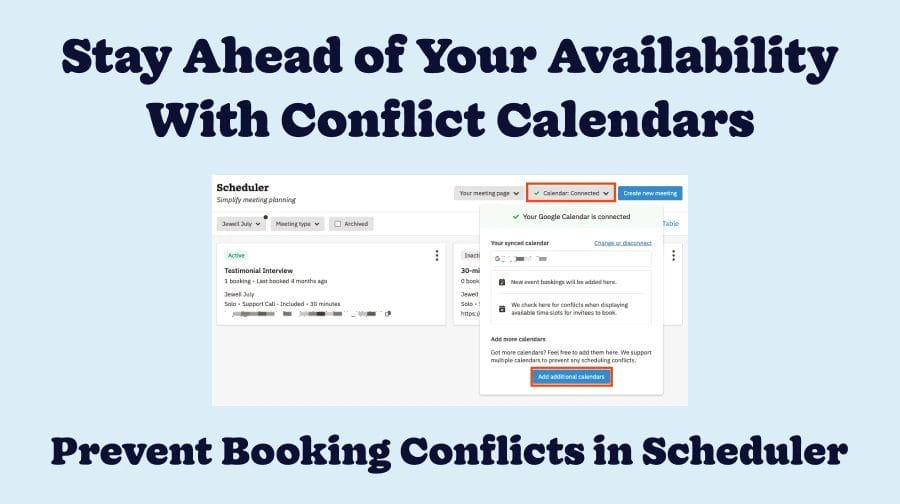
If you’re managing your weekly meeting availability across multiple work and personal calendars, eliminating conflicts is crucial for offering a smooth booking experience for your colleagues and clients.
Introducing Scheduler conflict calendars, the newest Scheduler feature built to help you navigate bookings and appointments with ease. Discover how conflict calendars ensure your Scheduler availability is always accurate!
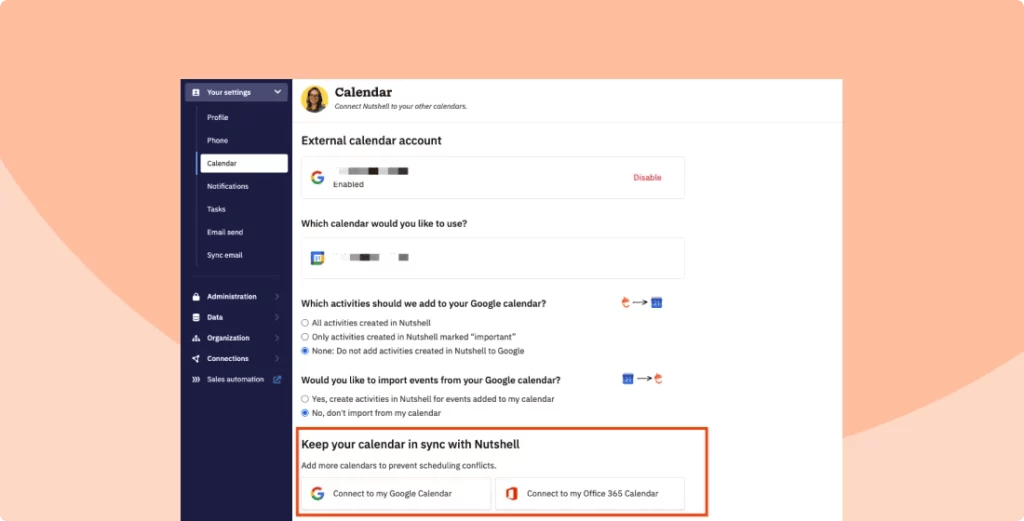
Scheduler conflict calendars are any additional calendars you connect to your Scheduler besides your primary meeting calendar. Conflict calendars are used to block off times when you aren’t available for meetings.
When Nutshell sees an appointment within a conflict calendar, it will block off that time in Scheduler to ensure you aren’t booked during a time when you aren’t available. This ensures that activities booked through your Scheduler links never conflict with activities across the other calendars you manage.
For example, connect your work calendar to Scheduler to sync activities like sales calls and team meetings, then connect a personal calendar to block off times when you won’t be available for bookings, like doctor’s appointments or vacations – helping you avoid scheduling conflicts.
You can connect multiple calendars from the same account or from different accounts. You can even connect multiple calendars between Google and Office 365.
Set up your calendars by going to your settings and selecting ‘Calendar.’ Read our support article to learn more.
Scheduler conflict calendars are available on Sales Pro plans and above.
Head to your calendar settings in Nutshell to set up conflict calendars and stay on top of all your appointments with ease.
Don’t have access to Scheduler? Become a Sales Pro customer today to access Scheduler’s essential features, or upgrade to Sales Business to take advantage of round-robin booking assignment, Scheduler custom domains and other powerful features!
As always, reach out to our support team with any questions!
Configure additional Scheduler calendars to ensure your availability is always accurate!

Join 30,000+ other sales and marketing professionals. Subscribe to our Sell to Win newsletter!