
Salesforce may be a powerhouse name when it comes when it comes to packing a punch in the CRM market, but the biggest Salesforce drawback is that it’s punch is aimed right at your business’ bank account.
You can read through all the most common Salesforce issues and complaints and the true cost of the CRM below. If you’d like more bit sized info, you can review all the information in bullet points here.

After reading through our comprehensive Salesforce guide, you’ll understand exactly why Salesforce is not the solution for your business.
Salesforce offers powerful CRM capabilities and support for businesses of all sizes.
However, many Salesforce challenges need strategic planning, careful management, and the time and resources to leverage Salesforce’s resources and best practices. Some of these challenges are:
The impact of Salesforce’s pricing model on businesses can be analyzed through various pricing plans and features offered by Salesforce, which does seem to be beneficial to businesses of different sizes and needs at first glance. However, here’s a summary of relevant details:
Business Support: Salesforce emphasizes support for small businesses through success plans and a range of products designed to scale with business growth. However, the necessity of annual contracts and the complexity of customization may present challenges for small businesses in terms of affordability and usability.
In conclusion, Salesforce provides a versatile range of pricing plans and features that can cater to the diverse needs of businesses. However, the cost-effectiveness and suitability of these plans depend on the specific requirements, size, and growth phase of the business. Small businesses must carefully evaluate the features, support, and total cost of ownership when considering Salesforce as their CRM solution.
Sources
Want to see an example of what 10 Users really looks like for a year of Salesforce? See below.
The even better news is, most Nutshell customers can get buy with minimal onboarding and help because it’s such an easy CRM to use.
If you stayed with Salesforce for 3 years, you’d be spending $595,281.
If you stayed with Nutshell for 3 years, you’d be spending $24,120.
What could your business do with an extra $571,161 over 3 years?

Common user experience issues with Salesforce and their solutions include:
Addressing these common Salesforce user experience issues involves a combination of strategic planning, leveraging the platform’s capabilities, and seeking expert guidance when necessary.
Sources
Salesforce customization complexity can significantly impact user adoption in various ways.
Understanding and navigating these complexities are crucial for organizations to ensure their Salesforce implementations are effectively adopted by their users. Here are the key points related to the topic:
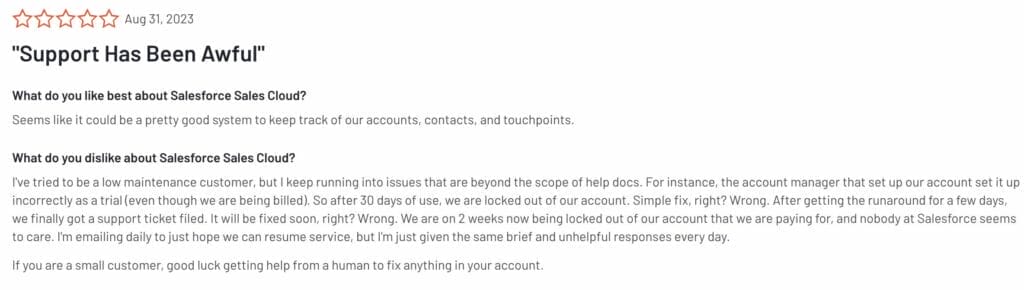
In summary, while Salesforce customization offers powerful tools to tailor the platform to specific business needs, it’s essential to manage these customizations carefully to avoid negatively impacting user adoption. Focusing on user experience, adhering to best practices, and providing adequate training and documentation can help organizations navigate the complexities of customization and ensure successful Salesforce adoption.
Sources
The integration of Salesforce with other business systems presents several challenges, as highlighted by various sources. These challenges can significantly impact the efficiency, accuracy, and security of data management within organizations. Here’s a summary of the key challenges encountered:
Addressing these challenges requires a strategic approach, including thorough planning, clear definition of integration objectives, and leveraging the right tools and expertise. Successful integration not only enhances Salesforce’s functionality but also improves overall business efficiency and data management practices.
Sources
Salesforce updates significantly impact existing customizations and integrations. These updates can be related the introduction of new features, enhancements, bug fixes, and security patches.
These updates, released three times a year as part of the Spring, Summer, and Winter cycles, are designed to improve the Salesforce platform’s overall functionality, performance, and security. Regularly installing these updates allows users to leverage the latest tools, increasing stability and security while enhancing functionality by streamlining processes and improving user experience.
However, the mandatory nature of Salesforce’s major releases and the optional nature of Release Updates pose challenges for maintaining customizations and integrations.
Release Updates, which address performance, security, logic, and usability issues, can be selectively deployed, allowing administrators to test their impact before full implementation. This testing phase is crucial as updates can affect customizations by requiring modifications to custom code, workflows, and automation processes to maintain compatibility and functionality.
Administrators play a key role in managing the update process, which involves several steps:
Best practices for managing Salesforce updates include staying informed through release notes, testing updates in sandbox environments, communicating changes to end-users, creating rollback plans, and documenting customizations.
Additionally, Salesforce offers various resources such as official documentation, online communities, and forums to assist users in navigating updates. Salesforce’s customer support is also available to address any queries or concerns related to updates, providing assistance through various channels including phone support, email, and live chat.
To remain informed about the latest Salesforce updates, users are encouraged to subscribe to Salesforce Update Notifications, which offer timely information on new features, enhancements, and bug fixes. Subscribing ensures users can plan for changes, optimize adoption, and enhance productivity by staying ahead of updates.
Overall, Salesforce updates are essential for maintaining a competitive edge and optimizing sales processes. However, they require careful management and costly time and resources to ensure existing customizations and integrations continue to function as intended.
Sources
Salesforce’s cloud storage and data security mechanisms are designed to offer robust protection against a variety of cybersecurity threats. However, several concerns and challenges have been identified:
Salesforce has implemented several best practices to mitigate these concerns, including multi-layered security models, encryption of data during transfer, multifactor authentication (MFA), user activity monitoring, data storage redundancy, and event monitoring systems. Despite past incidents of data breaches and security outages, Salesforce has continually improved its security posture by integrating advanced monitoring systems and emphasizing transparency and communication in its response to security incidents.
In conclusion, while Salesforce’s cloud storage offers a high level of data security, businesses must remain vigilant and proactive in managing their cloud security posture, including staying informed about potential threats, ensuring proper configuration, and adopting multifaceted security measures to protect their data effectively.
Sources
Of course, you don’t want to have to use support for any product or software you purchase. However, in all likelihood, you will not know everything about the product and will either have to work with the company’s support team (or higher a $100,000+/year Salesforce Admin) to get the most of your CRM. That means you want to make sure that whichever CRM you choose has exceptional customer support (that you don’t have to pay through the nose for).
In summary, Salesforce’s customer support system, combined with its comprehensive suite of customizable features, industry-specific solutions, advanced AI and analytics capabilities, and mobile accessibility, positions it as a robust CRM solution capable of meeting the complex needs of large enterprises.
Sources
Salesforce offers a range of plans but complexity and additional costs may be a challenge for your business.
It takes strategic planning and leveraging platform capabilities can mitigate user experience issues. Not to mention a lot of time and money.
If you don’t manage customizations carefully, it will be hard to avoid negatively impacting user adoption at your company.
Strategic approach is essential for successful integration and enhancing business efficiency. (again, time and money)
Regular updates require careful management to maintain customizations and integrations. In short, you could be locked into a rigid system if the updates don’t work with your old flow.
Vigilance and proactive management of cloud security posture are essential despite Salesforce’s robust security measures.
Salesforce’s comprehensive support and feature set can meet the complex needs of large enterprises effectively if you’re willing to shell out beau coup bucks on the license and all the add-ons.
Find out more about our affordable plans, packed with the features your business needs.

Join 30,000+ other sales and marketing professionals. Subscribe to our Sell to Win newsletter!