
Free invoicing apps help B2B sales and marketing teams save time, streamline billing, and deliver a professional client experience—especially in the early stages of growth.
But while these tools offer strong value, free plans often come with client or usage caps, limited automation, and basic reporting features that can restrict scalability.
The takeaway? Start with free tools like PayPal, Square, or Invoice Ninja to build your billing workflow—but be ready to upgrade as your operations grow and demands increase.
Generating revenue is every business’s goal, but once you close a sale, you need an efficient way to invoice the customer and collect payments.
That’s where invoicing software comes into play. In this post, we’ll cover some of the best free invoicing apps. While many of these apps offer paid upgrades, many budget-conscious businesses gravitate toward the free versions. We’ll therefore highlight what each app’s free plan provides.
Keep reading to learn more!
Invoice software is a tool used to facilitate payments between a business and its customers or clients. The best invoicing apps automatically create and send invoices for each purchase, send bills, and process payments.
An effective, easy-to-use invoicing app resolves a lot of the struggles with manual invoicing, from chasing down payments and fixing errors to shuffling paperwork at the office. Switching to a good invoicing app can take that pain away, offering some major perks for your business without the tedious busywork. Here are the big benefits (with numbers to prove it):
A free invoice app brings big-time benefits—from saving hours of work and preventing costly errors to improving your cash flow and customer experience. All these perks come without an extra price tag if you choose one of the top free invoicing tools.
You should expect to find several different features in the best free invoicing software. Those features include:
Admittedly, free invoicing apps may not always have all those features—some tools limit certain features to the paid versions. Still, even the free versions should have most of those features. Keep that in mind as you’re looking into your options.
Take our guided tour to explore Nutshell’s incredible features!

Speaking of different options, let’s get into our list of the best free invoicing apps. We’ll look at seven tools, listed in the table below.
| Invoicing App | Key features (Pros) | Limitations (Cons) |
| PayPal | • Brand recognition and trust • Simple, fast invoice generation • Payments and invoicing from one platform | • High processing fees (2.99%+) • Limited invoice customization |
| Square | • Unified platform • Comprehensive inventory management • Easy payment options | • Complex navigation • Limited reporting features • Needs additional tools for comprehensive functionality |
| Invoice Ninja | • Open-source version available • Manage invoices for multiple businesses | • Only one user allowed • Steep learning curve • Free plan restricted to 5 clients |
| Paymo | • All-in-one time tracking, project management, and invoicing tool | • Limited reporting and visual customization • Restrictive free plan |
| Wave | • Intuitive, user-friendly interface • Built-in payment processor | • Limited customization • Difficult to scale without paying for additional features |
| Invoicely | • Highly customizable templates • Integration with various payment gateways | • Additional fees required for branding and billing automation • Steep learning curve |
| Invoice Home | • Numerous professionally designed invoice templates • Easy-to-add payment gateway links | • Lack of in-depth reporting and analytics • Transaction fees |
Get 70+ expert strategies for sales management success in our Sales Manager’s Survival Guide.

Keep reading to learn more about each one!
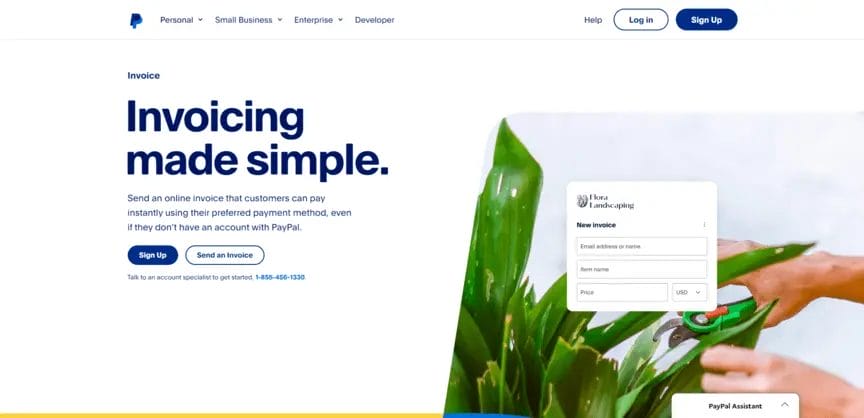
First up on our list of the best free invoicing software options is PayPal. Odds are, you’ve already heard of this platform. It’s not just used by businesses—tons of individuals use PayPal to transfer or receive money, too. In fact, that’s one of its biggest advantages. If you sell to consumers, many of them will already know and trust PayPal.
On top of that, it’s great at handling invoices. You can create them fast —plug in a few pieces of info about your customer, and there you go. You can customize PayPal invoices with your logo and business info, but its free invoicing tool lacks advanced features like recurring billing, detailed reporting, and extensive integrations.
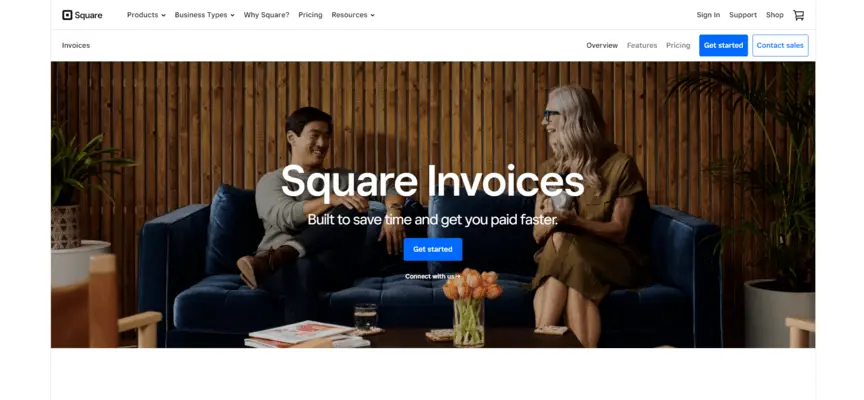
Next up on our list of best free invoice makers is Square. This tool is super user-friendly, so you don’t have to be experienced with invoices to navigate it. A big plus is that it can process a wide variety of payment types, from cash to checks to Google Pay.
Like some of the other tools on this list, Square also sends out automated reminders about payments. It even lets users include a tip in their payment.
Square also integrates with Nutshell, so you can easily transfer your invoice and sales data between the two.
With Nutshell’s App Marketplace, you can seamlessly integrate your tech stack—without paying for a third-party account!

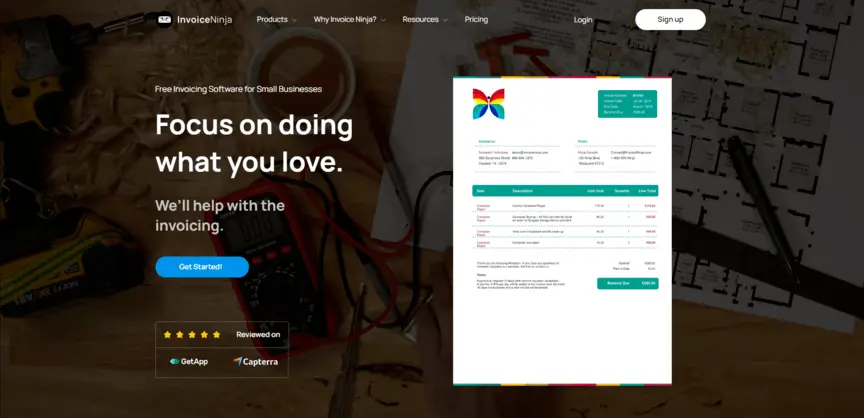
Another of the best free invoicing apps is Invoice Ninja. This tool has all the typical features, but it also has some unique ones. These features are particularly nice if you own multiple businesses (or use the software to manage invoicing for your clients, not yourself) because you can manage them all from one account.
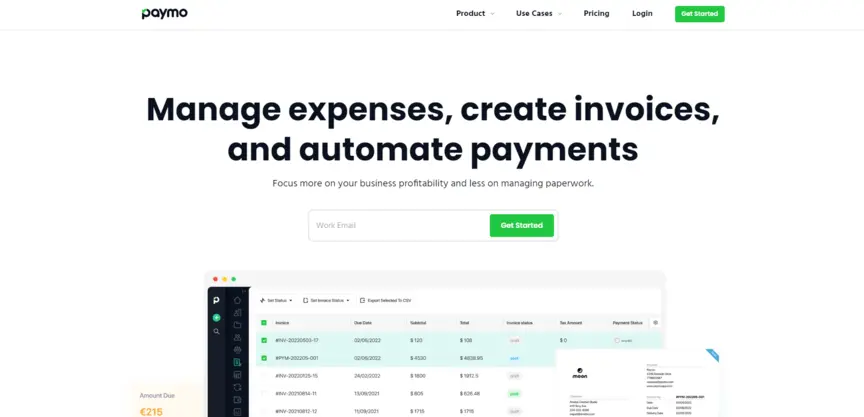
Invoicing isn’t the main feature of Paymo—it primarily exists to help with project management and time tracking. However, if your company charges clients based on time spent providing services, it’s just the kind of tool you need.
Since you’ve already used Paymo to track the time spent on each project, it makes sense to use that same tool to manage the invoicing for those projects. Of course, the free plan is limited, but you can always consider upgrading to the paid plan.
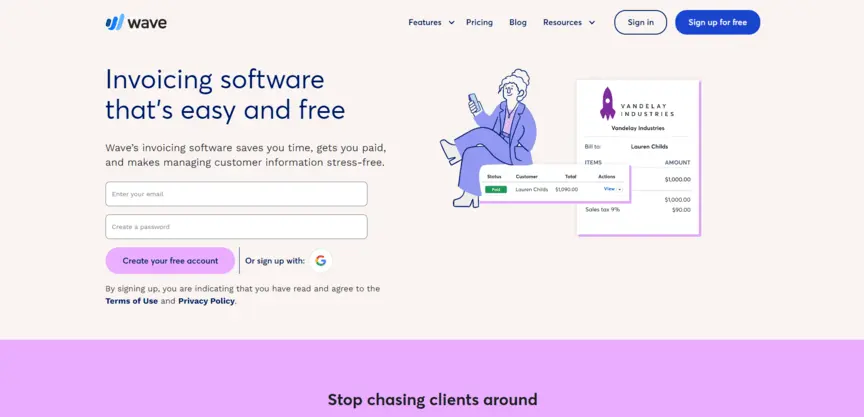
Perhaps the strongest feature of Wave is its user-friendliness. It has an intuitive interface, and it’s easily navigable on both desktop and mobile. That makes it an excellent choice for businesses that are new to the world of invoicing apps.
In terms of Wave’s capabilities, it offers several valuable features, including adjustable templates and income and expense tracking.

Invoicely’s free plan allows you to have up to three clients in your account and send up to five invoices per month. In that sense, it’s a fairly limited plan, but it does come with all the best features of an online invoice maker—automated payment reminders, expense tracking, and more.
Another nice thing about Invoicely is that it’s compatible with PayPal. If you use PayPal to receive payments but don’t want to use it as your invoicing tool, Invoicely is a great alternative.
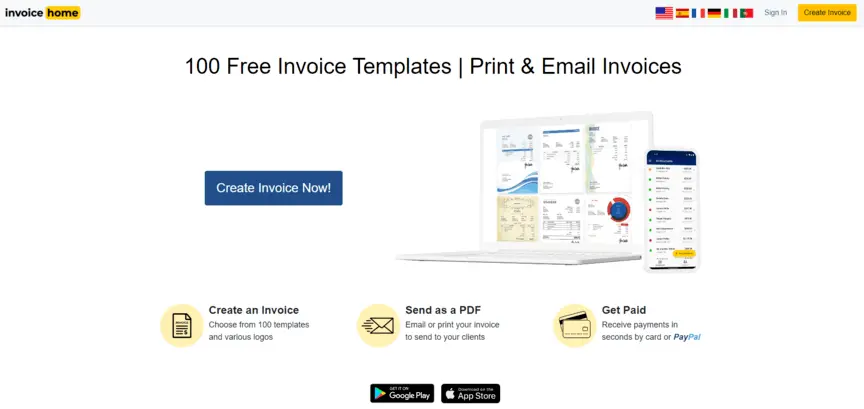
Last on our list of free online invoice makers is Invoice Home. This tool is great if you want something super simple. To create and send out an invoice, you just fill out the necessary info, pick a template, and connect it to the payment gateway.
Beyond that, Invoice Home isn’t loaded with features. This simplicity is a turn-off for many businesses, but others may crave a straightforward and easy-to-use tool.
If you’re trying to determine the best free invoice app for your business, check out these FAQs:
Yes, many invoicing apps offer genuinely free plans. However, they typically have certain limitations such as:
Most free invoice apps include:
No, most free invoicing apps are designed for non-technical users and offer:
Yes, most free apps offer payment processing, but:
Basic integrations often include:
If you’re tired of juggling separate invoicing apps, Nutshell Quotes & Invoices keeps everything in one place so you never have to leave your CRM. It even auto-fills your existing lead and product details to save time and eliminate double data entry. You’ll know exactly when a customer opens or accepts your quote thanks to instant notifications, so you can follow up at just the right moment. With every quote and invoice tracked inside Nutshell, your whole team has a real-time view of each deal’s progress, and your sales pipeline updates automatically based on quote activity. Say goodbye to clunky third-party invoicing apps and streamline your sales process with this all-in-one solution.
Start your 14-day free trial to see how having invoicing built into your CRM can transform your sales process.
Ready to accelerate your sales cycle with a quick and seamless quote process? Activate Nutshell Quotes today, and experience the ease of creating, sending, tracking, and managing quotes, all from inside your CRM!


Join 30,000+ other sales and marketing professionals. Subscribe to our Sell to Win newsletter!
