Why CRM integrations are important

“Nutshell is super user-friendly and intuitive

“I would highly recommend Nutshell

“Easy to use and... wait for it ... 100% buy in!

“Nutshell is both simple and powerful
When you integrate your CRM with your other software tools, you can more easily sync your data, automate your workflows, and collaborate across teams. CRM integrations enable you to optimize your tech stack so your team can accomplish great things.
To get the most out of your CRM, collaborate closely with your CRM provider and choose the right integration method—whether native, API, or third-party—based on your team’s needs and technical resources.
Define integration goals early, involve end users in planning, and map data carefully to ensure systems stay aligned and adoption is high.
Prioritize security, continuous monitoring, and user training to maintain data accuracy, protect customer information, and drive long-term success.

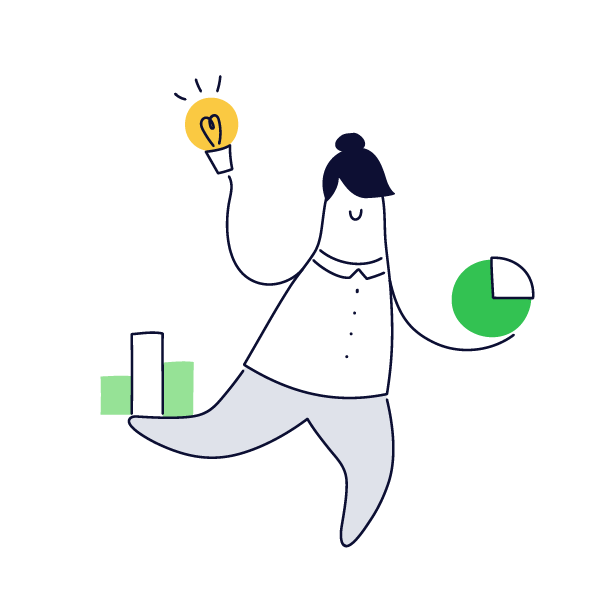
To make the most of the advantages that integrating your CRM provides, you’ll need a good CRM integration strategy. In this guide, we’ll cover eight optimization techniques to help you ensure your integrations work for your team.
CRM integration is the process of enabling your CRM and other software tools to communicate with each other. Connecting your CRM and other tools lets you share and synchronize your data across systems and access other tools’ functionality from your CRM.
Integrating your CRM and other software tools enables you to get more value from your entire tech stack. Enabling your software to work together provides benefits such as:
To squeeze all the value out of your CRM integrations—and your tech stack—you’ll want to optimize the way you connect your software. Including these optimization techniques in your CRM integration strategy helps you fully utilize your integrations:
The optimal techniques for your integration may vary depending on the CRM system and software applications involved. Consult the documentation and support resources provided by your CRM vendor and other software providers to understand the integration options available to you and other best practices. Your CRM’s support team may also be able to help you choose an integration method or provide assistance with setting up an integration.
Take our guided tour to explore Nutshell’s incredible features!

You can use several different methods to integrate your CRM with a software tool. When planning your integration, choosing the right strategy for your needs is essential for getting the most from your integration.
The most common CRM integration methods include:
Clearly define your integration goals and objectives before starting the integration process. Identify the specific benefits you expect to achieve by integrating the CRM with your other tools and the information you want to send between systems. For example, you may only need to send data one way from one tool to another, or you may need two-way data syncing so that the tools can send data back and forth. Your goals and needs will guide your decision-making throughout the integration process.
Communication and collaboration with stakeholders are essential for successful integration. Involve representatives from different teams, such as sales, marketing, and IT, to understand their specific requirements and expectations from the integration. Seek their input during the planning and implementation phases to ensure the integration meets their needs.
Data security is crucial when integrating a CRM with other software tools. Implement appropriate security measures, such as encryption, secure APIs, and user authentication, to protect sensitive customer information and prevent unauthorized access. Adhere to relevant data privacy regulations, such as GDPR or CCPA, when handling customer data.
If you’re working with a third party for your integrations, they should have these security measures in place. Before you partner with a provider, ensure they follow security best practices.
To ensure smooth integration, it’s essential to map the data fields between the CRM and other software accurately. Define and align the fields in both systems to avoid data discrepancies and maintain consistency. Consider using tools or middleware that facilitate data mapping and transformation.
After completing the integration, provide training and support to users who will be working with the integrated systems. Ensure they understand the new workflows, data synchronization processes, and any changes in their daily tasks. It’s also important to have data management policies in place to ensure your data remains accurate. Offer ongoing support to address any questions or challenges that arise post-integration.
To ensure a reliable and high-performing integration, thorough testing and monitoring are crucial, especially if you’re working with a custom self-built integration. Test the integration in various scenarios and with diverse data sets to guarantee reliability, accuracy, and performance before launching it.
Afterward, continuously monitor the integrated systems by assessing data consistency, performance metrics, and user feedback. Regularly review how the integration is working for your team so that you can adjust it as your needs change. Consider leveraging monitoring tools that provide alerts or notifications for potential technical issues.
Timeline varies by complexity. Simple integrations (like email or calendar) take 1-2 weeks. Mid-level integrations with data migration take 4-8 weeks. Complex, multi-system integrations can take 3-6 months. Small businesses using native integrations often go live in under a month with proper planning.
Integration costs range from free (native integrations included in your CRM subscription) to 6,000−24,000 per custom integration for legacy systems. Most businesses spend 10−50 per user monthly for CRM software, with middleware tools like Zapier adding 20−100 monthly depending on automation needs.
First, check your integration dashboard for error logs and identify the issue (authentication, data mapping, or API limits). Contact your CRM provider’s support team immediately—they can troubleshoot quickly. Most failures are fixable within 24-48 hours. Regular monitoring and testing prevent major disruptions.
Not necessarily. Native integrations and middleware tools like Zapier require minimal technical skills—most teams can set them up in hours. Custom API integrations need developer expertise. Your CRM provider’s support team can guide you through setup, and many offer free onboarding assistance.
Yes, but we recommend a phased approach. Start with your most critical integration (usually email), test thoroughly, then add others one at a time. Integrating everything simultaneously increases complexity and makes troubleshooting difficult. Prioritize tools your team uses daily for immediate impact.
Looking for an easy-to-use CRM that integrates with the tools your team uses? Consider Nutshell.
We offer many native and middleware integrations, plus the ability to connect even more tools through AppConnect. Explore our website or contact our team to learn more about how our integration capabilities can help you increase efficiency, get more from your tools, and grow your business.
Let your sales team learn from the masters with our Sell to Win Playbook, packed with 55 top tips from some of the best sales experts around!
Join 30,000+ other sales and marketing professionals. Subscribe to our Sell to Win newsletter!