
It takes a lot of data to keep your business organized and efficient. One way to make the most out of the data your company uses every day is to integrate your customer relationship management (CRM) platform and your other software. Integration with your established and preferred tech stack can help you solve one of the many challenges of CRM and new software adoption–an aversion to change.
CRMs are powerful tools for organizing and analyzing customer data. And when you integrate your CRM with other tools in your tech stack, your team gets a unified view of your data to increase efficiency and make better, data-driven decisions.
However, integrating your CRM with the other tools in your company’s toolbox can sometimes get tricky. Keep reading for a breakdown of the most common challenges of CRM system integrations—plus some solutions to make CRM integrations a breeze.
Integrating a CRM with other business software often presents significant challenges, including a lack of clear strategy, mismatched data fields, and resistance from team members who are reluctant to adopt new workflows. These hurdles can lead to dirty data, broken processes, and a failure to achieve the desired return on investment from the technology. To ensure a successful integration, companies must start with a well-defined plan, ensure data is clean and properly mapped between systems, and secure buy-in from all users.
CRM integration is the process of connecting software tools with a CRM so the systems can communicate. Integration can mean sharing data, or it can involve one system triggering an action in another.
CRM system integrations create a seamless flow of information between disparate systems, allowing companies to update their data automatically between all the systems they’re using and streamline their workflows.
Integrating your CRM with the other tools in your tech stack is critical for maintaining a single source for accurate, updated data across your software. With CRM integrations, you won’t have to worry about jumping between systems or missing crucial details as you manage huge amounts of data.
One of the other benefits of CRM system integration is the ability to automate sales, marketing, and other processes. When you have two systems communicating valuable, up-to-date data with each other, your team can automate processes like data verification, marketing campaign launches, report generation, and more, saving time on every project.
The essential CRM integrations include integrations with email platforms, marketing automation, team collaboration, and reporting tools. Companies also leverage custom integrations to sync more specialized tools like enterprise resource planning (ERP) systems.
Nutshell integrates with tons of software, both natively and through Zapier. See if your favorites are on the list.

Even with the best-laid strategies for integrating your CRM, several issues could arise when connecting it with other systems. Here are the top five challenges your business could encounter regarding CRM integrations:
Your customer and lead data is highly valuable—if your team can access and use it when needed. If your business is collecting data from multiple sources and isn’t effectively integrating it, you could be operating with data silos that prevent you from making the best data-driven decisions.
Consider this situation. Your marketing team is using a great new email marketing software to send targeted campaigns to current customers about your new products. But what they don’t know is that the sales team has already contacted those customers about your new offerings, and now those people are being bombarded with emails all trying to get them to buy the same things.
Data silos emerge when departments use multiple applications to track the same information or input data that already exists elsewhere. These issues can make it difficult or impossible for your organization to see and use its data.
Ultimately, teams could waste valuable time searching for the right information, transferring it to different systems, and resolving data formatting inconsistencies.
Even if your business implements integrations to eliminate data silos, you might still be using the wrong ones. Integrations are wrong when they don’t work for your company’s needs. And they could pose a big problem.
Whether the application is entirely unsuited to your use case or you’re using it incorrectly, not having the systems you need to improve your processes can waste time and money and decrease efficiency.
For example, many native integrations only offer one-way connectivity, where one system triggers an action in the other but the two don’t sync both ways. If a company needs two-way sync between its CRM and other tools, it may need a bi-directional integration.
Another challenge is accumulating too much data through your integrations. While it may seem ideal to collect as much information as possible about every lead you encounter, there is such a thing as too much data.
Gathering data without a purpose makes it more difficult for you to find and use the data you need. You could end up burying your important data beneath a mountain of unusable information from across all your company’s systems.
If your business is generating large quantities of data from email marketing tools, billing applications, collaboration software, and other sources, it can be challenging to manage and analyze the information efficiently.
Integrating your CRM with the other tools you use to run your business can be a worthwhile investment that increases your CRM’s capabilities and maximizes results. But the cost of integration can become too high.
Many native CRM integrations come free with a CRM subscription. However, some CRM providers only include a basic set of integrations on lower plans, making it difficult for those teams to afford the integrations they already use or try new ones. For example, HubSpot requires you to pay for higher-tiered plans to access certain integrations like LinkedIn Sales Navigator and Google Search Console.
Integrations can also become expensive if your company hires developers to write custom code for integrations your CRM doesn’t offer. While writing your own code can be a good solution for businesses with the right resources, it might not be feasible for smaller companies.
One of the more concerning challenges of CRM software integration is the risk of security breaches. Integrating your CRM with outside systems can open potential entry points for people to get access to sensitive data. At best, an unauthorized team member may make unfavorable changes to your system. At worst, a third-party individual with malicious intent has access to crucial information about your organization and your contacts.
Another potential consequence of integration is breaking compliance with data protection regulations. Your integrated software (or your third-party integration provider) may not be up to compliance standards, and in this case, your company risks violating codes put in place to protect your clients’ data.
If any of these CRM software integration challenges sound familiar, rest assured that you can take several steps to prevent them from derailing your integrations.
Consider these five CRM integration solutions to the challenges above:
It’s critical to understand your company’s integration requirements and plan for what other integrations you need before implementing a CRM. Knowing which integrations are a must and which you may be able to modify can help you choose the CRM that meets your budget and functionality requirements.
As you consider your CRM options, consider which integrations different platforms offer. If a system provides integrations for every tool you use, that’s awesome! Also, look at whether the CRM integrates with any applications or systems your business is thinking about implementing in the future, which can help you ensure you have options as your business grows.
You also want to thoroughly vet your integration providers to ensure that they have proper security measures in place. Ensuring secure CRM integration is key to avoiding security issues (and admin headaches) down the line.
When a CRM doesn’t natively integrate with the tools that power your business, you may have options. Companies can use multiple CRM integration strategies to get the functionality they need from their CRM. Here are a few:
Nutshell’s AppConnect is our native integration tool, which allows Nutshell users to integrate with many popular software systems–such as Calendly, Quickbooks, and Microsoft Teams–without having to rely on and pay for a third-party tool. Plus, if you have software you want to integrate that’s not on our list, let us know and our team is ready to show you what’s possible.
Explore our current integrations and upcoming tools that will help you get even more out of Nutshell.
And get the inside scoop on Nutshell’s security policies here:
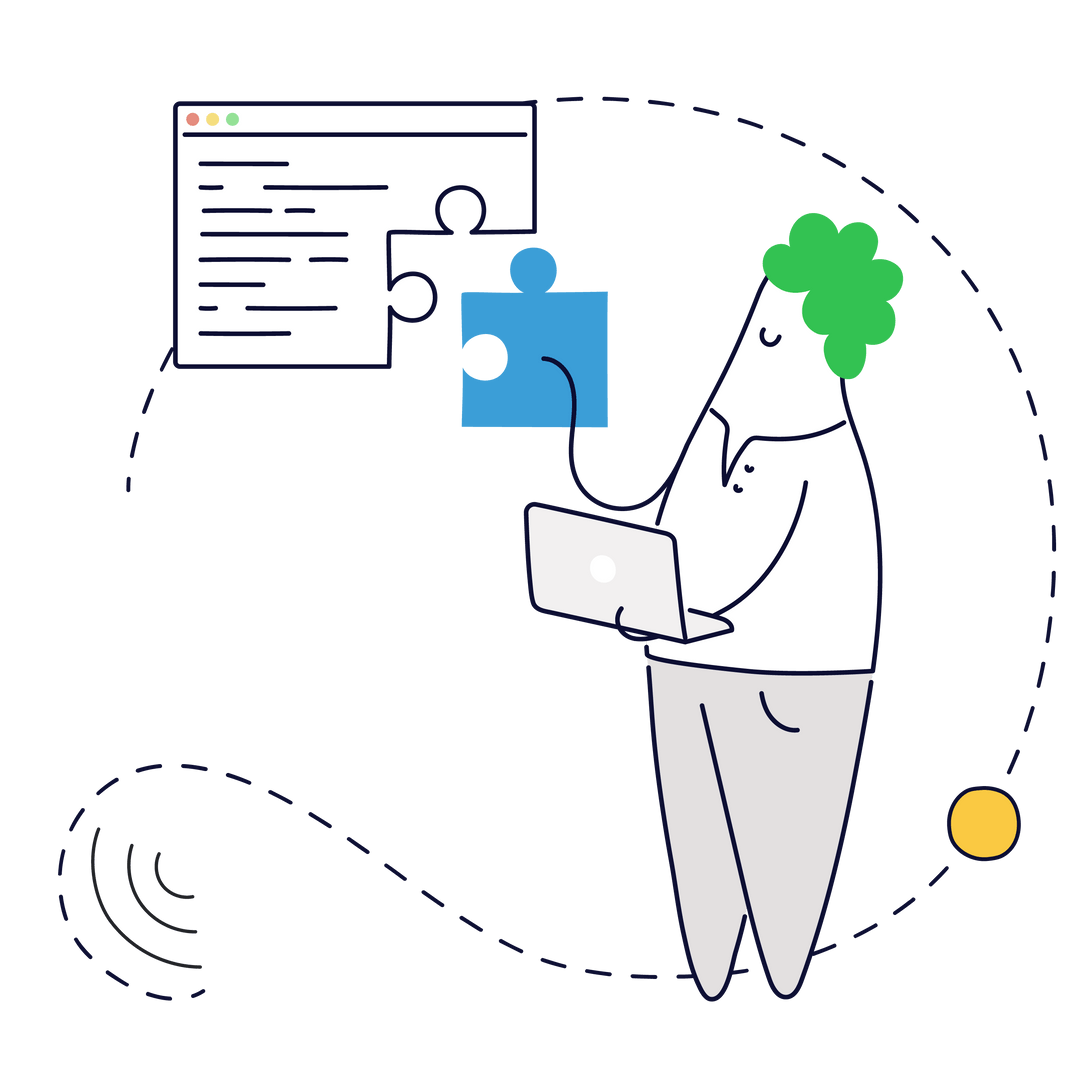
When your business collects too much data across multiple systems, it’s time to implement better data management practices. Having clear processes for inputting, cleaning, and updating data ensures that your team can use everything that enters your system to drive better decisions.
When establishing data entry and management systems, give team members ownership by assigning them specific data management tasks like generating reports and cleaning the CRM data. It’s also important to regularly validate your data to check for duplicates and inaccuracies.
At this point, you also want to ensure that you’re implementing secure access controls and setting up appropriate user permissions. Secure CRM access control ensures users have access to only what they need, including the data accessed via integrated software.
The best solution to high CRM integration costs is carefully researching and comparing prices before implementing a CRM. You don’t want to be stuck paying developers to write custom code if you can use a different strategy for less.
Another way to save money is to use the integrations that come with your CRM plan. Consider what integrations your business will be able to use for free with the plan you’re considering and whether you’ll need additional capabilities.
When it comes to facing the challenges of CRM system integrations, choosing a CRM that has your back makes all the difference. At Nutshell, we offer dozens of native integrations plus a powerful Zapier integration that connects our CRM with more than 5,000 apps your team already uses every day. And our free customer support is available to answer any questions.
With intuitive CRM features like sales automation, advanced reporting, and contact management, Nutshell gives your team the tools to close more deals. Start your 14-day free trial today!
Most small businesses complete basic CRM integrations in 1-3 months. Simple native integrations through tools like Nutshell’s AppConnect can be set up in days, while custom integrations requiring data migration may take 6-12 weeks. The timeline depends on your data complexity and the number of systems you’re connecting.
Yes, no-code tools like Zapier, Make (formerly Integromat), and Nutshell’s AppConnect let non-technical teams create integrations. These platforms offer pre-built templates and drag-and-drop interfaces. Most small businesses successfully integrate 5-10 essential tools without writing any code, saving thousands in developer fees.
Teams need 3-5 weeks of structured training covering system navigation, data entry standards, and workflow automation. Include hands-on practice sessions, role-specific scenarios, and documentation access. Focus on showing how integrations save time daily—like automatic lead routing—to boost adoption rates above 80%.
Track pipeline velocity, data sync accuracy, and user adoption rates weekly. Set up automated alerts for sync failures or data mismatches. Key success indicators include 95%+ data accuracy between systems, reduced manual entry time by 50%, and improved lead response times. Review these metrics monthly to catch issues early.
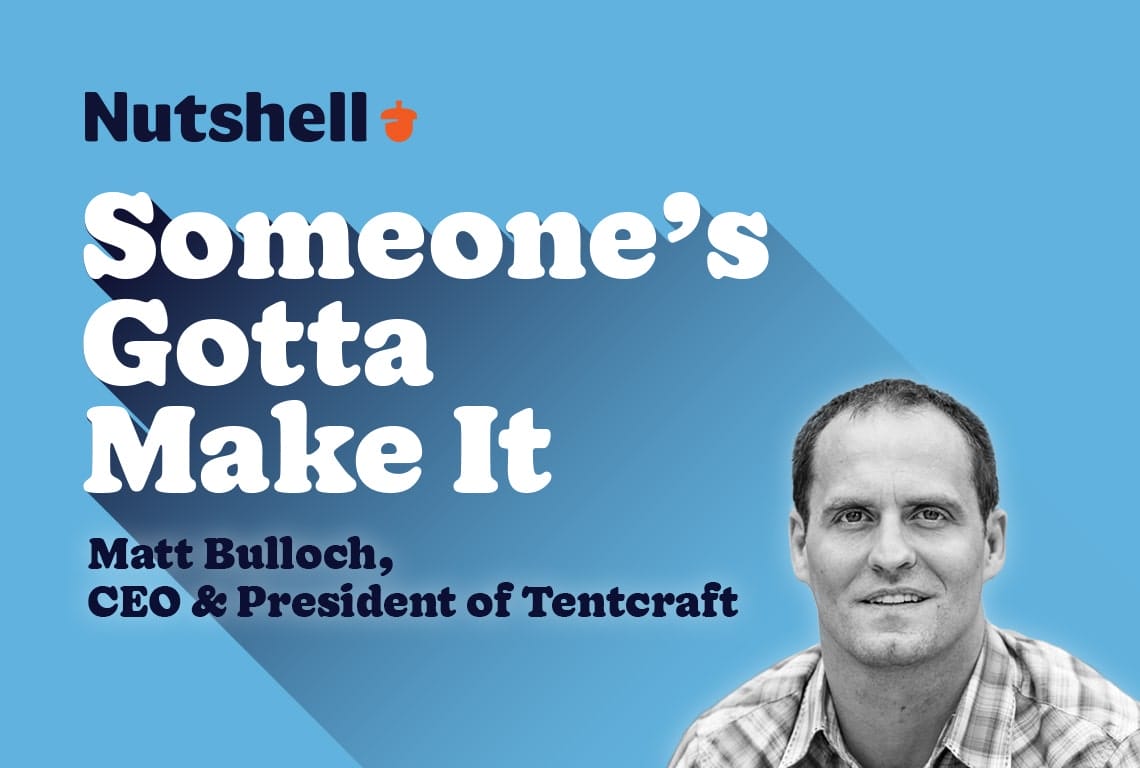
Join 30,000+ other sales and marketing professionals. Subscribe to our Sell to Win newsletter!