
To help improve deliverability and protect against fraudulent uses of email like spam and phishing attempts, Google, Yahoo, and AOL recently announced updates to their email authentication requirements. These updates go into effect in February 2024—it’s important to make sure you’re ready so your emails continue making it to your audience’s inboxes.
As part of our efforts to ensure deliverability for our customers, Nutshell has long supported various authentication measures, and we aim to make it as easy as possible to keep up with evolving requirements.
Keep reading to learn more about these updates or jump to instructions for how to prepare here. And for assistance, feel free to reach out to our support team.
These February 2024 updates apply to any bulk email senders sending emails to Google or Yahoo email addresses. So, if you send an email newsletter or other marketing emails, you’re likely affected. Google has stricter requirements for users sending higher volumes of email, but it’s a good idea to implement these authentication measures if you’re sending any sort of bulk marketing emails.
Technically, these changes only affect people who may send more than 5,000 messages in a day, but we expect them to impact the deliverability of smaller senders, so we are recommending that senders of all sizes prepare.
The changes from Google and Yahoo introduce new email authentication requirements, which will need to be in place to ensure your emails get delivered to your audience.
Authentication is a method of verifying that an email is really coming from the sender it appears to be coming from. This prevents bad actors from spoofing your domain and using it for fraudulent purposes.
The biggest change in the new requirements is the use of DMARC, or Domain-based Message Authentication, Reporting, and Conformance.
Other new requirements include changes around unsubscribe technology, IP addresses, and TLS encryption. The good news is that if you use Nutshell, you are already compatible with those changes.
DMARC is an email authentication standard that enables domain-level protection for your emails. The DMARC requirement provides a way to verify that the domain in the ‘from’ address is really the domain an email is coming from and not a scammer pretending to send from that domain.
DMARC builds on authentication measures like SPF and DKIM, so it’s important to have these in place as well. Putting DMARC in place, however, prepares you for the next phase of email authentication.
If you’re a Nutshell customer using our Email Marketing tool, our team is here to help you prepare for these upcoming changes and make the process as easy as possible.
To set up DMARC, go to Settings > Domains in your Nutshell account. Add your domain if you haven’t already. Under details for your domain, you can then generate the records needed to set up DMARC under DMARC verification.
Then, copy the records we provide for you to your domain’s name server or DNS. Your DNS is typically provided by your domain registrar. Common domain registrars include GoDaddy, Namecheap, and Bluehost. The exact process varies for each registrar, so follow their instructions to copy the records we provide to your DNS.
If you haven’t set up SPF and DKIM yet, you can also do so under Settings > Domains and follow the same process as for DMARC.
Learn more about setting up DKIM, SPF, and custom email tracking domains here.
If you’re sending your marketing emails from a generic domain like gmail.com, outlook.com, or yahoo.com rather than your own domain, you won’t be able to set up these authentication measures. Nutshell’s Email Marketing has always prevented sending from these addresses for this very reason.
We highly recommend that you set up an email address that uses your domain name. This will make your brand look more professional and improve the deliverability of your emails.
By setting up DMARC, Nutshell makes several other changes to your outgoing emails, including using your domain name for click and view tracking. This increases your deliverability results so that your reputation isn’t affected by other customers.
Requirements for sending marketing emails are evolving as the fight against spam continues. Staying up to date with these changes, like the DMARC requirement, helps to protect your email deliverability and your brand’s reputation.
At Nutshell, we’re here to help you stay in line with the latest recommendations. Explore our support center to learn more about deliverability and setting up DNS records to protect your email reputation. You can also explore Google’s and Yahoo’s sender guidelines here and here.
If you have any questions, reach out to our support team, and we’ll help guide you through the process.
DMARC (Domain-based Message Authentication, Reporting & Conformance) tells receiving mail servers how to handle messages that fail SPF/DKIM checks and lets you receive reports about who’s sending using your domain.
Any sender mailing to Gmail or Yahoo should authenticate mail with SPF and DKIM and publish a DMARC policy. Bulk senders (high-volume senders) must also meet additional requirements like domain alignment, one‑click unsubscribe, and low complaint rates.
Google previously defined this as sending around 5,000+ messages per day to Gmail recipients. Even if you’re below that, adopting the requirements is strongly recommended for deliverability.
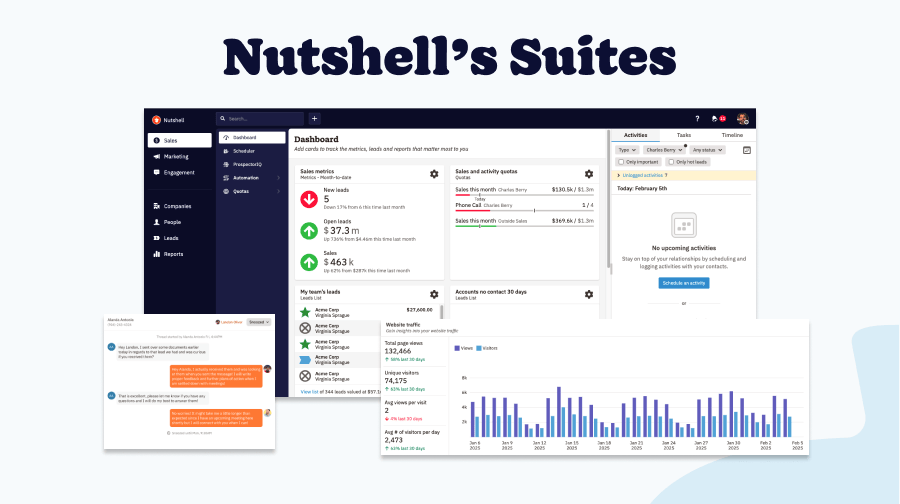
Join 30,000+ other sales and marketing professionals. Subscribe to our Sell to Win newsletter!