
Email deliverability isn’t just about sending—it’s about reaching the inbox. Factors like sender reputation, email engagement, and proper authentication (SPF, DKIM, DMARC) all determine whether your emails land in the primary inbox or get flagged as spam.
Poor list hygiene and spammy practices can tank your results. High bounce rates, spam complaints, or outdated contact lists can get your domain blacklisted and hurt your ability to connect with prospects.
To boost deliverability, focus on engagement and technical best practices. Send personalized, relevant content at a reasonable cadence, regularly clean your list, and work with a reputable email platform that supports authentication and metrics tracking.
“Oh, your email ended up in my spam folder” is what email marketers and salespeople hear in their nightmares. Emails only suffer from deliverability issues for a few reasons, and all of them are bad.
If your emails end up in your recipients’ spam folders, your sales and marketing efforts will have zero impact. And if no one sees your emails, it’s just a (short) matter of time before your pipeline starts to feel it.
In this email deliverability guide, you’ll learn about what can negatively affect your email deliverability and discover some of our top tips and best practices to improve your email deliverability rate so you can make more sales. Let’s dive in!
Email deliverability is the ability for your emails to actually end up in the target recipients’ inboxes. Email deliverability is measured by:
Most domains have good email deliverability, meaning their emails typically end up where they should go. Some organizations, particularly ones that send many sales and marketing emails, might find their emails undeliverable or end up in spam folders.
The concept of email deliverability exists to prevent spam and protect users from it. From the perspective of an email client, it’s your responsibility to protect your users’ privacy and create a better email experience by filtering out undesired content.
From the perspective of a sales or marketing professional, email deliverability is key to improving lead and customer engagement, building your brand, and winning more sales.
Email can be an extremely effective marketing and sales channel. But if your emails never make it to your contacts’ inboxes, you’ve wasted all that effort and missed out on potential conversions. Plus, emails that both email providers and potential customers view as spammy can hurt your company’s overall reputation.
According to a recent study, the average email deliverability rate—the percentage of emails that reach recipients’ mailboxes successfully—is between 83 and 89%.
If your email deliverability rate is above this range, it is exceptional, but if it’s below the average range, you may need to make some adjustments to your email practices.
Bounce is another term that is important to understand when it comes to email deliverability. A bounce occurs when an email fails to reach its intended destination.
A soft bounce is a bounce caused by a temporary issue such as a full inbox. A hard bounce is caused by a permanent such as an email address no longer existing or another significant issue with the intended address.
Bounce rate is the percentage of emails that fail to reach the intended inboxes.
Email deliverability is primarily determined by two factors:
Qualitative data about how recipients interact with your emails determines much of your sender score. If someone marks your email as spam, your sender reputation goes down. If no one ever opens your emails, your sender reputation goes down.
Pro tip: You can check your sender reputation at data security sites like Barracuda.
While email content and sender reputation determine your email deliverability, several things can affect those factors. Here are a few things that can negatively impact your email deliverability:
Details about your email messages, such as whether or not your recipients opened them, are reported against your own sender reputation. If a disproportionately large percentage of your emails never get opened, it will harm your email deliverability in the future.
Getting a message marked as spam is a serious offense compared to just sending emails that don’t get opened. In this case, you will see your deliverability docked even more because a user has to take a clear and deliberate action to mark your delivered email as spam. (It means your email actually ticked someone off.)
If enough of these offenses pile up, your emails will eventually wind up directly in recipients’ spam folders rather than their inboxes.
This can also happen on a personal basis: If I’m a reputable sender but one recipient marks all my emails as spam, my emails will end up in his spam folder, but not for anyone else.
Recipients are also much more likely to mark an email as spam if it originates from an email marketing platform and lacks straightforward routing info.
Emails sent from an improperly configured marketing platform might contain DNS records that don’t match the name of your domain, making it look to the recipient as if the sender isn’t who they claim to be.
It’s important to personalize your marketing platform’s return path, DKIM, and SPF domains to ensure maximum deliverability. If this sounds like jargon, check out this helpful guide on how to set up DKIM, SPF, DMARC, and custom email tracking domains, as most of the knowledge is ubiquitous across platforms.
Related: How to ensure email deliverability using Nutshell Campaigns.
A spam trap is an email address that exists solely to catch email spammers. Spam trap email addresses haven’t ever been used to send emails or published anywhere online.
Because of this, they can only be obtained by scraping a domain for all of its registered email addresses, which is an illegal practice.
Although illegal, some sketchy list providers still do this and sell the email lists to unwitting sales teams. That’s why it’s usually best to avoid buying leads lists.
When a spam trap receives an email, the sender’s reputation automatically takes a hit. This is why it’s important to only email opted-in recipients or people who are verifiably real.
An email blacklist is a list that identifies senders (or entire domains) that are known to send low-quality and spammy emails. ISPs and email providers use blacklists, and they share information with one another, so if you end up on Gmail’s blacklist, you’ll likely also end up being blacklisted by third-party email reputation trackers as well.
Once your IP or domain is on a blacklist, it’s difficult to recover your reputation and increase your deliverability again. Some steps you might need to take include:
Winding up on an email blacklist is scary, but you can recover. Learn how further down in this post!
If your email bounces, it means that the target mail server rejected your email entirely. Emails can bounce for a number of reasons, including:
Having emails bounce is normal. It happens to regular people all the time—not just companies that send a lot of email outreach. Problems with deliverability arise when a higher-than-normal percentage of emails from your domain end up bouncing. This may be symptomatic of spam practices at play behind the scenes, like purchasing dated lead lists, sending low-quality messages, or trying to send emails to addresses that don’t exist.
Email engagement, i.e. how often people open and click on your emails, gives a vague indication of the quality of your email content.
Email reputation trackers will factor engagement metrics into your deliverability score, meaning that if no one ever opens your emails, they’ll eventually stop receiving them.
Again, this plays back into email providers ensuring a good experience for their users. If your messages never get engagement, it’s likely that they’re not compelling or relevant, and email providers will filter them to “spam” or “promotions” tabs as they are delivered.
Email deliverability is affected by sending emails with low open and click rates. A low click rate—meaning recipients open the email, read the entire message, and then do nothing—might be a sign that your emails have misleading subject lines that entice the users to open the email and read more before discovering that the message is irrelevant.
Unsubscribes are standard in email marketing and sales—they happen all the time. Users typically unsubscribe from content when they’ve decided it’s no longer relevant, when they’ve changed roles, when they choose a competitor, etc.
That said, the average unsubscribe rate is 0.15%, and rates vary by industry. In general, a low unsubscribe rate is good, although higher unsubscribes can be a symptom of an organization doing market segmentation to better target recipients who don’t unsubscribe.
However, having an alarmingly high unsubscribe rate of 20% or so might signal to email providers and ISPs that no one wants to be on your mailing list, and your email deliverability will suffer.
Nutshell Campaigns plugs directly into your CRM data, so you can create highly targeted audience segments, track the impact of your emails in real-time, and manage all your communications out of a single tool. Get started for free!

Using the following tactics will keep your sender reputation and email deliverability healthy:
This probably comes as no surprise, but the foundation of good email deliverability is high-quality email content that’s relevant to your audience.
Yes, you need to get all the technical elements in place, but the content you send to your subscribers is what will determine how many people open and click your emails, which impacts your sender reputation. It also prevents recipients from marking your emails as spam.
It’s essential to create content relevant to your audience, provides them with value, and is enjoyable for them to read and look at. Don’t make it overly long, follow sound design principles, and make sure your emails are mobile-friendly.
Companies that send engaging emails have no fear of losing deliverability. Engaging emails don’t just look cool—They compel the user to take an action in the form of clicks.
Deliverability is affected by email opens and email clicks. If there is a huge disparity between these two numbers, it can actually hurt your sender reputation. The idea is that users open the email, and if the CTAs are relevant, they’ll click—meaning that an open-heavy and click-light email might not have good content or relevant CTAs.
Pro tip: Including the recipient’s name or other personalization in the email subject line can boost engagement by an estimated 26%.
The only surefire way to keep your email engagement scores healthy is to send relevant content to the right audience. This doesn’t necessarily mean you should have hundreds of demographically segmented micro-lists, but you should undoubtedly rule out blasting your entire audience.
It’s also a good idea to solicit replies from your audience. The idea of having a two-way conversation might sound crazy (think of how many newsletters you actually respond to), but it’s not against the rules. Consider asking an open-ended question at the end of one of your newsletters and watch the replies roll in.
It’s especially important to try to reengage inactive subscribers—those who haven’t engaged with your emails in a while. You can do so by segmenting your inactive subscribers into a list and sending them a special promo, interactive content like a poll or quiz, or just asking them to confirm they still want to receive your newsletter.
This should already be a priority for a million other reasons. Over-emailing an audience is one of the worst mistakes a company can make, and can make, resulting in users abandoning the brand.
Overwhelming an audience can also hurt your deliverability indirectly. There’s no hard rule on how many emails you can send to your audience, and sending too many emails won’t specifically get you in trouble. Instead, your users will just be annoyed by you.
They’ll stop opening your emails, unsubscribe, and mark your messages as spam. That’s when your deliverability will begin to suffer.
The best way to keep your email audience sufficiently whelmed is to establish some basic email cadences for your brand. Product updates are great, and newsletters are wonderful, but emailing your audience “👈🤠 HAPPY MONDAY Y’ALL 🤠👉” every week for no reason other than to make noise will trounce your sender reputation.

This will happen to your reputation so fast
This is where a lot of email senders get in trouble. Building an email list is tough. Getting a decent email audience takes time, patience, and lots of good content. Multiply that by your conversion rate, and it suddenly makes sense why companies and email senders want to avoid pruning their lists, or will turn to third-party list vendors to secure more contracts.
However, staying on top of email list management is the only way to ensure your emails remain healthy and deliverable. Email lists decay for a number of reasons. People leave companies and their email addresses expire, or maybe your company’s content no longer interests them.
List vendors are also risky. There’s no way to know which contacts on the list are healthy, or even still eligible to receive emails, and the only way to find out is to email them. And emailing a dated list with a high bounce rate will hurt your deliverability.
It’s a good idea to stay on top of email list management by manually unsubscribing bounces (if your email marketing software doesn’t do this already) and recipients who have never opened your emails. There’s very little upside in keeping them around, and being in the habit of removing them will keep your deliverability healthy.
Email providers use various methods to authenticate emails—or make sure they’re really coming from who they say they’re coming from. They do this to help prevent bad actors from pretending to be legitimate senders to run scams.
To authenticate the domain you send emails from, you’ll need to add certain records to your domain’s name server (DNS) for authentication measures like DKIM, SPF, and DMARC.
These authentication measures are becoming more and more critical. Google and Yahoo recently started requiring bulk email senders to set up DMARC, which is the strictest of the methods.
If this sounds confusing, don’t worry. If you’re a Nutshell Campaigns user, we make generating the records you need easy, and our support team can help walk you through the process. You can also check out this support article for more information.
Spam words automatically subtract from your deliverability simply by existing in your content. ISPs and email providers have determined that emails with specific verbiage tend to be unsubscribed from and marked as spam at a higher rate than normal, so the verbiage itself is an automatic penalty against email senders.
Libby Margo of Autopilot points out that spam words generally fall into one of six categories:
Spam words include verbiage such as call now, exclusive deal, free, prize, order now, get out of debt, and much more.
This doesn’t mean that emailing your kids about a cheap, once-in-a-lifetime deal on a car from Craigslist is going to make your email undeliverable. The spam-words rule mostly applies to repeat offenders and is factored in along with email open rates, unsubscribe rates, etc., to weigh against a sender’s reputation.
Besides avoiding spammy words, it’s also important to follow anti-spam and privacy laws. Data privacy is one of the biggest issues consumers and businesses face in the 21st century, and a sure way to get your emails blocked is to break privacy laws.
Here are a few laws to learn more about so your company can send emails the right way:
If you’re concerned about your sender reputation or just want to see where you stand, you can use various online tools to check your reputation, authentication, and deliverability status.
Some useful online tools include:
It’s critical to monitor your email metrics closely. Tracking bounce and deliverability rates and other important metrics like click and reply rates can help you gauge whether your marketing strategy is working so you can optimize your efforts.
Using the right software can help you track and manage your email deliverability metrics faster, so you can spend more time crafting the marketing messages that will convert your subscribers.
Actually, a reliable email marketing platform can help you with more than just tracking your metrics.
Your email marketing tool can handle many of the technical elements for you, including ensuring you have the right email deliverability infrastructure such as IP addresses, helping you set up email authentication, and automatically removing email addresses that bounce from your lists.
Email software that provides email templates and user-friendly email builders can also help you create high-quality, engaging emails that resonate with your audience.
Your email marketing tool might even be able to help you create, segment, and manage your email audiences, especially if you use a customer relationship management (CRM) platform with built-in email marketing like Nutshell.
With the right CRM and email marketing platform, you’ll be able to:
Committing too many spam email infractions will ultimately land a sender on an email blacklist, which is about as bad as it sounds. Domains that have been blacklisted will find that their emails are undeliverable, and/or automatically end up in recipients’ spam folders no matter what.
Some consider this the coup de grâce for salespeople and marketers who send emails for a living.
A blacklist is a list compiled by third-party data security organizations (like Barracuda) that specialize in monitoring and compiling email records, and is meant to be an up-to-date account of the reputations of various email senders.
These lists are then shared with (or sold to) ISPs, email providers, and private organizations in order to keep their users safe from spam and scams.
There are multiple ways blacklists can block spam emails, for instance:
Being blacklisted, although horrifying, is not the end of the world. If you or your organization have been blacklisted, the first step is to determine which exact lists have blacklisted you.
You may be blacklisted from a specific organization, for instance, if your sales reps are constantly emailing its employees and getting their emails reported as spam. This will result in all of your domain’s emails to the target organization becoming undeliverable.
In this case, since it’s a private organization, it’s up to their discretion whether they feel comfortable removing your blacklist status. Unless the blacklist determination was made in error, they probably won’t.
If your blacklist designation applies more broadly—not just for a specific organization—it’s likely that you’ve wound up on one of the larger blacklists that provide sender reputation data for email providers and ISPs.
If you’re extremely lucky, you may have received a warning from a specific blacklist operator that your domain has been blacklisted. If not, a Google search for email blacklist testing tools will help you figure it out.
While there are countless blacklist organizations reporting your sender reputation, it’s possible that your email deliverability issues are only being impacted by one blacklist. Fortunately, there are steps that you can take to repair your domain’s sending reputation with just about every blacklist provider.
It will depend on your offenses and their severity, but most blacklist operators will have a simple course of action that domains can take in order to be taken off the blacklist and allow their emails to become deliverable once again.
If you’ve been working with a third-party sales or marketing service provider that has been sending emails from your domain, it is likely the blacklist organization will recommend you let them go (which is good advice.) You may also need to enable double opt-in on your emailing marketing lists in the future to ensure that you’re not emailing anyone who didn’t ask for it.
Most blacklist operators will require you to take steps to ensure that you are following good emailing practices. This can mean cleaning your email lists, removing unengaged subscribers, or even abandoning your list entirely—especially if it’s one you bought from an email list provider.
This is also a good opportunity to reassess your email marketing strategy as a whole and ensure you’re not overdoing it. Email marketing should be used as a way of communicating with subscribers who are engaged—not as a means to blast a disinterested audience in hopes that it generates engagement.
Once you’ve completed these steps, the blacklist organization should expunge your domain from the list, resulting in your email deliverability being reinstated. If your emails still aren’t deliverable, it’s likely that you’re on multiple blacklists and should repeat the steps again with a different blacklist operator.
Use free tools like MXToolbox (send to [email protected]), Google Postmaster Tools, or Mail-Tester.com. These check your authentication, spam score, and inbox placement. For deeper analysis, try GlockApps or Mailtrap to test across multiple providers like Gmail, Outlook, and Yahoo.
SPF verifies your sending server is authorized. DKIM adds a digital signature proving your email hasn’t been tampered with. DMARC combines both and tells receiving servers what to do if authentication fails. You need all three for complete email security and deliverability.
Minor issues (spam complaints, inactive subscribers) take 1-2 weeks. Moderate problems (weak authentication, poor list hygiene) need 3-6 weeks. Severe issues (blacklists, high spam rates) require 2-3 months. Consistent good practices speed recovery, but patience is essential.
Clean your list at least twice a year, though monthly is ideal. Also clean when switching email platforms, after getting new contacts in bulk, or if you notice high bounce rates or spam complaints. Remove hard bounces immediately and inactive subscribers every 90 days.
A good open rate is 15-25% for most industries, though this varies by sector and audience. Click-through rates average 2.5%. Focus on trends over time rather than single campaigns. If your rates suddenly drop, investigate deliverability issues before blaming your content.
Following the tips, strategies, and best practices outlined in this email deliverability guide will help you reach your audience with the messages they need to hear at the right time. And with better email marketing success, comes more sales for your business.
Looking for an email marketing solution that will help you nurture relationships with your subscribers and convert them into buyers? Get to know Nutshell Campaigns, the email marketing software we built into our CRM. With Nutshell Campaigns, you can easily create marketing lists based on your CRM contacts, send scheduled and targeted campaigns, and integrate your marketing data with your CRM platform to quickly see the big picture of every relationship.
See Nutshell in action with a free 14-day trial!
Thanks to Gioele Fazzeri for the awesome cover photo.
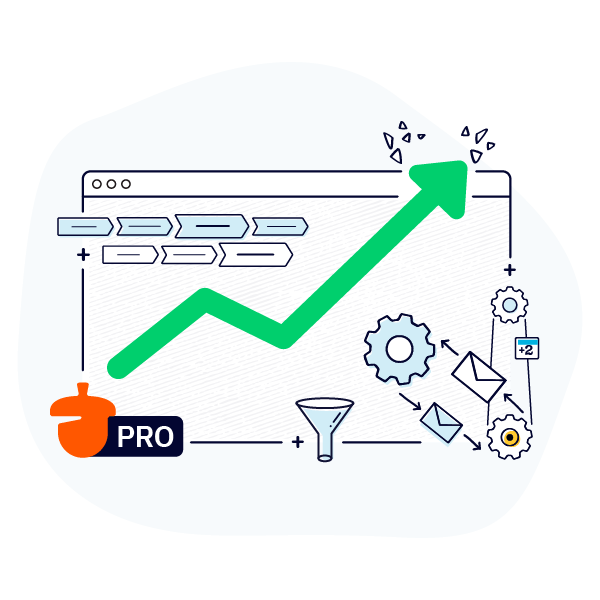

Join 30,000+ other sales and marketing professionals. Subscribe to our Sell to Win newsletter!