See Nutshell in action!
Try Nutshell free for 14 days or let us show you around before you dive in.
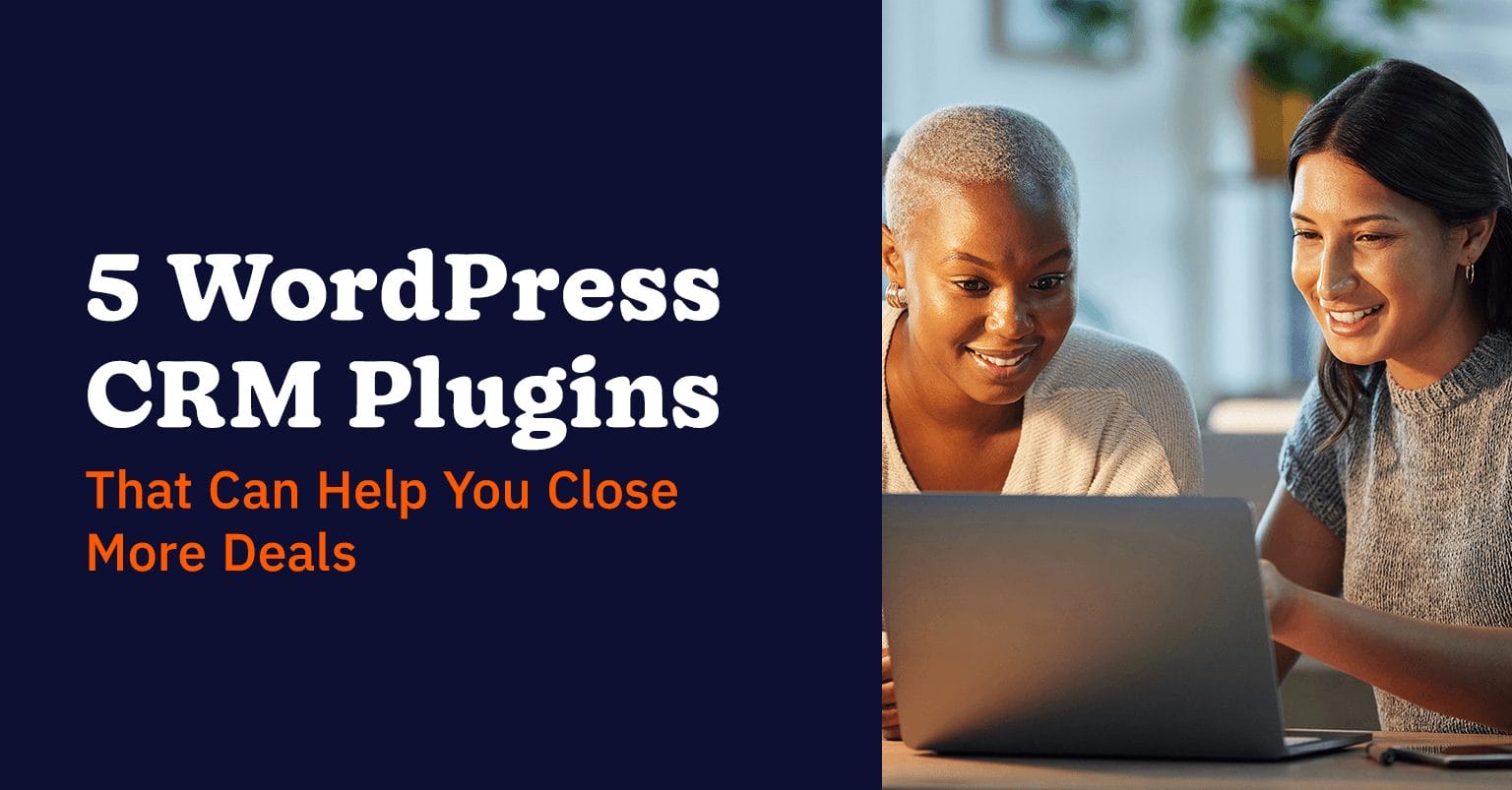
As you scale your business, you’ll manage more customer data and analyze more buyers’ journeys. Sounds intimidating? Fret not. You’ll be well on your way with the right WordPress CRM plugin.
Customer relationship management (CRM) software can help you close more deals and increase your revenue. You can even integrate your CRM with your WordPress website, so customer data collection becomes a breeze.
But with many WordPress CRM plugins available, which one should you use for your business?
We’ll go through five WordPress CRM plugins in this blog post, so you can make an informed decision on the best CRM for WordPress that suits your business.
WordPress CRM plugins allow businesses to manage customer relationships and sales pipelines directly within their website’s dashboard, eliminating the need for a separate, external system. These tools centralize contact information and track interactions, offering a convenient and integrated solution for companies that operate heavily within the WordPress ecosystem. By embedding CRM functionality into their website, businesses can streamline workflows and maintain a single source of truth for customer data.

A WordPress CRM plugin is a software add-on that modifies the WordPress platform and helps you collect, store, organize, and manage customer or lead data, so you can track their customer journey and interactions with your business on your website.
Because your leads and customers increase as your business grows, understanding your customers’ changing needs and managing their data becomes more challenging. As a result, creating effective marketing and customer service campaigns takes extra effort, too.
A CRM plugin can help you understand your audience better by automatically collecting data from your WordPress site and allowing you to segment your customers. You can then create personalized campaigns that can drive conversions and deliver revenue.
In a competitive digital marketplace, implementing a CRM is not a luxury, it is a foundational necessity for any business with serious growth ambitions. The decision to adopt a CRM platform represents a significant psychological and strategic shift for a company. It marks the transition from a transactional mindset of simply “collecting leads” to a relational approach focused on “building relationships.”
The features inherent in modern CRMs—such as seamless communication, personalized messaging, and a holistic view of the customer journey—are all designed to facilitate ongoing, context-aware engagement, signaling a new level of business maturity. This investment in the long-term value of the customer base is what separates thriving businesses from those that stagnate.
With a WordPress CRM plugin, you can streamline your customer communication, improve overall customer experiences, and optimize your sales and marketing strategies to drive more revenue. Take a look at all the benefits of getting your CRM to communicate with WordPress:
Nutshell has what you’re looking for.

Every business has unique needs for a CRM WordPress plugin. Is your organization just starting out? You may need a minimum features from a CRM plugin. Consider a feature-packed WordPress CRM plugin if your business needs advanced features like field customizations and integrations with your other tools.
Here are 12 must-have features, regardless of your needs.
A WordPress CRM plugin with automatic contact capture and a form builder can help you collect data from your WordPress website, like what pages visitors are viewing, their company and industry, and more. It should also help you filter your customers according to attributes, so you can easily create audiences for your marketing campaigns.
Safe storage of your customer data is an essential feature of CRM plugins for WordPress. The database should have custom fields and tags so that you can tailor it based on your organization’s needs.
As you sync new contacts and leads to your CRM from WordPress, you need a platform that makes it easy to visualize where leads are in your sales pipeline so you can convert them. The best WordPress CRM plugin should have pipeline management features that simplify the process of nurturing leads.
Having activity logs and notes on each lead or customer gives your team information about a contact’s past transactions, inquiries, customer service tickets, and more.
How are your campaigns and optimization efforts performing? You need a reporting module that provides insights and charts that will aid in spotting trends. It’s also helpful to have the ability to download, save, and share reports with colleagues.
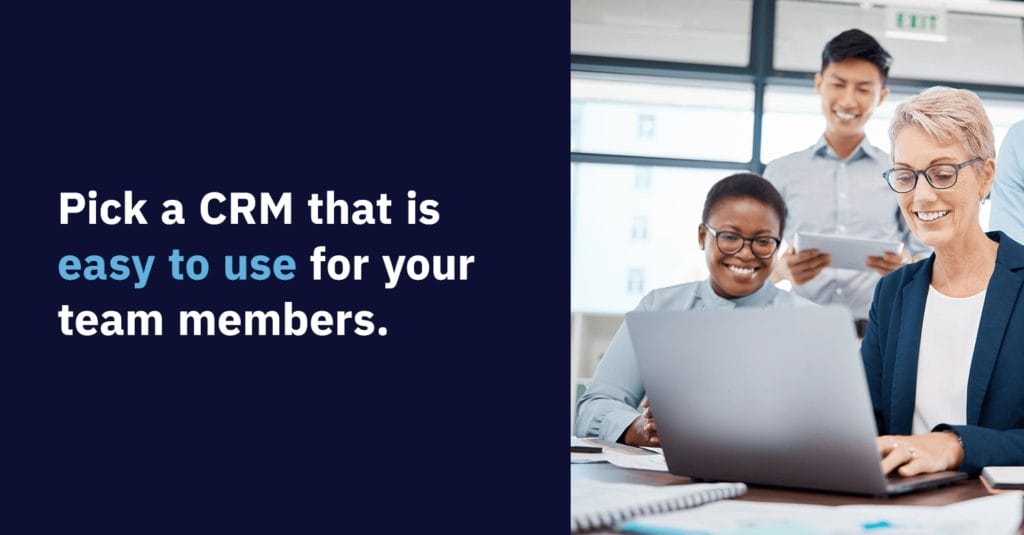
Streamline sending sales quotes to customers, so that’s one less thing on your team member’s to-do list. With quoting software in your CRM, it’s a breeze to auto-populate each proposal with lead information, track proposal status, and more.
A clunky tool isn’t likely to get used frequently and maximized. Pick a CRM that is easy for your team members to use.
Email marketing features should be part and parcel of your CRM and WordPress combination. Ensure your CRM plugin lets you send out newsletters, drip sequences, and broadcasts using easy design tools and templates.
Bring customer data gathered from your e-commerce store into your CRM for in-depth analysis and lead generation. Choose a WordPress CRM with WooCommerce integration capabilities for enhanced customer insights.
A CRM’s true power is in its automation, so look for the ability to build automated workflows for tasks like email sequencing, lead scoring, and abandoned cart recovery. A CRM that automates tasks and processes will help you streamline your operation and make your team more efficient. Go for a WordPress CRM plugin offering robust automation features for a stress-free customer data management experience.
With tools like web chat, you give website visitors the chance to start a conversation with your team right from your site. You’ll be able to start answering questions and building connections with your visitors right away.
A powerful CRM is useless if the team cannot use it effectively. Assess the intuitiveness of the user interface. Is it managed entirely from the WordPress dashboard, or does it require switching to an external platform? Consider the level of customer support provided, including documentation, email support, and live chat, as this will be critical during setup and for troubleshooting issues.
Now that we know which features you should never compromise, here are five WordPress CRM plugins worth looking at:
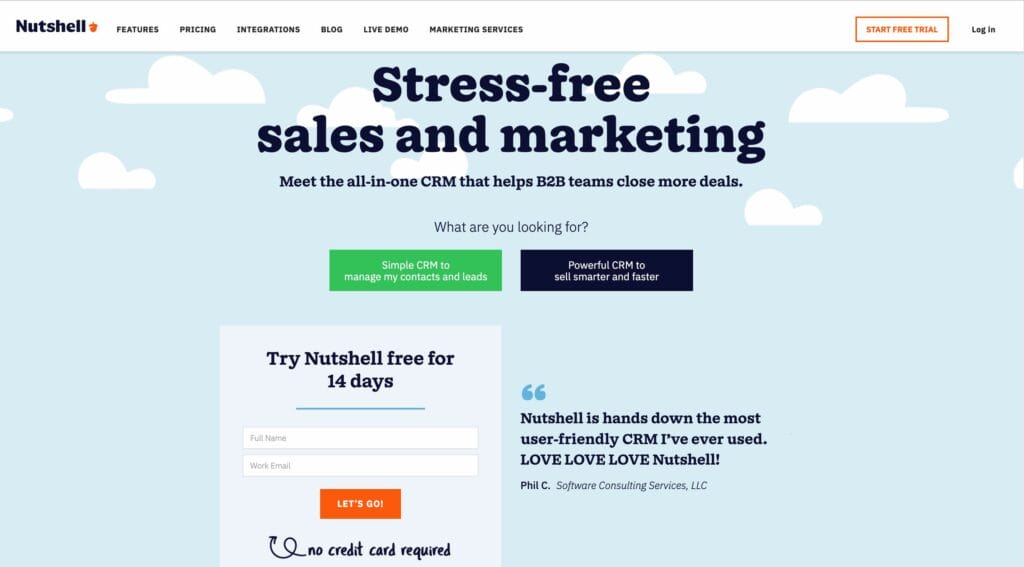
Price: Free 14-day trial, and starts at $13 per user per month for Sales Foundation
Nutshell is a flexible and easy-to-use CRM that you can integrate with WordPress. And by embedding Nutshell Analytics on your WordPress site, you can track relevant visitor data to help you qualify and nurture leads. Nutshell enables you to:
You can also use Nutshell to streamline your sales process and collaborate with your team members. Want to learn more? Join a live demo or try Nutshell for free for 14 days.
$ 192
per yearper user per month
per user per month
per user per month
per user per month
per user per month
Nutshell
1 User/s $
$ 0
$ 0
$ 0
Annual Charge $
$ 0
$ 0
$ 0
Additional monthly charge $
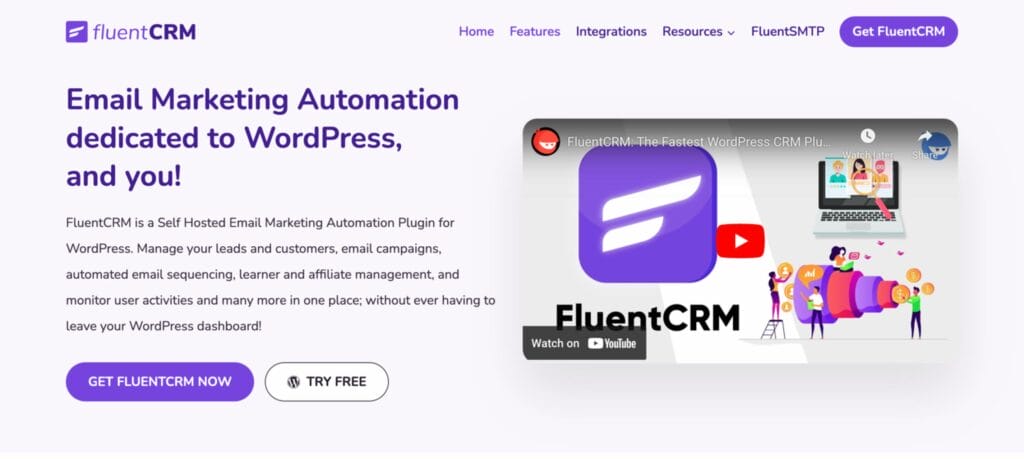
Price: Free 14-day trial, and starts at $77 per user per year
FluentCRM lets you manage your customer data. It also has many marketing automation features. You can collect leads, segment your customers, and automate your email marketing with this WordPress CRM plugin.
Its email sequencing features can help you nurture and engage with your leads. Do you need to find out how your email marketing campaign performed? You can access detailed insights about each contact in your CRM.
You can even import contacts from other sources to FluentCRM.

Price: Starts at $9.99 per month for one user
Made for small and medium-sized businesses (SMBs), WP ERP is an enterprise resource planning (ERP) platform with CRM functionalities. It also has human resources and accounting tools.
You can get started with WP ERP for free. Free features include contact records, activity logs, and scheduling tools to monitor and follow up with your leads and customers easily.
Its contact management features include the ability to add reminders, information, comments, and messages in a user’s profile so that you can take note of the progress of your lead nurturing efforts.
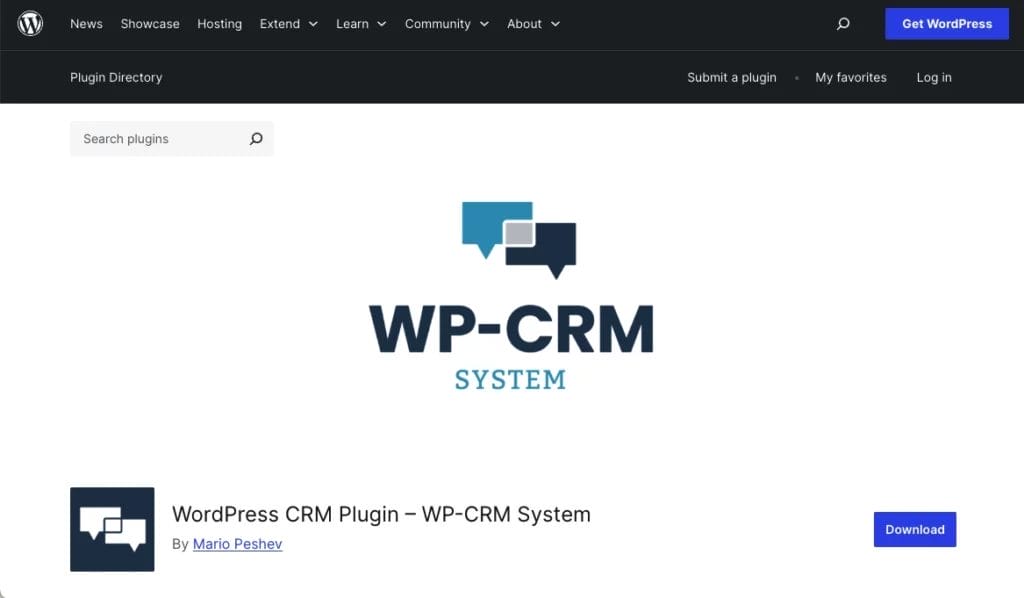
Price: Free
A customer management solution for WordPress websites, WordPress CRM plugin works right in your WordPress dashboard and has some basic CRM functionalities for free. It lets you manage customers, projects, task assignments, marketing campaigns, and more.
You can also pay to add some premium extensions to WordPress CRM Plugin, including Zapier, WooCommerce, Invoicing, and Custom Fields. Extensions for Ninja Forms and Gravity Forms enable your team to gather data from website visitors.
WordPress CRM Plugin has contact management features and sends email updates whenever tasks you’re assigned are added or edited.
Your contacts also have the ability to see what data you’re storing on them, export that data, and request that you delete it.
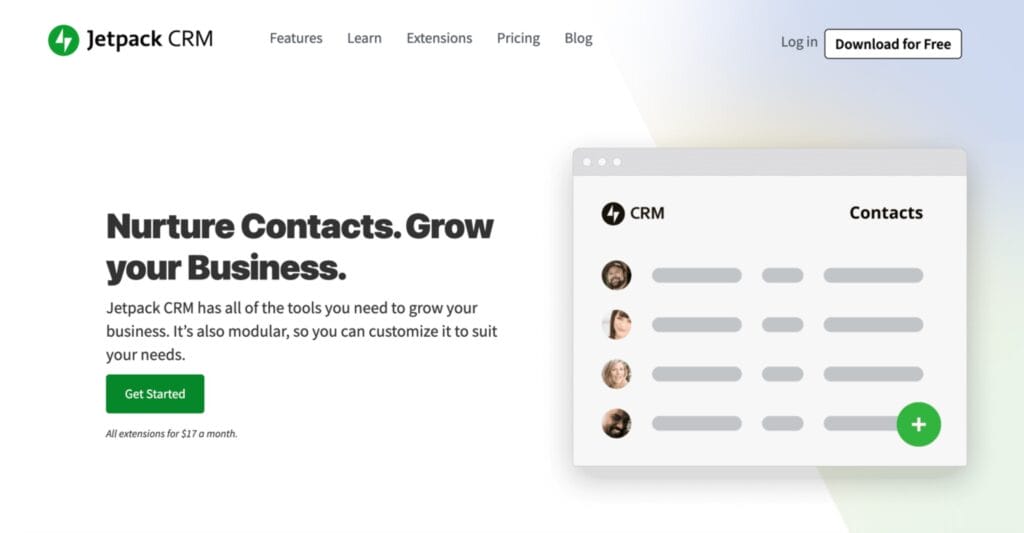
Price: Paid plan starts at $11 per month.
JetPack CRM is a WordPress CRM plugin that is simple and intuitive. Included in all plans are:
The higher plan also includes more than 30 CRM extensions including a sales dashboard, Gravity Forms sync, email marketing tools, and payment software integrations.
JetPack features a client portal, which lets your customers access their profiles, information, and invoices
A WordPress CRM can help you scale your business by enabling you to manage your contacts, run email campaigns, automate tasks, and streamline your sales process.
If you’re looking for a CRM you can integrate into your WordPress site, consider Nutshell. It’s an affordable and user-friendly WordPress CRM you can customize according to your needs. Try Nutshell for free for 14 days.
For most growing businesses, a separate CRM like Nutshell is the better choice. WordPress plugins work for basic contact management, but they lack advanced sales automation, robust reporting, and scalability. Nutshell integrates seamlessly with WordPress while offering enterprise-grade features, dedicated support, and won’t slow down your website since it’s hosted externally.
Yes, most WordPress CRM plugins can impact site performance, especially on shared hosting or with large contact databases. Plugins add extra database queries and server load with every page visit. Nutshell avoids this entirely—it integrates with WordPress through lightweight forms and tracking while all the heavy processing happens on Nutshell’s servers, keeping your site fast.
Absolutely. Nutshell makes migration straightforward with data import tools and dedicated support to help transfer your contacts, deals, and history. However, starting with Nutshell from day one saves you the hassle of migration later and ensures you’re building on a scalable foundation. We offer a 14-day free trial so you can test the platform risk-free.
Nutshell offers powerful WooCommerce integration that automatically creates leads from new orders, syncs customer data, and tracks the complete buyer journey. Unlike basic WordPress plugins, Nutshell gives you advanced sales pipeline management, email automation, and reporting specifically designed for e-commerce businesses. You’ll see which marketing efforts drive actual revenue, not just traffic.
Free plugins work for very basic contact storage, but they typically lack automation, advanced reporting, team collaboration tools, and quality support. As your business grows, you’ll quickly hit limitations that cost you time and lost opportunities. Nutshell’s affordable pricing (starting at $13/user/month when paid annually) delivers professional-grade CRM features that actually help you close more deals and scale efficiently.
Try Nutshell free for 14 days or let us show you around before you dive in.




Join 30,000+ other sales and marketing professionals. Subscribe to our Sell to Win newsletter!