Leave your marketing to the pros
Invest in digital marketing services like SEO, content marketing, website design, and more from WebFX to start generating high-quality leads ASAP.

Keyword research is a routine part of online content creation. Whether you’re making videos for YouTube or creating a new company blog, you need to target the right keywords to help your pages rank. Keyword research tools help simplify that process for you.
93% of online experiences start with a search engine, and 49% of marketers credit organic search for providing the highest ROI. When you nail your keyword research, you’re setting yourself up to reach the people actively searching for what you offer.
This post will break down the best keyword research tools as well as the basics of keyword research for your business. You can go through the following sections to learn more:
Keyword research is the process of finding keywords that your target audience searches for on a given platform. With keyword research, the goal is to develop a list of keywords you can then use to create content.
Keyword research is essential for any online operation. Since keywords are the terms that users search online, you need to know them to create content that ranks. They are also the backbone of SEO and help your pages rank in relevant search results.
Keyword research helps you avoid creating content for the wrong audience as well. If you know what your ideal user wants to see on your site, you will have better luck attracting and converting them.
A keyword research tool is any software or website that helps you find the best keywords to target. They also offer insight into what queries your audience enters into Google or another search engine.
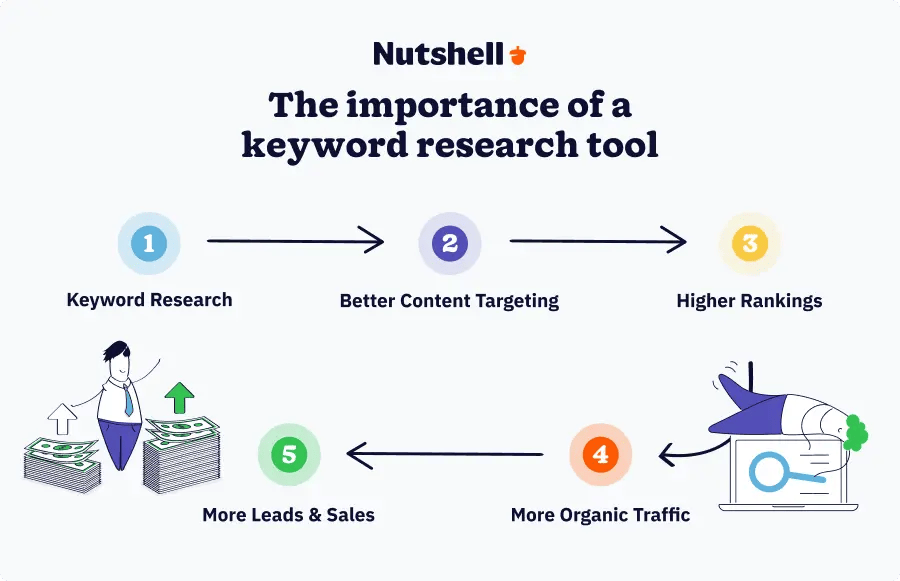
If you want to have success with your content, you need to know what keywords to target so you can rank for them. Keyword research tools help you identify which terms your audience is searching so you can include them in your content.
Other benefits you can expect from a good keyword research tool include:
The B2B Marketer’s Toolkit collects 120+ of the best lead generation tips ever published on the Nutshell blog. Download it today!

When evaluating keyword research tools, certain capabilities matter more than others. Here are the core features that will directly impact your research quality and workflow efficiency:
To create this comprehensive guide, we evaluated 15 keyword research tools across multiple dimensions to ensure we’re recommending solutions that truly serve different business needs and budgets.
Our evaluation criteria:
We selected tools across three categories—free, paid, and AI-powered—to serve different use cases, skill levels, and budgets. These solutions range from basic options for beginners to comprehensive platforms for large enterprises.
Now, let’s look at the best keyword research tools for whatever purpose you need. We’ve broken these keyword research tools into three categories for you: Free, Paid, and AI-Powered.
First, we have general keyword research tools — those that can fit any purpose or budget.
| Tool Name | Starting Price | Best For | Key Features |
| Moz Keyword Explorer | Free | Best massive keyword database with predictive metrics | 1.25B keywords, predictive metrics, question keywords |
| KeywordsFX | Free | AI-powered keyword research with industry insights | AI scoring, industry context, intent analysis, CSV export |
| Ubersuggest | Free | Best free tool for content ideas and backlink analysis | Keyword suggestions, backlink analysis, site audit |
| Answer the Public | Free | Question-based keyword research | Question keywords, autocomplete data, visual insights |
| KeywordTool.io | Free | Multi-platform keyword research | Autocomplete data, global/local focus, multiple platforms |
| Mangools KWFinder | Free | Intuitive interface and affordability | Multiple locations, SERP analysis, local research |
| VidIQ | Free | YouTube keyword research | YouTube research, inline keywords, autocomplete suggestions |
| Google Keyword Planner & Trends | Free | PPC planning and trending topics | Forecasting, bid estimates, trend data, seasonal insights |

Moz Keyword Explorer is one of the best free keyword research tools. With this tool, you can access up to 1.25 billion keywords, according to Moz. This tool is a simple, straightforward option for keyword research that only requires a free account.
Free basic plan
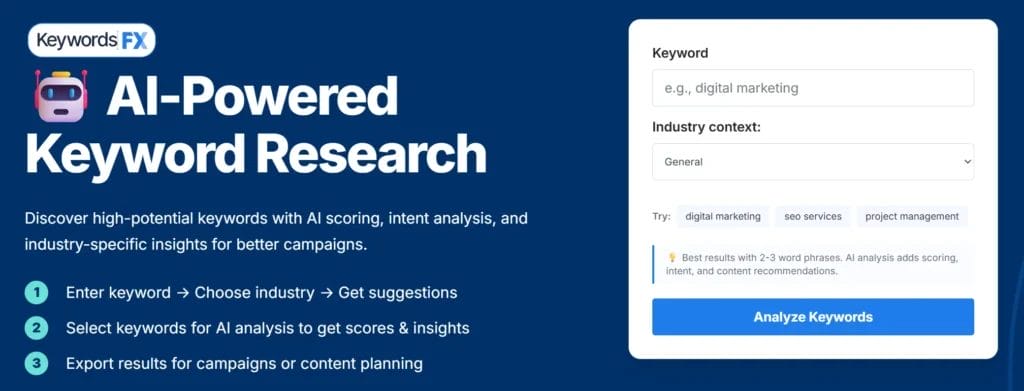
KeywordsFX is a free AI-powered keyword research tool from WebFX that combines traditional keyword suggestions with modern artificial intelligence analysis. Enter a keyword, select your industry context, and get instant suggestions along with AI scoring and intent analysis—all without requiring signup.
Free
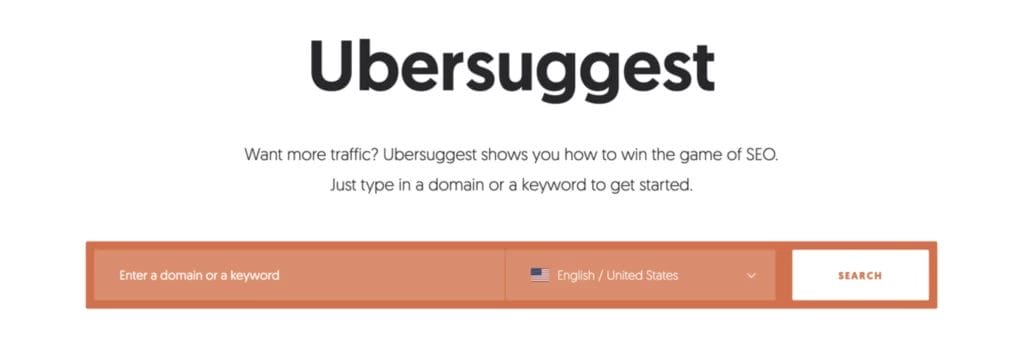
Ubersuggest is a free keyword research tool from Neil Patel that helps users find more information about their keywords as well as related terms. The free plan offers basic research features, and you can unlock more information about each term by signing up for a paid plan.
Free basic plan

Another Neil Patel tool is Answer The Public. This tool lets you enter a topic, brand, product, and other terms to see what people are asking about it. This unique feature makes it one of the best free keyword research tools for question keywords specifically.
Free
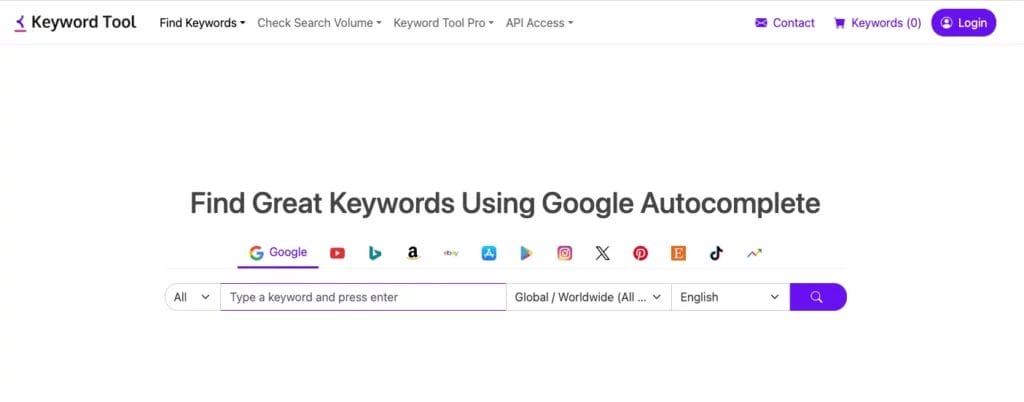
KeywordTool.io is a keyword research tool that makes it easy to find keywords. You can use the location preference setting to choose the area you want to focus on and narrow it even more by selecting a website. If you want more metrics, you must sign up for a plan, but you can get suggestions for free.
Free basic plan
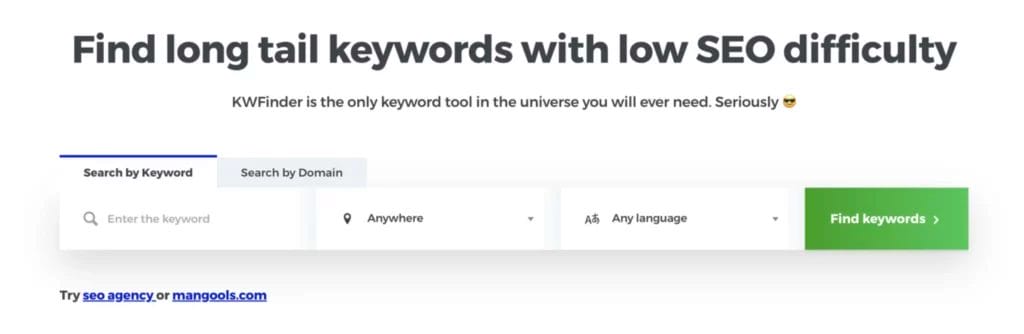
Mangools KWFinder is praised for its intuitive interface and affordable price for teams. You can use this tool for everything from generating new keywords to comparing local terms and how they rank in the SERPs.
Free basic plan
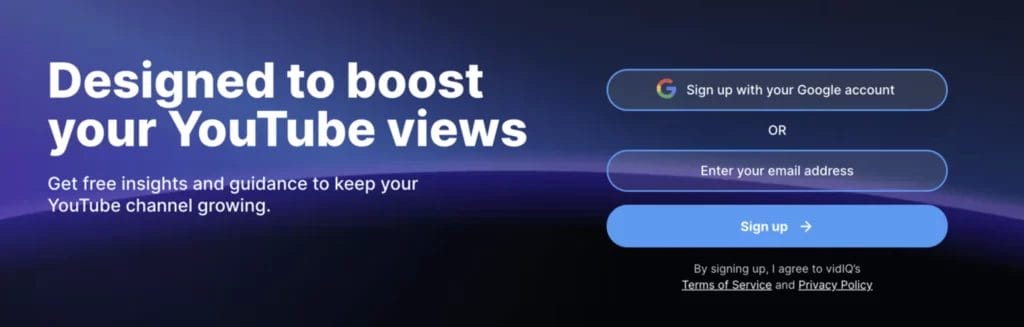
VidIQ lets you complete your keyword research while browsing YouTube, all while looking at the ranking results. You can also use this tool to measure your competitor’s keyword usage with inline keywords.
Free basic plan
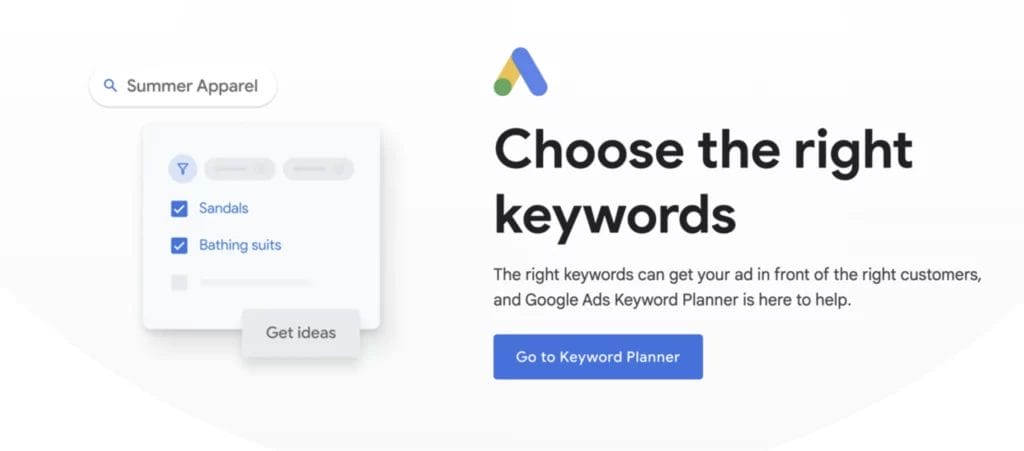
Google Keyword Planner helps you forecast keyword performance and get bid estimates for Google Ads campaigns. Google Trends shows real-time search trends and seasonal patterns so you can create timely content your audience is actively searching for.
Key features
Pros
Cons
Price
Free
| Tool Name | Starting Price | Best For | Key Features |
| Keywords Everywhere | $7/month | Browser-based keyword research | Chrome/Firefox/Edge integration, real-time metrics, multiple sites |
| LowFruits | $29.90/month | AI-driven SERP analysis and keyword gaps | AI SERP analysis, keyword clustering, weak spot identification |
| Serpstat | $69/month | Niche and industry-specific research | Keyword metrics, competitor keywords, niche finder |
| Ahrefs | $129/month | Competitive analysis and enterprise teams | 10 search engines, keyword difficulty, SERP metrics, traffic potential |
| Semrush | $165.17/month | All-in-one SEO toolkit | Free trials, keyword generation, competitor rankings, multi-channel options |

Keywords Everywhere is an exceptional browser add-on that makes it easy to search for keywords while on any site. As you enter terms into a search bar — whether in your browser or a supported site — you can access keyword suggestions and metrics right on the page.
Starting at $7/month

LowFruits uses AI to analyze search results and identify content gaps in your strategy. It automatically clusters keywords and highlights “weak spots” in competitor rankings where you can capture opportunities. This keyword research tool is ideal for SEO professionals and content strategists who want AI-powered insights to identify content gaps and weaknesses in competitor strategies without the overhead of enterprise tools.
Starting at $29.90/month
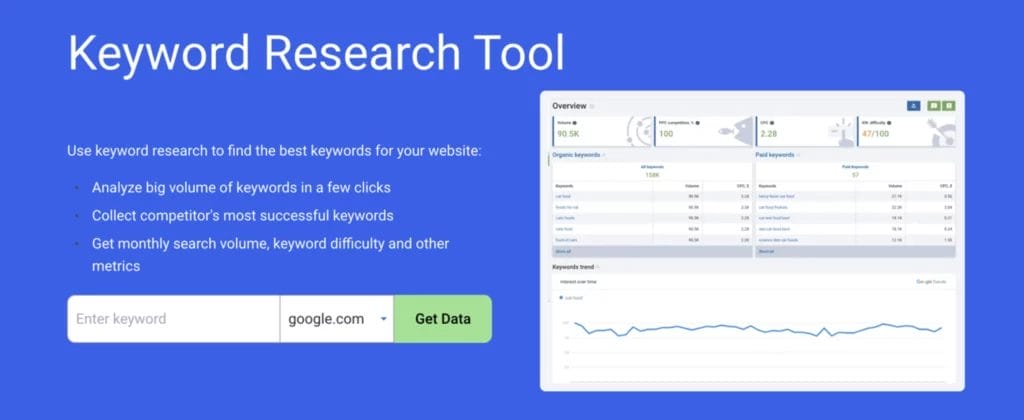
Serpstat is another one of the best keyword research tools for companies and teams. With the niche finder, you can explore specific areas of the internet. This is a unique feature that companies in small or specific industries can benefit from.
Free trial available with plans starting at $55.00/month

Ahrefs is an all-in-one keyword research tool that focuses on search engine optimization (SEO) across the board. The keyword difficulty score tells you how challenging it will be to rank for a term, which can help you tailor your approach. You can also use this tool to find related keywords and rank them on importance.
Starting at $129/month
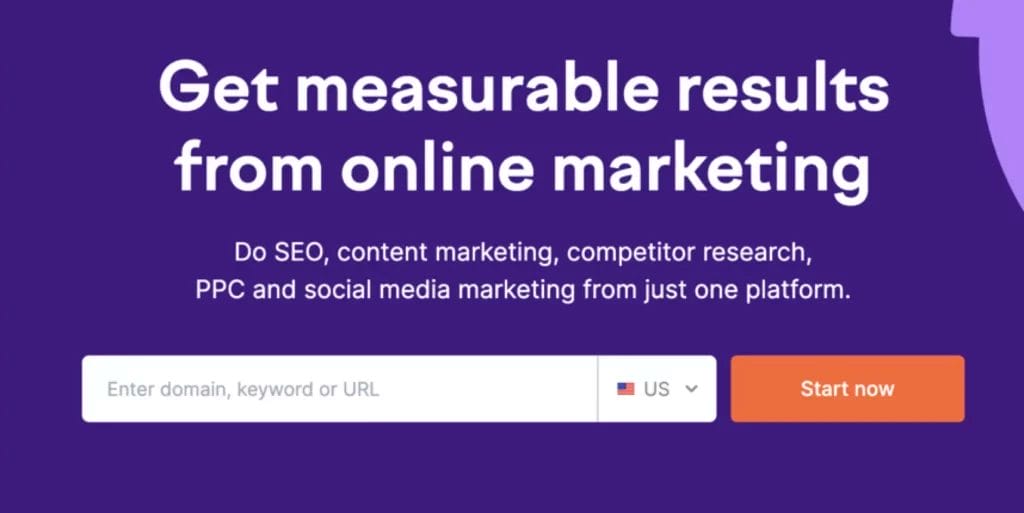
The Semrush keyword research toolkit includes several tools you can try for free. Between all the options, you can generate keywords for your campaign, compare organic traffic results, cluster keywords together, and look at competitor rankings.
Starting at $165.17/month
Artificial intelligence is fundamentally changing how keyword research works. In fact, 86% of SEO professionals are already integrating AI into their keyword research strategies. Instead of manually searching and analyzing keywords, AI algorithms now handle clustering, intent detection, and opportunity identification—often faster and more comprehensively than humans can.
Modern AI features in keyword research tools handle several critical tasks:
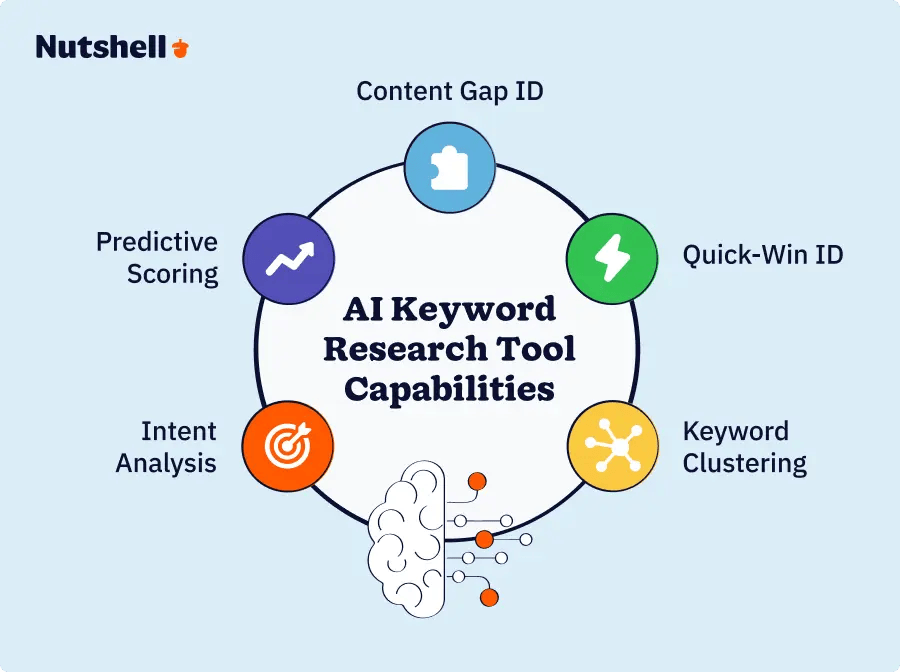
Several tools on our list now include meaningful AI features:
KeywordsFX stands out for its industry-specific AI scoring. After you enter a keyword and select your industry, the tool’s AI immediately provides a 1-10 opportunity score and flags quick wins specific to your market. This saves time on manual analysis and adds context generic tools miss.
Ahrefs uses AI to power its keyword difficulty scoring and traffic potential estimates. The AI learns patterns across millions of websites to predict how hard a keyword will be to rank for and how much traffic you could capture—predictions that are surprisingly accurate.
Semrush leverages AI for its keyword clustering and intent detection. Rather than manually organizing hundreds of keywords, the platform’s AI automatically groups them by search intent, then surfaces opportunities based on your business goals.
LowFruits takes an AI-first approach to keyword research. Its AI analyzes search results to identify content gaps and “weak spots” in competitor rankings—places where their content isn’t as strong as it could be. This helps you find easier ranking opportunities.
AI features directly impact your research speed and accuracy. Tools with strong AI can cut research time in half while surfacing opportunities you’d miss manually. As AI continues advancing, tools that leverage it effectively will increasingly outpace those relying on traditional databases and manual analysis.
When comparing tools, evaluate their AI capabilities alongside traditional metrics. A tool with excellent AI clustering might save your team more time than a tool with a slightly larger keyword database.
Selecting the right keyword research tool requires balancing your specific needs, budget, and team capabilities.
Before comparing free versus paid options, clarify what your business needs:
Choose free if:
Free tools like Moz Keyword Explorer, Google Keyword Planner, and Google Trends work well for small businesses, freelancers, and content creators who don’t need advanced features.
Choose paid if:
Paid tools like Ahrefs, Semrush, and Serpstat justify their investment when keyword research is core to your strategy. Most SMBs find one paid tool sufficient.
If keyword research feels overwhelming or you lack internal expertise, consider outsourcing to a digital marketing agency. Agencies like WebFX handle comprehensive keyword research, strategy development, and ongoing optimization as part of their service offerings. This approach eliminates software costs, training overhead, and the need to hire specialized staff—often proving more cost-effective than managing multiple tools internally.
Invest in digital marketing services like SEO, content marketing, website design, and more from WebFX to start generating high-quality leads ASAP.

As you drive more traffic to your site with effective keyword research and integration, you need a customer relationship management (CRM) platform that can capture and store customer data.
Nutshell is the perfect platform for capturing customer data. Once you capture the data, you can use Nutshell to manage your sales pipeline and encourage leads down the funnel.
That’s just the beginning. Start a free trial to see what Nutshell has to offer, or check out a live demo!
Here are a few common questions about keyword research.
Choose based on your specific needs, experience level, budget, and required features. Start with free tools like Google Keyword Planner to learn basics, then consider paid options like Semrush or Ahrefs for comprehensive data and competitor insights that integrate with your workflow.
Free tools work well for beginners and basic keyword discovery. Paid tools provide deeper insights, competitor analysis, and advanced metrics that justify the investment when keyword research directly impacts revenue. Start free, then upgrade when you need comprehensive data.
Keyword research tools identify high-intent search terms your customers use when they’re ready to buy. By targeting keywords that match specific pain points and buying stages, you attract qualified traffic more likely to convert into leads and sales rather than just casual browsers.
Semrush and Ahrefs excel at B2B competitor analysis and industry research. KeywordsFX offers industry-specific context and AI scoring, while AnswerThePublic uncovers pain-point questions. Choose tools with industry glossary features and CRM integration capabilities for longer B2B sales cycles.
Use UTM parameters and hidden form fields to track which keywords generate leads. Map this data to deals and revenue in your CRM to see which keywords drive actual sales, optimizing campaigns based on revenue impact rather than just traffic.
Each tool uses different data sources and calculation methods. Google Keyword Planner rounds data into volume buckets and groups similar keywords. Third-party tools use clickstream data, machine learning, and historical trends. Search volumes are estimates, not exact numbers—focus on directionally accurate data for comparison.
Yes, and it’s recommended. Combining multiple tools gives you more comprehensive data and reduces blind spots. Use free tools like Google Keyword Planner for trend monitoring, one paid platform (Ahrefs or Semrush) as your primary research hub, and specialized tools for specific needs like YouTube or local SEO.
Revisit keyword research every 3-6 months to identify new opportunities and shifting trends. Between full research cycles, use Google Search Console monthly to see which keywords your pages already rank for and optimize existing content before adding new topics. Search demand and competition change regularly.
Try Nutshell free for 14 days or let us show you around before you dive in.


Join 30,000+ other sales and marketing professionals. Subscribe to our Sell to Win newsletter!