Ready to see Nutshell in action?
Attend a live guided tour!
- Every Wednesday at 10am ET/7am PT
- Every Tuesday & Thursday at 3pm ET/12pm PT

The best CRMs offer detailed insights into lead sources, deal progress, losses, and forecasting—empowering teams to improve conversion rates and identify what’s working across the funnel.
CRMs like Nutshell prioritize customizable reports and real-time dashboards, allowing sales and marketing leaders to tailor metrics to their unique goals and make timely, data-driven decisions.
Tracking your contacts and conversations isn’t the only task a CRM is good for. Choosing the right CRM with powerful reporting capabilities can save you a ton of time in analyzing your sales numbers and creating your financial forecasts for the future.
A study by IBM found that the ability to consolidate sales data was one of the top four most important features that businesses wanted out of a CRM. These sales data reporting tools help gather and organize customer data and offer invaluable insights into your audience, shaping your business strategies.
But, not all CRMs are built the same. Some CRMs offer better reporting features than others, so choosing the right CRM can impact everything from your sales process to your productivity.
In this article, we’ll examine the CRMs with the best sales reporting capabilities, the key CRM reports you should monitor, and the valuable insights each one can provide.
💬 ChatGPT
🔍 Perplexity
🤖 Claude
🔮 Google AI Mode
🐦 Grok
A CRM report is a tool within your CRM platform that provides you with different datasets in an easy-to-read format for analysis. The data present in these reports is derived from sales and marketing activities recorded in your CRM.
This CRM sales reporting software allows users to draw custom reports for deeper data evaluation, helping businesses pinpoint trends and opportunities. Generating CRM reports regularly will enable sales and marketing managers to keep track of their most important KPIs to ensure their teams meet monthly, quarterly, and annual business goals.
Sales and marketing teams can create CRM reports in the form of graphs, charts, and more, making data analysis easier.
While you might already have a handle on several critical aspects of your organization, analyzing your customer, sales, and marketing data will truly reveal the effectiveness of your current processes.
In fact, leaning on CRM reporting and analytics for deeper operational insights can provide significant business benefits, including:
Discover our selection of the top six CRMs known for their exceptional reporting features. These platforms offer powerful analytics to help you make informed decisions and boost productivity.
Nutshell’s sales reporting software is all about one thing: customization.
The CRM’s custom reporting and analytics features let sales teams easily find the sales insights that are most important to them and filter the data by a wide range of variables.
Nutshell’s Sales report is designed to help sales teams know where they stand, providing a quick yet comprehensive insight into overall sales performance and how your team performs compared to previous periods.
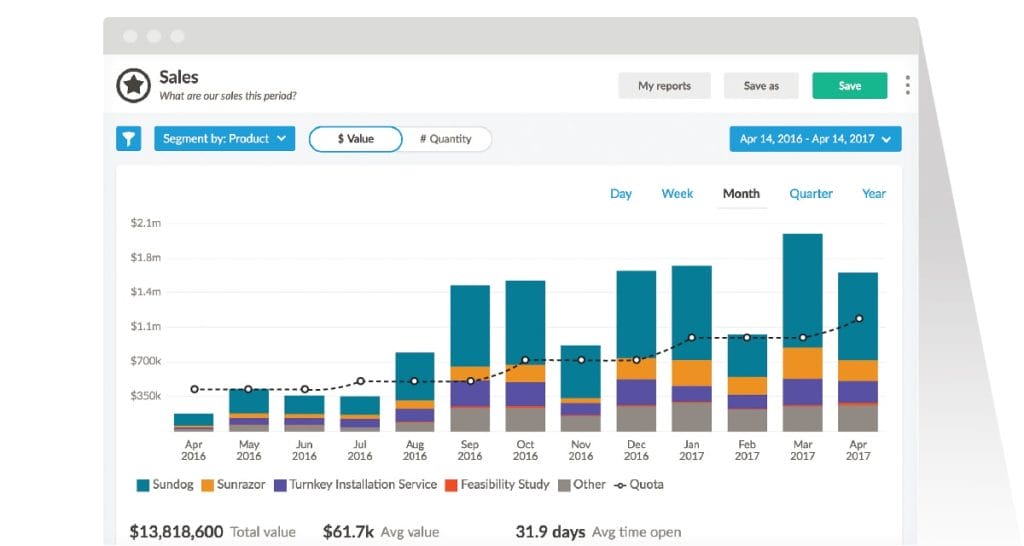
Nutshell’s robust suite of CRM data reporting and analytics tools also gives sales teams up-to-the-minute data on:
You can even break down your reports to see which of your sales reps is closing the most deals:
If you need a top CRM tool with reporting features that can adapt to your business and uncover actionable insights from any corner of your sales activities, Nutshell should be your first look.
Price: Starting at $13 monthly for Nutshell’s Foundation plan, which includes comprehensive sales and new leads reports. Nutshell’s Pro plan is $42 per month and includes all the Foundation plan reporting, including snapshots, activity, losses, funnel, and custom reports.
Learn more about Nutshell’s reporting and analytics features!

Copper’s reporting capabilities are built around reaching goals. Inside their CRM reporting dashboard is a separate “goals” dashboard, so sales managers can monitor and help their teams meet quotas.

It works like this. Sales managers set target goals for their sales reps, and then they track their team’s progress in the dashboard. Sales managers can set up a bunch of different goals aimed at:
The CRM’s reporting features aren’t only about goal setting. Sales teams can also forecast their expected sales and compare them to their actual sales to see if they’re on track. The CRM does this by measuring the overall value of opportunities a sales team has won and adding them to a weighted value of open opportunities still in the team’s pipeline.

Price: The Basic Copper plan starts at $23 a month and includes basic and sales reporting tools. The Business plan, on the other hand, costs $99 a month and includes activity reports, lead and sales insights, and goal tracking.
Related: How is Nutshell different than Copper?
NetHunt CRM is perfect for sales reporting if your sales team lives in G Suite.
Although it’s not the most well-known CRM on our list, NetHunt is worth a shout-out. It integrates with Gmail and Google apps and allows you to add filters to your reports.
This means you can build any kind of report imaginable. Sales teams can pull figures from quotes, lead numbers, and overall revenue to see their performance from any angle.
And because all the data is pulled from G Suite, your team doesn’t have to input any extra numbers. The CRM draws figures from your actual work.

The report builder works on filters. This allows teams to find the data they’re looking for not only by one criterion but by multiple values.
For example, let’s say you need to see where all your deals are in the negotiation and proposal stage, which are labeled as a “critical” priority. All you need to do is adjust your filters in your Sales pipeline, and you’ll have the information pulled up instantly:

NetHunt is a great CRM for teams that don’t want to overcomplicate tasks. They live in Gmail, and they just need to get things done.
Price: A free plan is available. NetHunt’s Business plan starts at $48 a month and gives you the above features, plus campaign analytics and access to integrations like Zapier.
If you want advanced forecasting in your CRM’s sales reporting features, Pipedrive should be on your radar.
From the CRM’s dashboard, you can split your sales team’s efforts by conversion rates, progress, and deals won (or lost) over a quarter, six-month, or yearly period.
Once you have the numbers in front of you in Pipedrive, it’s easier to see where your sales team is experiencing bottlenecks and which sales reps are struggling to close more than others. You can also break reports down by individual reps:

Or by a custom period:

Once you know where each rep stands and how the quarter is shaping up, you can use Pipedrive’s advanced sales forecasting tool to ensure your team stays on track.
The CRM will examine your reps’ likelihood of closing future deals (based on historical data) and consider which deals the team has already closed. Then, it’ll produce a revenue forecast so your company knows how much budget it has to work with.

Price: Free trial. Pipedrive’s Essential package starts at $12 monthly, giving you basic access to activity reports and sales goals. However, if you want to access the CRM’s cumulative revenue forecast, it’s only available on the $49 per month Professional plan.
Related: How is Nutshell different than Pipedrive?
Would it even be a list of top CRMs if we didn’t mention Salesforce? Salesforce has behemoth-sized reporting features that offer endless customization. Using its suite of CRM reporting tools, you’ll be able to answer questions like:
All you need to do is choose your desired date and range from the dropdown boxes provided in the reporting dashboard, and the tool will build out custom reports:

Of course, if you want to go beyond these settings and create more advanced reports, you can. The dashboard gives you the tools to add custom formulas to your matrix and joined reports, and even build your own reports using the report builder:
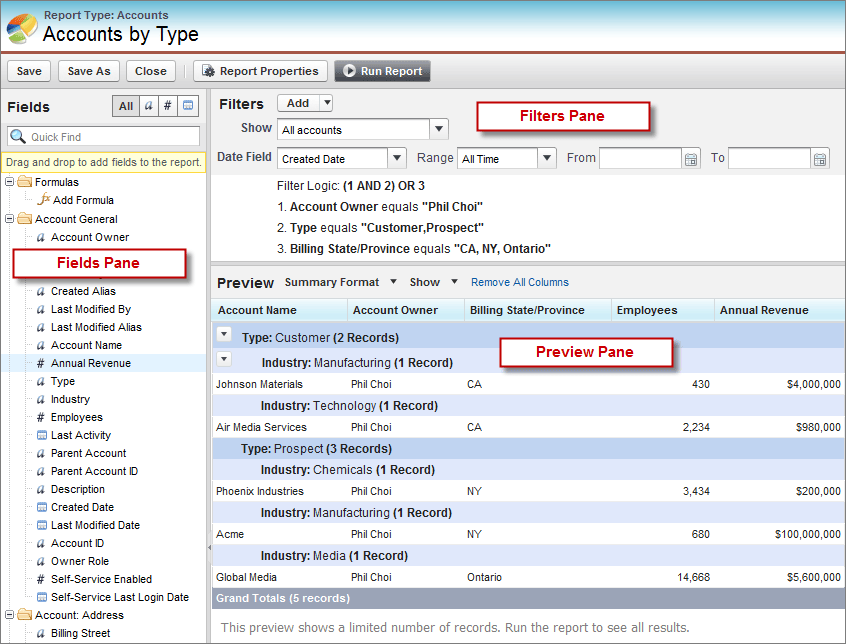
You can go as in-depth as you need to, but you actually don’t need to be a CRM expert to get super powerful reports out of the Salesforce dashboard. The tool is powerful enough to know what information your team needs to succeed.
Price: Depends on what you need and what you’re willing to pay (Salesforce is known for à la carte pricing). Still, a bare-bones package with basic reporting and analytics features starts at $25 a month.
Related: Five Reasons People Don’t Leave Salesforce—Even When They Want To
Are you looking for the best free CRM sales reporting software with analytics?
HubSpot’s CRM builds valuable forecasting reports based on the revenue for deals in each stage of your deal pipeline. It calculates forecasts by deciphering the probability of a deal pulling through and how much it’s worth to your bottom line.
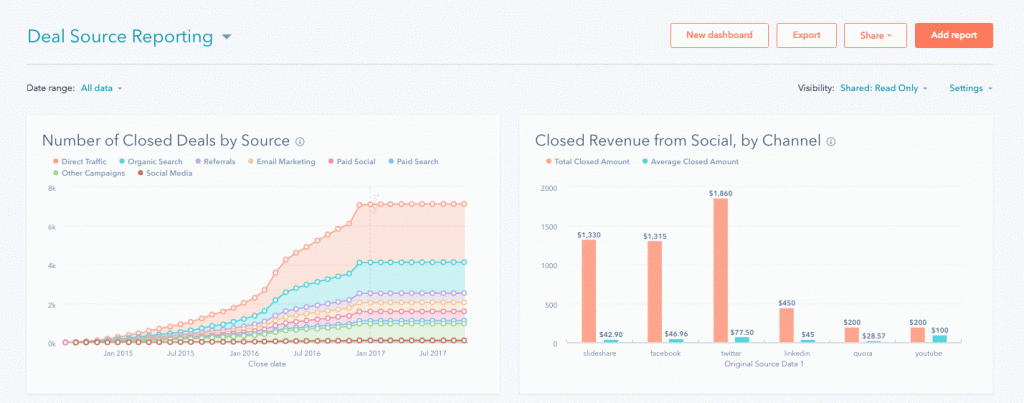
The CRM also gives sales teams a deep dive into their overall sales performance. You can download summaries of your team’s sales progress, showing which reps have been assigned to which prospects and how many of the created deals in your pipeline have actually been won.
A cool reporting feature from HubSpot is its rep leaderboard. This feature breaks down how many deals each rep has closed and how close they are to closing any new deals. If you’re looking to create a bit of healthy competition to push sales within your team, this is a unique way to do it!

The best part? The basic plan is free forever. However…
Price: In-depth reports are only accessible on paid plans. The Sales Hub Professional plan starts at $90 monthly per user and includes the standard sales report (available on the free plan), productivity reports, and a custom reporting and analytics dashboard. The Sales Hub Enterprise tier ($150 per month per user) includes all this and additional report customization options.
Related: How is Nutshell different than HubSpot?
There are countless types of CRM reports out there, but not all of them are necessarily going to help you. However, there are a handful that you should be aware of. We’ll cover them below, examining each one and how it can help you.
Almost any good CRM with sales reporting features should include a sales pipeline report. This type of report looks at your overall sales performance for a given period. It does so by examining metrics like conversion rate and the number of deals in each stage of your pipeline.
This report is valuable because it gives you a very basic, straightforward look at whether your marketing has been successful—more specifically, whether you’re earning revenue and, if so, how much.
You can use this report to help you see where your sales process is struggling so you can improve it. For example, you may see that your conversion rate is staggeringly low for a particular location. You can then revamp your marketing for that location to drive more sales.
A new leads report looks at exactly what it sounds like—how many new leads you’re earning over a specified period. Driving leads is crucial because, without leads, you won’t have anyone to convert.
In addition to helping you monitor your lead volume (that is, how many leads you currently have in your pipeline), a new leads report lets you segment your leads to see how many leads you’re earning from each individual source.
A new leads report is great for insights into your top-of-funnel marketing effectiveness. Maybe you have a high sales rate, but you’re not generating many new leads. That tells you your bottom-of-funnel marketing is fine, but your top-of-funnel content needs more work.
A revenue forecast report gives you a look at the amount of revenue you’re expected to earn in the near future based on your current metrics. Naturally, this measurement is only an estimate, but it’s still worth looking at when you’re trying to plan for your budget and sales going forward.
You can typically adjust revenue forecast reports based on how far ahead you want to predict and by confidence level. A high confidence level focuses only on the amount of revenue your CRM is confident you can earn, while a low confidence level also accounts for potential revenue that’s less certain.
Learning this information is a simple way to see if you’re on track to meet your revenue goals. If you’re expected to earn far less revenue than you’d planned, for instance, you’ll want to reevaluate your budget and probably revamp some of your marketing to drive more sales.
Yet another vital type of CRM reporting feature is the losses report. A losses report shows you an overview of all the sales opportunities you’ve lost within a given time. That happens whenever a lead goes with a competitor or simply decides not to buy from you.
As disappointing as it is to look at all the sales you’ve missed out on, it can teach you quite a lot. These reports do more than simply show you how many sales you’ve lost—they show you why you’ve lost them.
You can segment your reports by groups to see which are most heavily affected. That will give you insights into what factors are causing you to lose sales—for instance, if most of your losses are happening around one particular product, you know you should assess the product’s weaknesses or its marketing.
A funnel report is similar to a standard sales pipeline report. However, the main difference is that a funnel report considers both sales and leads and emphasizes how those leads progress through your sales funnel.
To understand your campaigns’ effectiveness, you can easily segment funnel reports by different marketing funnel stages. For instance, compare the number of top-of-funnel leads you have versus the number of middle-of-funnel leads you have.
By examining different lead values, you can also assess the quality of those leads in addition to their quantity. Overall, this information lets you easily compare different stages of your funnel to see which campaigns are proving the most effective and which ones need work.
An activity report allows you to evaluate team performance easily.
With Nutshell’s activity report, you can filter by users or teams, select the time frame you’d like to report on, and compare activity to the previous time frame. You can even set up quotas and goals for your team, filter by logged or unlogged activities, include or exclude emails and notes with one click, and see average call/meeting duration—plus counts of AI-generated summaries and rep notes—to zero in on coaching opportunities faster.
Default click-to-call, voicemail, and video-conferencing activity types ensure every interaction is categorized automatically, while unscheduled Zoom or Google Meet sessions are logged for you, keeping your records complete.
In addition, you can connect activities to outcomes like won or lost leads, so your team can focus on actions that drive the best results.
Seamlessly save, share, and export activity reports to keep your team in the loop.
Understanding where your best leads come from is crucial for smart resource allocation. Lead source reports give you a clear picture of your lead generation landscape. You’ll see which channels are bringing in the most qualified leads, how different sources convert, and where you’re getting the best return on your marketing investment.
This insight helps you double down on what’s working and cut back on what isn’t. With proper lead source tracking, you can make informed decisions about where to allocate your marketing budget for maximum impact.
Fun fact: 91% of businesses report a decrease in their customer acquisition costs after implementing proper CRM reporting, with nearly half seeing reductions between 11% and 20%.
Here’s a table summarizing the various types of CRM reports discussed above.
| CRM reporting types | Key CRM report attribute |
| Sales pipeline report | Assesses overall sales performance for a specific period. |
| New leads report | Tracks the number of new leads generated in a given timeframe. |
| Revenue forecast report | Projects expected revenue based on current metrics. |
| Losses report | Provides an overview of lost sales opportunities over a set period. |
| Funnel report | Examines the progression of leads through the sales funnel. |
| Activity report | Evaluates team performance, tracks their activities, and links effort to outcomes. |
| Lead source report | Optimizes marketing spend and effort. |
When sourcing a CRM solution for your organization, you want software that can support your sales, marketing, and customer support processes and provide in-depth reports for effective analysis. To ensure you invest in the best possible CRM system, consider the following integral reporting features:
While needs vary by business, the sales pipeline report is often considered the most crucial. It gives you real-time visibility into deal progression and helps identify bottlenecks in your sales process. That said, the best report is the one that answers your most pressing business questions.
Different reports require different review frequencies:
Remember, the goal is to spot trends and make adjustments before issues impact your bottom line.
Absolutely. The data shows that CRM applications can increase sales by up to 29% and boost sales productivity by up to 34%. The key is using the reports to make data-driven decisions rather than just collecting data.
Start by identifying your key business objectives. If you’re focused on growth, track lead generation and conversion rates. If retention is your goal, monitor customer satisfaction and engagement metrics. The right metrics are those that directly tie to your business goals.
Studies show the average return on CRM investment is $8.71 for every dollar spent. Additionally, 91% of businesses report a decrease in customer acquisition costs after implementing CRM reporting, with many seeing reductions of 11-20%.
Success comes down to three factors:
Start with standard reports to establish baseline metrics, then create custom reports as you identify specific needs. Most teams find a mix of both works best – standard reports for common metrics and custom reports for unique business requirements.
Nutshell has what you’re looking for. Take our guided tour to explore Nutshell’s incredible features!

When looking for a new CRM, you should always start by determining what your team needs the most. Does the software easily uncover the metrics that are most important to you?
If you’re all about forecasting and ensuring your team is hitting its targets, you may want to look for a CRM specializing in these features, like Copper. However, if you’re after a CRM that does a lot of the number-crunching for you and is completely customizable, a tool like Nutshell will be a better fit for your needs.
Not all CRMs are built the same. Some are super easy to use but lack the advanced tools a sales team needs to identify bottlenecks in their pipeline or see which reps are performing better than others. Take the time to figure out which CRM is the best fit for your reporting and analytics needs. After all, it’s a crucial tool that can supercharge your sales team’s success.
Pssst! Do you think Nutshell is the right CRM for your team? Take it for a test spin with our 14-day free trial! You’ll be able to explore our powerful CRM platform and discover if it’s the right fit for your company.
Dashboards show real-time data visually (charts, graphs) for quick daily insights and at-a-glance monitoring. Reports provide detailed, static analysis of historical data for deeper dives into trends and patterns. Think of dashboards as your live scoreboard, while reports are your post-game analysis.
Yes. Modern CRMs like Nutshell let you build custom reports by selecting your metrics, applying filters, and choosing visualizations. You can track territory sales, product performance, or any field in your database—then save and share those reports with your team for consistent tracking.
Most CRMs offer scheduled reporting that automatically generates and emails reports at your chosen frequency—daily, weekly, monthly, or quarterly. Set your date range, recipients, and delivery schedule once, and your CRM handles the rest. This eliminates manual report creation and ensures stakeholders stay informed.
Excel works for basic tracking with small teams, but CRMs offer real-time updates, automation, team collaboration, and secure cloud storage. As your business grows, Excel becomes error-prone and time-consuming. CRMs scale with you, providing deeper insights without manual data entry or version control issues.
Absolutely. You can export reports as PDFs or CSV files, share live dashboard links, or schedule automatic email delivery to any stakeholder. Many CRMs let you set view-only access or password-protect reports, ensuring non-users get the insights they need without requiring a full CRM license.

Attend a live guided tour!

Join 30,000+ other sales and marketing professionals. Subscribe to our Sell to Win newsletter!