
The truth is that many sales emails end up getting caught in a spam filter. In 2024, a report on email deliverability conducted by Email Tool Tester found that about 16.9% of all emails never reach the intended recipient’s inbox. Of this percentage, 10.5% of emails ending up in the intended recipient’s spam folder (while 6.4% of emails go missing altogether).
Sometimes, your prospects are the ones sending your emails to the spam folder. Other times, those emails get marked as spam before your customer or client ever sees them. The good news? Once you understand why your emails are getting sent to spam, you can fix the problem before it wreaks havoc on your sales and marketing campaigns.
We’ve rounded up nine email marketing experts to explain common email mistakes that you might be making, and what you can do to dodge the spam filter in the future.
To prevent sales emails from being flagged as spam, it’s crucial to avoid common mistakes like using trigger words (e.g., “free,” “guarantee”), excessive punctuation, and misleading subject lines. Beyond the content, technical issues such as a lack of proper email authentication or a poor sender reputation can also hurt deliverability. By focusing on writing personalized, valuable messages and ensuring the technical aspects of sending are correct, salespeople can significantly increase the chances their emails will reach the prospect’s inbox.
Mass-emailing a high number of people at the same time often results in emails landing in the spam folder. According to Levi Olmstead, Manager of Content and Community at G2 Crowd, “Sending a huge bulk of emails can set off certain email triggers, especially if they’re to contacts you’ve never emailed before, or if you’re sending emails in bulk to the same email domain.”
You can combat this by arranging your bulk emails to drip out periodically. Set up an automated email campaign to push out a handful of emails every 15 minutes instead of all at once.
Major email service providers like Gmail and Yahoo look at user engagement to determine if your messages should go to the inbox or spam. So, if your sales emails aren’t getting opened, you’re in for double trouble.
“If email service providers see that a very low percentage of your subscribers are engaging with your messages, that’s going to tell them that people don’t care about your content and don’t want to read your messages,” says Matt Paulson, founder of MarketBeat.
The fix? Do everything possible to encourage people to interact with your emails. As Paulson advises: “Use intriguing subject lines like ‘strange question?’ and ‘bad news?’ to compel people to open your messages to see what’s inside. Also, use clear calls to action in your messages like ‘Reply to this email and let me know if you are interested’ or a link that says ‘Click here to learn more’ that encourage people to engage.”
You may want to show off your new product or logo in your sales communications, but you need to be careful when it comes to the number of images you include in emails. Images aren’t easily read by inbox providers (more on that below). For that reason, image-heavy emails are much more likely to get caught by a spam filter.
The way to work around this is by formatting images with ALT text and using a good text-to-image ratio.
“Using ALT text isn’t just a best practice to avoid dreaded spam placement—it’s also an important consideration for accessibility,” says Caroline Gormley, Senior Marketing Specialist at Gartner Digital Markets. “Remember, above all else, the goal is to deliver helpful messages. Since images are still a vital part of marketing campaigns, it’s important to optimize the ALT image text.”
Gormley recommends starting with a 50/50 or 60/40 ratio between text and images and experimenting from there.
So you’ve got that shiny new email ready to roll and it looks great in your inbox, but how does it look in other email programs and on other devices? The answer to that question could mean the difference between your email being delivered or ending up in spam. If email providers can’t “read” your emails, your prospects will never see them.
Danny O’Brien, Digital Marketing Lecturer at Griffith College recommends “designing the email and then sending tests to your email plus a few others. Use various email providers like Gmail, Outlook, etc., as this will help you see what your recipients are seeing.”
Email Marketing plugs directly into your CRM data, so you can create highly targeted audience segments, track the impact of your emails in real-time, and manage all your communications out of a single tool. Get started for free!
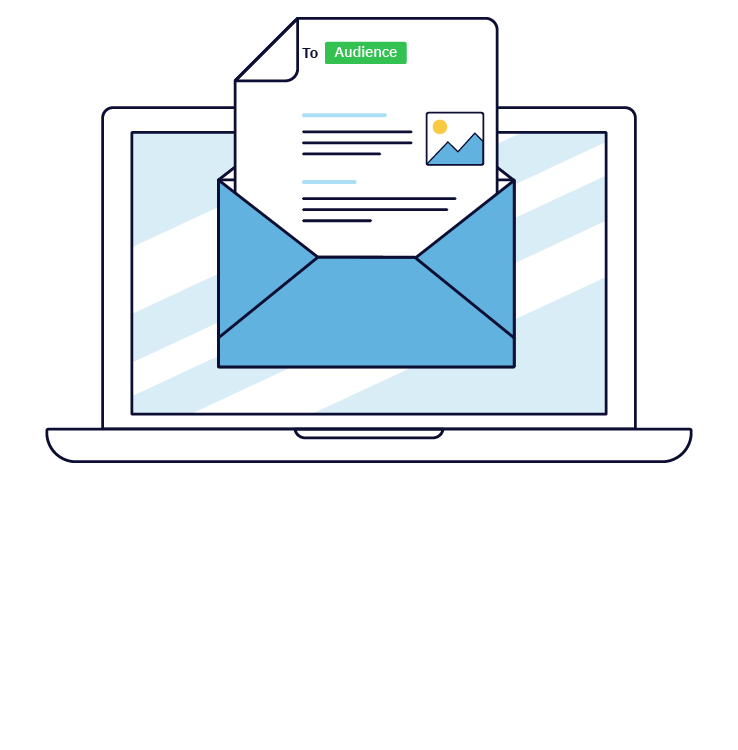
A sender reputation is a score that an Internet Service Provider (ISP) assigns to a domain that sends email; the higher your score, the more likely the ISP will deliver your emails to the inboxes of recipients on their network.
Having a good sender reputation comes down to your marketing habits and the quality of your lists. If you aren’t keeping an eye on your email deliverability and the way your recipients are interacting with your emails—or not interacting with them—you can quickly tank your reputation and sabotage all your sales efforts.
So, what can you do? LoriBeth Blair, Email Deliverability Consultant at Platonic Ideal has a few ideas:
“Ensure that addresses with @gnail.com or @gamil.com are suppressed as well as addresses for temporary inboxes such as @mailinator.com. This should be done in real time at the point of collection with Regex and some JavaScript if the email addresses are being collected via a web form or an offline application. Otherwise, you will want to validate the addresses at the point of entry to CRM and reject any that do not meet the formatting requirements.”
Removing email addresses that are undeliverable either due to hard bounces or soft bounces is another good way to maintain your sender reputation. You should also pay attention to which email addresses are engaging with your messages and which ones aren’t. People that aren’t engaging are more likely to report your emails, which drags your reputation down and will impact your ability to reach new inboxes.
Speaking of which…
One dead or unresponsive email address isn’t going to be the end of your business, but a lot of them can certainly have an impact. Even if you’re keeping an eye on your sender reputation and it’s looking good, you still need to scrub your lists. The reality is that the emails you collect won’t be good forever. That .edu email you collected ten years ago? We’re willing to wager that person doesn’t even have access to it anymore.
Marc Goldman, CEO at KLEAN13, recommends scrubbing lists to all his consulting clients. “Major email service providers agree that over the course of a year, 25% of your list will go bad, and that’s at a minimum,” says Goldman. “All email lists are full of poisons such as spam traps, dormant accounts, and bots.”
The moral of the story? Clean your lists! Ideally, you should do this once a month to keep your lists in tip-top shape, and you should definitely unsubscribe anyone who hasn’t opened an email from you in the last 12 months.
Define your ideal customer and ProspectorIQ does the heavy lifting, so you can add new contacts to your CRM and start making more sales!

Did you know that something as simple as your word choice can get your emails marked as spam? Even if you have a really good offer for your prospects, be careful about the language you use. “If you are promising something cheap, 100% free, with instant access, as an incredible deal, or other verbiage spammers love, your beloved email will be tagged as spam,” warns sales trainer and marketing expert Scott Channell.
The solution? Be original. “There’s no excuse for falling into an obvious spam pothole,” Channell says. “There are plenty of online resources listing trigger words to avoid. Don’t make it easy for them to flag you as a spammer. I use thesaurus.com all the time to come up with synonyms and get ideas.”
We’ve already covered why sending emails to people who don’t opt in is a problem. However, it can also be tempting to hang on to every subscriber and make it difficult for them to leave your list. This is a bad idea. Not giving people the option to unsubscribe is a one-way ticket to spam.
Jenna Moye, Marketing Manager at Inbox Pros recommends that sellers “only send emails to recipients who have mutually agreed to receive communication. Also, give them an option to cancel that communication at any given time by including a visible and accessible unsubscribe link.”
Another note on this: Make sure that you honor unsubscribe requests in a timely manner. If you give people the option to unsubscribe, they expect it to be done quickly, so pull them off your list before they get targeted with another unwelcome email.
Building an email list organically can be a challenging, time-intensive process. So, some marketers choose to purchase or rent an email list and blast their product or service out to hundreds of people in a few clicks. Sounds too good to be true, right? That’s because it is. It’s just not cool to buy someone’s personal information and bombard them with a sales pitch.
“The magic of email marketing lies in the fact that this person wants to hear from you,” explains digital strategist Dara Denney. “We don’t get that choice on Facebook or Google Ads. Buying an email list robs people of that choice. It’s better to email 10 people who want to hear from you and are interested in your product than tons of people who haven’t gone through that education process before.”
Instead of buying a list, create free resources that will incentivize people to sign up for your list. This way, you can build credibility and sell more effectively.
While it can be tough to avoid the spam folder when reaching out to new prospects, we hope these tips help make this task much easier! And it’s easier still when you know your message is reaching the right person at the right time. With Nutshell IQ, you gain a complete set of tools to find qualified leads and make more sales. With Nutshell IQ, you get access to:
Try Nutshell – and Nutshell IQ – free for 14 days. Or contact our team to learn more about how Nutshell can boost your sales and marketing campaigns!
No problem. To see if Nutshell is the right choice for your sales team, start a 14-day free trial today!
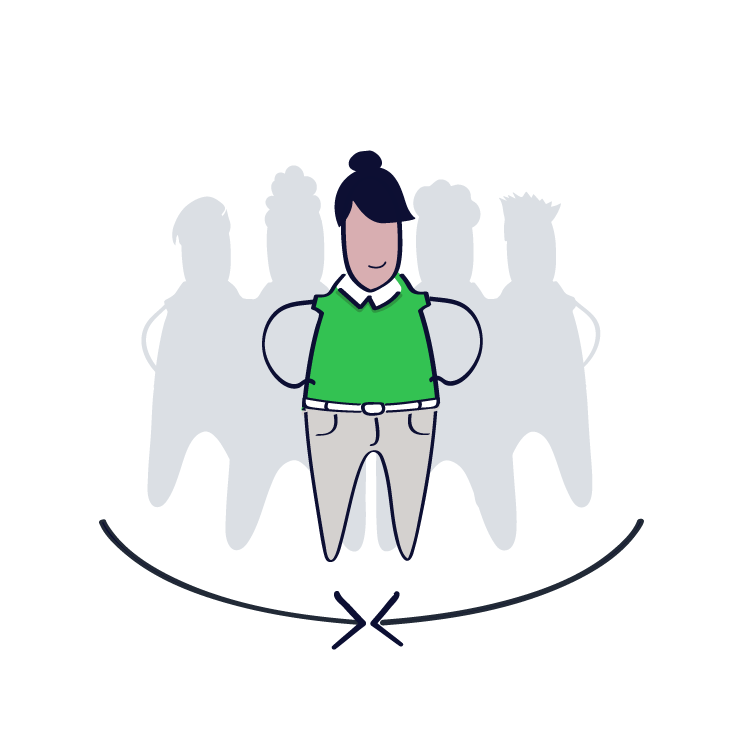
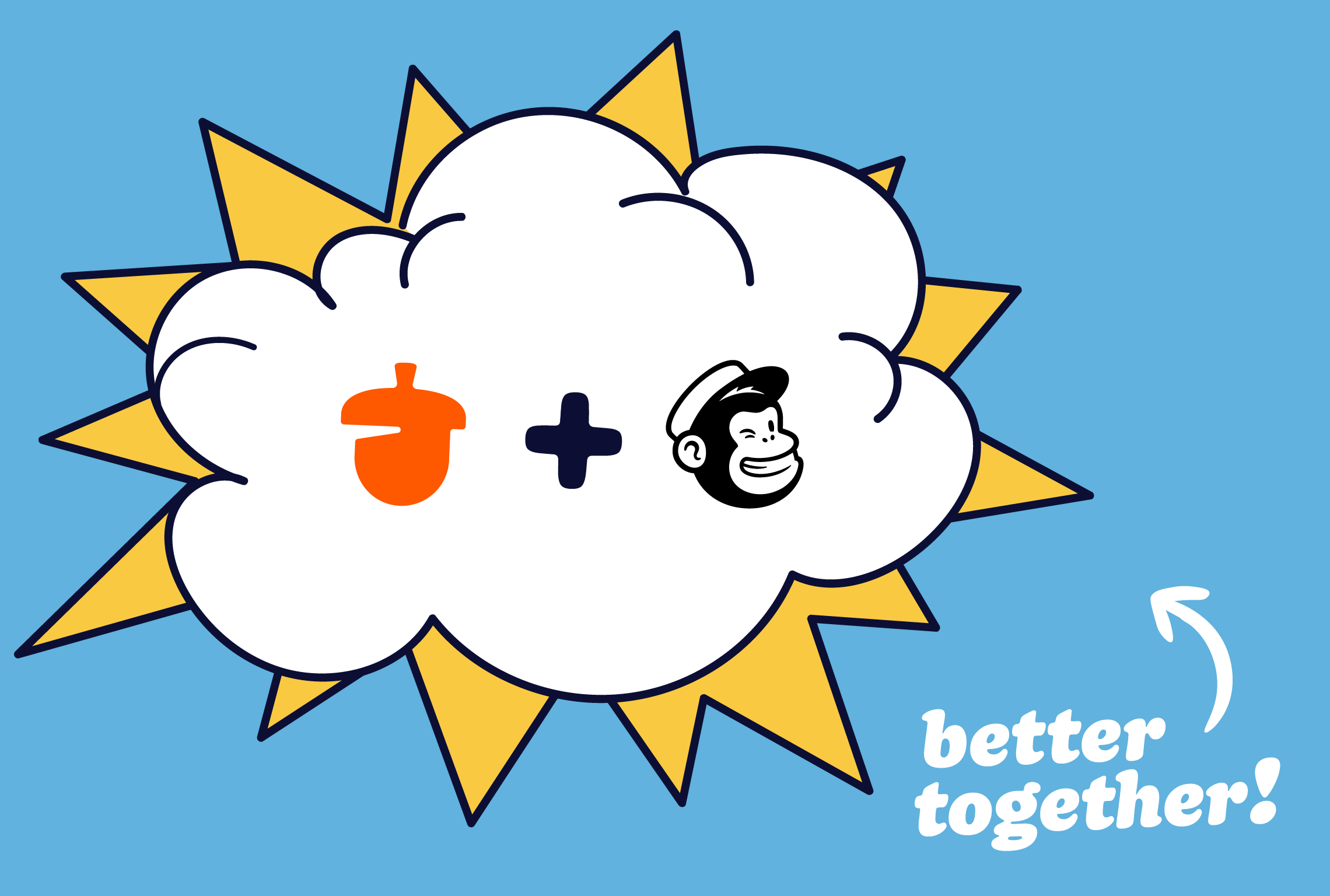
Join 30,000+ other sales and marketing professionals. Subscribe to our Sell to Win newsletter!