
Have you ever wanted to learn more about the people working for your customers so you could find the right point of contact?
Introducing PeopleIQ, the ultimate solution for getting in front of the right people.
PeopleIQ is a new Nutshell add-on that allows your team to proactively identify the people who work for the companies/customers you already have in Nutshell. You’ll be able to add these people as new contacts and see more information about them so you can get in contact.
With PeopleIQ, you can find precisely the points of contact you need to connect with to gain more opportunities for your business.
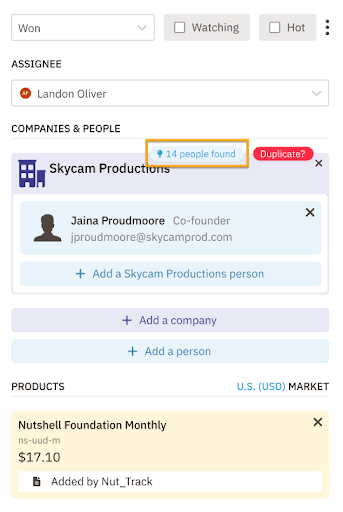
From a company or lead page in Nutshell, you’ll see the lightbulb PeopleIQ icon indicating Nutshell has identified people who may work there. Click the PeopleIQ indicator to open the sidebar with a list of up to 20 people who aren’t in Nutshell, including the known information about them.
Nutshell indicates what data we’ve discovered about the person, including:
When you click on each person, you use a PeopleIQ credit to add them directly to Nutshell. The person will then be associated with the company or lead page where you opened them.

A helpful feature of PeopleIQ is the ability to customize filters that apply to PeopleIQ recommendations. Nutshell administrators can select the specific roles you’re interested in and narrow down by:
These filters allow you to zero in on only salespeople or C-level executives, for example.
You can also read our PeopleIQ support article to learn more about this exciting new tool!
Still have questions about PeopleIQ? Check out the FAQs below:
A company must include a URL (their domain: example: nutshell.com) in Nutshell for PeopleIQ to find information about people working there.
The filters you set will help Nutshell determine which people to display. For larger companies, Nutshell lists all people with phone, email, and LinkedIn information in the sidebar first. After that, Nutshell sorts by level, with C-level executives displaying first.
The VisitorIQ tool hasn’t gone anywhere, but the add-on has changed names. PeopleIQ is the parent product of VisitorIQ and the new name of the add-on.
The primary difference between these tools is that VisitorIQ uses website visits to identify the companies visiting your site, while PeopleIQ bypasses website visits to directly identify the people working for your customers.
VisitorIQ uncovers data about the companies visiting your website–like revenue, number of employees, and location–while PeopleIQ only shows the contact information of the people at the companies you already have in Nutshell.
In addition, Nutshell administrators can personalize the filters used for PeopleIQ and VisitorIQ separately.
One PeopleIQ credit unlocks one new contact that you add to Nutshell. These credits come from the same pool you can use for VisitorIQ. (Don’t worry–clicking the PeopleIQ indicator won’t cost you any credits.)
Credits are priced monthly and start at only $37 per month for your entire company. And every Nutshell plan comes with 5 free PeopleIQ credits!
PeopleIQ data is sourced from Nutshell’s third-party data provider. We feel confident in the quality of the data gathered, although, as with all third-party data sources, it may sometimes contain inaccuracies. Please contact our team if you identify inaccurate information pulled in from PeopleIQ.
PeopleIQ makes finding the right points of contact working at the companies you know incredibly convenient for your team. And because it starts at just $37 per month for your entire company, it’s an affordable tool that can save you time and bring huge dividends.
Ready to get started with PeopleIQ? Head to your PeopleIQ page in Nutshell, or start your 14-day free trial today!
Give our powerful, easy-to-use CRM a try for free for 14 days! START YOUR FREE TRIAL
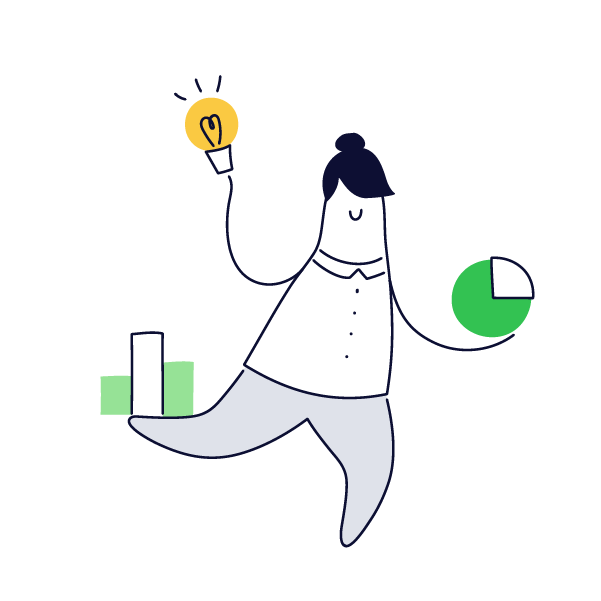


Join 30,000+ other sales and marketing professionals. Subscribe to our Sell to Win newsletter!