
One of the easiest ways to connect Nutshell with the other tools you use is through Zapier—a popular online tool that lets you automate workflows by connecting your apps without needing to write any code.
Nutshell customers have been using Zapier to eliminate the need for double data entry across their tools. For example, with Zapier, you can automatically create people in Nutshell based on form submissions, add Nutshell contacts to other tools, create projects for new Nutshell leads in project management tools, and much more.
Recently, we added some new capabilities to our Zapier integration so you can do even more with Nutshell and Zapier!
Zapier offers no-coding-required integrations with more than 6,000 apps, including Nutshell. This makes it easy to move data between your various tools and automate your workflows.
Zapier works based on triggers and actions. You can set up automated workflows called Zaps in which a ‘trigger’ in one app causes an ‘action’ in another. For example, creating a new person in Nutshell can trigger the action of creating a new contact in Google Contacts.
Nutshell’s Zapier integration enables you to automate repetitive tasks without writing code, saving you time and keeping your data in sync across your tools.
We’ve added several new actions to Zapier: Update Person and Update Company. With these actions, you can automatically update people and companies in Nutshell based on triggers that take place in your other tools.
We also added new options for our Update Lead action. You can now automatically update lead confidence, due time, closed time, assignee, priority, and tags through Zapier.
Additionally, we added the ability to search by phone number to the Find Person action in Zapier. This action enables Zapier to more effectively search your records in Nutshell to ensure your integrations don’t create duplicates.
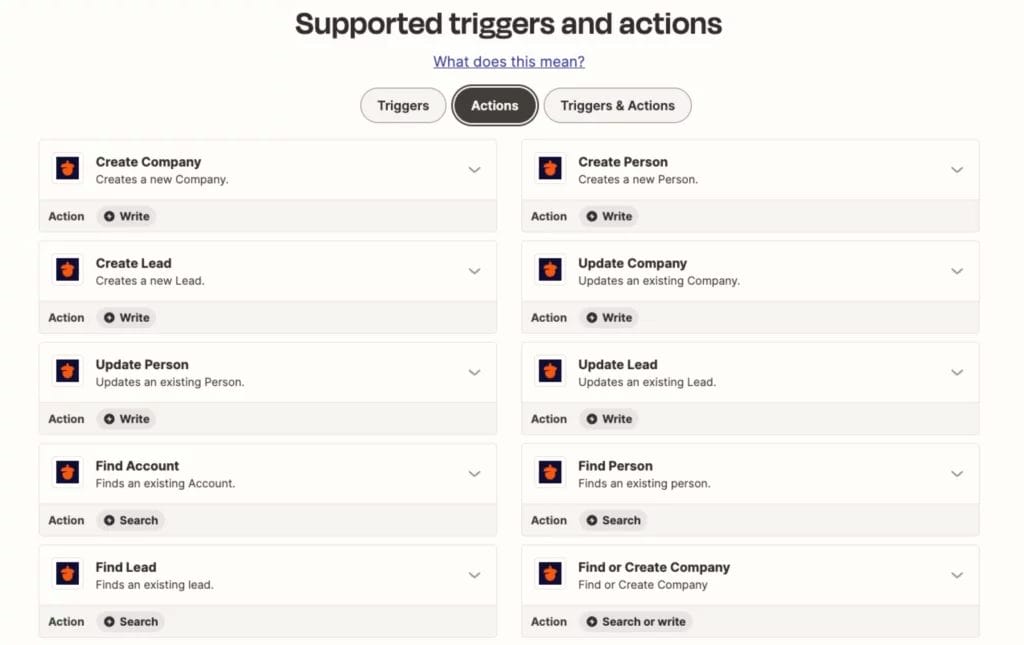
With over 6,000 apps on Zapier and 17 supported triggers and actions for Nutshell, there’s a lot you can do with this integration.
Some examples include:
To use this feature, you’ll need to create a Zapier account. Zapier plans start free, and most Nutshell customers don’t need the higher-tier plans.
To learn more about how to set up Zapier and use it with Nutshell, check out our support article on the topic.
To see what automation you can set up and start creating Zaps, head over to the Nutshell integrations page on Zapier.
As always, feel free to reach out to our support team for assistance.
No, Zapier’s free plan supports basic Nutshell integrations with 100 tasks per month. However, the new Update Person and Update Company actions work on the free plan. You’ll need a paid plan for multi-step Zaps or premium apps.
This action searches your Nutshell database by phone number before creating new records. Use it with Zapier’s “Find or Create” workflow to check if a contact exists first, then only create a new person if no match is found.
Zapier requires you to set up and manage your own integrations. AppConnect is Nutshell’s managed service where our engineers build, monitor, and maintain your integrations using Zapier—setup and Zapier fees included. AppConnect is free with most subscriptions.
Yes! The Update Person, Update Company, and Create Lead actions all support custom fields. Your custom fields must be pre-defined in Nutshell, then they’ll appear as options when building your Zap template in Zapier.
Choose your trigger app and event, then select “Update Person in Nutshell” as the action. Map the fields from your trigger app to Nutshell fields. Test your Zap, then turn it on to start automating updates.
Join 30,000+ other sales and marketing professionals. Subscribe to our Sell to Win newsletter!