
If you’re considering Salesforce and Pipedrive but struggling to choose between them, you’ve come to the right place. On this page, we’ll discuss the pros and cons of each tool. Then we’ll explore how they compare on several key aspects of a good CRM. Keep reading to learn more about how Salesforce and Pipedrive stack up!
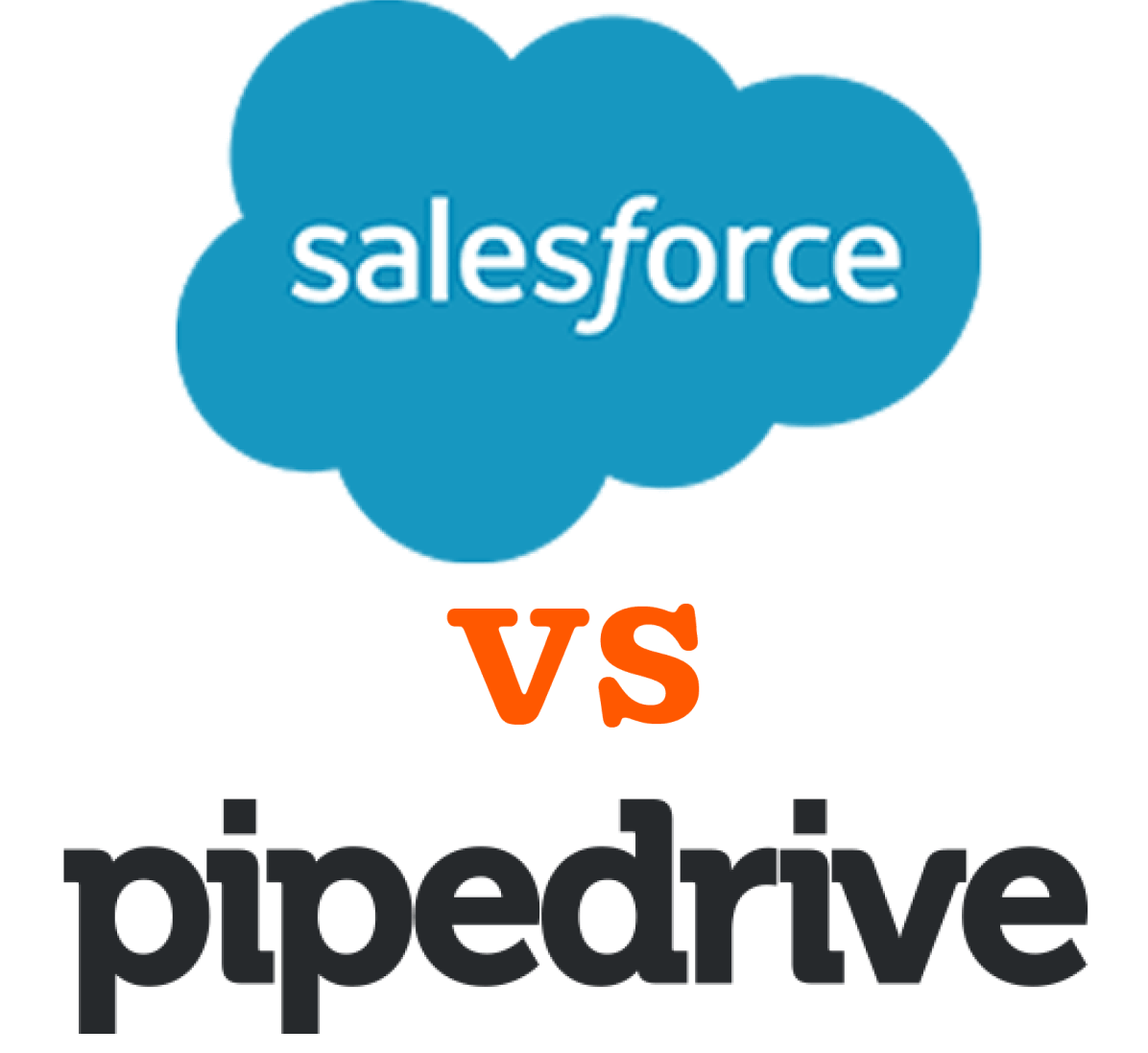
With all the big-name customer relationship management (CRM) platforms on the market today, it can get a little overwhelming. For example, two of the most prominent CRMs out there are Salesforce and Pipedrive. But how do these CRMs compare? Which one is the best option for your business?
That’s the question we’re here to answer. On this page, we’ll go over how Salesforce and Pipedrive compare on several key CRM qualities, plus cover the pros and cons of each. Keep reading to find out more about Salesforce vs. Pipedrive!
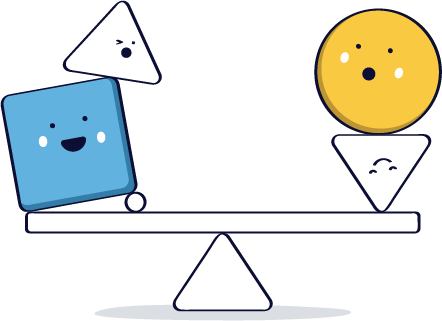
Let’s see how Pipedrive and Salesforce stack up on some key traits. In this section, we’ll look at five qualities of a good CRM:
For each of these traits, we’ll compare Salesforce and Pipedrive. These comparisons are summarized in the chart below.
Pipedrive’s tiers are markedly cheaper across the board: Lite at $14/user/month, Growth at $39/user/month, Premium at $49/user/month, and Ultimate at $79/user/month when billed annually. Optional add‑ons include LeadBooster (from $32.50), Campaigns (from $13.33), Projects (from $6.67), Web Visitors (from $41), and Smart Docs (from $32.50).
Salesforce’s Sales Cloud starts with Starter Suite at $25 per user/month (monthly or annually), then jumps to Pro Suite ($100/user/month), Enterprise ($175), Unlimited ($350), and Agentforce 1 Sales ($550), all billed annually, meaning there’s no way to pay month-by-month. Many AI, analytics, and enterprise capabilities are included only in higher tiers or marked “available for purchase.”
Verdict: For most SMB and mid‑market budgets, Pipedrive wins on pricing, while Salesforce’s higher tiers bundle broader platform value at a premium.

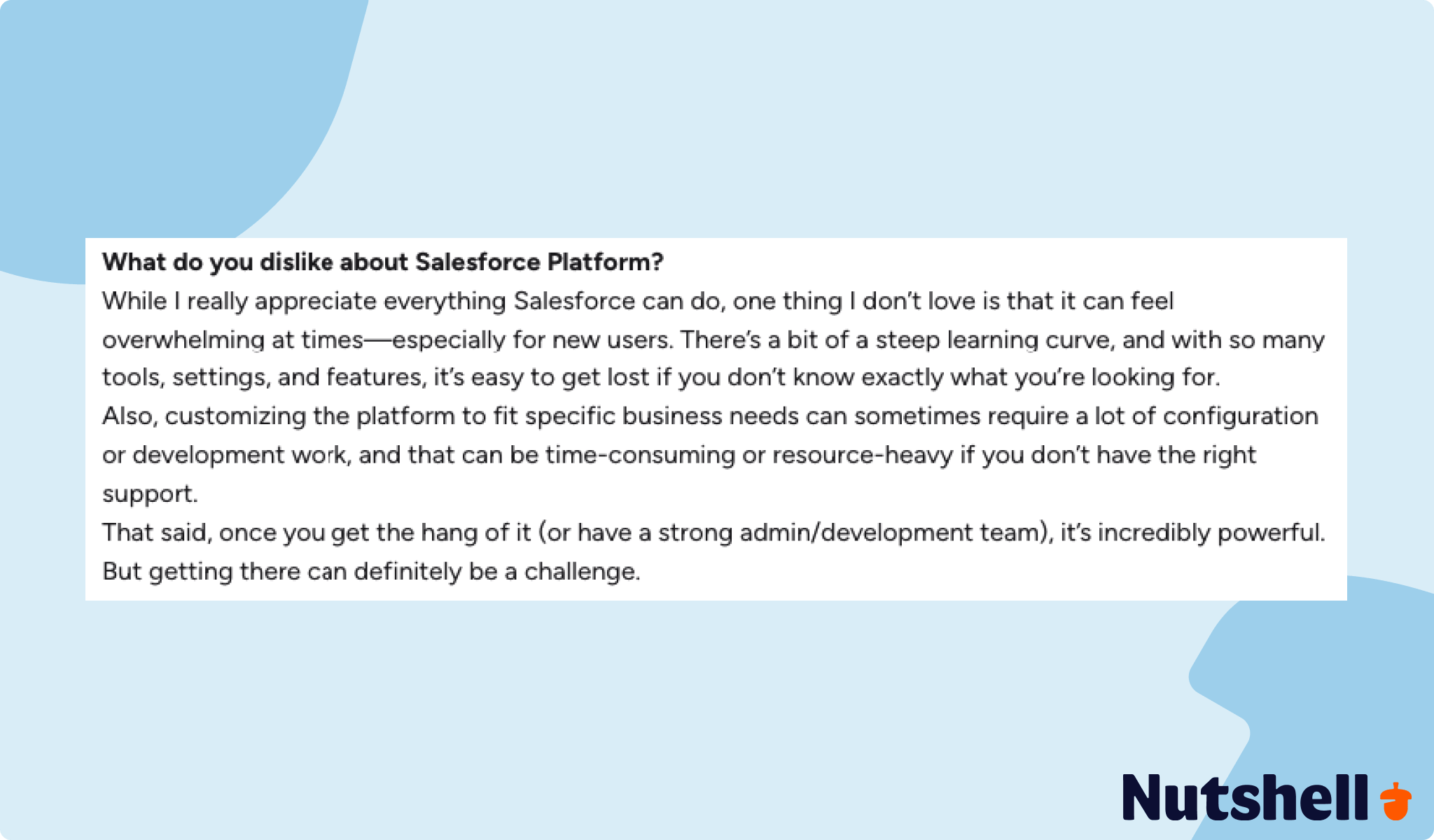
Pipedrive, as we mentioned earlier, has a steep learning curve, so it can take a while to figure it out. However, the good news is that it gets easier once you finally get past that initial curve since Pipedrive is built around a clean, drag‑and‑drop pipeline with visual cues for deal health and an emphasis on quick setup. This is the kind of design that keeps reps focused on moving deals, not managing a system.
Salesforce, on the other hand, ranks very low in this department. Salesforce has invested in usability (e.g., Starter Suite’s modern workflow builders), but its breadth inevitably introduces more configuration and administration for teams with complex processes. As previously noted, many companies have to go out and hire Salesforce specialists just to operate the platform.
Verdict: For small teams and fast implementations, Pipedrive is easier day‑to‑day; for organizations willing to trade simplicity for flexibility, Salesforce scales further.
In contrast to the last trait, reporting is actually something that both Salesforce and Pipedrive excel at. As mentioned in the pros and cons section, it’s one of Pipedrive’s strengths. Pipedrive’s Insights and reports cover the bases—custom fields, visual dashboards, goal tracking, and pipeline metrics—more than sufficient for most SMBs, but without Salesforce’s enterprise analytics depth.
But with its advanced capabilities, Salesforce actually has even better reporting capabilities than Pipedrive—if you know how to harness them. Salesforce offers deep, customizable Reports & Dashboards, robust forecast management, and optional enterprise‑grade analytics tied to Sales Cloud and Data Cloud.
Verdict: Salesforce wins reporting for power users; Pipedrive is good enough for lean teams.
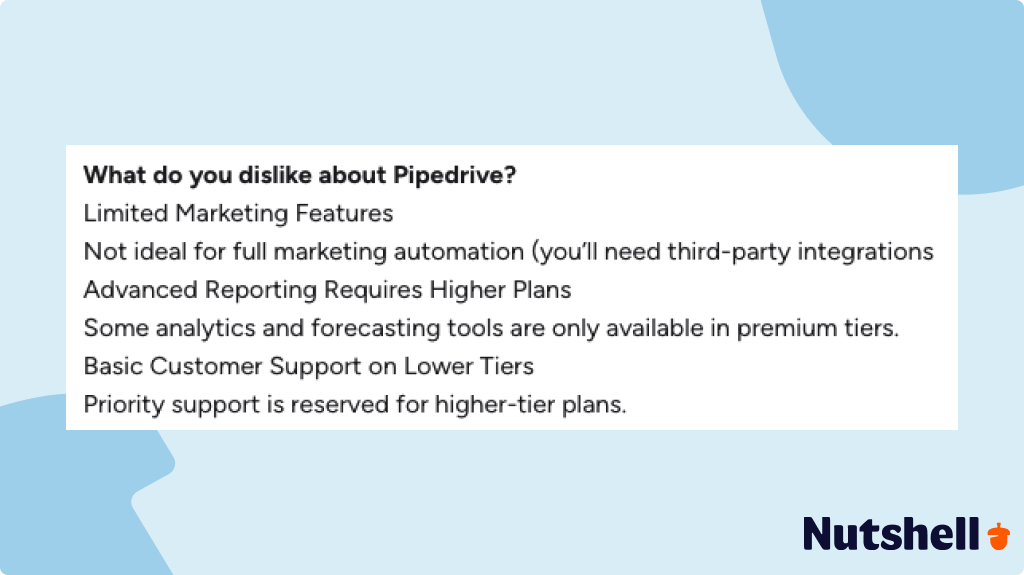
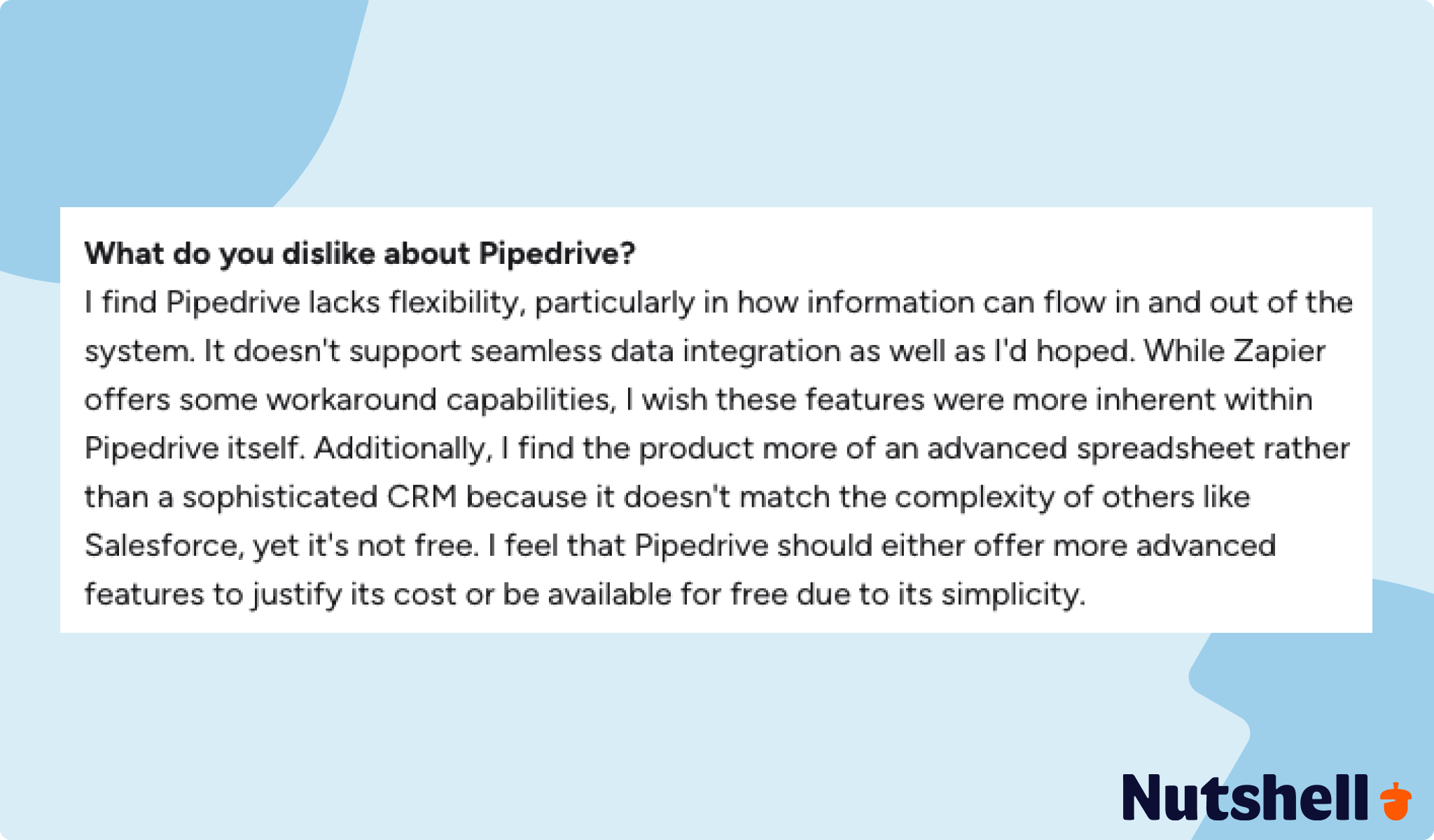
Salesforce offers over 2500 integration options, making it one of the best CRMs in this category. However, these integrations aren’t native—they happen via application programming interfaces (APIs), which can make things more complicated and lead to potential security concerns.
Pipedrive, on the other hand, is the opposite. It offers far fewer integration options (over 500) via its marketplace, but many of those integrations are native and, therefore, easier to manage.
Verdict: Overall, the winner here depends on your preferences—one has quantity while the other has quality. If breadth and enterprise ecosystem matter, Salesforce wins integrations; if you need mainstream connections without platform lock‑in, Pipedrive’s catalog is ample.
Finally, we have sales automation. So, does Salesforce or Pipedrive have the edge here?
The answer is: Both. As an enterprise-level CRM, Salesforce offers very in-depth automation capabilities with workflow and process automation for complex scenarios (territories, approvals, CPQ handoffs), Sales Engagement, conversation intelligence, and Einstein predictive features—much of which appears in higher tiers (e.g., predictive AI and Sales Engagement in Unlimited; broader AI and credits in Agentforce 1 Sales). You can also get Salesforce Pardot, a separate tool that integrates with the CRM, for added marketing automation capabilities.
However, Pipedrive also excels in this category, with its in-depth and customizable sales automation (triggers → actions for emails, tasks, and follow‑ups) and now layers in AI helpers like an AI email writer and AI Sales Assistant to reduce busywork. So, both tools are great in this category.
Verdict: For sophistication and scale, Salesforce wins sales automation; for straightforward, reps‑first automation, Pipedrive is quicker to operationalize.
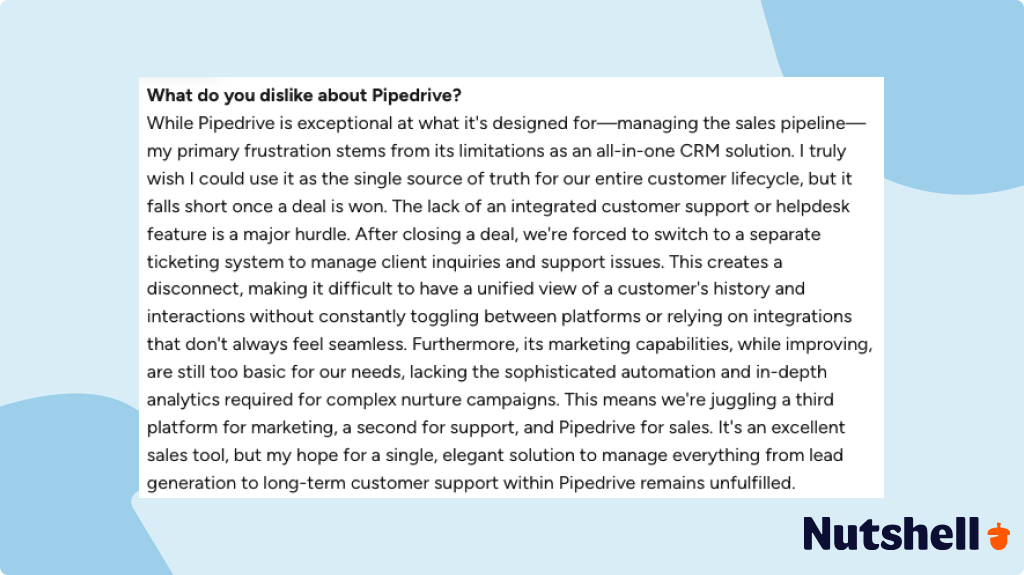
Several qualities help Salesforce stand out as a top CRM. Here are some of the biggest ones:
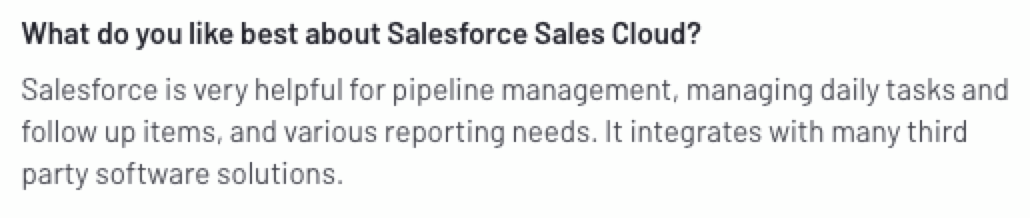
As nice as the advantages of Salesforce are, it also has its downsides. Those downsides include:
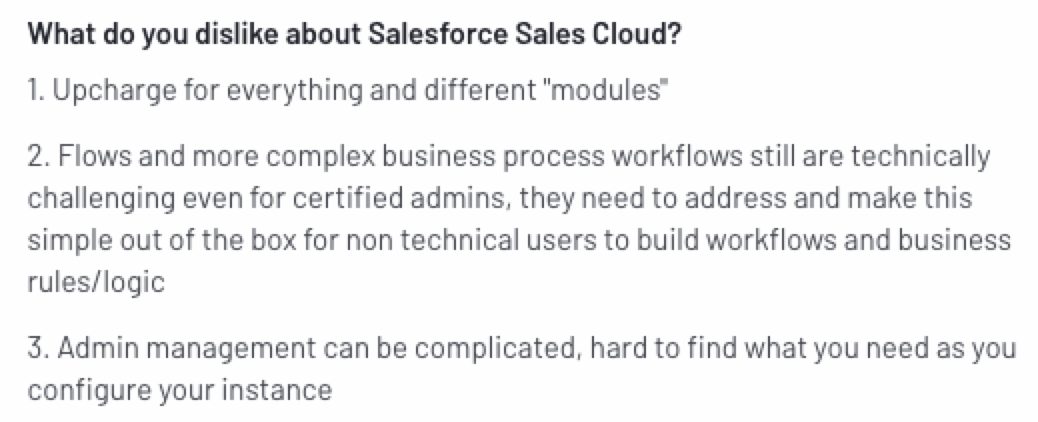
Just like Salesforce, Pipedrive has its own set of positive qualities that help it stand out. Those positive qualities include:
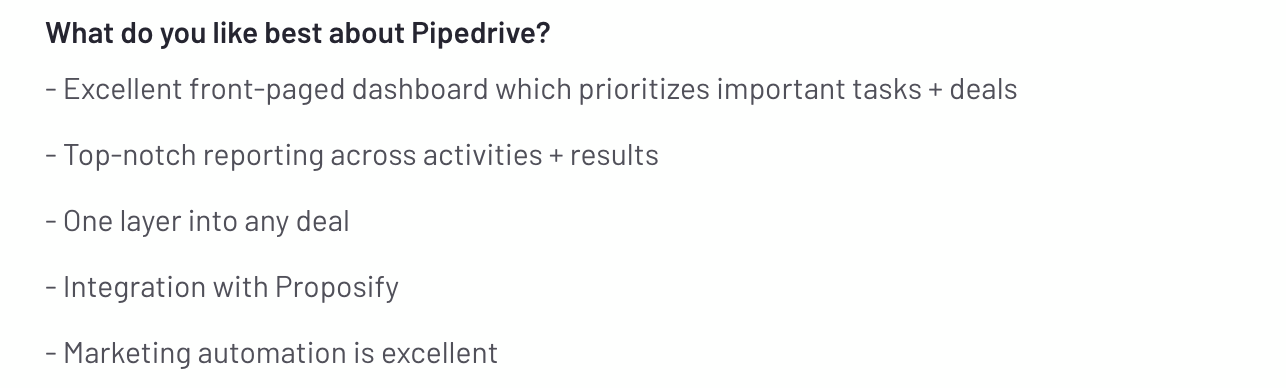
Unfortunately, Pipedrive has its share of disadvantages as well. Those disadvantages include:
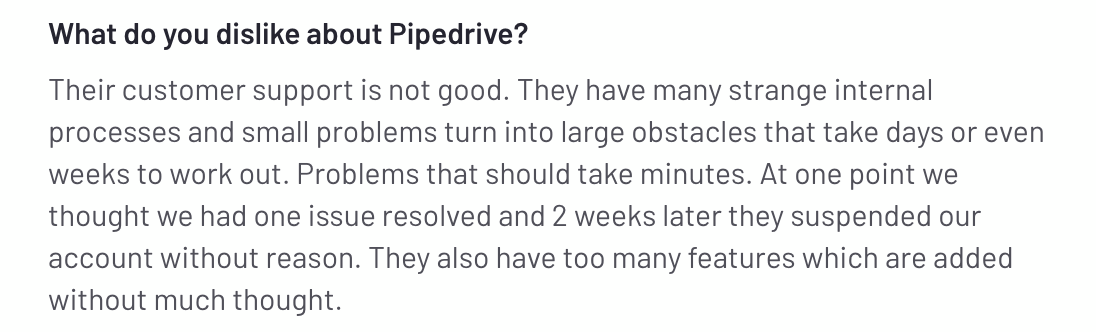
Now we finally come to the big question: Should you use Salesforce or Pipedrive?
The answer, of course, is that it depends on your priorities. If you have the budget for Salesforce and you’re looking for a ton of features, that’s probably the way to go. But if you don’t want to shell out as much money or are looking for something easier to use, Pipedrive is better.
Of course, it’s worth pointing out that both Salesforce and Pipedrive share some of the same weaknesses. Pipedrive might be easier to use, but it still has a difficult learning curve. And neither tool is known for its customer service.
That means it may be best for you to choose neither of these tools and instead look for a different CRM entirely.
If you’re starting to think that neither Pipedrive nor Salesforce is right for you, you may be wondering what CRM you should choose. Luckily, we’ve got you covered in that department.
Nutshell is one of the best CRMs on the market and includes features like top-tier sales automation, advanced reporting, and automatic lead attribution. It also comes with the help of an exceptional customer service team to help you through any questions or concerns you may have. Plus, it’s affordable and easy to set up.
Want to see for yourself what Nutshell can do for your business? Start a free 14-day trial today!
The perfect blend of function and ease of use! I can’t believe how good Nutshell is!
Alan P. Skytop Business Loans
Don’t get sucked in by ‘featureitis.’ Buy what your staff will actually use. Nutshell beat out Insightly, Nimble, Zoho and Salesforce for our needs.
Chris B
Nutshell has helped my staff clear up literally 50% of their time.
Jennifer A. Eclectic Music
I’ve honestly had more problems than solutions when it comes to using Monday. It was very visually pleasing, but that’s as far as the benefits went.
Kevin K. Media Production
Great way to track management with clients. Love that I can BCC and the from my google account goes right into the right account in Nutshell. Also love that I can set tasks to remind myself to follow up
Holly C
Join 30,000+ other sales and marketing professionals. Subscribe to our Sell to Win newsletter!