
Nutshell has launched built-in email marketing tools, allowing users to create, send, and track campaigns without leaving their CRM.
But while standalone platforms often require manual syncing, Nutshell’s integrated approach ensures sales and marketing stay aligned with shared contact data and performance insights.
The takeaway? For B2B teams, consolidating CRM and email marketing in one platform simplifies workflows, improves targeting, and drives smarter, faster outreach.
Our team is proud to announce the release of Nutshell’s email marketing software, a tool that lets you design beautiful marketing emails, send them to thousands of contacts at a time, and immediately track their impact—all out of Nutshell.
Nutshell’s email marketing software seamlessly connects to your CRM data, so you can easily target your messages to customer segments and ensure that your sellers and marketers are always working off the same information.
Built for simplicity and priced for small businesses, Nutshell’s email marketing is a stress-free alternative to integrating your CRM with a third-party email marketing platform and keeping the two platforms in sync.
Before we dig into how it all works, here’s why our team devoted the past year to building this thing.
Summarize this content with AI:
Nutshell spent a decade as a CRM and sales automation tool, and one of the biggest challenges our team struggled with during that time was a lack of alignment between our sales software and the email marketing tools that we’ve tried to integrate with.
We used every top solution under the sun: Hubspot, Mailchimp, Constant Contact, you name it. But no matter how good these tools are at what they do, making your sales and marketing teams work out of separate contact databases creates confusion and gets in the way of collaboration.
For example: There was no easy way for our marketing team to create email audiences based on customer segments, because our customer information was only up-to-date in our Nutshell CRM account. Our sales team didn’t have full visibility into which marketing messages were going out or which messages were being engaged with the most. Data was getting out of sync, important context was getting lost. And we kept hearing from Nutshell customers who were hitting the same roadblocks.
So, we got to work creating the least annoying email marketing tool we could think of. One that’s designed for ease of use—just like everything we design at Nutshell—and which solves the most common challenges that B2B marketers suffer from.
What we’ve learned by building our email marketing platform and then using it ourselves over the past few months, is that having your CRM and your email marketing software under the same roof, powered by the same customer data, solves all of those challenges instantly. It really is the magic bullet.
We didn’t build Nutshell’s email marketing software so we could compete with industry heavyweights like Mailchimp or Constant Contact. We did it because we genuinely believe that uniting sellers and marketers in a single growth software tool helps them work together more effectively, and we hope that translates to more success for our customers.
For a complete rundown of how to use our email marketing features, visit the Email marketing section of our Help Center. Otherwise, read on for a quick overview.
To begin communicating with your subscribers, visit the Outreach section of Nutshell, which you can get to by clicking the megaphone icon in the sidebar of the Nutshell app. That’s where you can start designing broadcasts (one-off announcements to your subscribers) or newsletters (recurring series of updates).
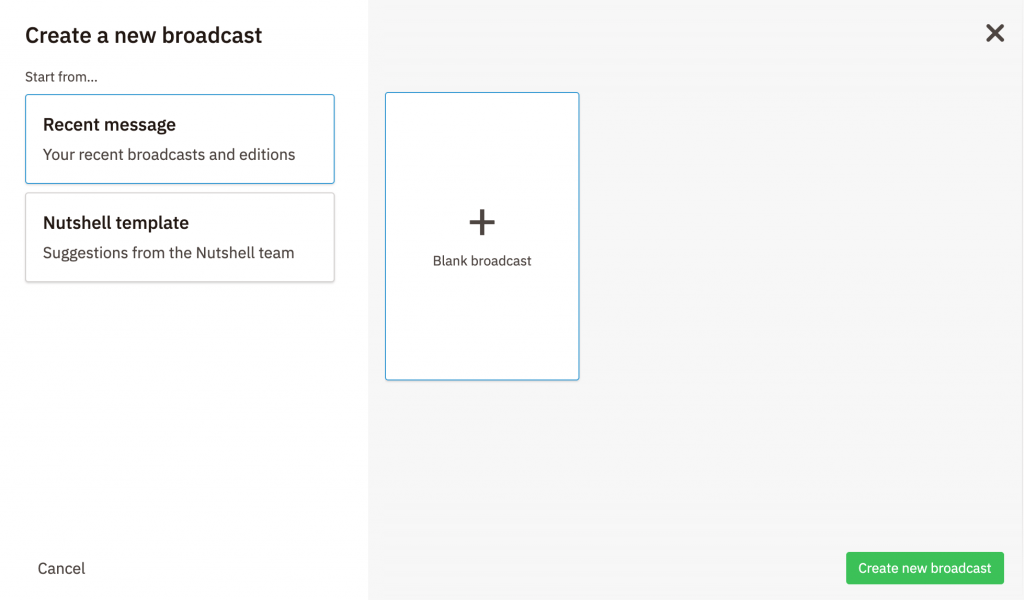
In the Broadcasts tab, click the Create new broadcast box or + Add new broadcast button in the top right to start a new announcement. You have the option to create a message from scratch, or build a message based on one of our pre-made email marketing templates or one of your recent broadcasts.
After you make your selection, we’ll take you to the Editor tab of our drag-and-drop design tool, where you can add and adjust text fields, visual assets, and formatting.
Right next door to the Editor tab is the Details tab, where you can add the sender address, the audience (more on that in a bit), the subject line, and the preview text. You can also choose to add UTM parameters to your links for content-tracking purposes, and preview how the message will look on desktop and mobile.

When your broadcast is in good shape, you can either Send a test email to yourself and members of your team, or hit the Prepare to send button to review and schedule the message.
The process for creating a newsletter in the Newsletters tab is mostly the same—hit either of the Create newsletter buttons to get started, then use the email designer tool to make it lovely.
The main difference between broadcasts and newsletters is that once your first newsletter is done, you have the option to add a new edition to the same newsletter or start a new series altogether. (That’s helpful if your customer newsletter has different content from your prospect newsletter, or if you have different newsletters devoted to different product/service types.)

Update, August 2021: Nutshell’s email marketing now includes the ability to design and send automated drip sequences. Read all about it here!
Email marketing plugs directly into your CRM data, so you can create highly targeted audience segments, track the impact of your emails in real-time, and manage all your communications out of a single tool. Get started for free!

For every marketing email you send within Nutshell’s email marketing software, you’ll see an Engagement button on the right. Click that, and you’ll see real-time stats for…
By the way, email opens, clicks, and replies will also show up in each recipient’s activity timeline in Nutshell.
Under the stat totals on the Engagement page, you’ll see opens and clicks tracked by the timeframe of your choice, viewable from the first hour to the first seven days.
Finally, the Recipients section displays the full list of the email’s recipients, which you can filter by the contacts who opened, clicked, and bounced. Pretty sweet, if you ask us.
Below the Outreach section is Audiences, and this where it really pays to have your email marketing tool under the same roof as your CRM.
Hit the blue Create new audience button at the top right, give your new audience a name, and click Add members to start building a list of recipients.
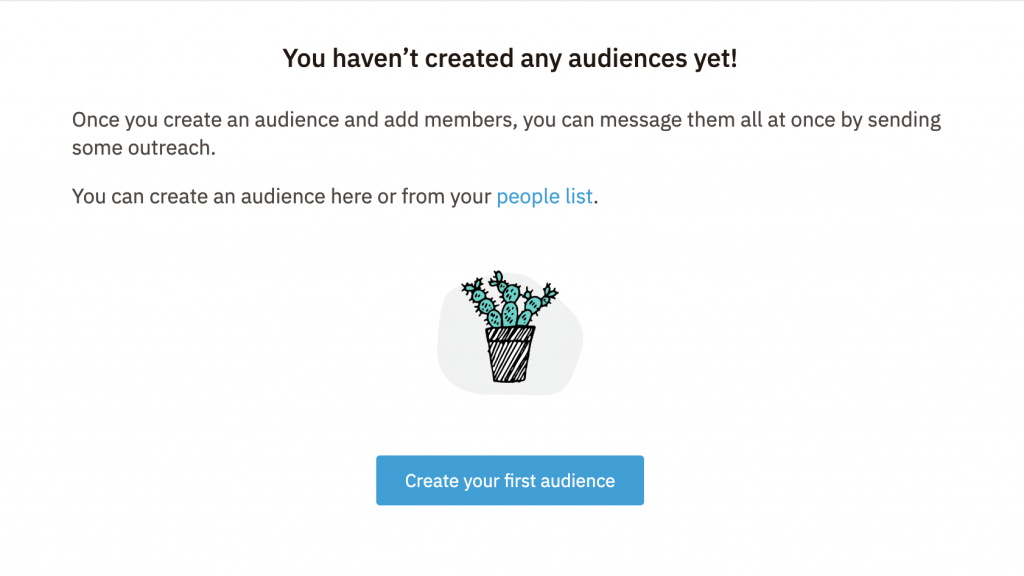
You can start drawing recipients from your people, leads, and companies in Nutshell, then use our powerful filtering tools to create a highly targeted audience segment, to ensure that your email marketing message will only be sent to the recipients who will find it relevant.

You can also use the Import option to pull in your contacts from a CSV file or another email marketing tool.

Once you’ve added members to your audience, you’ll see stats tracking the size and engagement of the audience, as well as a running list of the messages you’ve sent to the audience. Nutshell automatically updates this information in real-time.

Any audience you create will appear in the “To” dropdown in the Details tab of broadcasts and newsletters. So any time you need to nurture that audience in the future, it’ll be there for you.
Like many other leading email marketing automation tools, the subscription price of Nutshell’s email marketing is based on your number of marketing contacts (i.e., people in Nutshell with at least one email address who haven’t previously unsubscribed from your communications).
Pricing tiers range from just $5/month for up to 100 contacts to $460/month for up to 60,000 contacts. Use the interactive slider on the Nutshell pricing page to get a cost estimate for your organization, and keep in mind that Nutshell’s email marketing is priced as a flat rate for your entire team, not a per-user rate like we charge for Nutshell Sales. All Email marketing subscriptions are charged monthly, and allow you to cancel at any time.
And by the way, even if you don’t have a paid subscription to our Email marketing, all Nutshell customers can design marketing emails and send 150 emails per month. With a paid Email marketing subscription, you have a monthly send limit equal to eight times your contact limit (i.e., if you’re paying for up to 10,000 contacts, you can deliver 80,000 emails per month).
Related: Watch the Email marketing webinar!
Want to take Nutshell’s email marketing for a test drive? If you’re already a Nutshell customer, just head to the Outreach tab and start designing your first broadcast. If not, please start a 14-day free trial of Nutshell and explore all of the incredible advantages of using Nutshell for your sales and marketing efforts.
Questions? Email growth@nutshell.com and we’ll take care of you. Happy Nutshelling!
No problem. To see if Nutshell is the right choice for your sales team, start a 14-day free trial today!
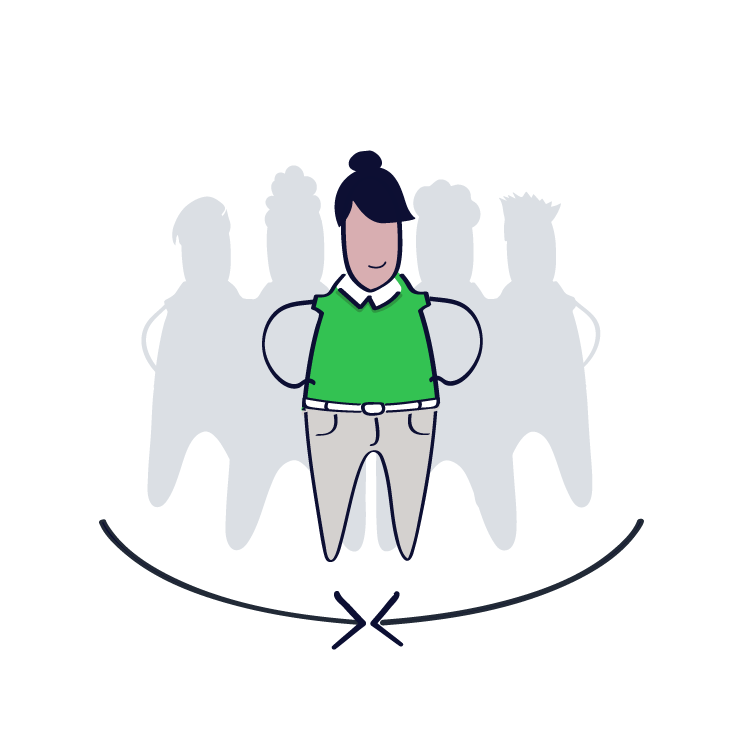

Join 30,000+ other sales and marketing professionals. Subscribe to our Sell to Win newsletter!
