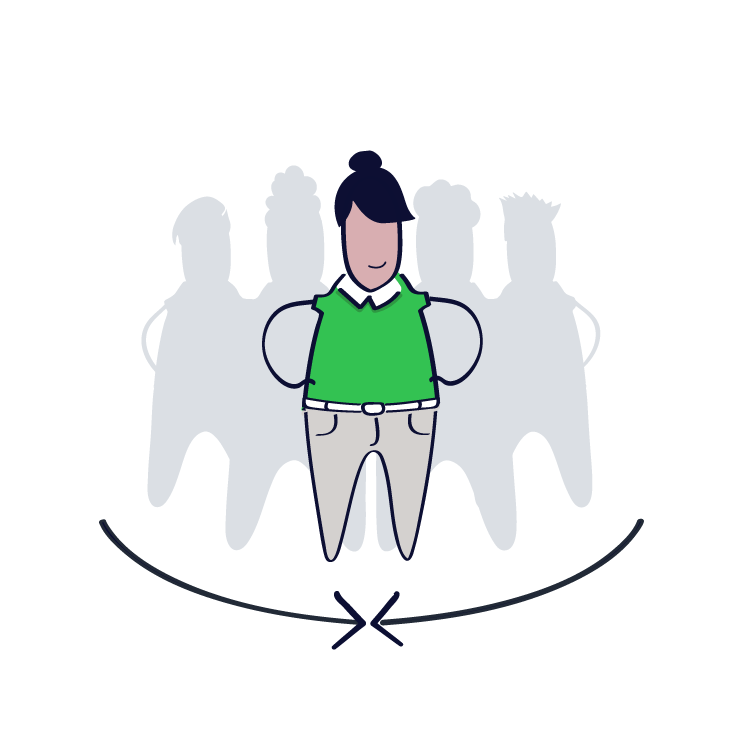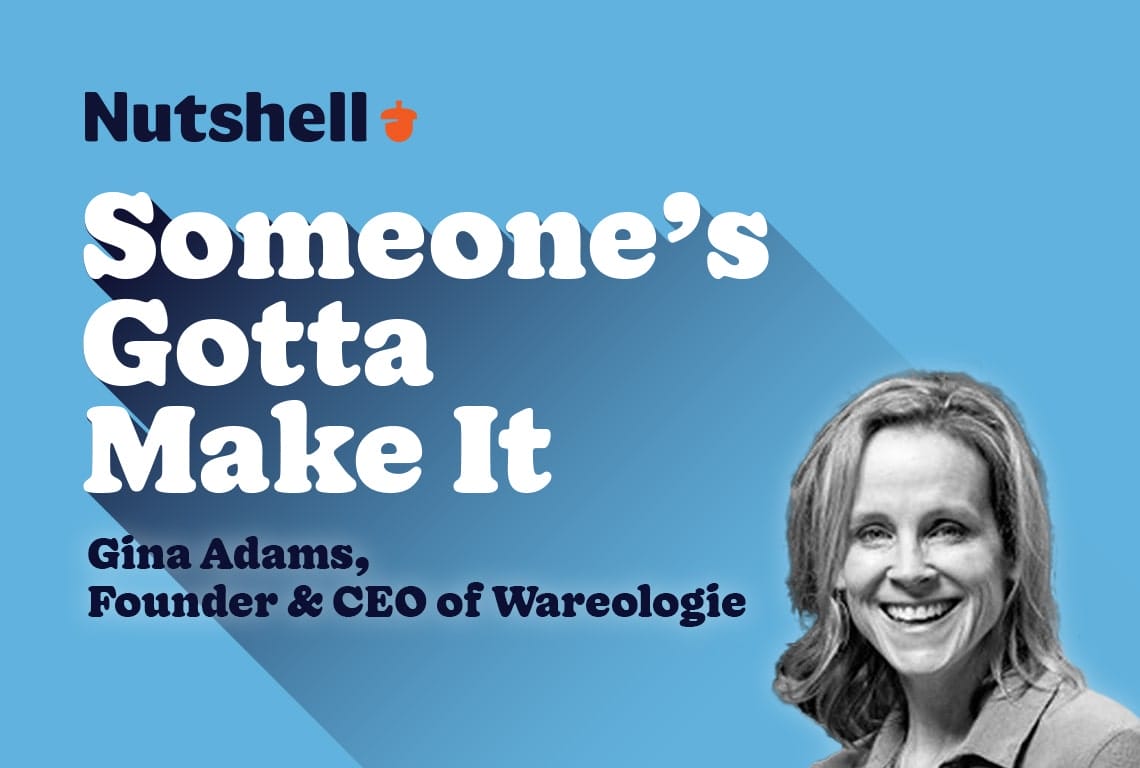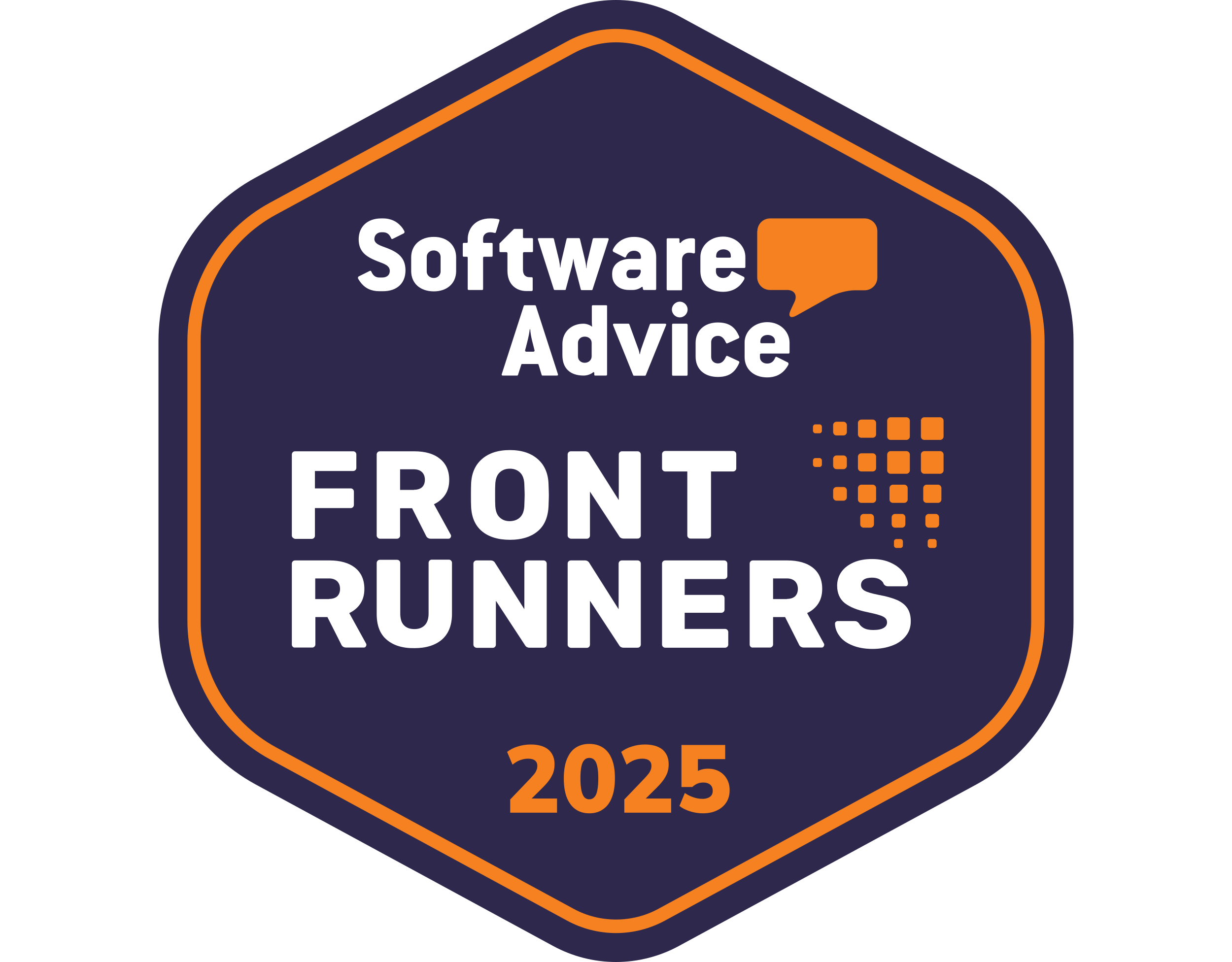Activating your drip sequence
Now that your I’s are dotted and T’s are crossed, it’s time to get your marketing emails into inboxes! When your drip sequence is ready, select Activate sequence at the top of the details page.

From here, you will be walked through a review of your messages and a checklist of requirements needed to activate and send your drip sequence.


If all requirements for your drip sequence to be activated are met, Nutshell will inform you of the number of emails within your sequence, as well as the number of days it will take to complete the sequence. You will be reminded of your selected start trigger, goal, and next step.
If all looks good, go ahead and activate that sequence!

Pausing your drip sequence
Need to put one of your campaigns on hiatus? We’ve got you covered!

After a drip sequence has been activated, you can pause the sequence at any time by clicking Pause sequence. When paused, current recipients of the drip sequence will remain queued, and you can resume sending to them when you’re ready.
Track your contacts’ engagement with your drip sequence

Similar to the engagement tab available for broadcasts and newsletters, the drip sequence engagement tab provides metrics for the sequence’s open, click, unsubscribe, and bounce rates.
Each message within the sequence will also have the same engagement metrics, including a metric for sequence goals met.
Our engagement metrics take the guesswork out of determining which messages are the most effective with your contacts, which campaigns are meeting your goals and closing deals, and what ways are your contacts engaging with your outreach.
For a complete rundown of drip sequences, broadcasts, newsletters, and all things Email marketing, visit the Email marketing section of our Help Center.
Wait…so what’s the difference between a drip sequence and a personal email sequence?
Great question. Drip sequences and personal email sequences are both used to deliver a series of emails automatically. However, marketing drips and personal email sequences are different in two very important ways.
One is the way they look. Drip sequences are collections of marketing emails, which means they can look like anything you want them to. You can break up the text into columns, you can add animations and header images, you can choose a quirky name for the sender field, etc. Since you’re speaking as the voice of the brand, drip emails don’t need to look like an email you’d send to a friend or colleague.

On the other hand, personal email sequences are automated sales emails that are meant to look like any other email that you’d write to a sales prospect. They’re sent from your own name and email address, and they’re delivered in plain text—maybe there’s an embedded bear gif involved if you really want to get fancy with it. It’s still one-to-one communication, so personalization is important.

The other major differentiator is how these emails behave. A personal email sequence automatically stops when you get a reply because the point of a sales sequence is to start a conversation. With a marketing drip, you often want your recipients to see the entire series whether they reply or not because each message in the drip serves a purpose in educating or persuading the recipient.
Get ready to become a Drip God!

Haven’t checked out Nutshell’s Email marketing yet? If you’re already a Nutshell customer, just head to the Outreach tab and start designing your first broadcast, newsletter, or drip sequence. Seriously, there are 150 free marketing messages per month waiting for you! You’re welcome. 😉
Visit our pricing page (or your Nutshell billing page) and use the interactive slider for a cost estimate for your organization.
If you’re not yet a Nutshell customer, please start a 14-day free trial of Nutshell and explore all of the incredible advantages of using Nutshell for your sales and marketing efforts.