
Collaboration tools are software applications that enable teams to work together more effectively by centralizing communication, file sharing, and project management in one place. These platforms are crucial for modern businesses, particularly for remote and hybrid teams, as they help streamline workflows and boost productivity. When choosing a tool, businesses should consider their specific needs, such as project tracking or video conferencing, and select a solution that integrates well with their existing software stack.
You know what’s a surefire way to cause problems for your company? Having all your team members be on totally different pages from one another, without any kind of communication or collaboration between them. But assuming you want your business to succeed, we wouldn’t recommend that.
Instead, you should make a point of connecting your different team members and encouraging collaboration between them on various projects and aspects of running your business. One of the best ways to do that is to use business collaboration software.
On this page, we’ve listed ten of the best collaboration tools out there. Keep reading to learn about those tools, as well as why it’s important to use them!
As we mentioned above, team collaboration tools are important because they help keep your team members on the same page and make it easier for them to work together. For example, it’s a lot easier for a team to share editing on a Google Doc than for them to constantly email each other updated versions of a Word doc.
The tools listed below can streamline your project management process, plus they can help foster stronger communication between all your team members. More communication is always a good thing, as it helps unify everyone toward your core goals and improve their ability to work together.
Ultimately, that leads to better results for your marketing, sales, and more. And that, in turn, leads to more revenue.
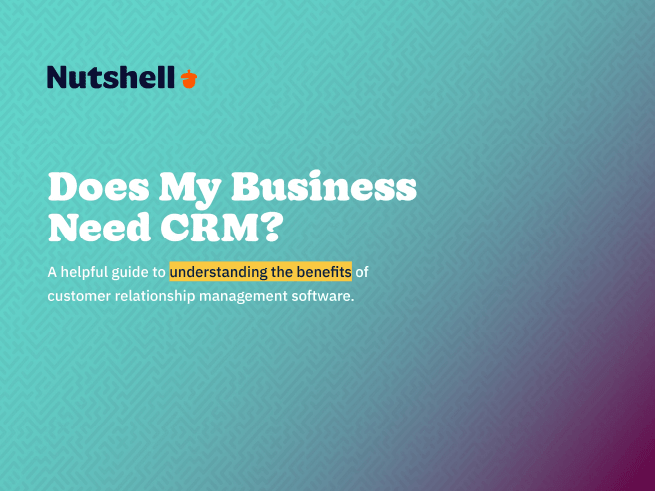
Listed below are some of the best business collaboration software options available. There are several types of collaboration tools out there, so the tools on this list are divided into four categories:
Here’s an overview of the tools listed on this page:
| Tool Name | Tool Type | Price | Best feature |
| Slack | Team communication | Free, or $7.25+ per user per month for more features | Different channels for different teams/topics |
| Zoom | Team communication | Free, or $13.33+ per user per month for more features | Ability to create smaller “breakout rooms” within video calls |
| Microsoft Teams | Team communication | $4+ per user per month | Integration with Microsoft Office |
| Trello | Project management | Free, or $5+ per user per month for more features | Ability to customize lists and boards |
| Asana | Project management | Free, or $10.99+ per user per month | In-app chat feature |
| ProofHub | Project management | $45+ per month | Team chat and file sharing capabilities |
| Microsoft 365 | File sharing and editing | $8.25+ per user per month | Access to full Microsoft Office suite |
| Google Drive | File sharing and editing | Free, or $6+ per user per month for more storage | Multiple team members can simultaneously edit documents |
| Dropbox | File sharing and editing | Free, or $9.99+ per month for more storage | Dropbox Paper allows team members to co-edit documents |
| TeamAI | Team generative AI | Free, or $25+ per month for more features and users | Seamless collaboration and quick information retrieval |
Keep reading to learn more about each one.
The first three tools on our list of the best collaboration apps are team communication tools. That means they exist to help your team simply communicate with one another. That communication can facilitate everything from process planning to video meetings to casual chitchat.
The best online collaboration tools in this category are:
Find out more about each one below.
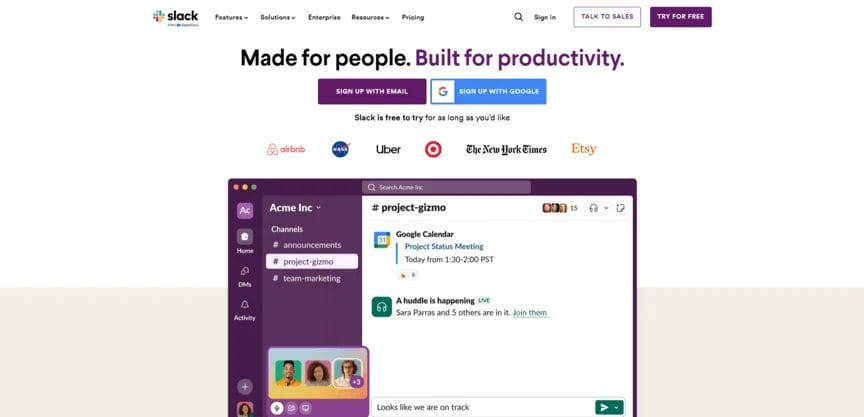
Price: Free, or $7.25+ per user per month for more features
Slack is an app that allows you to chat with other members of your team. Within the app, you can create different channels for different topics or teams and then communicate through those channels about any topic of your choosing. You might have one for project updates, for example, while another might be for casual conversation.
Slack also lets you connect with your employees for direct messaging and video calls, though video calls are limited on the free plan.
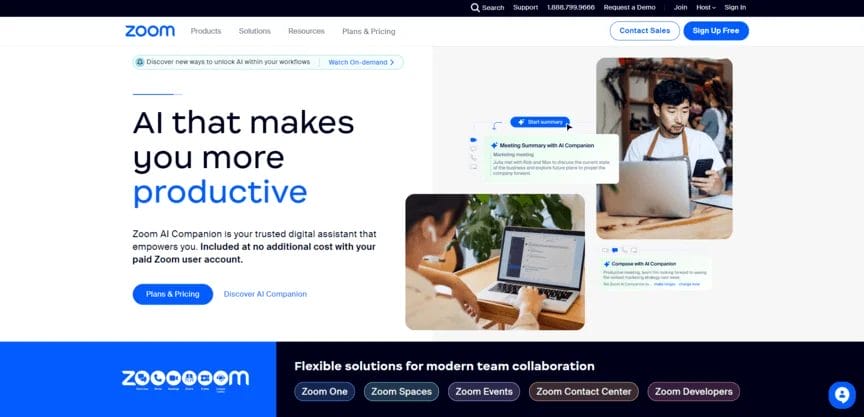
Price: Free, or $13.33+ per user per month for more features
If you were in business during the COVID-19 pandemic in 2020, you’ve almost certainly already heard of Zoom. This video call platform exploded into use during the time when no one was able to meet in person, and even after the pandemic had passed, many businesses continued to use it.
There’s nothing especially complicated about this tool — it simply allows you to schedule and run video calls with your employees. Of course, there are other useful features too. For instance, Zoom lets you separate larger calls into “breakout rooms,” with only a few people per room.

Price: $4+ per user per month
Microsoft Teams is an interesting tool, because it can do quite a lot of things. For example, it has some file-sharing and editing features. However, it’s really best used for simple communication between team members, both through text chat and video calls. In other words, it has the best elements of Slack and Zoom.
That’s not to say it’s inherently better than either of those tools. If you want the best video meeting platform out there, Zoom is still the way to go. The same is true of Slack if you want the best text chat platform. But if you’re happy to settle halfway on both of those things, you can save some money by getting Microsoft Teams to cover both functions.
Another of the best collaboration software types is project management software. These tools are designed to help you streamline and organize your various tasks, projects, and workflows. The three tools we’ll be looking at are:
Keep reading to learn more about each one.
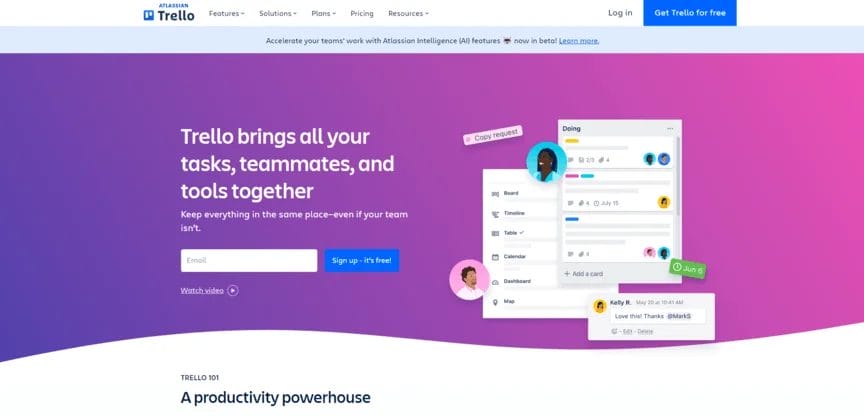
Price: Free, or $5+ per user per month for more features
Trello is a very straightforward project management tool. There are three main types of elements in Trello: Boards, lists, and cards. Each board can have multiple lists on it, and each list contains multiple cards. Usually, the cards represent specific tasks or projects, and the lists can be used to represent different teams or process stages.
So, as you trace a project through different stages, you might move it from one list to another to indicate where in the process that task currently is. Or, you might move a card to a separate list to represent giving it to a different team. Either way, Trello is a fairly simple and intuitive way to organize your workflow.
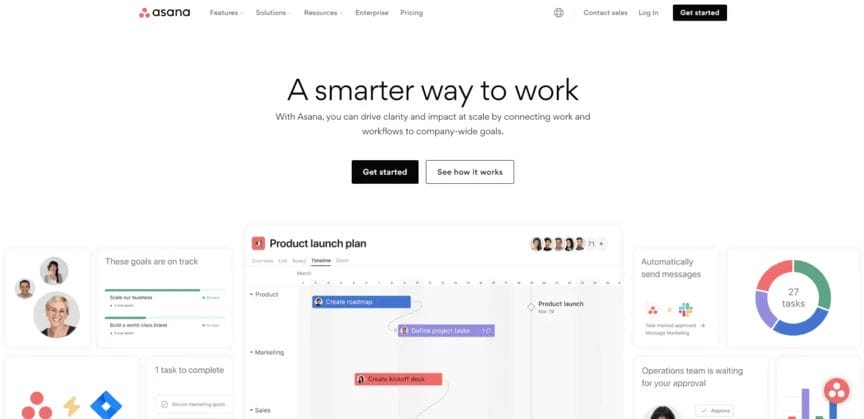
Price: Free, or $10.99+ per user per month
Asana is designed to accomplish pretty much the exact same thing as Trello — to help you organize and track all your projects. However, it uses a very different layout.
Instead of lists and cards, it organizes your project into different sections and lets you further arrange them for individual team members with to-do lists. You can see how much work is on a given team member’s plate at any given time.
You can also comment on tasks and tag teammates so that you can ask questions, discuss projects, and work together.
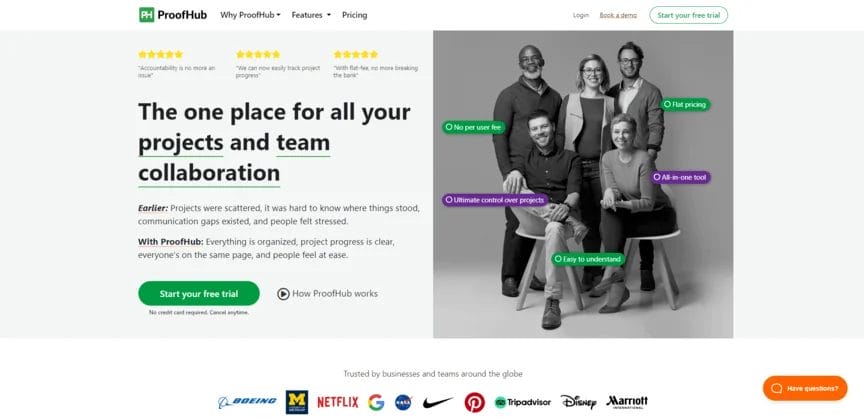
Price: $45+ per month
If you’re wondering why ProofHub is so expensive, there’s a good reason for it. To start with, it’s a bit like having both Trello and Asana in one platform — it has many of the best features from both tools, and it lets you switch between multiple project views.
More than that, though, it even emulates many of the other best online collaboration tools, not just project management ones. With ProofHub, you can chat with your team and share files in addition to just managing projects. Having said that, those features aren’t as good as they are in other tools specifically dedicated to them.
Several of the best collaboration apps out there are file-sharing and editing tools. That means they allow you to store files in the cloud, where multiple team members can access, view, and/or edit them simultaneously.
Here are a few of the best file-sharing and editing tools available:
Keep reading for more info about each one.
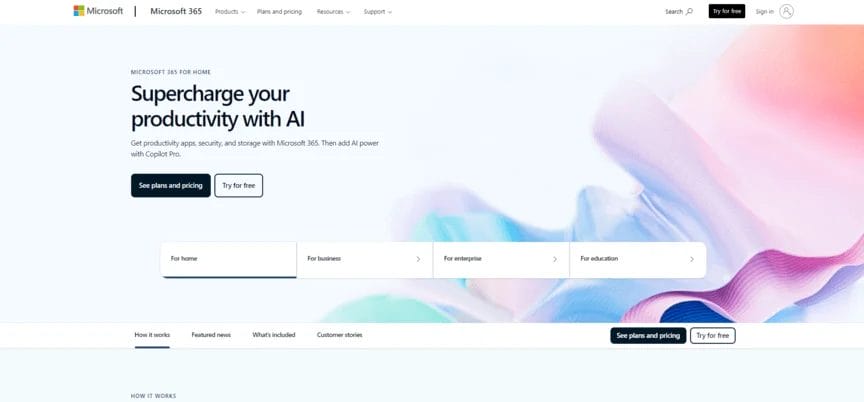
Price: $8.25+ per user per month
Microsoft 365 stands out on this list because it’s more than just one tool — it’s actually a full suite of Microsoft offerings. Those offerings include Microsoft Office products like Word and Excel, but they also incorporate other business collaboration software (including Teams, which we talked about earlier).
The reason we’re listing Microsoft 365 here is that it leverages the cloud to let you easily share and co-edit documents. That means multiple people can access the same Word document or PowerPoint presentation without having to manually transfer the file between computers.
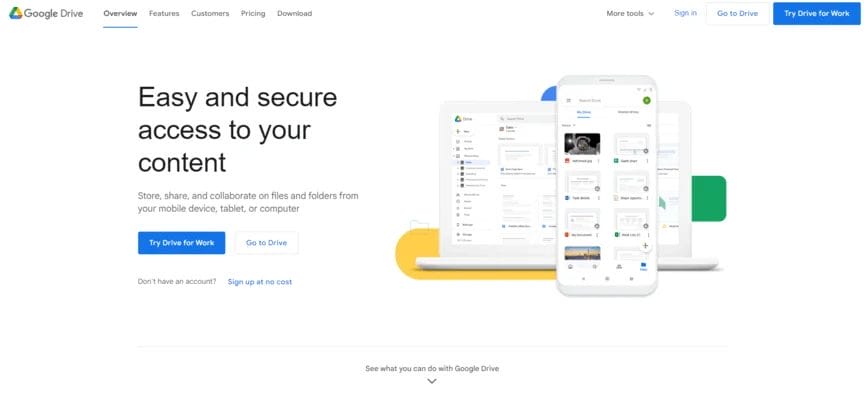
Price: Free, or $6+ per user per month for more storage
The Google alternative to Microsoft 365 is Google Workspace, headed up by Google Drive. You might already be familiar with Drive — it lets you store files in the cloud that can then be accessed by your whole team. Google Drive is also interconnected with tools like Google Docs and Google Sheets.
Technically, Drive is free — at least, for individual users. If you want more storage, though, or if you want to set up a shared drive for your business, you’ll need to use a paid subscription plan. Those start at $6 per user per month.
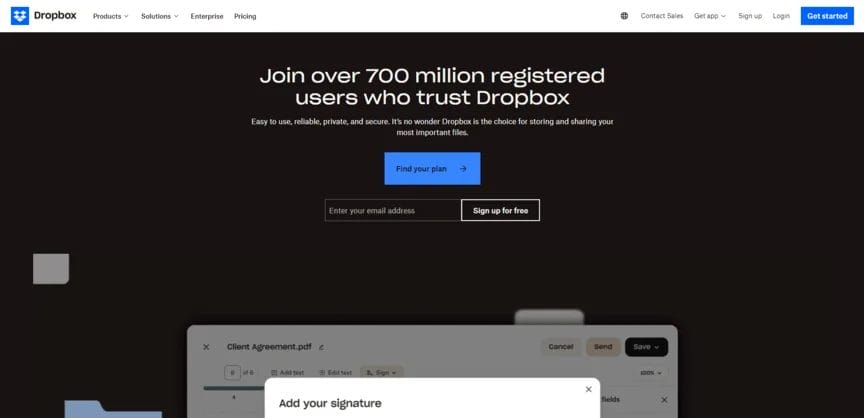
Price: Free, or $9.99+ per month for more storage
Last on our list of best collaboration software options is Dropbox. You might already know Dropbox as a cloud storage solution. It’s a great way to upload files to the cloud and keep them stored there as a backup for files on your computer or to allow other people to access them.
Plus, with Dropbox Paper, you can do more than just store those files. Dropbox Paper — which is available for free with any paid Dropbox plan — lets multiple team members edit documents at once, just like Microsoft 365 and Google Drive.
We are concluding our list of top collaboration tools by including a team generative AI tool. As AI gains popularity in the workplace, it’s crucial for your team to embrace it and take advantage of its benefits. Team generative AI tools enable seamless and efficient collaboration among team members. Our top choice for this type of collaboration tool is the TeamAI platform.

Price: Free, or $25+ per month for more features and users
TeamAI is an innovative collaboration platform that enables teamwork using generative AI. It provides tools for seamless communication, task management, and resource sharing, allowing team members to collaborate effectively.
Additionally, TeamAI offers custom assistants tailored to your company’s data and insights. With TeamAI’s broad range of features, it empowers teams to streamline processes, improve decision-making, and increase productivity, making it an essential tool for today’s work environments.
Start by identifying your team’s specific needs—do you need video conferencing, project tracking, or file sharing? Consider your budget, team size, and whether the tool integrates with your existing software stack (like your CRM). Test free trials with your actual team members before committing, and prioritize tools that are easy to adopt without extensive training.
Collaboration tools focus on communication and real-time teamwork—like messaging, video calls, and file sharing. Project management tools emphasize planning, task tracking, and workflow organization. Many modern platforms (like Asana and ProofHub) combine both, but pure collaboration tools prioritize how teams communicate, while project management tools prioritize what gets done and when.
Yes! Most collaboration tools integrate with CRM platforms to eliminate data silos and streamline workflows. For example, Nutshell integrates with Slack, Zoom, Trello, Asana, Google Drive, and Microsoft Teams, allowing you to sync meeting notes, create tasks from leads, and keep customer data accessible across your entire tech stack without manual data entry.
Most small businesses spend $10−30 per user per month for a complete collaboration stack. Many tools offer free plans for small teams (Google Workspace, Slack, Trello), while paid plans typically range from $5-15 per user monthly. Budget for 2-4 core tools rather than one expensive all-in-one solution, and remember that CRMs like Nutshell often include collaboration features.
Absolutely. Free plans from Slack, Google Drive, Trello, and Zoom provide robust features for teams under 10 people. You’ll get core functionality like messaging, file sharing, and basic project management. Upgrade to paid plans when you need advanced features like unlimited storage, longer video calls, advanced reporting, or integrations with specialized tools like your CRM.
In addition to the best online collaboration tools listed above, your business should definitely get a customer relationship management (CRM) platform. A CRM is vital for keeping track of your customers and streamlining your sales process, and it also serves as a team collaboration tool in its own right.
If you’re looking for a CRM, Nutshell is the perfect option. Some of the ways Nutshell can foster collaboration include:
Interested in trying out Nutshell for yourself? Be sure to check out our 14-day free trial today!
Nutshell has what you’re looking for.
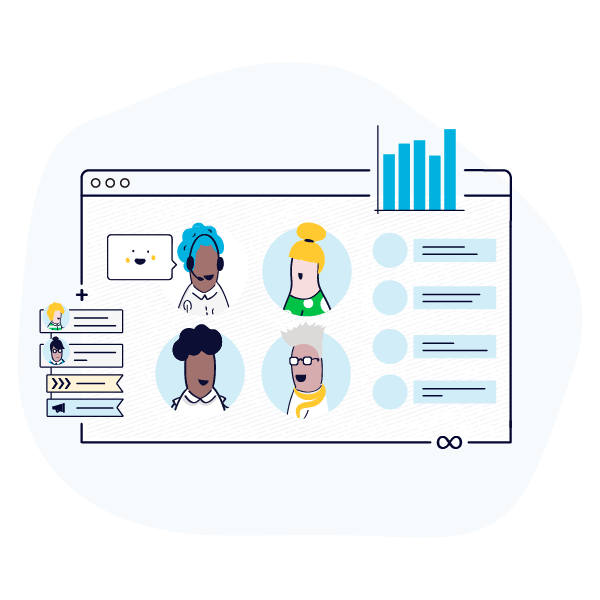
Join 30,000+ other sales and marketing professionals. Subscribe to our Sell to Win newsletter!