See Nutshell in action!
Try Nutshell free for 14 days or let us show you around before you dive in.

Proposal software boosts close rates by streamlining creation, branding, tracking, and collaboration: These tools go beyond static PDFs or Word docs—they provide templates, analytics, approval workflows, and integrations that help sales teams create professional, on-brand proposals faster and track recipient engagement in real time.
Choosing the right tool depends on team size, sales complexity, and tech stack compatibility: Solo users benefit from lightweight tools like Prospero, while large teams may need robust platforms like Proposify or Responsive. CRM-integrated solutions (like Nutshell Quotes & Invoices) offer added efficiency and automation for CRM users.
Proposal analytics and e-signature capabilities drive smarter follow-ups and faster deal cycles: Many tools offer engagement tracking (views, time spent, etc.) and built-in e-signatures—helping teams pinpoint when to follow up and reduce friction at the final stages of the sales funnel.
Proposal software, also known as proposal management software, gives professionals the tools they need to streamline and automate the proposal creation process.
But are they all created equal? Absolutely not.
Most people struggle to create their own proposal documents, which leads to depressing numbers and lost sales. Fortunately, proposal management software exists to streamline the proposal-writing process and drive more revenue than ever before.
In this article, we’ll discuss what proposal software is, why it’s beneficial, how to evaluate these kinds of apps, and the 12 best proposal software solutions available.
💬 ChatGPT
🔍 Perplexity
🤖 Claude
🔮 Google AI Mode
🐦 Grok
Let’s start with a definition.
Proposal software, or proposal management software, is any app or platform designed to help salespeople develop proposals and automations to guide prospects through the funnel while keeping all the related documents in order.
It doesn’t matter if you’re a salesperson, freelancer, or independent entrepreneur, you probably create proposals on a regular basis. This is a time-consuming process. The best proposal management software reduces the time and frustration it typically takes to craft winning proposals.
Also of note, most proposal software solutions are cloud-based and accessed for a fee. But of course, we’ll talk more about this in a later section of this article.
Proposal software can be incredibly beneficial—especially if you work in sales. Here’s why:
To make sales, you have to earn your prospects’ trust. And nothing says “trust me” less than a hastily slapped-together proposal creation in Microsoft Word. It just looks unprofessional and hurts your brand integrity.
And if your proposal looks unprofessional, why would a prospect believe their future relationship with you will be any different? Answer: they won’t.
Fortunately, proposal software enables you to customize your proposals with your company’s logo, color palette, and other branding elements. It also ensures consistency, as using proposal management software helps maintain a uniform format and structure, reinforcing your overall brand image.
It may sound silly—and it probably is—but a professional, branded business proposal looks better than a jury-rigged one and will help you close more deals.
Proposal management software will also help you save time—time you could spend on revenue generating activities that actually boost your company’s bottom line.
Ask yourself, “how many hours do I spend on the proposal process every month?” Probably way too many. This is because you’re using tools that weren’t designed for the job. MS Word is fantastic if you’re writing a novel. If you want to win new business, you need something else.
The best business proposal software has the tools you need to create professional proposals quickly, allowing you to move on and complete other important tasks.
Proposal software will allow you to brand your proposals and make them look more professional. It will also help you create them quickly. What does this mean for you? That you can earn more money in less time and boost company profits!
The ultimate goal of every sales rep, freelancer, and entrepreneur is to grow revenue without sacrificing time. This is exactly what proposal software will help you do.
Proposal management software offers access to your company and its stakeholders alike. Both parties can view and edit documents, make suggestions, and streamline their processes, making it a hub for increased collaboration.
Accessibility is crucial for all, especially when you’re in the middle of settling a contract or negotiating a proposal. Proposal management software ensures everyone can access documents and data at any time, making your clients feel more secure in their decision to partner with you.
If efficiency is one of your team’s priorities — and it really should be — then anything that can make your process more efficient should be on your radar.
The right software, like the options we’ll discuss below, lets you maximize your time and ultimately enhance your bottom line by taking care of the form and data-driven aspects of your workload, so you can focus your energy more purposefully.
While each proposal software we’ll discuss has its unique features, some cover the entire spectrum of offerings. These basic features are often what make proposal management software so useful to industries and businesses everywhere.
Most software companies start with these features and expand on them, creating something new that appeals to a more niche demographic.
One of the best things about proposal management software is that it can keep your piles of paperwork in order with ease. Document management lets you group together forms for various processes so you can send them to your clients all at once. And when you update these forms, you can replace old versions immediately.
Plus, when your clients send you important documents, document managers let you clearly label and file them away so you can find them again in seconds.
Time is money, and your proposal management software’s automatic processes allow you to make the most of both. While your software handles those necessary operations like automatic proposal generation, setting up appointments, and approving submissions, your team can focus on projects that require creative thinking and personal connections.
Creating personalized, branded forms for your contracts, invoices, and other documents is time-consuming, even if you know exactly what you need to say. That’s why most management software comes with templates you can customize to your preferences, streamlining your process without sacrificing professionalism or style.
Some offer templates as part of their free plan, while others provide them during trial periods. Templates are invaluable for saving time and creating polished documents. With them, you can swiftly draft and send business proposals, outlining terms and conditions with ease.
Knowing your analytics helps you understand what makes leads convert and areas where you can improve your conversion rates. Good proposal software tracks metrics like proposal views, web traffic, and clicks constantly so you can evaluate them at your leisure.
If you use other software in your sales process, like customer relationship management (CRM), being able to integrate your programs should be a top priority. Integration helps further streamline your processes and ensure your entire company is on the same page, regardless of which programs they specialize in.
Today, working in the cloud is essential to proper team management, especially when your company operates out of more than one location.
The cloud syncs your work in real-time, allowing people around the world to stay up to date as soon as there’s an update to report. Online proposal software and cloud-based solutions also reduce the risk of data loss, since many of them feature automatic saving.
Here’s the truth: there are A LOT of different proposal software available. How do you choose the right app for your needs? We suggest looking for a few specific things:
How do you sell? Choose the model that best fits your business and see how we help teams like yours close more deals.

Now that you know what proposal management software is, why it’s valuable, and how to choose the right app for your business, let’s talk about a few specific options available to you.
Here are the 12 best business proposal software solutions:

Nutshell is a CRM that offers built-in quoting and invoicing tools designed to streamline the sales process. Nutshell Quotes & Invoices allows users to create, send, and track professional-looking quotes directly within the CRM, eliminating the need to switch between different tools.
Key features include:
One of the best things about Nutshell Quotes & Invoices is its native integration with the Nutshell CRM. This allows you to automatically pull customer details into your quotes, making them more personalized and efficient.
Nutshell Quotes & Invoices is available as an add-on to active Nutshell Sales subscriptions and costs $45 per month per company. This means it’s much less costly than many other proposal tools, which are typically priced per user. To see if Nutshell is right for you, start a 14-day free trial.
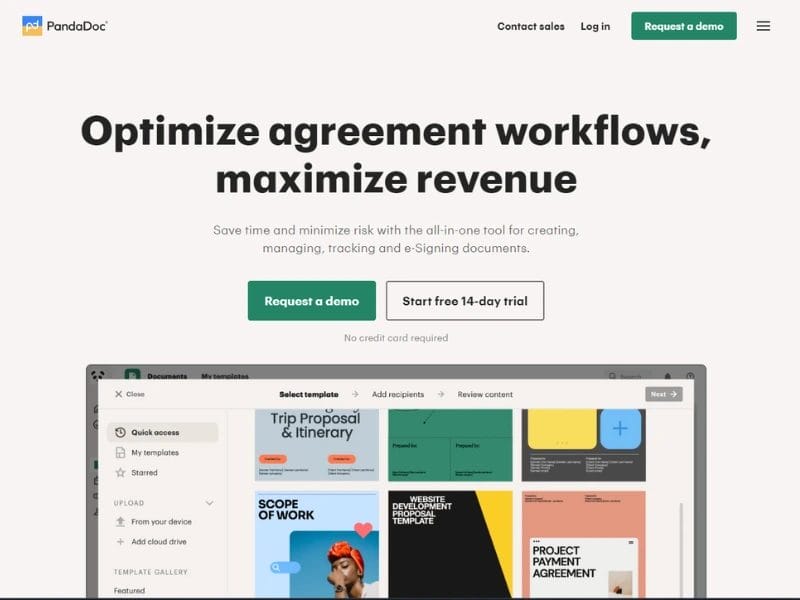
Next, we have PandaDoc, a popular tool that allows users to quickly create contracts, forms, and other important documents, in addition to branded proposals.
PandaDoc includes a massive template library. Each template is easily customized with brand logos and color schemes using the solution’s signature drag-and-drop editor. Once your proposal is just right, upload it where it needs to go with a single click.
One of our favorite things about PandaDoc is its extensive integrations list. For example, you can connect PandaDoc to a powerful CRM software like Nutshell and automatically pull customer details into your proposals to make them feel more personal.
Other important features inside PandaDoc include:
All in all, PandaDoc is a fantastic proposal software and should definitely be on your list. Fortunately, it’s not an expensive app to use. Pricing ranges from $19 to $49+ per user / per month depending on the features you need access to. PandaDoc also provides a free trial, so you can determine if it’s the right fit for you.
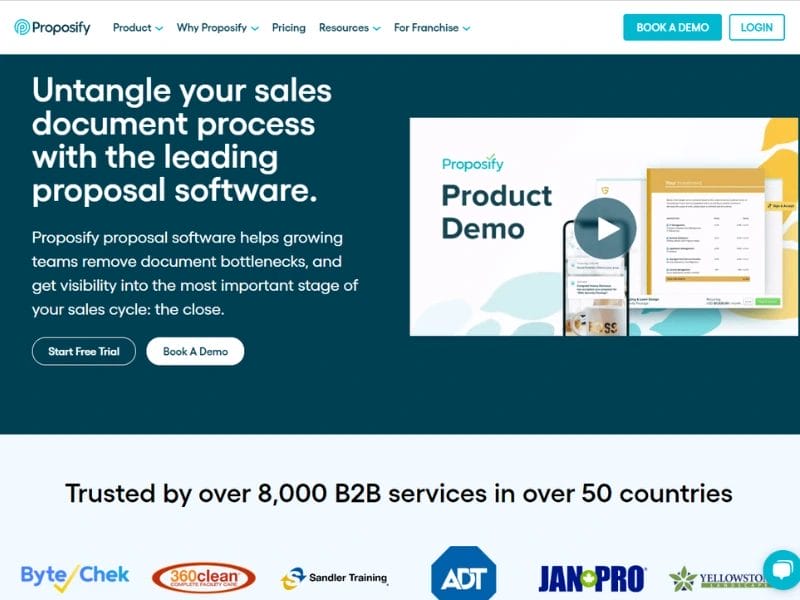
Proposify is another popular proposal management software that’s perfect for large sales departments that close a high volume of deals every month. Is that you? Then check this out…
The Proposify solution comes with a full-fledged template library, each of which can be customized to reflect your company’s unique branding via a drag and drop editor. This means that every proposal your team sends out will “look the part.”
Like PandaDoc, Proposify also integrates with other popular tools, allowing users to quickly source data from CRMs like SalesForce and HubSpot to create personalized proposals.
Where Proposify really distinguishes itself, though, is in the permissions department. Sales managers have the ability to pre-approve templates, images, fees, and other content to make sure that reps never send outdated and/or inaccurate information.
We can’t wrap up this section on Proposify without mentioning the app’s analytics suite. Check your dashboard to learn how prospects interact with your proposals, which sections are most viewed, and insights into why certain deals didn’t go through.
One of the reasons why we recommend Proposify for large sales departments is because it’s a pricier piece of software than the other options in this post. Paid plans start at $49 per user per month. Pricing for the Business Plan, which is recommended for teams of 10 or more, is available upon request.
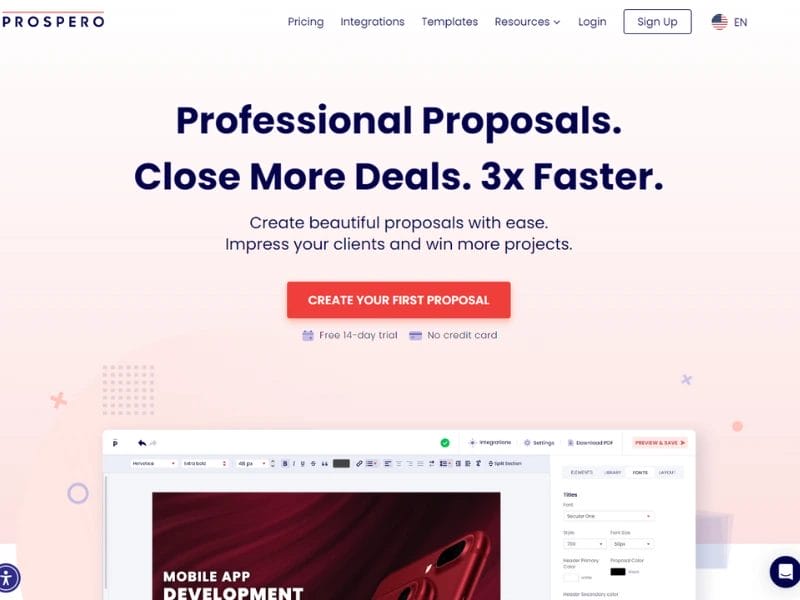
If Proposify is best for large companies, Prospero takes the cake for small operations, such as those run by solo entrepreneurs and freelance professionals.
The Prospero template library contains numerous eye-catching templates each geared toward a different profession. Are you a photographer? There’s a template for that. Graphic designer? There’s a template for that. Writer? You get the idea…
Each professional template can be quickly customized by adding your brand’s logo, personalized pictures and videos, custom tables, and more.
If a potential client wants to move forward, they can do so by signing your proposal electronically, which will help you close deals faster. This is important since many solo entrepreneurs and freelancers deal with cash flow issues regularly.
Finally, Prospero integrates with Stripe, FreshBooks, QuickBooks, and other tools to simplify processes and help its users keep track of their money.
You can get started with Prospero for $8 to $10 per user per month.
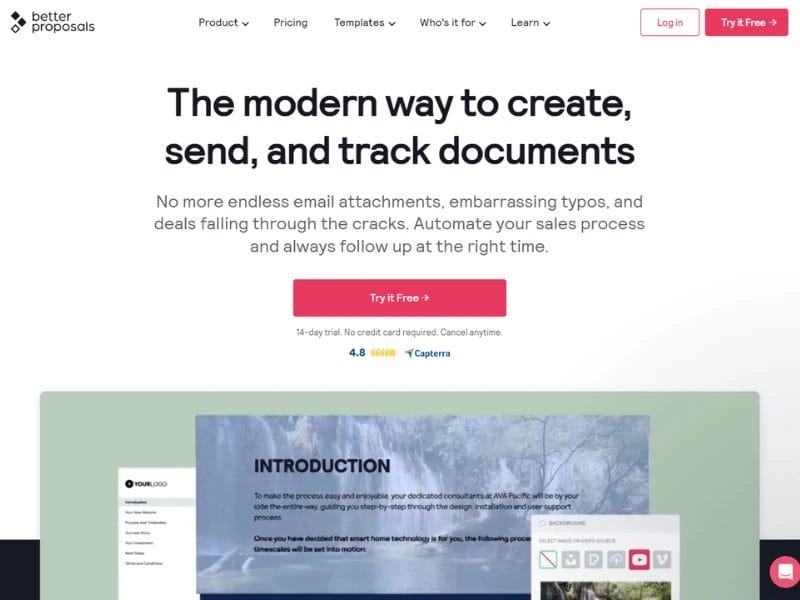
Another popular online proposal software is Better Proposals. Their name sounds promising, but can they actually deliver? In a word, yes!
This easy-to-use proposal software is stuffed to the gills with helpful features, some of which include an all-in-one editor that makes proposal writing a breeze, professionally designed templates that can be customized to your exact specifications, a content library that will allow you to store previously used pieces of content for quick retrieval, and more.
And we can’t forget to mention this little gem: instant notifications. Better Proposals will update you when your proposal is opened, forwarded, printed, etc. With these details, you’ll be able to follow up with leads at the perfect times and win new business.
Better Proposals will run you somewhere between $19 and $49 a month / per user, though you can save as much as 35% by signing up for an annual plan.
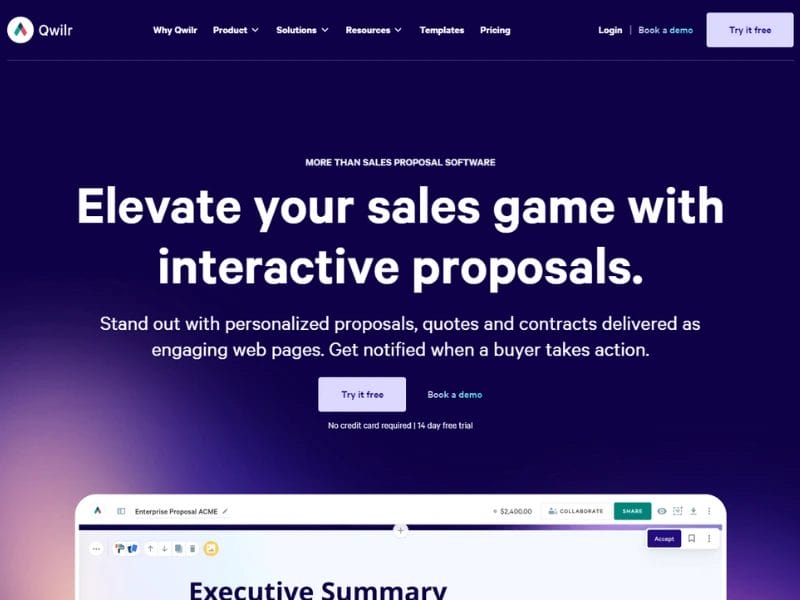
Qwilr is a truly unique proposal software. What makes this app different from the other tools we’ve covered? Qwilr will not, we repeat WILL NOT, help you create amazing PDF proposals. Instead, Qwilr proposals are designed as beautiful, interactive, and mobile-responsive web pages.
Qwilr includes a template library, which can be customized extensively by adding personal branding elements, video greetings, product demos, and even Google Maps. It also supports eSignatures and connects to payment systems like Stripe and Xero.
Like some of the other proposal software in this post, Qwilr integrates with a variety of CRM solutions, allowing users to automatically pull prospect information into their proposals.
Qwilr is used by major brands like HP, Zendesk, and DropBox and is ideal for B2B sellers. Sound like you? Then sign up for one of Qwilr’s two plans: Business, which will cost you $35 a month per user, or Enterprise, which goes for $59 a month and requires 5 users minimum.
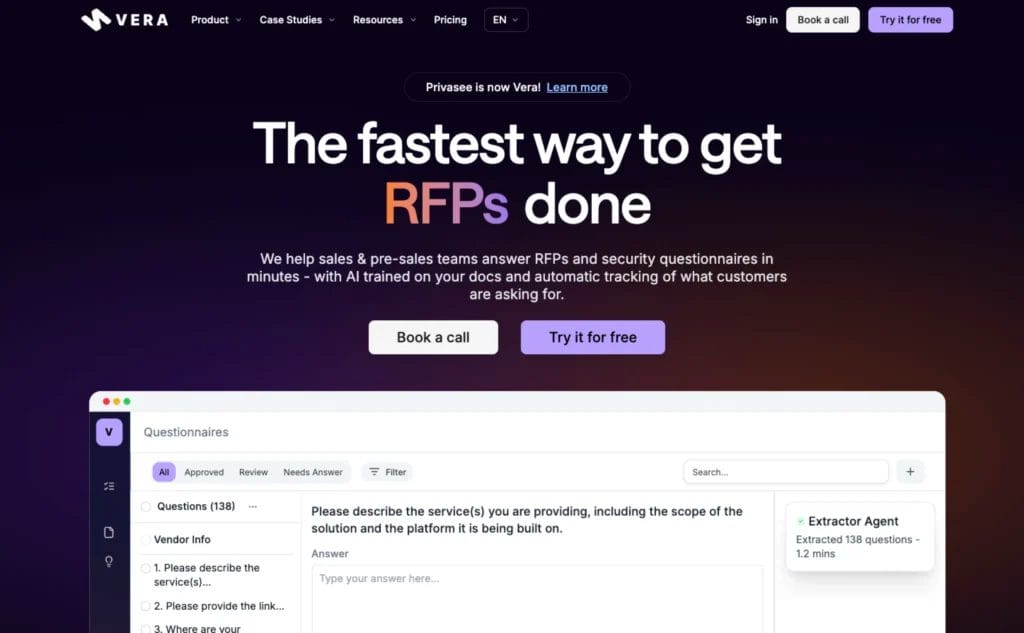
Vera, formerly known as Privasee, is an AI-powered tool designed to help sales, pre-sales, and security teams complete RFPs, security questionnaires, and due diligence requests more efficiently. It’s especially useful for organizations that respond to a high volume of questionnaires and want to reduce manual effort.
Once a document is uploaded—whether it’s a Word file, Excel spreadsheet, PDF, or even an image—Vera automatically identifies questions and drafts suggested responses based on your existing content. According to the company, teams can expect up to 80% of responses to be filled in on the first pass.
In addition to automation, Vera includes features that support team collaboration. Users can assign questions, review AI-suggested answers with built-in confidence scores, and manage approvals from a central workspace. The tool also integrates with platforms like Slack, Google Drive, Notion, and Chrome, which helps it fit into existing workflows.
Other features in Vera include:
Pricing for Vera starts at $250 per month when paid monthly or $2,400 per year when paid annually. Higher-tier plans start at $9,000 and $18,000 annually. Vera offers a free 14-day trial.
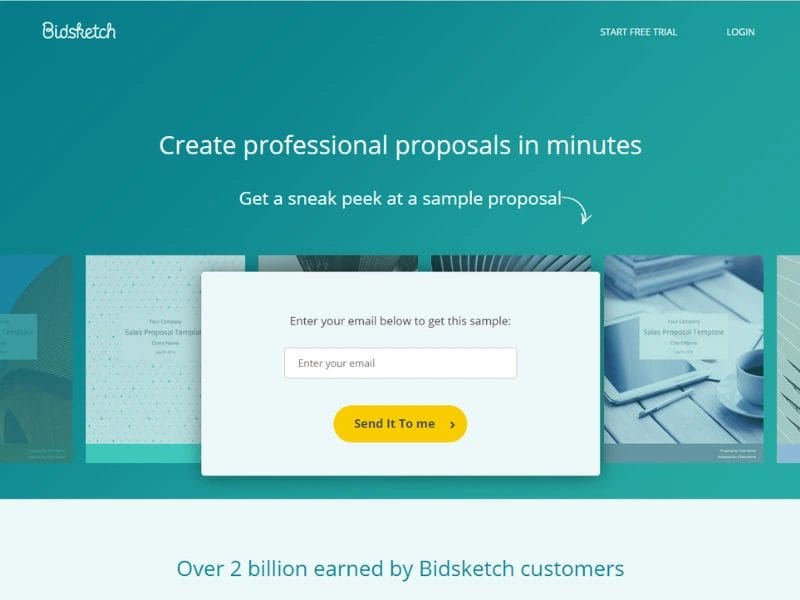
If you’re a freelancer or small business owner looking for a proposal software solution tailored to your needs, Bidsketch might be just what you need. Bidsketch streamlines the proposal creation process, allowing you to create professional-looking proposals quickly and efficiently.
One of the standout features of Bidsketch is its user-friendly interface and pre-built proposal templates. These templates cover a wide range of industries and services, making it easy to find a starting point for your proposal. Once you’ve selected a template, you can customize it with your branding, images, and content using Bidsketch’s intuitive editor.
Bidsketch also offers features that enhance collaboration and communication. You can easily share your proposals with team members or clients for feedback and track changes with versioning and commenting capabilities. Additionally, the software provides analytics to help you understand how prospects interact with your proposals, allowing you to make data-driven improvements.
Bidsketch offers three main plans priced based on the number of users and features included. The Solo plan starts at $23 per month. The other plans, which include custom domains and various other features, range from $47 to $119 per month when paid annually.
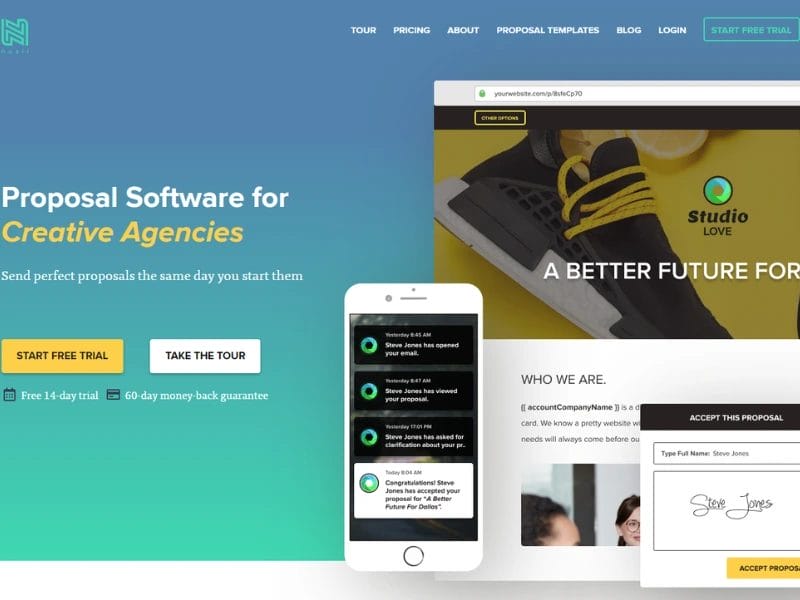
Nusii is another online proposal software solution that caters to freelancers and small businesses. It offers an easy-to-use platform with customizable proposal templates, making it simple to create visually appealing proposals that align with your brand.
While Nusii may not have as extensive a template library as some other options, its templates are thoughtfully designed for various industries, ensuring that your proposal will look professional and polished. You can easily add your logo, images, and personalized content to make each proposal unique.
One of Nusii’s strengths lies in its user-friendly interface, allowing you to create proposals efficiently without the need for extensive training. The platform’s simplicity extends to the proposal-sharing process, making it easy to collaborate with clients and gather their feedback.
Nusii also provides integration with popular payment and accounting tools like Stripe, FreshBooks, and QuickBooks, streamlining your invoicing and payment process. This integration can be especially beneficial for freelancers and small businesses looking to manage their finances effectively.
Nusii offers several plans, which range in price from $29 per month to $129 per month as well as custom plans. A 14-day free trial is also available.

If your business is looking for a solution for responding to requests for proposals (RFPs) and other requests for information, consider Responsive. Responsive (formerly known as RFPIO) is a specialized proposal software designed to streamline and optimize the process of responding to these types of requests.
Responsive enables your team to collaborate seamlessly on information request responses, ensuring everyone is on the same page and providing consistent answers to key questions. The software centralizes content and knowledge, allowing you to store and manage responses, case studies, and other crucial information in one place.
The platform’s AI-powered features further enhance efficiency, automatically suggesting the most appropriate responses to request questions based on previous successful submissions. This time-saving capability allows your team to focus on refining responses and tailoring them to each specific request.
Responsive’s analytics provide insights into your request performance, helping you identify areas for improvement and refining your strategy for future proposals. With features like version control and real-time collaboration, the software ensures your team can work efficiently to submit winning RFPs and other documents.
Pricing for Responsive is typically available upon request, tailored to your business’s needs and size. Though it may be more specialized, the benefits this proposal tool brings to your information request process can make it a valuable investment for organizations that deal extensively with RFPs and other information requests.
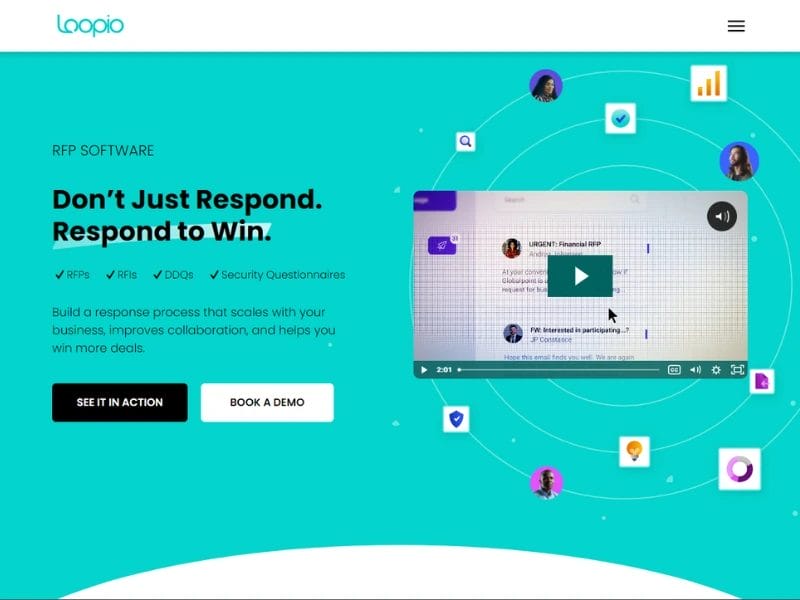
Loopio is another specialized proposal software solution for RFP management, particularly suited for businesses handling complex RFPs and security questionnaires.
Loopio simplifies the process of responding to RFPs by providing a centralized platform for organizing content and automating repetitive tasks. The software allows teams to collaborate efficiently, ensuring that subject-matter experts can contribute to specific sections of the response.
With Loopio’s intelligent search functionality, finding relevant answers and content becomes a breeze, speeding up the proposal creation process. The software’s answer library stores approved responses, allowing your team to maintain consistency and compliance across different RFPs.
Loopio also has features for version control and audit trails, which is crucial for maintaining accurate records and tracking changes made during the RFP response process.
Loopio offers scalable pricing plans to accommodate businesses of varying sizes and needs, and pricing is available upon request.

Another powerful proposal software option is GetAccept, which offers a comprehensive suite of proposal features.
At the heart of GetAccept is its document creation and customization capabilities. With a diverse range of proposal templates, you can craft compelling proposals that leave a lasting impression on your clients. The intuitive drag-and-drop editor allows you to add multimedia elements like images and videos, making your proposals visually captivating and impactful.
Another standout feature of GetAccept is its document tracking and analytics. Real-time notifications keep you informed when clients open, view, or interact with your proposals. Armed with this data, you can time your follow-ups strategically, increasing your chances of converting leads into customers.
Pricing for GetAccept varies depending on your specific requirements and plans starting from $25.
When choosing proposal management software for your business, whether you’re a freelancer or running a large corporation, here are a few key best practices to keep in mind:
While tools like Microsoft Word or Google Docs can create basic proposals, they lack critical features like templates, e-signatures, analytics, and CRM integration. Proposal software automates repetitive tasks, ensures brand consistency, tracks engagement, and helps you close deals faster—making it worth the investment for serious sales teams.
Essential features include customizable templates, a content library for reusable content, e-signature capabilities, and proposal tracking analytics. Also prioritize CRM integration to sync customer data automatically, collaboration tools for team input, and professional branding options. The best software combines ease of use with automation features that save time while maintaining proposal quality.
Proposal software integrates with your CRM by automatically syncing contact data, deal information, and proposal activity. This eliminates manual data entry and keeps your sales pipeline updated in real time. Native integrations like Nutshell Quotes & Invoices pull customer details directly into proposals, ensuring accuracy while saving time.
Implementation time varies by solution complexity and team size, but most cloud-based proposal software can be set up within days to a few weeks. User-friendly platforms with templates and integrations require minimal training. The key is choosing software that fits your workflow—simpler tools mean faster adoption and quicker time to value.
Proposal software helps you create, send, and track sales proposals to win new business, focusing on persuasion and engagement analytics. Contract management software handles legally binding agreements after the sale, managing contract lifecycles, approvals, renewals, and compliance. Many modern tools like PandaDoc offer both capabilities, streamlining your entire document workflow.
Proposal management software will give you a professional edge, save you loads of time, and help you generate more revenue for your company. The trick is choosing the right solution.
For example, PandaDoc and Proposify is a viable option for most people, especially those who already use Nutshell, as these applications integrate seamlessly. But those working for large brands may prefer Proposify, while freelancers and solo entrepreneurs should consider Prospero. The other proposal management software platforms we’ve discussed also have their own merits, and definitely deserve consideration.
If you’re looking for a proposal management tool that integrates natively with your CRM, consider Nutshell Quotes & Invoices. It’s per-company price makes it an affordable option if you’re also looking for a powerful, user-friendly CRM. Plus, integrating your CRM and quotes tool has many benefits, including a much more seamless and efficient sales process.
We encourage you to do your research. Read this post again, as well as online review sites to get a feel for each app. Then sign up for a few free trials to get hands-on experience. Finally, choose the solution that suits your workflow best and don’t look back. Good luck!
Try Nutshell free for 14 days or let us show you around before you dive in.

Join 30,000+ other sales and marketing professionals. Subscribe to our Sell to Win newsletter!