
URL shorteners do just what they sound like they do — shorten links to pages on your site. Keep reading for a list of the best URL shorteners out there!
Have you ever had to manually type in a URL, only to be exasperated by how long it was? It’s easy enough to type in something short like “noldorjewelers.com/products,” but it’s a lot harder to remember a URL like “erebormining.com/blog/how-to-guides/384thk34j_3m%sdhk_uis/.”
Trying to remember or type in those long links is a nightmare, and it’s not one that you want to inflict on your target audience. When you use links in your marketing, it’s a good idea to keep them on the short side. The simplest way to do that is to just keep your website URLs shorter to start with.
Sometimes, you end up with longer URLs whether you want to or not. In those situations, you can shorten a website link by using a URL shortening tool.
URL shorteners are tools that transform long, unwieldy web addresses into shorter, more manageable links, which are easier to share and more visually appealing. Beyond just shortening, many of these services offer valuable features like click tracking, analytics, and custom branding, allowing businesses to monitor engagement and maintain a consistent brand identity. When choosing a URL shortener, it’s important to consider these advanced features to find a solution that best fits your marketing and tracking needs.
On this page, we’ll provide a list of some of the top URL shortening apps, as well as some other helpful info. In total, we’ll cover the following:
Nutshell’s lead attribution automatically shows where each lead comes from (SEO, social, links, etc.), so you know which efforts drive results.

Keep reading to learn more!
A URL shortener is a digital tool that creates shorter, simpler URLs for your website pages. These are typically tools you’ll find online offering URL shortening services at varying prices, with a few free options available.
There are various benefits to using a URL shortener. For one, they take up less space when displayed on a page, which can be nice for visual reasons. Additionally, many social media platforms have character limits. So, if you want to post a link on social media, using a URL shortener is advantageous.
Shorter links are also better for cases where you want to memorize the link or have to type it out manually. The fewer characters you have to deal with, the less of a hassle that is.
Additionally, some URL link shortener tools offer customization or branding options for your links. This feature not only creates memorable links but also reinforces your brand identity, building trust with your audience.
Certain URL link shortener tools allow you to customize or brand your link. This leads to memorable links and reinforces brand identity which can build trust with your audience. Custom links can also be more relevant to the content they point to, making them more enticing for users to click.
Many URL shorteners offer built-in analytics which enables you to track click-through rates and assess various engagement metrics. This functionality helps you determine which links perform best and what content your audience is interested in.
All around, URL shorteners help simplify the process of dealing with links to pages on your website.
Using URL shorteners to shorten URLs is typically a straightforward process. In most cases, you just plug in one of your existing URLs, and the tool will spit back out a shortened version. Sometimes, these URLs are totally different from the original. However, many of the best URL shortening apps allow you to keep the same branding.
Incorporating URL shorteners into other marketing tools and platforms can contribute towards better tracking, engagement and overall user experience. Here is how URL shorteners can be effectively used across different channels:
With all this talk about using online URL shortening services, you’re probably ready to get to our list of the best URL shorteners out there. So, let’s jump into it. Below, we’ve listed seven different URL shortening services, including:
Here’s a summary of how the best URL shortening services stack up against one another:
| URL shortener | Price | Best for |
| Bitly | $35+ per month (free plan available) | Generating QR codes |
| TinyURL | Free (or $9.99 per month for a premium plan) | People wanting a free tool without creating an account |
| Rebrandly | $34+ per month (free plan available) | Ease of use |
| Sniply | $9+ per month | CTA creation |
| Owly | $99+ per month | Hootsuite users |
| Short.io | Free (or $19 per month for a premium version) | Audience segmentation |
| BL.INK | $48+ per month (free plan available) | Multiple users |
Keep reading to learn more about the best URL shortening apps out there!
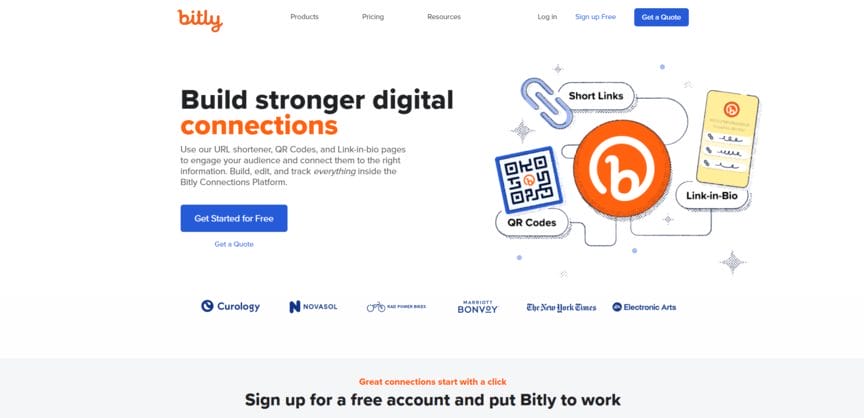
Price: $35+ per month (free plan available)
Bitly is the best free URL shortener service and one of the most longstanding tools out there. And it doesn’t just generate shorter links. This URL link shortener tool also allows you to generate QR codes for those links, which can be even easier to use in some cases. Plus, you can track how those links and QR codes are performing—that is, how many people are using them.
In terms of pricing, Bitly does offer a free plan, but the features are extremely limited. You might find that it’s best used as a free trial. If you end up liking the tool enough, you’ll probably want to upgrade to the paid plan.

Price: Free (or $9.99 per month for a premium plan)
TinyURL is another one of the best free URL shorteners out there and a great Bitly alternative. It’s also super convenient and cost-effective with a price tag of $9.99 per month for the paid account. While this paid plan gives you access to additional features like link tracking, you don’t need to have an account to use the tool.
Although branded domains are limited to the paid account, you can still customize the second half of the URL, even with the free version.
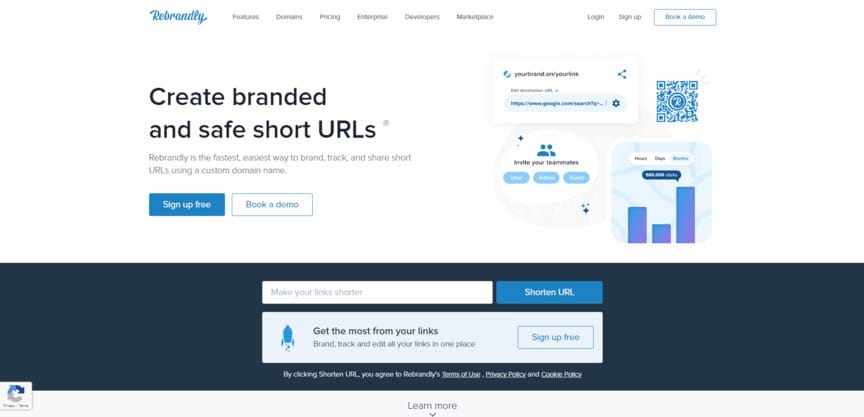
Price: $34+ per month (free plan available)
Rebrandly has many of the same features as the previous two URL shorteners on this list, making it an ideal TinyURL and Bitly alternative for your link shortening needs. It can generate branded links, track clicks on those links, and create QR codes. In addition, Rebrandly is very intuitive to use, so it scores big points in user experience.
Rebrandly’s paid plan starts at $34 per month, but the paid plan is nothing to turn up your nose at—it comes with 2500 clicks tracked each month, which is pretty good.
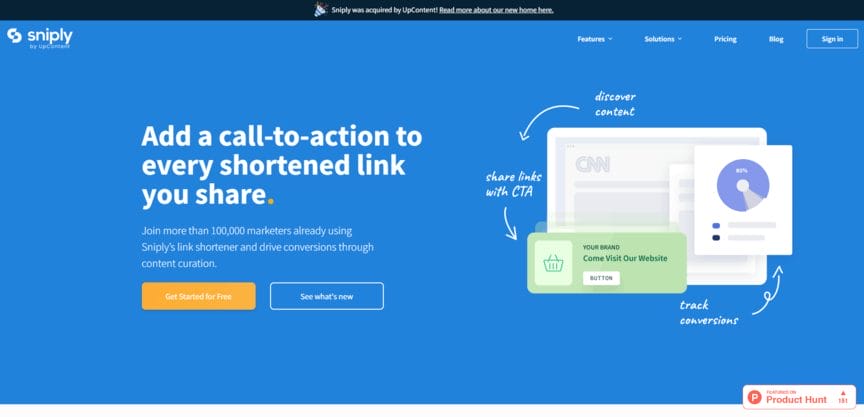
Price: $9+ per month
Sniply is another of the best URL shortening apps for businesses. It has all the necessary features, and while link shortening is one of the biggest things people use it for, it can also help you create custom calls to action (CTAs) for your website.
While Sniply used to have a free plan, their cheapest option is now $9 per month. However, they do offer a free trial.
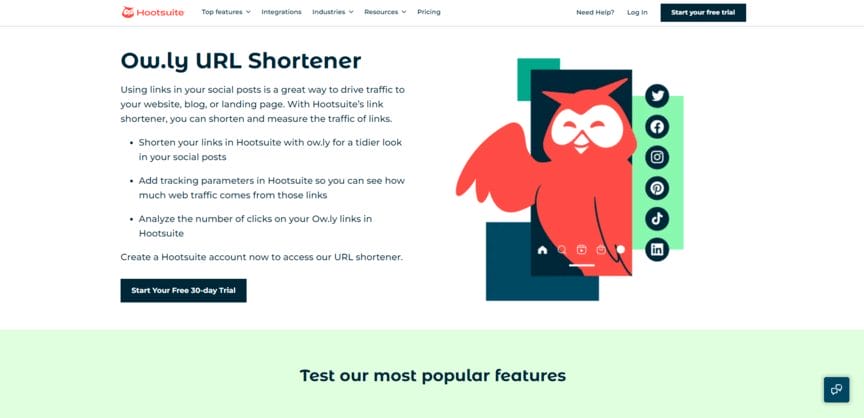
Price: $99+ per month
You’re probably thinking, “Woah, $99 per month is wildly expensive for a link shortening tool. Why on Earth does Owly cost that much?” The answer is that Owly is offered by Hootsuite. And while it’s technically free, that’s only the case for people who already have a Hootsuite account—and Hootsuite pricing starts at $99 per month.
If you already use Hootsuite (or plan on using it) to help you manage your social media, this is great—Owly is essentially free for you. But if not, you probably don’t want to pay $99+ each month just for a URL link shortener.
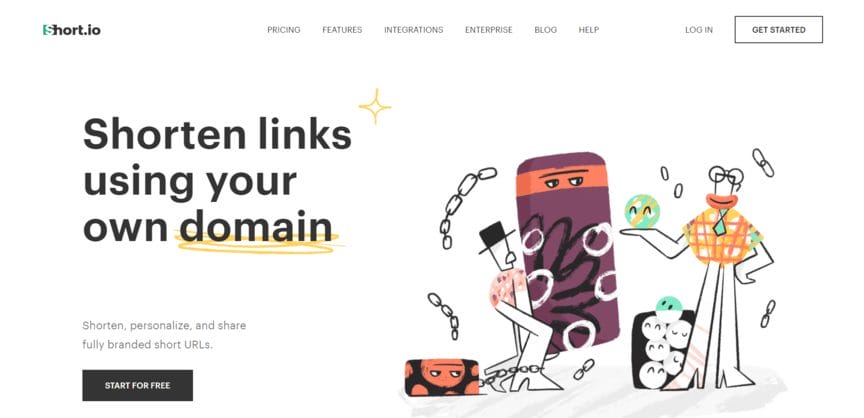
Price: Free (or $19 per month for a premium plan)
Another great URL shortener, and one of the popular Bitly alternatives, is Short.io, which offers several of the typical URL shortening app features. However, the thing that really makes it stand out is the fact that it actually allows for audience segmentation. You can arrange for a single link to lead to different pages for different people based on their device or location.
Maybe you want to send people on Android to a slightly different page than people on iPhone. Or maybe you want people in Canada to see different pricing than people in the United States. In either of those scenarios, you can set it up so that’s what happens when those people click on a link.
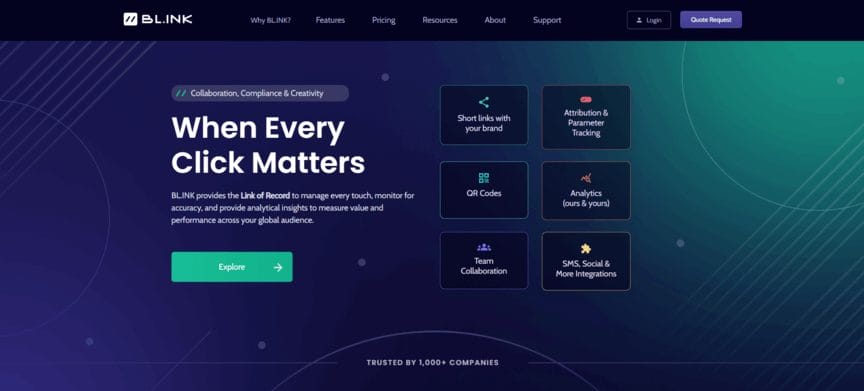
Price: $48+ per month (free plan available)
Last on our list of best URL shortener apps, and another one of the reliable Bitly alternatives, is BL.INK. This tool’s standout feature is that it lets you add multiple users, which is perfect for businesses. You can give a whole team access to the tool so that all of them can shorten links.
Outside of that, it has all the typical features. There is a free plan, but it’s rather limited, and the cheapest paid plan is still on the expensive side.
Not if you use the right redirect type. Most URL shorteners use 301 (permanent) or 307 (temporary) redirects. A 301 redirect passes SEO value to your destination page, while 307 redirects with “nofollow” attributes won’t. For marketing campaigns with stable destinations, choose a shortener that supports 301 redirects to maintain your search rankings.
Shortened URLs can pose security risks because they hide the destination, making them attractive for phishing and malware distribution. To stay safe, hover over links to preview the destination, use browser extensions that expand shortened URLs, and only click links from trusted sources. Branded short links (like yourdomain.com/spring-sale) are generally safer than generic ones (like bit.ly/xyz123).
It depends on the service. Popular tools like Bitly and TinyURL don’t expire links by default, keeping them active indefinitely. However, some services offer optional expiration dates for time-sensitive campaigns. Free accounts may have inactivity policies, and if a service shuts down, your links could break. For permanent content, choose established providers with reliable uptime.
Free URL shorteners offer basic link shortening with limited features and may include ads or branding restrictions. Paid plans unlock custom domains for branded links, detailed analytics and click tracking, link management dashboards, higher monthly link limits, and priority support. Businesses running serious campaigns benefit most from paid plans with advanced tracking and branding capabilities.
Yes, many URL shorteners support custom domains, letting you create branded links like yourdomain.com/spring-sale instead of generic bit.ly links. You’ll need to own a domain and configure DNS settings to point to the shortener’s servers. Custom domains build trust, improve click-through rates, and reinforce brand recognition. Tools like Rebrandly, Bitly, and Short.io all support this feature.
Now that you know all the top URL shortening apps, you can choose the best one for your business and get to work. Of course, there’s a lot more to be learned about your digital marketing campaigns.
A customer relationship management platform (CRMs) like Nutshell can supercharge your marketing efforts and help you cultivate better relationships with prospects and customers.
Try Nutshell free for 14 days or contact our team to get more information on how you can use Nutshell to improve your marketing and communications!
Email Marketing plugs directly into your CRM data, so you can create highly targeted audience segments, track the impact of your emails in real-time, and manage all your communications out of a single tool. Get started for free!



Join 30,000+ other sales and marketing professionals. Subscribe to our Sell to Win newsletter!