
It’s a busy world, and subscribers receive more emails than they can handle, which means you need to stand out in their inboxes. The best way to do that is to improve your email newsletter design, including content and layout.
Your newsletter should follow email design best practices, particularly the substance-over-style rule. You can have the most attractive newsletter layout, but it still needs to work in partnership with your content.
For example, an email infographic like the one below has multiple points to share, and it includes clearly defined sections dedicated to each topic.

How can you create attractive newsletters that boost the impact of your email marketing strategies?
In this guide, we share the essential email components and best practices, along with examples.
To create an effective newsletter, the design should be clean, visually appealing, and consistent with your company’s branding to build recognition and trust. It’s crucial to use a simple, single-column layout that is optimized for mobile devices and guides the reader’s eye toward one clear call-to-action. This focused approach makes the content easy to scan and act upon, ultimately improving engagement and the overall performance of your email campaigns.
All the visual and textual components of an email constitute email newsletter design. Elements like images, videos, body copy, branding, and even the subject line, all fall into this category.
This is because visuals and text work together to tell a cohesive story to email subscribers. You also don’t want to redesign your newsletter layout every time you send emails.
Understanding these essential elements will help you create more impact when designing your email newsletter.
You can also use these tips to design email newsletter templates, like the below example, that you can repurpose for different stories.

So, what are the key elements that all newsletters need to include? We explain in the next section.
There are five email design elements that must be included in every type of marketing email. We’ll describe what each element is and how to create the best version for your newsletters.
A header is the first part of your newsletter design that audiences will see. It needs to be impactful, attractive, and to the point.
The header doesn’t have to include over-the-top visuals. A simple design, like this header from Wirecutter’s email, works just as well.

The header does need to be relevant to your topic. Vary it according to the message you are trying to share in your email.
The content of your email will always be the focus of your email newsletter design. A beautiful newsletter won’t improve CTR if the content isn’t interesting or relevant to your audience.
Designate sections of your newsletter for different topics or stories. This will make the content easier to read or skim.
If you don’t have more stories to share, keep your newsletter short, like this cool Invision email newsletter design.

This is why creating a handful of email newsletter templates is important. You can choose the template according to how much and what kind of content you want to share.
Emails are one area where text-only content can still work. But not all your emails should rely on text. You need to include visuals to break up the monotony and keep readers engaged.
When creating your newsletter design layout, keep dedicated sections for visuals. For example, Cotopaxi uses images of its clothes, both on a model, and separately, to market its products.

What is the purpose of your newsletter? It’s to get subscribers to act on your message. The best way to do that is by including a call to action.
Whether you have one overall call to action or several CTAs depends on your content. For instance, if you’re including multiple stories, you will need more CTAs.
Use a highlight color for your CTA—this will help distinguish the button from the rest of the content. Postable inverts the colors for its CTA to make it stand out against the background.

There’s still a lot of debate about where the CTA should be placed. It depends on the stories in your email. Offer value to your audience and give them a reason to click on your CTA
Not much thought goes into the design of the newsletter footer. This is the place where you include T&Cs, the unsubscribe button, legal disclaimers, and returns policies.
But that doesn’t mean the footer needs to be dull. Stance ends its newsletters with a fun illustration encouraging readers to find the neared Stance store.

Stance has also included their social media channels in the footer, so the conversation between customer and brand continues beyond the email.
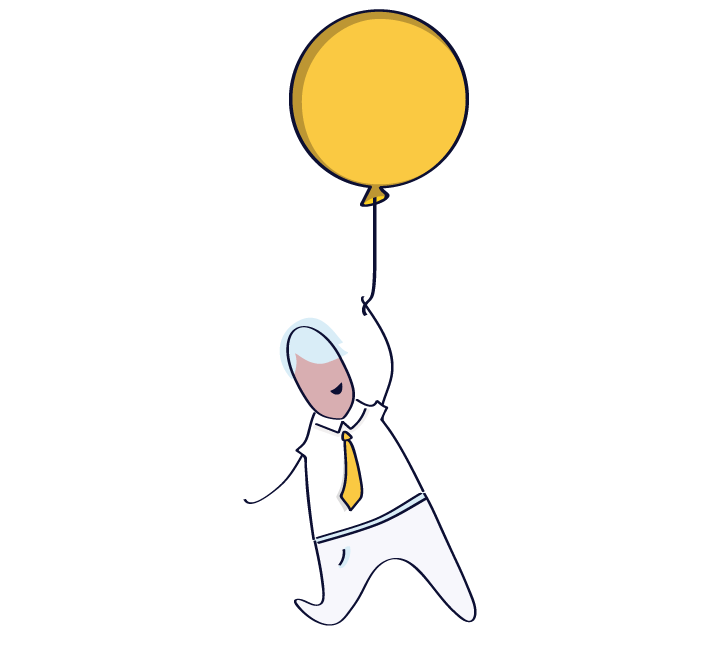
Creative newsletter design requires practice and an understanding of graphic design principles. Here are eight best practices for designing newsletters that are attractive and convert.
Branding is a key element of content marketing. Creating a cohesive visual brand across multiple channels helps brand recall and loyalty.
Remember, subscribers receive dozens of emails in their inbox. How are they to distinguish your newsletter from all the others? That’s where branding comes in.
One of our favorite email marketing examples is Workable’s newsletter. They use a set of colors across their website, social media, and their emails that distinguishes them from other brands.

One of our favorite email marketing examples is Workable’s cool newsletter design. They use a set of colors across their website, social media, and their emails that distinguishes them from other brands.
When designing your newsletter there’s no need to include every kind of visual element to attract clicks. For example, take a look at this newsletter by Sketch.

Why is this newsletter so striking? Because of how minimalist the design is. There’s plenty of white space around the elements, making it easy to read.
The sections are clearly marked and visually distinct so the reader knows they’re reading a new story. This newsletter could easily have been crowded but it’s not and that’s why it works.
Don’t be afraid to pare the design back and keep it simple.
We’ve mentioned the importance of keeping space for visuals in your newsletter layout design. These visuals can include any of the following:
For example, this email design opts for a combination of colors, geometric shapes, icons, and illustrations.

Don’t include visuals just for the sake of it. Use visuals that add value to your message.
Color use can be tricky in a newsletter. You need to be mindful of brand colors but you also don’t want to be limited.
Different colors call to mind different emotions. Getting the pairing right takes some research into color psychology. Or, you can use the guide below.

Colors are arranged according to styles, as well as the emotions they evoke. This will make it easier to choose the right color combination for newsletters.
We’ve already alluded to how many emails subscribers receive. Even with a catchy subject line and attractive visuals, your content needs to be skimmable to retain audience attention.
Look at the email newsletter design for this Birchbox newsletter. Not only is there plenty of white space, but the text is no longer than a few lines long.

The newsletter uses headers to distinguish sections. These also tell the user what to expect in that section, making the newsletter easier to skim.
While most of the top email clients display newsletter images within the body of the email, some servers may not allow images through unless specified by the user.
When the images are blocked by the server or client, they appear as empty blocks with only the alt text on view.
If your alt text is nothing but letters and numbers, that’s what your users will see. They won’t be tempted to click on the email or whitelist your company, as a result.
The alt-text is also a crucial part of accessible design and opens up your newsletters to more diverse audiences.
Designing an email newsletter also involves factoring in fonts—particularly the types and sizes you use for newsletters. Not all fonts are hosted by email clients. Find out which ones are considered safe before using them.
Use a mix of font styles according to what is in your brand guidelines. For example, handwritten fonts, like in this newsletter, are elegant and hold users’ attention.

Once you’ve determined which fonts can be used, you need to decide on sizes. Header fonts are larger—these can be 22-24 px. For the body copy, avoid anything smaller than 16 px.
Most people view their emails on their phone so your font needs to be large enough for users to read your body copy on a small screen.
Speaking of mobile, your newsletter design needs to be responsive. These are the sizes for different devices, and your newsletter needs to adapt to all of them.

How can you ensure that your email can be read clearly on multiple devices? By testing. There are numerous benefits to testing newsletters, including adjusting the design for responsiveness.
You will have tried usability testing on websites, but A/B testing emails is crucial to learning what strikes a chord with your audience.
Do they prefer longer newsletters? Are there particular sections that are getting more clicks? Are there sections that are being ignored? Should the CTA be on top or below the fold?
By testing multiple variations of your newsletter, you can unlock the best design that encourages users to open your emails and click through to your site.
Getting your email newsletter design right takes some effort and a lot of testing. Be open to feedback from your audience and take time to measure your email marketing efforts.
Remember that your brand communication also needs to be personalized for your audience. Don’t send your database the same newsletter because they aren’t all the same person.
Our guide above will help you design newsletters that are attractive to your audience, retain their attention, and give them the impetus to click through and convert.
Keep newsletters between 50-200 words for best results. Promotional emails work well at 50-100 words, while educational content can stretch to 200 words. Remember, readers spend about 51 seconds scanning emails, so prioritize skimmable content with clear sections and a single focused call-to-action.
Use an email marketing platform that integrates with your CRM for the best results. Nutshell’s email marketing tool lets you design newsletters, segment audiences from your CRM data, and track performance—all in one place. For design-only needs, Canva offers templates, but you’ll still need a sending platform for deliverability and analytics.
Set up SPF, DKIM, and DMARC authentication for your domain, avoid spam trigger words (like “FREE!!!” or excessive caps), and maintain a clean email list by removing bounces and inactive subscribers. Always include an unsubscribe link, send from a branded domain (not Gmail), and keep your text-to-image ratio balanced.
The average newsletter open rate is 35-42% across industries, though this varies by sector. B2B and nonprofit newsletters typically see 40-46% open rates, while retail averages 17-30%. Focus on improving engagement metrics like click-through rate (aim for 2-3%) alongside opens, as these better indicate whether your design is driving action.
Send newsletters at least once a month but no more than twice weekly. Research shows 61% of consumers want at least one email per week from brands they follow. Test different frequencies with your audience—B2B audiences often prefer weekly educational content, while B2C works well with promotional emails 1-2 times weekly.
Email Marketing plugs directly into your CRM data, so you can create highly targeted audience segments, track the impact of your emails in real-time, and manage all your communications out of a single tool. Get started for free!



Join 30,000+ other sales and marketing professionals. Subscribe to our Sell to Win newsletter!