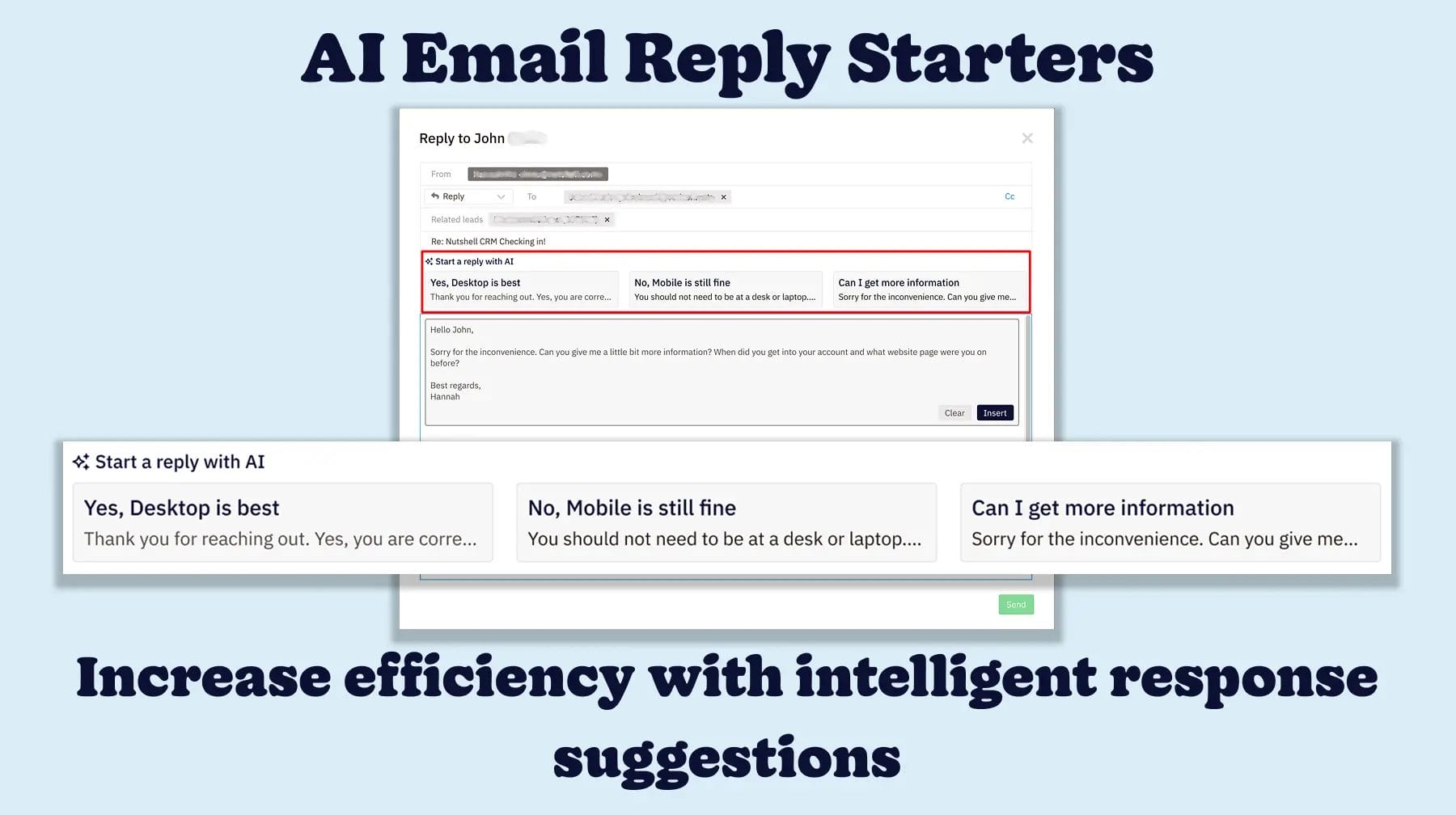
We’ve all been there—staring at an email, wondering how to start wording your response. Whether you’re a sales rep juggling multiple conversations, a marketer responding to campaign inquiries, or a support agent handling customer questions, crafting the perfect response can be time-consuming.
That’s where our AI email reply starters come in—a feature designed to help you reply faster and smarter.
AI email reply starters is a new feature in Nutshell that provides suggested replies based on the history of your Nutshell email threads. Nutshell’s AI analyzes the context of your email conversations to offer concise, contextually relevant response options that help you keep the conversation going without sacrificing personalization.
With this feature, you and your team can quickly choose the best starting point for your email replies, reducing the time spent drafting emails and increasing team efficiency.
Because, often times, the most time intensive part of writing an email is just getting started.
When replying to an email in Nutshell, AI email reply starters give you up to three suggested responses tailored to the conversation thread’s context. These suggestions appear right inside your Nutshell email composer, each displaying a short title and the beginning of the suggested reply.
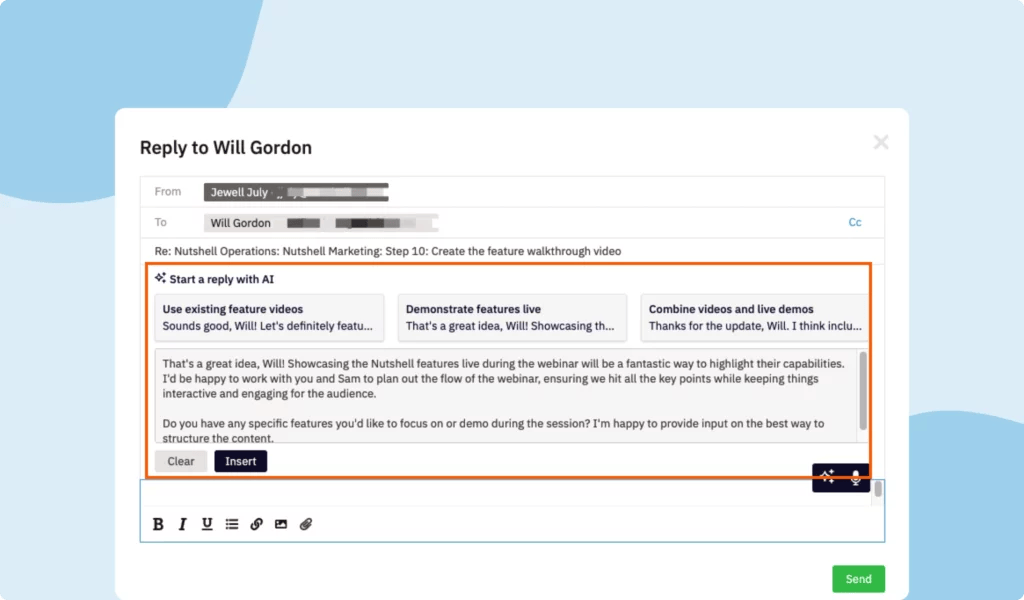
You have the option to pick a suggestion to insert it into your email reply, then edit or discard it as needed, ensuring your message aligns with your personal tone and the situation at hand. Nutshell’s AI email reply starters help you streamline your email communication and respond more efficiently while maintaining control over your messaging.
AI email reply starters are available to Nutshell users on our Sales Pro plan and above. New users will also have the opportunity to try out this feature during their 14-day free trial.
Here’s where you’ll find your AI email reply starters in Nutshell:

Once you initiate the reply, your AI-generated reply starters will appear automatically and you can edit from there.
Ready to enhance your email productivity and efficiency? Experience the future of email replies with Nutshell’s AI email reply starters today—because your time is valuable, and your communication should be effortless.
Log in to your Nutshell account and give our AI email reply starters a try. If you’re new to Nutshell, simply sign up for a 14-day free trial to learn more about how our tools can support your business growth. For any questions, don’t hesitate to reach out to our team—we’re always here to assist you.
Note: All Nutshell customers have unlimited usage of this feature during our early access program.
Dive into AI email reply starters to get personalized, contextual reply suggestions!


Join 30,000+ other sales and marketing professionals. Subscribe to our Sell to Win newsletter!