
When you’re a growing business, you’ve got to effectively manage and update your leads in a way that’s organized and efficient. You can do just that with a client database and intuitive customer relationship management (CRM) software.
Read on to learn more about the basics of a customer database, the benefits of customer database management, and how you can use a CRM like Nutshell to manage your customer data.
💬 ChatGPT
🔍 Perplexity
🤖 Claude
🔮 Google AI Mode
🐦 Grok
A client or customer database is a detailed, organized collection of customer information and contact details, such as names, email addresses, and demographics, all stored in a single place. Such a database is critical for organizing data and can be used by companies to optimize their marketing and sales efforts.
Customer database software – also known as customer relationship management (CRM) software – stores and organizes your client database for ease of reference and use between customer-facing teams.
Customer databases house general customer information like:
Every business’ customer database will look a bit different, though. The customer data a business collects from its audience for its customer database depends on the goals of the company, the leads you have, and how you want to use your customer information.
For example, some companies’ databases may include more behavioral data than others, like what devices a customer primarily uses to browse your site or what social media platforms they’re most active on.
Below are three common types of customer data businesses can collect to better understand their audience:
With customer database software like a CRM, it’s easy to collect and manage all of this information.
These are just a few of the many benefits of a customer database that you can enjoy when you begin to organize your customer and lead information.
One of the most obvious perks of managing a customer database is the organization it provides. Whether you want to organize your customer information by name, priority level, or another metric of your choice, you can organize it in whichever way works best for you and your sales team.
This increased organization is also going to save you a lot of time. Gone are the days of flipping through endless pages or sticky notes of customer contact information. With a customer database, you can easily input information and look it up again later in seconds.
Having all of your customer information organized in one place allows you to provide better service to your customers. With customer data easily accessible for your sales team, they can better understand the individuals they’re talking to and ensure they’re providing customers with the services they need every time.
In turn, better customer service is going to help you build more brand loyalty within your customer base and foster long-lasting customer relationships. Word of these positive customer experiences will travel to the ears of other prospective customers and potentially push them toward working with you too. It’s a win-win for everyone!
When you maintain a customer database, you can gain a better understanding of who your customers are, from demographic and geographic location to user behaviors and interests. This information can help you to create more targeted marketing campaigns.
Targeted marketing strategies can yield better results for your business and give you a better return on investment (ROI) for your campaigns because they appeal to your audiences in a way that encourages them to act.
Nutshell’s email marketing plugs directly into your CRM data, so you can create highly targeted audience segments, track the impact of your emails in real-time, and manage all your communications out of a single tool. Get started for free!

As discussed, a comprehensive customer database can be a powerful asset for your business, offering numerous benefits. However, if not managed properly, it can also pose significant challenges.
Here are several customer database challenges that often present itself:
When your customer database is too detailed and large, it can become overwhelming and make it hard to extract meaningful insights. When it’s flooded with data, it may be tough to spot trends or figure out what your customers really want. This could slow down decision-making and negatively impact your business.
Once you’ve gathered your customer data, maintaining it is just as important. This involves spotting and removing duplicates, correcting errors, and updating outdated information.
An over-cluttered or outdated customer database can result in miscommunication, ineffective marketing, and a poor experience for your customers. While keeping your data current may take time, it’s essential for successful customer relationship management.
A customer database usually contains sensitive information, making it tough to keep data private and secure. With regulations like CCPA, businesses have to deal with complicated compliance rules to safeguard customer information. It’s also crucial to control who can access specific data.
Striking the right balance between easy access and strong security can be challenging. If security measures are too strict, they can frustrate users. On the other hand, if they’re too lenient, businesses might face significant risks.
Unfortunately, having a perfect customer database won’t be much help if your team isn’t trained to manage it effectively. Training on the database and related software, along with fostering user adoption, is essential.
Without proper training, your team might find it difficult to navigate the system or make the most of its features, leading to frustration and lower productivity. However, when your team is well-trained and feels confident using the database, they’re more likely to input data accurately, keep it updated, and fully utilize the database’s capabilities to improve customer interactions.
By choosing customer database software that meets your needs and fits your available resources, you can tackle the challenges mentioned above.
Let’s explore what to consider when selecting the right customer database for you.
Register for the monthly Nutshell Best Practices webinar to discover CRM tips that will boost business growth.

While your organization’s needs are unique, there are a few features you should definitely look for in a customer database that will make using it much easier:
Whether everyone on your team has used a customer database before or not, usability is an important trait to look for. A client database platform that’s easy to learn and use will set your team up for quick implementation.
Your company likely already uses multiple tools to gather its customer data. Look for a customer database that offers lots of integrations with other applications and tools so you can reduce manual data entry and easily keep your records updated.
Pricing is a vital consideration for businesses of all sizes. Find the plans that are as comparable as possible across tools and compare their prices. Also, consider whether the features a customer database offers align with your company’s budget.
Managing tasks should be as easy as possible for your team. Whether you need to add or update contact information or create marketing lists from your contacts, automation features on your customer database software can streamline your workflows and put more time back into your day.
The information stored in your customer database should also be totally synced. When different users and teams can access the same customer records, this improves efficiency and streamlines workflows across your company.
After exploring the various challenges of managing customer data and what to keep in mind, here’s our list of the best customer database software out there.
Knowing about the ins and outs of a customer database is one thing, but creating one and putting it into action is another. We’ve gathered 11 of our favorite customer database software options—for various budgets and purposes—to help you start collecting or organizing customer data like a pro.
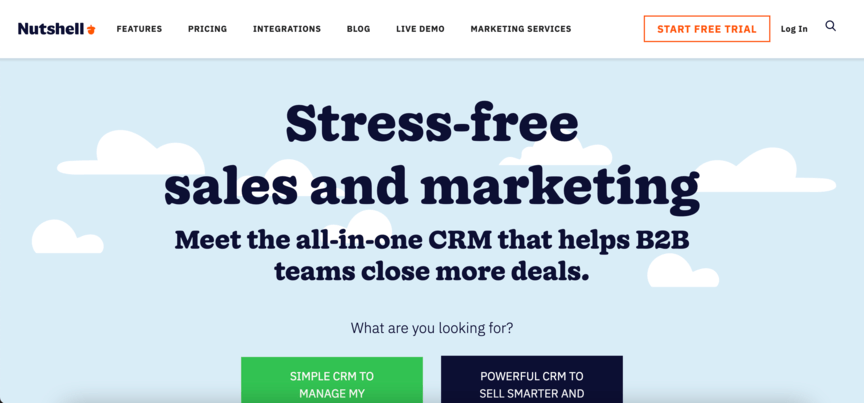
Nutshell’s all-in-one CRM helps you collect customer information and take it a step further, turning leads into wins for your brand. More than just a customer database, Nutshell’s contact management features find the customer information you’re looking for fast, while features like sales automation, email automation, a meeting scheduler, marketing tools, and more get your team back to doing what you do best: making your customers happy.
Nutshell takes your team from just having a customer database to implementing targeted marketing campaigns, engaging with contacts across multiple channels, and strengthening relationships at every stage of the customer journey so you can drive revenue. The numbers prove it: on average, businesses using Nutshell see 14.9% faster close times, 13.4% increase in won leads, and 26.4% increase in new sales revenue.
4.3 out of 5 stars
See Nutshell in action by attending a live product demo or starting a free trial today.
Give our powerful, easy-to-use CRM a try for free for 14 days! Or join a live demo to see Nutshell at work!
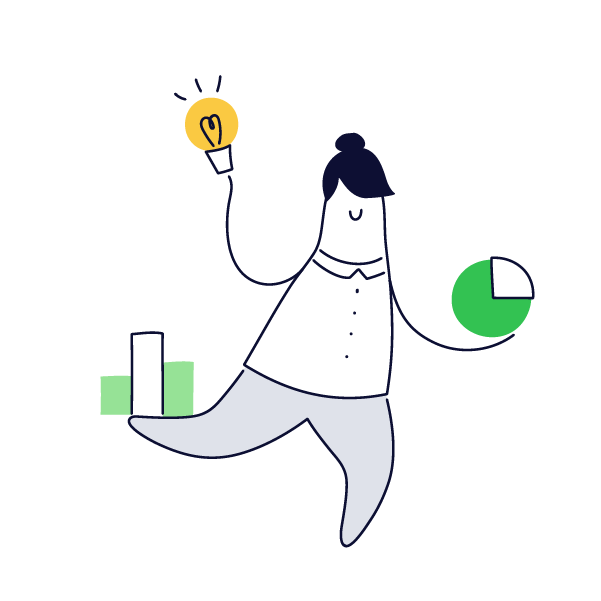
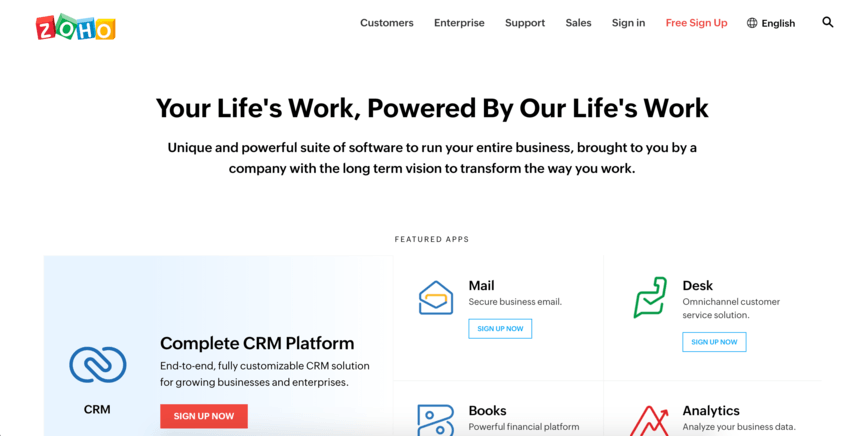
The Zoho CRM is another great customer database management tool. This CRM helps you track leads in real time and organize customer information with maximum efficiency. Import customer data with ease, and even enrich your data with Zoho’s built-in artificial intelligence (AI) software that assists you in improving the quality of your data.
Zoho’s dashboards help you maintain an organized customer database that’s easy to navigate and makes reorganization a breeze (because, let’s be honest, sometimes a change is needed when your business is always moving forward).
4.1 out of 5 stars

With HubSpot, you can import customer information with just a few clicks and easily keep your customer database up to date as your client list grows.
With easy-to-browse customer profiles, you can manage customer relationships, manage your sales pipeline, and start new conversations with customers in no time.
4.4 out of 5 stars

Salesforce lets users manage their leads, contacts, sales records, and more. Data can be organized based on different criteria, which makes searching for the right information easy.
Salesforce also offers advanced data segmentation features like dynamic segmentation that automatically updates segments when customer data changes.
4.4 out of 5 stars
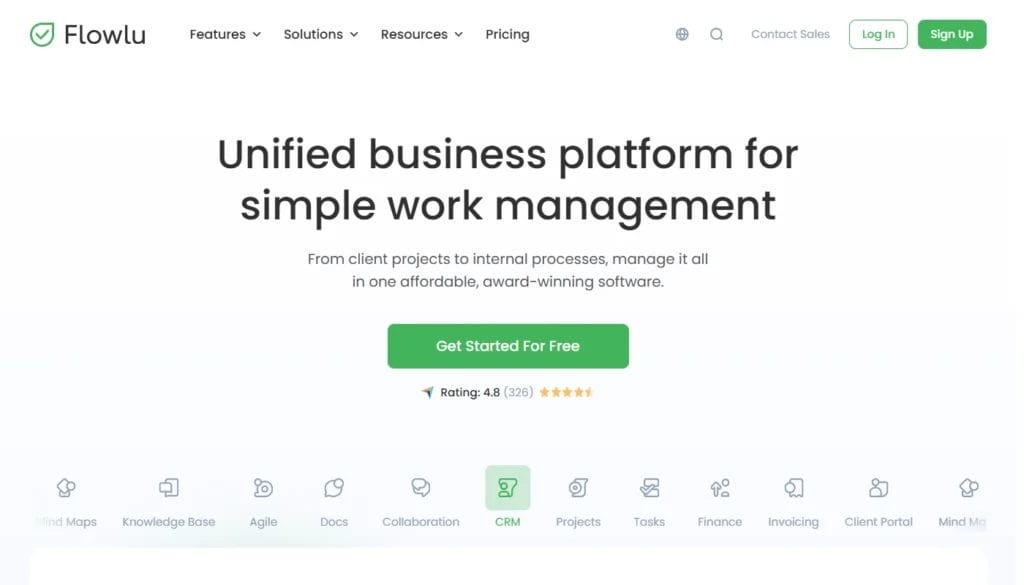
Flowlu is a cloud-based customer management platform with project, task, collaboration, and financial features. Built to help you work smarter, it enables you to manage every customer interaction from intake to final invoice payment within a single app.
It lets you organize your database with tags and custom fields to segment your audience effectively for marketing and sales campaigns. Visual pipelines simplify monitoring deal progress, while automations handle routine follow-ups and task assignments.
4.7 out of 5 stars
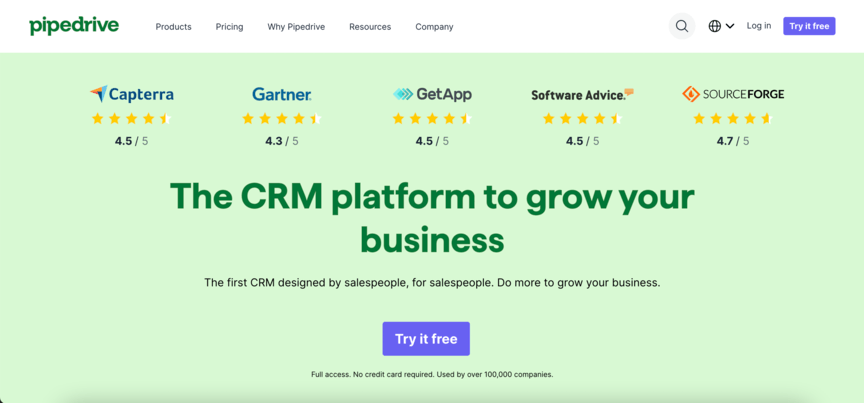
Another useful customer database is Pipedrive, a well-known CRM that supports sales teams as they work to close deals with leads.
Pipedrive makes contact and purchase history tracking easy. Lead segmentation allows users to personalize their email communication with contacts. Pipedrive also uses data enrichment to bring in new insights about your contacts from around the Internet.
4.3 out of 5 stars

Zendesk is built to give companies a complete view of their customers and relationships. By having a single customer database, you can connect your sales and service teams and keep everyone on the same page.
Zendesk’s data analysis tools help you make the most of your prospect and customer data and keep contacts from slipping through the cracks.
4.2 out of 5 stars
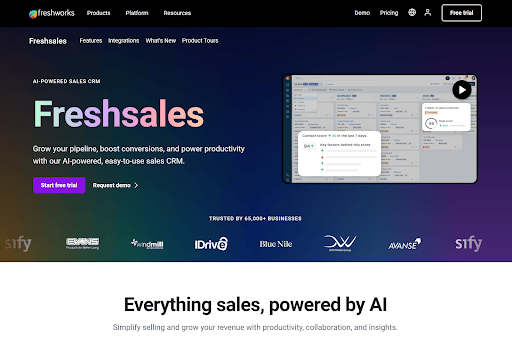
Freshsales CRM is a cloud-based customer database software that caters especially to startups and medium-sized companies.
Its easy-to-use, clean interface enhances focus and allows teams to fully their sales process with built-in email, phone, chat, and telephony.
4.5 out of 5 stars
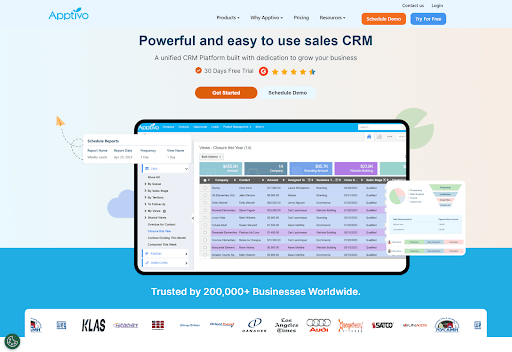
Apptivo CRM comes with a suite of business applications that help you manage your projects, contacts, and communications.
Its streamlined contact manager is simple to use and is the main draw for businesses that need to track their customer interactions.
4.4 out of 5 stars
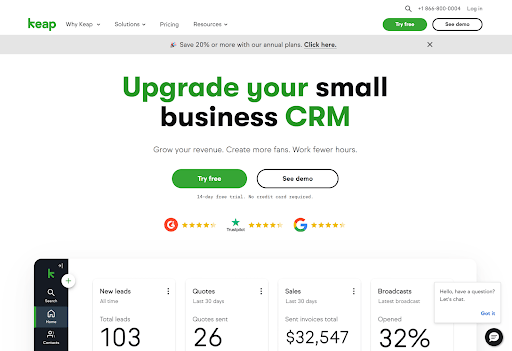
Keap – formerly known as Infusionsoft – empowers sales and marketing teams for small businesses by helping them to automate their customer processes.
The CRM incorporates tools such as e-commerce, payments, and client management to help companies develop smoother workflows across teams.
Note that Keap no longer offers feature-based plans. Users now have access to the full Keap suite of features, with pricing based on your number of users and contacts.
4.2 out of 5 stars
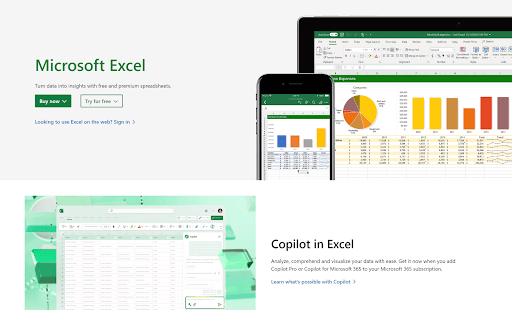
While there is a range of great software tools available for customer database management, not every organization has the time or funds to invest in CRM software.
When you need to bootstrap your customer database management in the early stages of your business, Microsoft Excel is a competent spreadsheet software that can be used as a minimalist CRM tool.
4.7 out of 5 stars
Looking for ways to improve results from your customer database? These tips can help you take your sales and marketing efforts to the next level:
When your customer data lives in different tools, teams duplicate work, messaging becomes inconsistent, and deals slow down. A unified, shared view of every relationship—sometimes called a single customer view—lets marketing and sales see the same history of touchpoints, preferences, and next steps so they can act in lockstep. Unifying systems also makes it easier to define shared goals and KPIs, and to spot pipeline bottlenecks earlier.
In Nutshell, you can operate marketing and CRM in one place so everyone works from the same record. Start by centralizing contacts and activity on your CRM, then layer in Nutshell Marketing so campaigns and CRM data are connected by default. Use Email & calendar sync to capture conversations on the contact timeline and embed Nutshell Forms on your site so new people/companies/leads are auto‑created (no copy‑paste). The result is one source of truth across sales and marketing—updated in real time.
Bad data compounds—if you collect inconsistent fields or incomplete records, you’ll struggle to segment audiences, automate nurture, or forecast accurately. “Structured” means deciding which fields matter (e.g., industry, buying role, renewal date), standardizing formats, and building guardrails so new records come in clean. Do this well and you reduce manual clean‑up, unlock better targeting, and build reports you actually trust.
In Nutshell, use Custom fields & forms to capture the specific data your teams need, then collect it automatically with Nutshell Forms. Supercharge accuracy with Form answer automations—map certain answers to actions like tagging contacts, assigning them to the right pipeline, or adding them to a marketing audience. When importing legacy lists, follow Nutshell’s import best practices so columns land in the correct fields from day one.
Treat your database like a decision engine, not a rolodex. Build segments by lifecycle stage, behavior (opens/clicks/site visits), firmographics, or product interest, then tailor messaging and timing to each group. Dynamic lists that update as data changes (e.g., “trial users in last 14 days”) keep nurture paths fresh, and A/B tests help you learn what resonates before you scale.
In Nutshell, create marketing Audiences directly from your CRM tags and fields, then trigger drip sequences when a lead hits a specific pipeline stage—no exporting needed. Build, schedule, and measure campaigns inside Nutshell Email Marketing; and use built‑in A/B testing to optimize subject lines and content. Because campaign engagement writes back to the contact record, sellers immediately see who engaged and can follow up with context.
4. Enrich and maintain data quality
Even a well‑structured database decays—people change jobs, companies merge, accounts reorganize. Enrichment fills gaps (titles, company size, industry) and keeps profiles current, which improves routing, personalization, and forecasting. Pair enrichment with a simple hygiene routine (dedupe, required fields, and review cycles) to keep your data analysis‑ready.
Nutshell offers enrichment for both people and companies. Use PeopleIQ to instantly add key contact details, and turn on Company Enrichment to auto‑populate firmographic data—right on the company record. For cleaner workflows, consider per‑pipeline custom fields so teams see only the fields relevant to their stage, and use bulk‑edit tools periodically to standardize tags and values.
Manual handoffs and “I thought you owned that” moments kill momentum. Define the events that should trigger action (new MQL, no‑show, demo completed, deal won/lost) and automate the next step—task creation, email sequence, status change, or routing. The more consistently you advance leads to the next best action, the more pipeline you’ll keep moving.
In Nutshell, you can trigger personal email sequences when a lead enters a pipeline stage (messages pause automatically when someone replies), auto‑create follow‑through leads when a deal is won/lost using closed lead follow‑up automations, and attach stage‑based task lists so reps never miss critical steps. Put simply: every milestone automatically triggers the right activity. See: automate personal email sequences, closed‑lead follow‑up automation, and automated task lists.
If you can’t connect campaigns to pipeline and revenue, you’re flying blind. Capture channel/source consistently, watch performance in a shared dashboard, and report on funnel KPIs (lead quality, conversion rates, velocity, LTV/CAC) that both sales and marketing own. With the right attribution in place, you’ll know what to scale and what to stop.
Nutshell makes this straightforward: enable Nutshell Analytics to attribute channels (including UTM parameters) to new leads, then review results in your marketing dashboard and CRM reports. Nutshell’s lead attribution and pricing include buyer‑journey/channel attribution; the Analytics snippet ties website activity to leads; and integrations like Google Ads complete the picture—so you can prove which campaigns create revenue.
List churn usually spikes when people feel trapped in “all‑or‑nothing” subscriptions. Give subscribers control over topics and frequency, honor opt‑outs, and maintain clear data‑handling practices (GDPR/CAN‑SPAM). Doing this well reduces unsubscribes, keeps audiences healthy, and protects your sender reputation over time.
Nutshell’s Email preference center lets contacts choose the audiences they want to receive—linked right from your emails—while Nutshell enforces required unsubscribe links and address info in marketing emails. Use the preference center to present 3–5 clear categories, and manage opt‑outs or bulk changes with the Audiences tools in the Help Center. See: Unsubscribe requirements and Unsubscribe & audiences management.
Customer database management doesn’t have to be hard when you’ve got Nutshell by your side. Our contact management and marketing features help you keep track of who your leads are, where they’re coming from, and how close you are to turning them into loyal customers.
Learn more about what Nutshell’s CRM can do to help you with your customer database management efforts by starting a two-week free trial or attending a live demo today.
A customer database simply stores contact information, while a CRM is a complete relationship management system. CRMs include databases plus automation, analytics, pipeline management, and integrations. Think of a CRM as a customer database on steroids—it doesn’t just store data, it helps you act on it.
Start by cleaning your Excel data—remove duplicates, standardize formats, and organize columns to match your CRM’s fields. Export as CSV, then use your CRM’s import wizard to map fields correctly. Run a test import with a small sample first to catch errors before uploading everything.
Update customer records immediately when changes occur, and schedule deep cleaning quarterly. Set up weekly reviews for new entries and monthly checks for duplicates or outdated information. Regular maintenance prevents data decay—studies show 30% of contact data becomes inaccurate annually without consistent upkeep.
Yes. Modern customer databases integrate with hundreds of business tools through APIs or built-in connectors. Popular integrations include email platforms, accounting software, marketing automation, and e-commerce systems. These connections automatically sync data between systems, eliminating manual entry and keeping information current across your entire tech stack.
Setup time varies by complexity, but most businesses can launch a basic CRM in 1-2 weeks. This includes data migration, field customization, and team training. More complex implementations with custom workflows and integrations may take 4-6 weeks. Cloud-based solutions like Nutshell offer faster deployment than on-premise systems.
Nutshell is the customizable, all-in-one CRM and marketing software that helps B2B teams close more deals.
Try it for yourself with a 14-day trial — no credit card required!
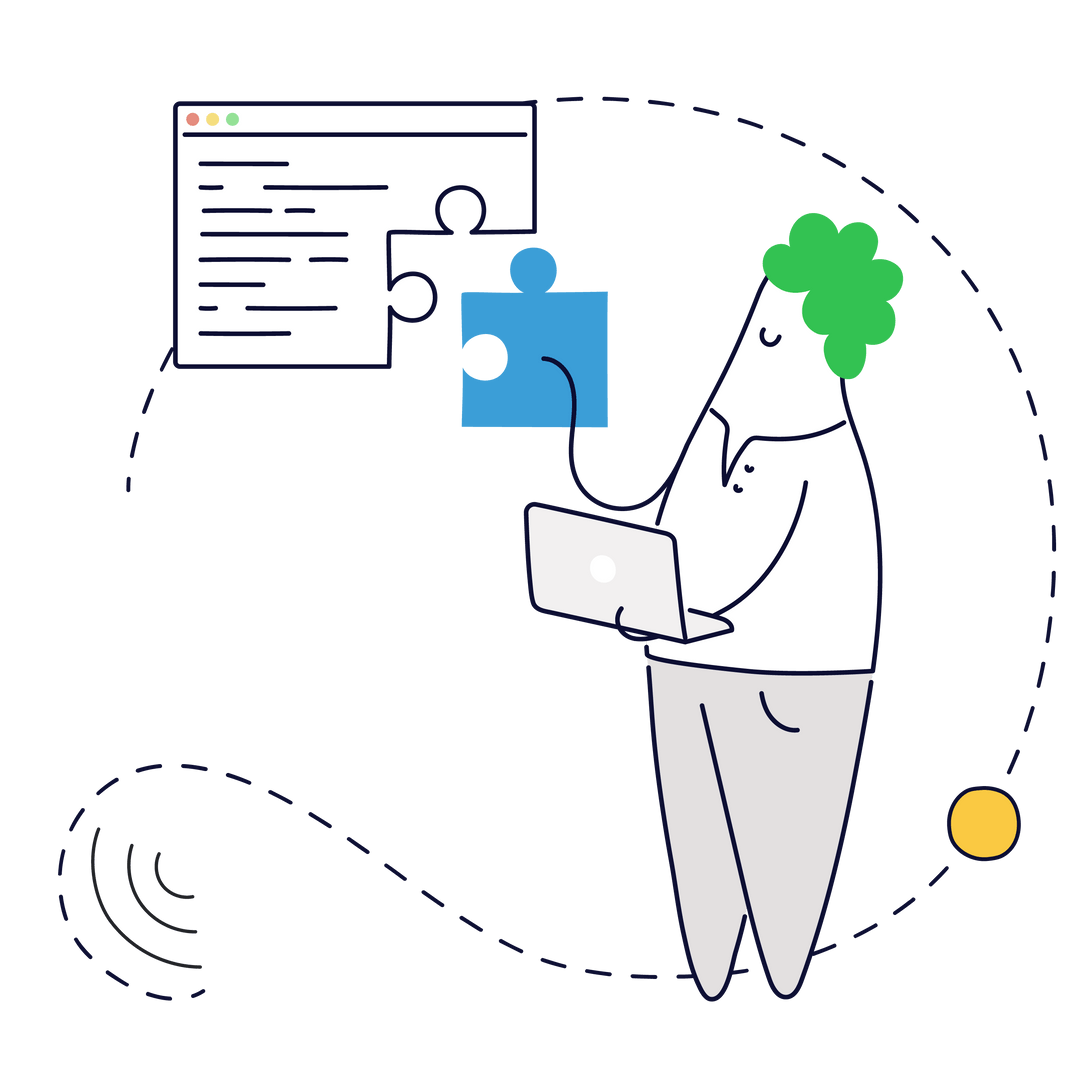
Join 30,000+ other sales and marketing professionals. Subscribe to our Sell to Win newsletter!