
A CMS is designed for website management—publishing pages, maintaining design, and handling site content—while a CRM is built to nurture and track customer relationships, automate sales, and manage the pipeline.
Though distinct, pairing your CMS and CRM—such as adding web forms to capture leads directly into your CRM—creates a seamless journey from discovery to conversion.
Using both systems together ensures you can attract visitors effectively and turn them into qualified opportunities with clear visibility and action in one central platform.
You’ve probably come across the terms CRM and CMS as you grow your business’s footprint. These two tools serve different purposes, but both can help your team stay organized and make running your company easier.
So, what’s the difference between a CMS versus a CRM, and which one do you need?
If you’re asking these questions, you’re in luck. In this post, we’ll examine the definitions of CRM and CMS, their differences, the needs they address, and why integrating them is essential.
A customer relationship management (CRM) platform is a smart hub for your customer data. It does more than just store customer information. It enables you to better understand your customers, automate outreach, and generate reports to streamline your sales processes.
The key features of a CRM include simplified contact management, task automation for your sales processes, and analysis features to give you insight into your sales performance.
With a CRM, you can create targeted and organized messages to reach and convert more prospects. The result? You create better relationships, gain new customers, and keep them happy and loyal to your brand.
A CRM like Nutshell helps your sales and marketing teams turn leads into closed deals and keep your existing customers satisfied.
CRMs can be grouped into three main categories: operational, analytical, and collaborative.
Most modern CRMs have features that encompass all three types, so there’s no longer a pressure to decide on just one.
Recommended reading: What Does a CRM Do?

A content management system (CMS) is used to create, edit, and publish content on your website with a user-friendly interface that requires no coding skills. A CMS is one of the first tools you need to set up your website.
A CMS’s key features include content publishing and management, website site security, and extension (or integration) capabilities.
Think of it as the central hub of your website’s content—from codes and page templates to text and images that site visitors see. A CMS makes it easy for you to update your website with new products, blog posts, or landing pages for your latest campaigns.
Some CMS examples include:
Summarize this content with AI:
Both CRM and CMS software can help grow your business, but they serve different purposes.
A CRM stores customer information and helps nurture customer relationships, while a CMS enables you to update your website and create pages. Together, they provide a pleasant journey for your prospects and customers.
With a CMS, you can craft user-friendly landing pages for your customers to browse. Did a customer inquire about one of your products? Let your CRM provide more information and exclusive offers to a customer to nurture your relationships.
The table below summarizes the key differences between a CRM and a CMS:
| CRM | CMS | |
| What It Stands For | Customer Relationship Management | Content Management System |
Primary Use | Manage sales leads and contacts to improve customer relationships and drive business revenue | Publish and manage content online securely, often for marketing purposes |
| Key Features |
| |
| Benefits |
|
|
Use Case | Automatically advancing sales leads to the next stage in the pipeline if they’ve met specified criteria, and updating their lead confidence score. | Users publish and update content on a business blog or e-commerce store. |
Examples |
|
Though the differences between a CRM and CMS are clear, you’re probably still asking yourself, “Which one does my business need?”
There are a few instances where a CMS will suit your needs just fine, such as if you need to:
On the other hand, a CRM is your best option if you need to:
Of course, you may have realized by now that CRM and CMS platforms aren’t mutually exclusive. You can absolutely use both to advance your business goals and get the results you’re looking for.
What if you want to have website visitors fill out a form with information you can then use to nourish the relationship? A CMS will help you create the perfect website, while a CRM with web form collection enables you to create new leads with each form submission.
How about if you’re thinking about scaling your business? Consider using a CRM and CMS to help you reach more prospects and nurture them to become happy and loyal customers.
Using a CMS and CRM separately can be great, but integrating the two tools can provide even greater value. Integrating your CRM and CMS will provide these benefits to your business:
Explore Nutshell’s integrations with top CMS platforms and beyond.
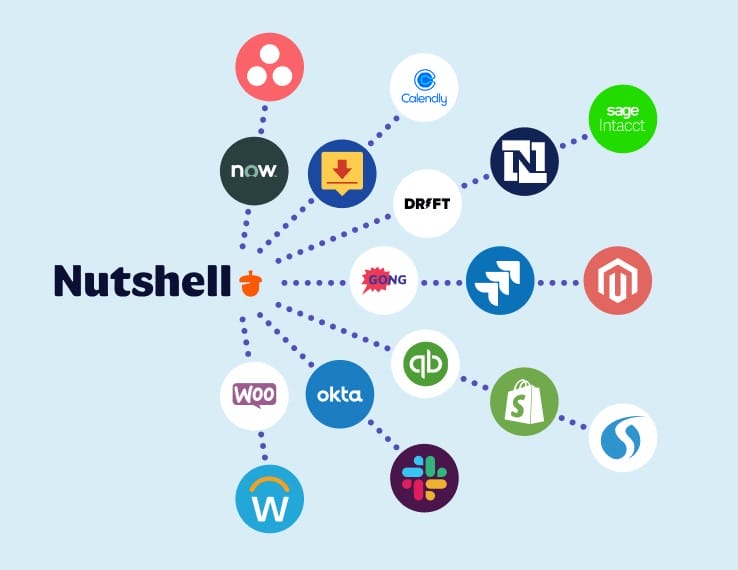
A CRM and a CMS address different needs. When used and integrated correctly, a CRM and CMS tandem can take your business to new heights.
Consider using Nutshell as your CRM. It’s an affordable and flexible growth platform that you can tweak according to your business’s needs. In addition, you can integrate it with WordPress, Shopify, and other popular CMS platforms.
Try Nutshell for free for 14 days!
Start with a CMS if you need a website to attract visitors. Add a CRM once you’re generating leads and need to track customer relationships. Most growing businesses benefit from both—your CMS captures attention, while your CRM converts visitors into customers.
Most CRMs offer native integrations or use tools like Zapier to connect with popular CMS platforms. Embed web forms from your CRM directly into your CMS pages to automatically capture leads. Nutshell integrates seamlessly with WordPress, Shopify, and other major CMS platforms through our AppConnect service.
No. A CMS manages website content and publishing, while a CRM manages customer relationships and sales processes. They serve completely different purposes. Think of your CMS as your storefront and your CRM as your sales team—you need both to run a successful business.
Nutshell integrates with WordPress, Shopify, Wix, and other popular CMS platforms through our free AppConnect service. You can embed Nutshell web forms, sync e-commerce orders, and automatically create leads from website visitors. Most integrations take minutes to set up with no coding required.
Yes, if you want to grow online. Your CMS builds your web presence and attracts visitors, while your CRM converts those visitors into paying customers. Start with whichever addresses your biggest gap—visibility or customer management—then add the other as you scale.
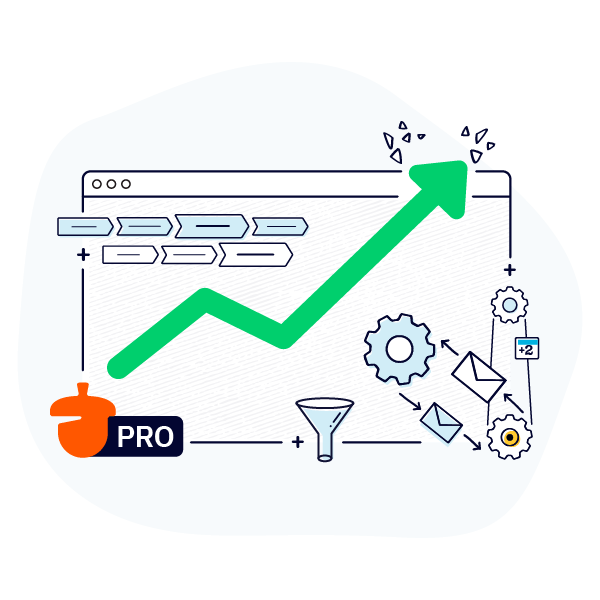

Join 30,000+ other sales and marketing professionals. Subscribe to our Sell to Win newsletter!
