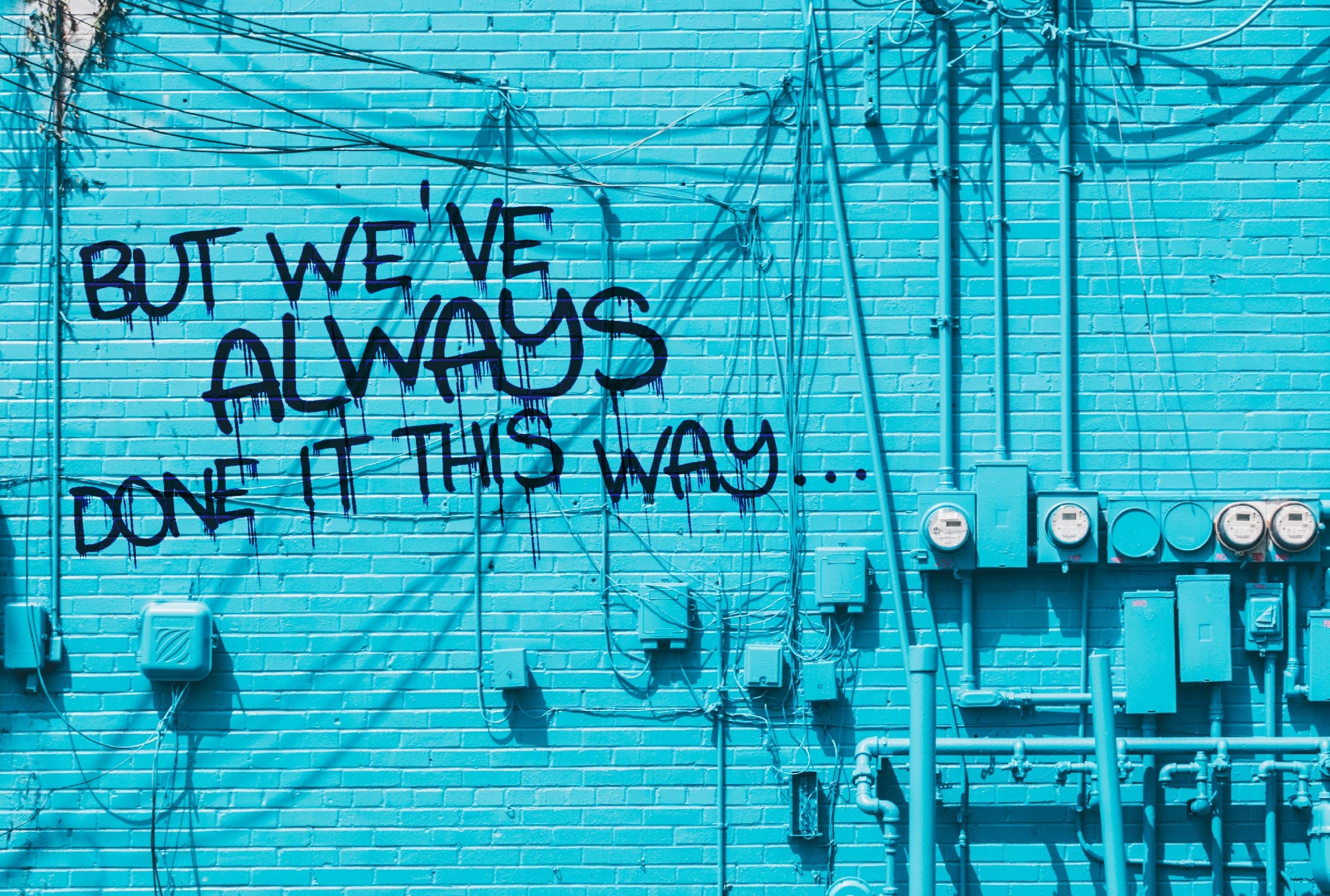
Widespread familiarity with traditional business tools like spreadsheets causes sales teams to use them for big jobs—jobs they’re not meant for.
Managing sales activities from shared spreadsheets creates frustration and places serious limitations on what your team can accomplish. While spreadsheets are legitimately useful for data sorting, and offer a (very limited) way of organizing your contacts, they don’t actually help you make sales like a CRM does.
Here’s what you’ll learn in this guide:
Change is scary. Often, people prefer to cobble together a solution that they’re comfortable with because it’s less daunting than thinking about learning a new program. Plus, most people have access to a free online spreadsheet program or existing spreadsheet software on their computers.
In this guide, we’ll walk through five essential sales management tasks that spreadsheets cannot handle—no matter how creatively you customize them. We’ll explain what the limitation is for each task, show how it impacts your team, and reveal how a CRM solves the problem.
By the end, you’ll understand exactly why your growing sales team needs to move beyond spreadsheets if you want to compete in today’s market.
| Task or capability | Spreadsheets | CRM |
| View complete interaction history | ❌ Shows only “first contacted” and “last contacted” dates; no timeline of emails, calls, or meetings | ✅ Full timeline of every interaction with timestamps, allowing reps to pick up context instantly |
| Create standardized sales process | ❌ No way to enforce consistent stages or workflows; difficult to train new salespeople on methodology | ✅ Customizable pipeline stages, automated workflows, and process templates used by entire team |
| Visualize sales pipeline | ❌ Data scattered across rows and columns; forecasting requires manual analysis and spreadsheet formulas | ✅ Visual pipeline board shows deals by stage; instant forecasting, reporting, and analytics |
| Enable real-time team collaboration | ❌ Comment fields are limited; multiple users create version conflicts; no mobile notifications or task management | ✅ Real-time notes, task assignments, mobile alerts, and centralized activity feed; no duplicate work |
| Integrate with business tools | ❌ Can only export data as CSV; no live sync with email, calendar, support, or marketing tools | ✅ Seamless two-way sync with Gmail, Outlook, Slack, support platforms, and marketing automation |
The problem with spreadsheets:
A spreadsheet can tell you when you first contacted or most recently contacted a prospect, and that’s about it. Real relationship-building requires understanding the entire conversation history. What did you discuss in that call three weeks ago? Did the prospect ask a specific question? What was their objection? With a spreadsheet, you’re hunting through notes, emails, and sticky notes to piece together context before every single call.
How a CRM solves it:
A CRM automatically logs every interaction—emails sent, calls made, meetings scheduled, proposals shared—with exact timestamps. When you open a customer record, you see a chronological timeline of the entire relationship. Everything is right there: the content of past conversations, when they occurred, and who on your team was involved. No hunting. No guessing. No missing context.
Real-world impact:
This matters because missing context kills deals. Sales reps waste fifteen to thirty minutes per day searching through notes and emails. When you hand off a prospect to a teammate, they already know the full story instead of asking the customer to repeat themselves. That’s the difference between a confused follow-up and a confident, personalized conversation—and confidence closes deals.
The problem with spreadsheets:
Building a sales process starts with identifying the sales activities that produce the best results for your team, and turning those proven sales methods into a formalized template that every one of your sales reps follows.
A sales process provides an easy way to train new salespeople, set expectations, and build consistency. Here’s the problem: there’s absolutely nothing in a spreadsheet that can replicate this. You can’t enforce stages. You can’t automatically trigger next steps. You can’t ensure everyone follows the same playbook.
How a CRM solves it:
A CRM lets you design your exact sales process and make it mandatory. You define stages (Prospect, Qualified, Proposal, Negotiation, Closed). Reps can only move deals forward when they complete the required activities—no skipping steps. The CRM reminds them what to do next. New salespeople learn the winning formula by following the system, not by watching senior reps and hoping they pick it up.
Real-world impact:
Standardized processes increase win rates and team consistency. Sales teams with defined processes using a CRM close deals faster because nothing falls through the cracks. When someone leaves, their playbook stays behind. When someone joins, they’re productive in days, not months.
Compare the benefits offered by Nutshell, your existing contact management solution, and any other CRMs you’re currently evaluating.

The problem with spreadsheets:
There are few things more challenging than looking at layers of spreadsheet data and trying to come up with a coherent sales forecast or understand which deals are progressing and which are stuck.
You’re squinting at rows and columns, trying to mentally calculate how much revenue is coming in this quarter. It’s critical to understand your pipeline and know how your sales are tracking against quota, but spreadsheets make this nearly impossible without pulling together multiple reports and doing manual calculations.
How a CRM solves it:
A CRM gives you an easily digestible view of your entire pipeline—literally. You see deals organized by stage with values, win probabilities, and expected close dates. A simple glance tells you:
The data updates in real time as reps move deals forward. Managers can spot bottlenecks instantly instead of waiting for end-of-week reports.
Real-world impact:
Visibility changes how you manage. Instead of discovering problems in hindsight, you proactively coach reps based on live pipeline data. You allocate resources to the opportunities with the highest probability of closing. You know whether you’re going to hit quota by Wednesday instead of finding out on Friday.
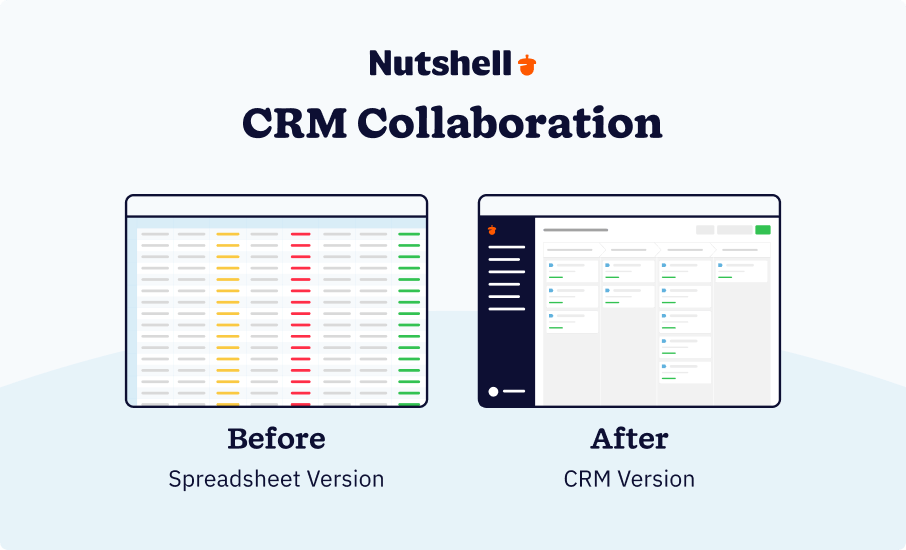
Problem with spreadsheets:
Sure, spreadsheets are shareable, but they’re not a collaboration tool. The process of editing or even reviewing a spreadsheet together is inefficient at best and totally disorganized at worst.
Spreadsheet comment fields are meant for brief notations, not back-and-forth communication. Multiple team members edit the same file, creating conflicting versions of local files. Suddenly no one knows which version is current.
Someone updates a contact, someone else overwrites it. Nobody knows what’s happened since the file was last saved.
How a CRM solves it:
A CRM is built for team collaboration from the ground up. Sales reps trade notes on the same customer record in real time—everyone sees the latest information. When a deal needs attention, the CRM sends mobile notifications to the right people. Tasks are assigned with due dates and reminders.
There’s one source of truth, updated live, with no version conflicts or duplicate work. Teams actually communicate about deals instead of emailing spreadsheet versions back and forth.
Real-world impact:
Better collaboration means faster deal progression and fewer dropped balls. When every team member knows what the others are doing, deals move through the pipeline smoothly. Customer handoffs are seamless because the next person already has full context. Support requests get answered faster because information is centralized and accessible to the whole team.
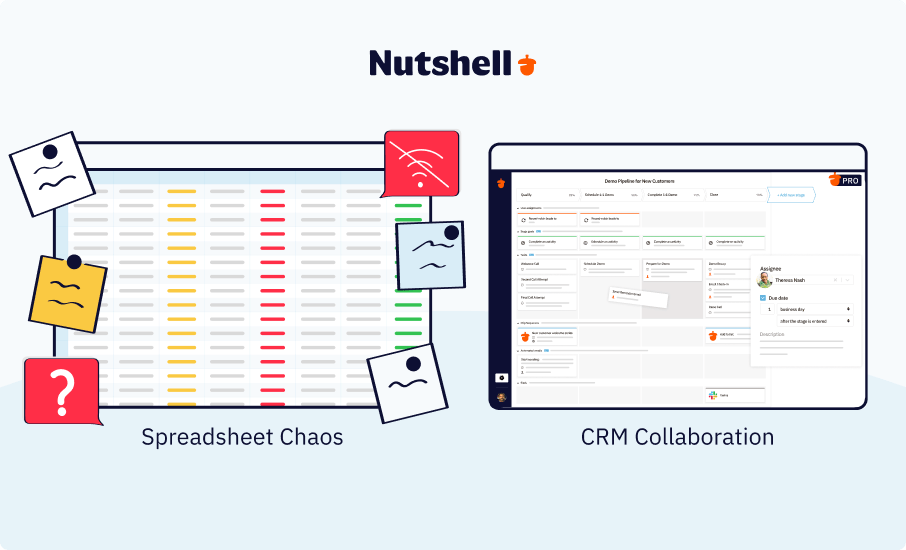
Problem with spreadsheets:
Isn’t it wonderful when your tools work together?
Sadly, spreadsheets are the opposite. The best a spreadsheet can do is export data as comma-separated values (CSV)—pretty much useless if you want real integration with your email platform, calendar, customer support software, or marketing automation tool.
With this method, every piece of data has to be manually entered or clumsily exported and imported between systems. You’re managing information across five different platforms with no way to sync them.
How a CRM solves it:
The best CRMs are compatible with all your business tools. Your CRM syncs with Gmail and Outlook, so customer emails appear automatically in their record.
It connects with your calendar so meetings show up in context. It integrates with Slack to notify your team instantly. It talks to your support platform so customer service and sales are aligned. Instead of switching between multiple tools and manually updating information in each one, everything flows automatically into your CRM, which becomes your single source of truth.
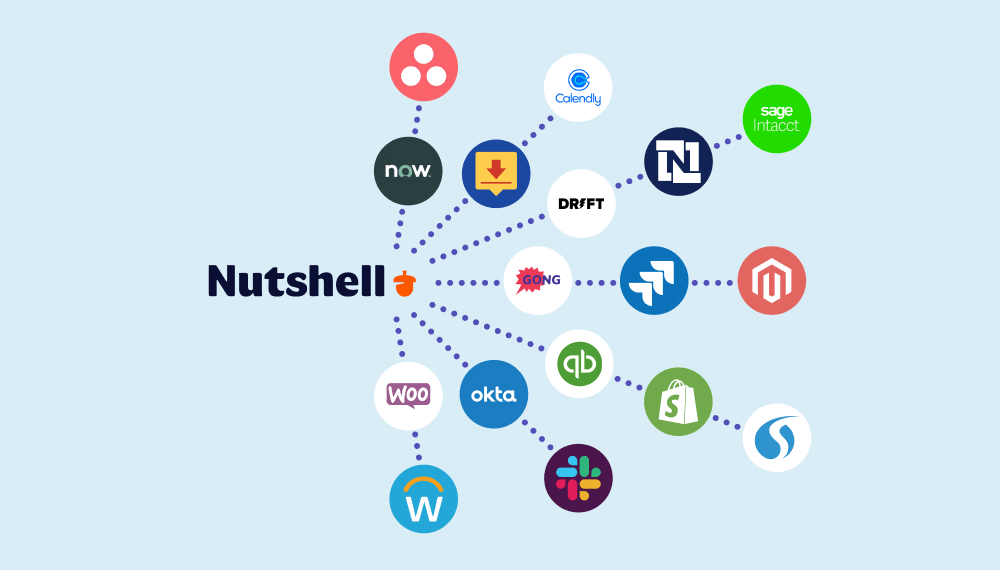
Real-world impact:
Integration saves time and prevents errors. No more double data entry. No more information getting lost between systems. Reps spend less time on busywork and more time with customers. The entire organization has access to the same customer information, so service is faster, personalization is better, and nobody drops the ball.
“I live in our CRM. There’s no way I could manage so many accounts if I had to use a spreadsheet. That would be a nightmare.”
– Emily Niemiec, Business Process Specialist, LongerDays.com
CRMs steer clear of the common spreadsheet pitfalls and make it easier for your team to build relationships with potential clients. With a CRM, your sales team gains control over your data, time-saving sales automation abilities, the ability to fine-tune sales and marketing communications with clients, faster customer response times, and easily digestible sales performance analytics.
They’re more secure than spreadsheets, link to other programs to save you time and money, and are easily shared between employees. As a result, your team will no longer endure the lost productivity and frustration of searching or sorting a bulky spreadsheet. Most importantly: no more missed opportunities!
A CRM should solve your customer relationship management woes by addressing your biggest needs, but also by being practical and easy to use even for the complex job of B2B sales. Not every CRM is right for every company, but finding the right one alleviates a lot of headaches and boosts business in so many important ways—and nobody has ever said that about a spreadsheet.
Your business has outgrown spreadsheets when you’re managing more than 30 customer contacts, team members are duplicating work, or you’re losing track of follow-ups. Other clear signs include spending hours on manual data entry, struggling to collaborate on shared files, or missing sales opportunities due to poor visibility. Most businesses see these pain points emerge as they scale beyond 5-10 employees.
No, you won’t lose your data. Nutshell offers secure data migration tools and white-glove import services to transfer all your customer information, including custom fields and historical records. We recommend creating a backup before migration and starting with a test import to ensure everything transfers correctly. Our support team guides you through the entire process to maintain data integrity.
Most small businesses can implement Nutshell within 30-45 days, with basic functionality available in just days. Your team typically needs 2-3 hours of initial training, followed by hands-on practice. Nutshell’s intuitive interface means sales reps usually feel comfortable within a week. We provide free support and training resources to ensure smooth adoption without disrupting your daily operations.
Absolutely. Many businesses use Nutshell as their primary customer management tool while keeping spreadsheets for specific financial analyses or one-off projects. Nutshell allows you to export data to CSV format whenever needed, giving you flexibility. The goal isn’t to eliminate spreadsheets entirely but to use the right tool for each job—CRM for relationships, spreadsheets for specialized calculations.
Research shows businesses typically see $8.71 return for every dollar spent on CRM, with many achieving positive ROI within 6-12 months. The payback comes from increased sales productivity (up to 34%), improved conversion rates, and time saved on manual tasks. For a team of five, saving just 2 hours per person weekly can justify the investment, not counting the revenue gains from better follow-up and pipeline visibility.
Take a tour of Nutshell to see how our award-winning CRM’s contact management features, sales process tools, and powerful reporting and performance tracking help sales reps win more deals. We’ll make the switch easy by delivering the tools, tips, and free support you need to get started and stay on top of your game.

Join 30,000+ other sales and marketing professionals. Subscribe to our Sell to Win newsletter!