
Spam submissions from bots and bad actors can waste valuable time and resources, skew marketing data, and open the door to security risks. To combat this, businesses can employ methods like CAPTCHAs, honeypots, and time-based form submissions. By implementing these strategies, you can ensure that your sales team is engaging with qualified leads, leading to more accurate data and a higher return on investment.
If you use forms on your website, you’ve likely encountered at least a few instances of form spam. The impacts of form spam can range from wasted time to decreased user trust. While you can’t ensure that users always use your forms how you intended, you can take steps to significantly reduce the amount of spam your forms get.
Want to learn more about form spam and how to prevent it? Just keep reading!
Nutshell’s web form builder creates custom website forms that feed directly into your CRM. No junk—just clean data and real leads.

Form spam is the submission of online forms with malicious intent. Both bots and human spammers can submit form spam and may include false, irrelevant, or inappropriate information or spam links or scripts in their submissions. Any type of form can receive spam, including forms that allow users to comment on web pages, contact forms, and payment forms.
Spam form submissions occur for various reasons. A few common examples include:
The impacts of form spam range from annoyance to potential security risks. Here are a few reasons it’s important to stop spammers and bots from submitting forms:
So, how can you go about preventing form spam? Here are some of the best techniques to use.
CAPTCHA is one of the most common ways to prevent automated form spam. These anti-spam measures present tests that are designed to be solvable by humans but not by bots, such as identifying a word in a stretched or distorted image or selecting images that match a prompt.
When using CAPTCHAs, it’s important to balance sophistication to stop bots from submitting forms and ensure ease of use for legitimate human users.
The honeypot method aims to “trap” bots with hidden form fields. Since humans won’t see these fields, whenever they’re filled, you know you’re receiving an automated submission. This is just one of the many ways to prevent form spam without CAPTCHA.
If you’re finding that spam bots or human spammers are submitting the same form multiple times, a simple way to reduce spam submissions is to only allow users to fill out the form once. To implement this measure, set a form to be disabled or inaccessible after it’s been successfully submitted once per user or per session.
Of course, this may not be the ideal method if legitimate users might submit a form multiple times during a session, such as with a contact form.
Collecting email or IP addresses can help you prevent form spam. If you notice spam coming in from specific email or IP addresses, you can block those addresses from accessing your forms or flag submissions from them as spam.
Another technique you can use to prevent form spam without CAPTCHA is to create a form field that asks visitors a question they have to answer correctly before submitting their form.
You might include a basic text or math question, such as:
Another method for preventing spam bots and humans from adding spam form submissions is user authentication. This includes techniques like requiring users to verify their email addresses or complete two-factor authentication before submitting a form.
This method is best used on higher-value forms such as trial signups rather than things like contact forms or PDF download forms. Users may not feel that it’s worth going through the extra steps required for authentication for lower-value forms, so it’s important to consider the potential impact on conversions before implementing these techniques.
Third-party services and plugins are a great way to get more comprehensive contact form spam protection. If you use a platform like WordPress, there are various spam prevention plugin options available. You can also opt for cloud-based anti-spam services that filter out spammy form submissions in real time.
It’s also helpful to keep an eye on your form submissions, as well as analytics for your forms. Regularly monitoring your form submissions can help you identify unusual patterns and activity.
If you use forms on your website, you need to be prepared to prevent and address form spam. Using the techniques we discussed in this blog post can help you avoid wasted time, inaccurate data, and security risks.
And if you’re looking for an easy way to add forms to your website, consider Nutshell. With Nutshell, you get a flexible, user-friendly form builder right in your CRM. When you use Nutshell Forms, new contacts are automatically added to your CRM, making it easier than ever to quickly reach out to them.
To try Nutshell Forms for yourself, start a 14-day free trial of Nutshell today.
For most small businesses, combining a honeypot field with invisible CAPTCHA (like hCaptcha or reCAPTCHA v3) offers the best balance of protection and user experience. Nutshell Forms includes both methods built-in, so you don’t need to piece together multiple tools or manage complex integrations yourself.
Form spam clutters your CRM with fake contacts, skews your marketing metrics, wastes your sales team’s time chasing dead-end leads, and inflates your CRM costs. Nutshell Forms filters suspected spam before it enters your CRM, keeping your pipeline clean and your data accurate from the start.
Yes. Honeypot fields, time-based submission tracking, and IP blocking can stop many bots without visible CAPTCHAs. Nutshell Forms offers a “mostly invisible” spam protection option that works in the background, so legitimate users aren’t interrupted while bots are blocked. You can adjust protection levels based on your needs.
Using multiple methods together provides stronger protection since different techniques catch different types of spam. Nutshell Forms automatically combines honeypot fields, hCaptcha, and monitoring—so you get layered security without managing separate tools. You can enable or adjust these settings with a single click.
Monitor your form submission quality by tracking the ratio of legitimate leads to spam, reviewing flagged submissions, and checking if your sales team reports fewer junk leads. Nutshell lets you review suspected spam submissions in your dashboard, so you can verify effectiveness and rescue any false positives.
Need to design eye-catching forms for your website?

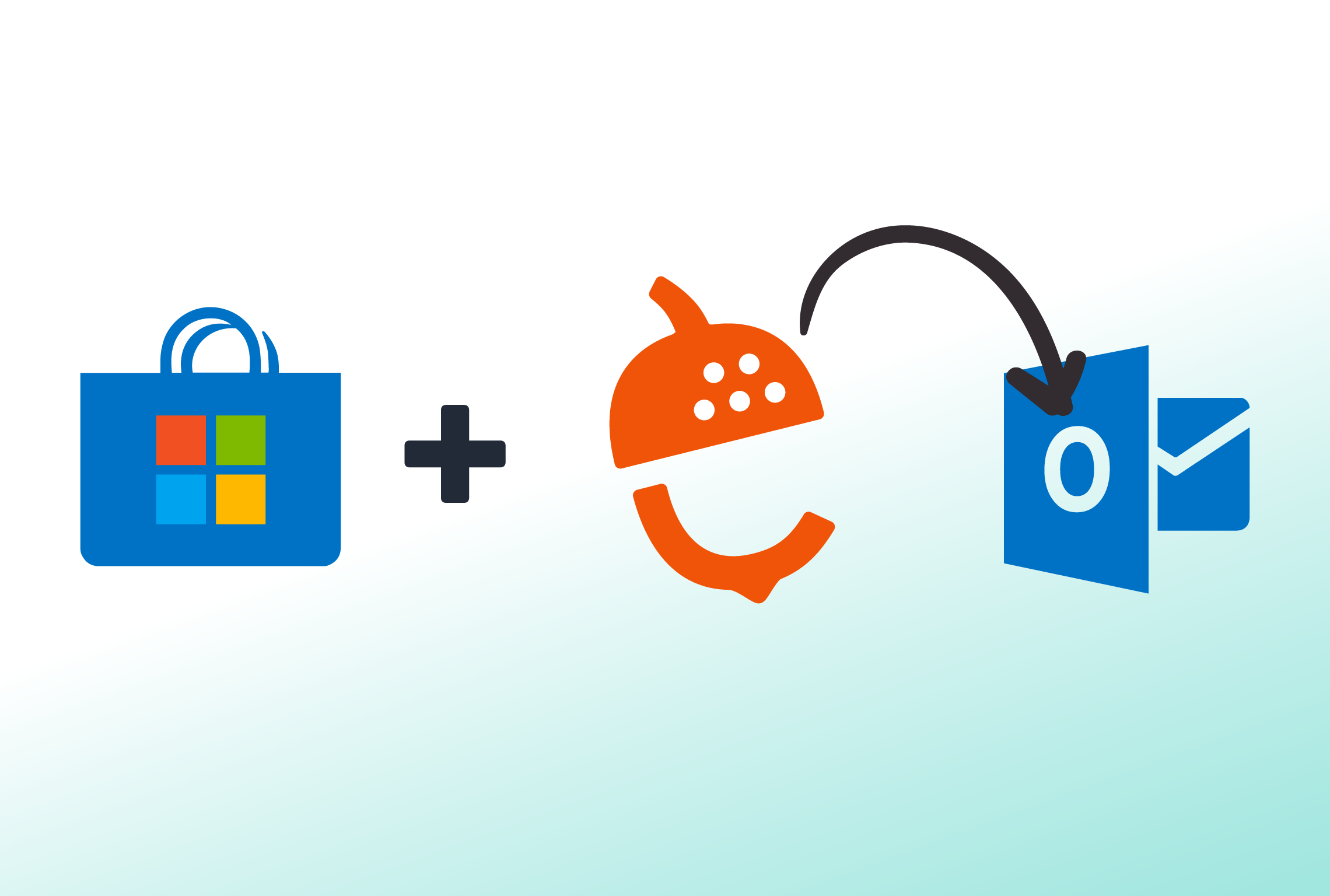
Join 30,000+ other sales and marketing professionals. Subscribe to our Sell to Win newsletter!