See Nutshell in action!
Try Nutshell free for 14 days or let us show you around before you dive in.
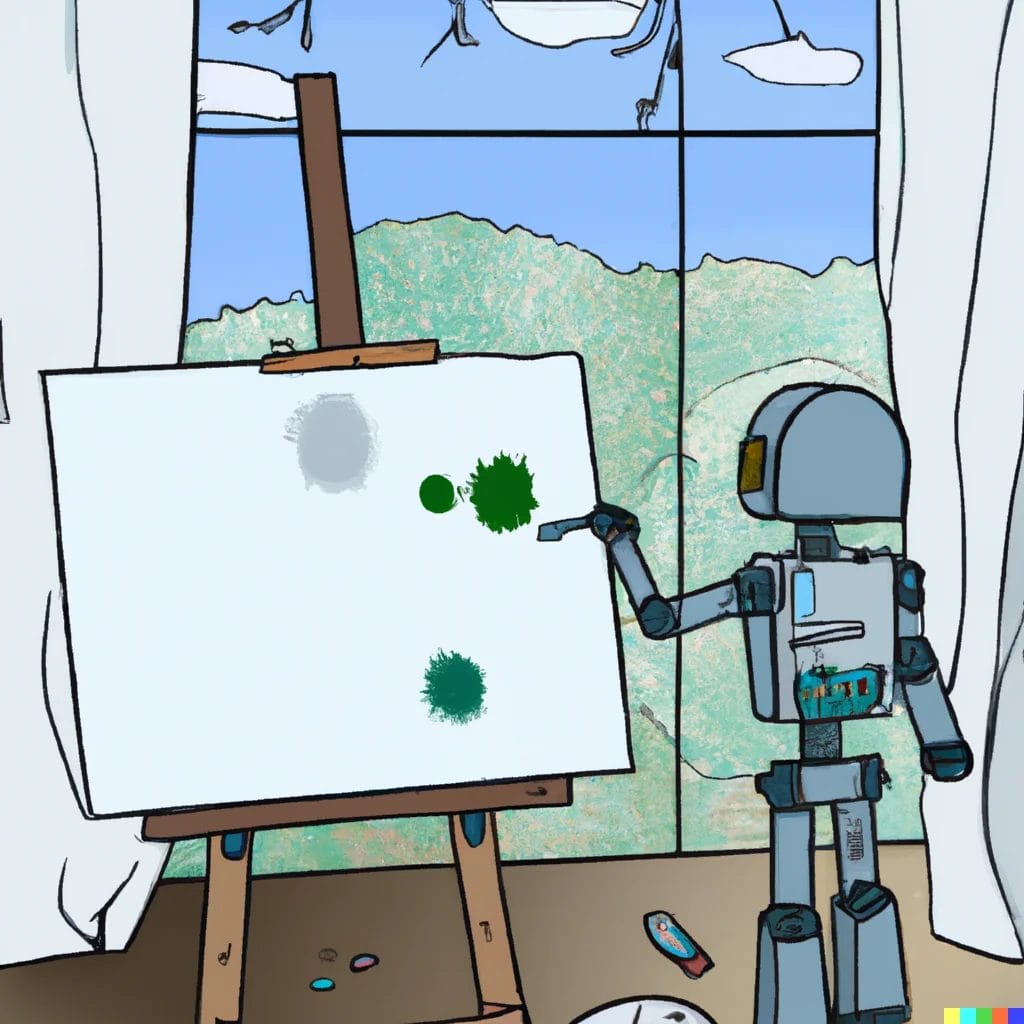
AI art tools streamline content creation for marketing: Platforms like Fotor, Getimg.ai, and StarryAI offer fast, low-cost ways to create custom visuals—perfect for campaigns, social media, and branded content without needing a design team.
User ownership and licensing matter: Some generators, such as StarryAI, provide full ownership of created images, making them safe for commercial use—critical for maintaining brand integrity and avoiding copyright issues.
Options range from plug-and-play to advanced tools: Whether you want easy-to-use templates (e.g., NightCafe, CF Spark) or highly customizable outputs (e.g., Pixray), there’s a solution to match your team’s skill level and creative needs.
AI art generators have gone from novelty to mainstream in the past few years, with booming adoption across creatives and businesses worldwide.
New and improved tools (from OpenAI’s DALL·E 3 to Midjourney’s latest model) can now produce stunning images from simple text prompts, and even handle challenges like generating readable text within images – a feat early generators struggled with.
This surge is driven in part by the sheer volume of content people are creating: Between 2022 and 2023 alone, the output of AI art generators exceeded 15 billion images – a mind-boggling volume that took traditional photography over a century to reach. And recent estimates show that an average of 34 million images daily are produced by people using text-to-image algorithms worldwide.
If you want to make your online content more visually appealing while minimizing your workload, AI can be a great choice to help your business. This page will break down the best AI image generators through the following sections:
💬 ChatGPT
🔍 Perplexity
🤖 Claude
🔮 Google AI Mode
🐦 Grok
Read on to learn more about AI art and how it can fit in with your business’s content.
An AI art generator is a tool that uses machine learning or other AI techniques to create images. The images can range in style, size, and subject, but they are all generated using AI technology. Using a top AI picture generator can greatly improve the productivity and time efficiency of designers or those who need to generate images on minimal time or budget.
An AI art generator is trained using vast amounts of data and programmed with generative algorithms. When a request is received, the generator processes it to create an image.
AI art generators vary in how they work. Here is a breakdown of how different AI art generators work:
Using AI to generate a diverse range of images can be advantageous to you and your business. Let’s look at a few of the benefits of AI-generated art:
The future of artificial intelligence in art is looking bright. Aspiring artists who see the potential of it and use it to evolve their talents will thrive in the emerging marriage of AI with creative fields.
While there are many benefits to using an AI image generator, there could also be some potential challenges. If you choose to use one of these tools, be aware of the following considerations:
So, now that you’re aware of the benefits and challenges, what is the best AI art generator to use? Let’s explore.
AI isn’t just for art. Nutshell CRM uses AI to handle tedious tasks and capture insights, giving your sales and marketing teams more time to focus on conversions.

So, now that you know the basics, let’s look at some of the best AI image generators you can use today:
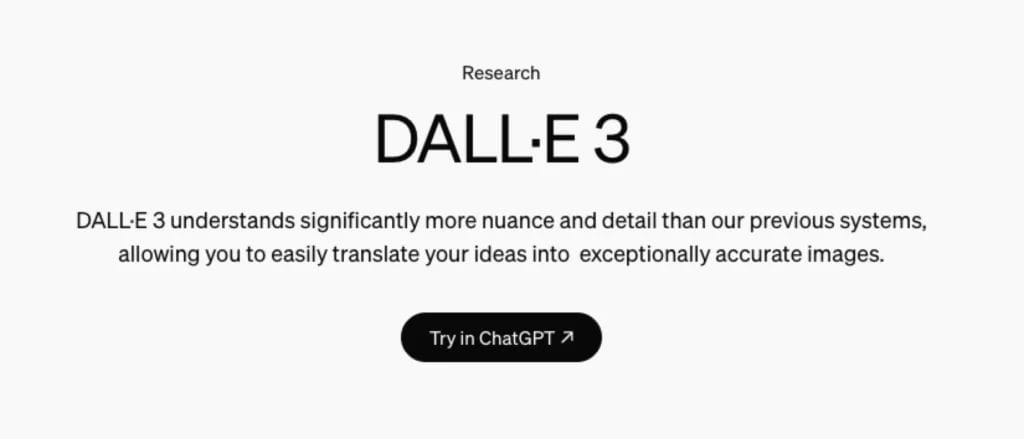
Dall·E 3 is one of the top AI picture generators due to its capabilities and popularity. This tool is different from many other AI image generators in that it generates images directly from the text prompt rather than ignoring certain phrases, requiring less prompt engineering from users.
You enter your description, like “painting of trees at sunset,” and the tool will generate a few options and styles for you to choose from. You can also upload an image and use AI to expand it.
This tool is free to use for a limited number of images. Past that point, you have to pay $15 per 115 credits. You then spend those credits to generate images.
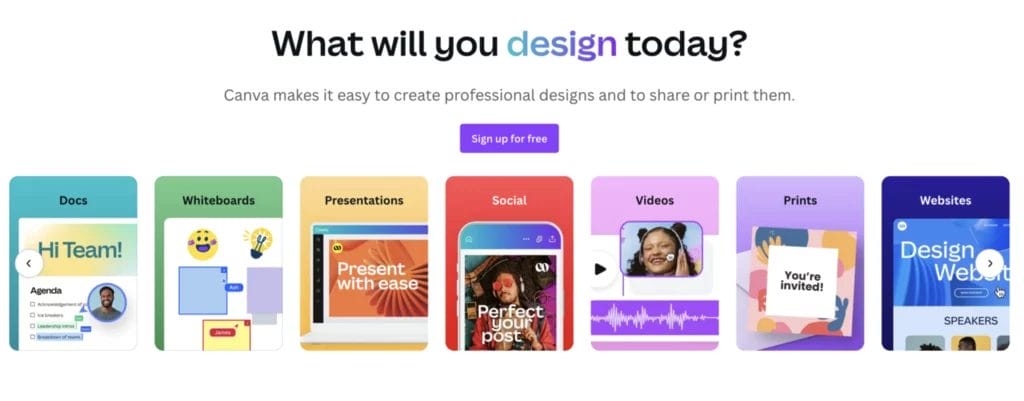
While Canva is known for being a photo editing tool, they have now created one of the best AI photo and image generators available. This tool comes with numerous templates that you can use to create AI images for any purpose.
You can also use their Magic Design™ tool to create attractive presentations and add visual elements to your website.
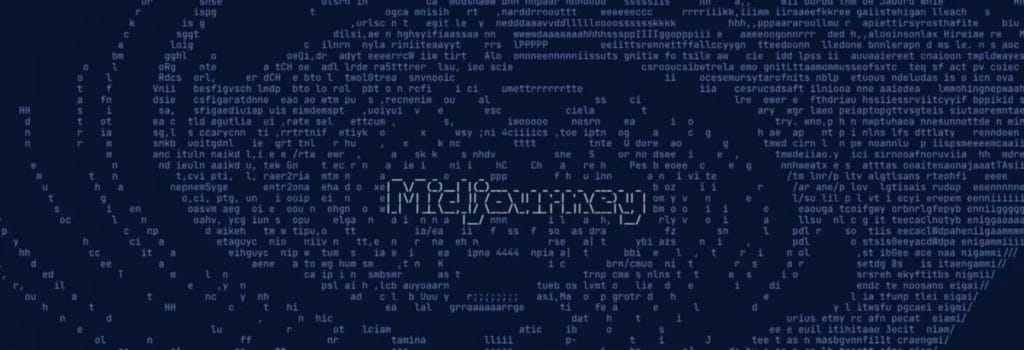
Midjourney, one of the leading AI art platforms, has attracted about 15 million users. Midjourney’s Discord-based image generator is extremely popular – with an estimated 15 million registered users and up to 2 million active users at any given time.
The only downside with Midjourney is that there is no free trial or account, so you need an active subscription to use it.
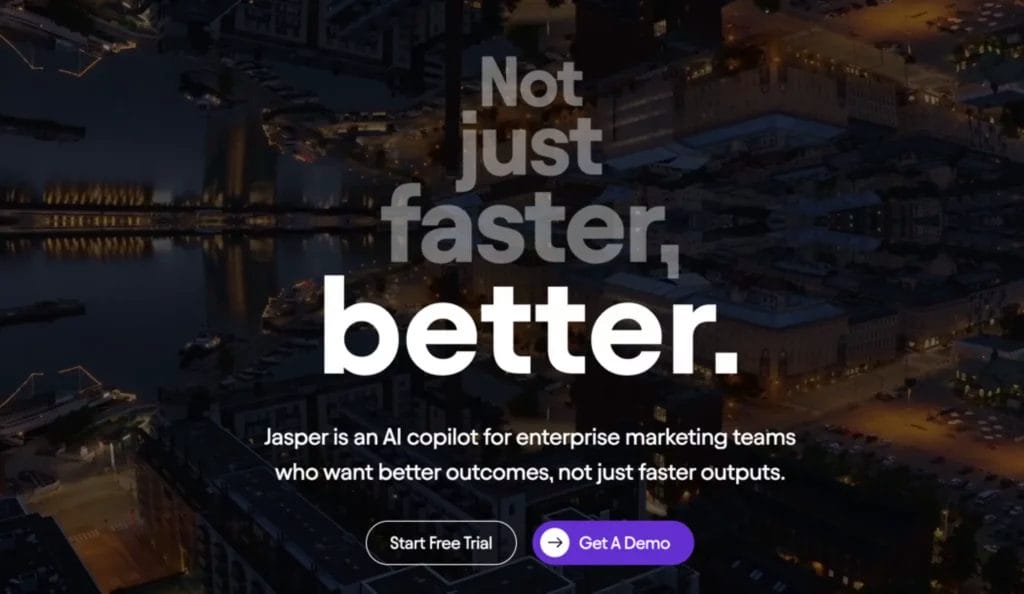
Jasper Art lets you enter a description, choose a style, and generate any image you can think of. They offer royalty-free images that you can use for any purpose, including business use. If you want to skip the description, you can chat with their AI chatbot and discuss image options instead.
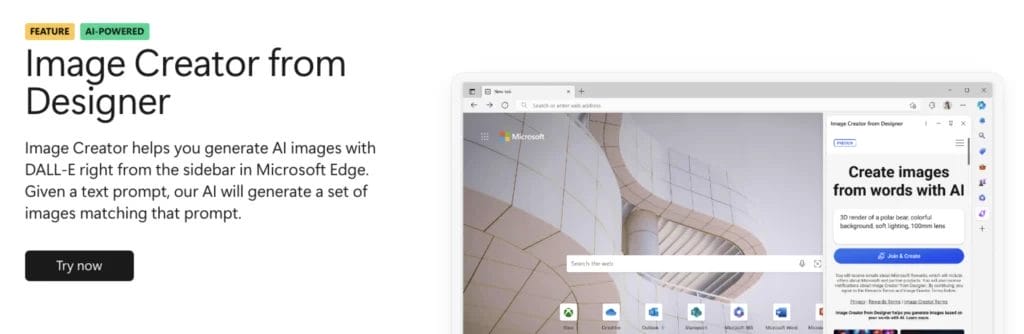
Microsoft Edge Image Creator is different from other tools in that it isn’t a standalone AI model at all – it’s essentially a built-in DALL-E tool accessible via the Edge browser. In other words, Edge’s sidebar integrates OpenAI’s image generator, so you can create DALL-E powered visuals without visiting a separate site. (You’ll need a Microsoft account and Edge browser to use it.)
You enter your text prompt, and the AI will generate a set of images to go with your text. Currently, you can only use Image Creator in Microsoft Edge with a Microsoft account.
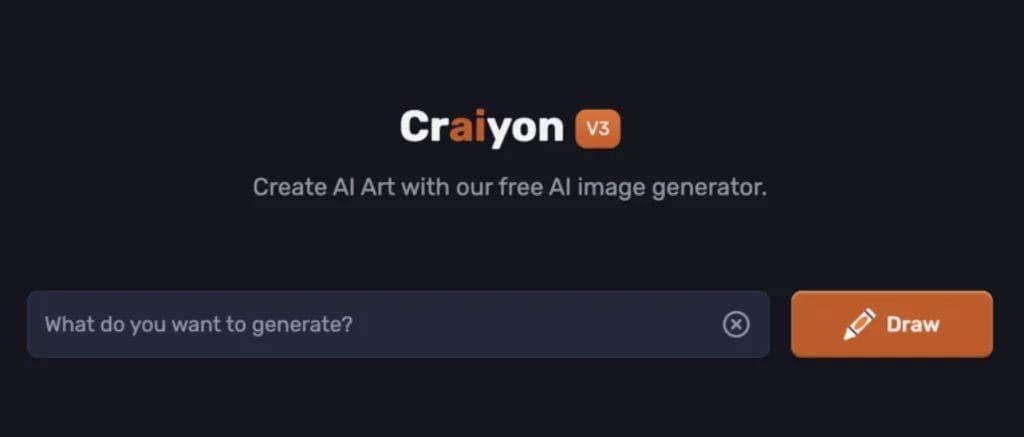
Craiyon is a simple, bare-bones image generator that lets you create images for free. If you want to create a few images in a pinch, you can use this tool without investing time or money in a subscription from another option.
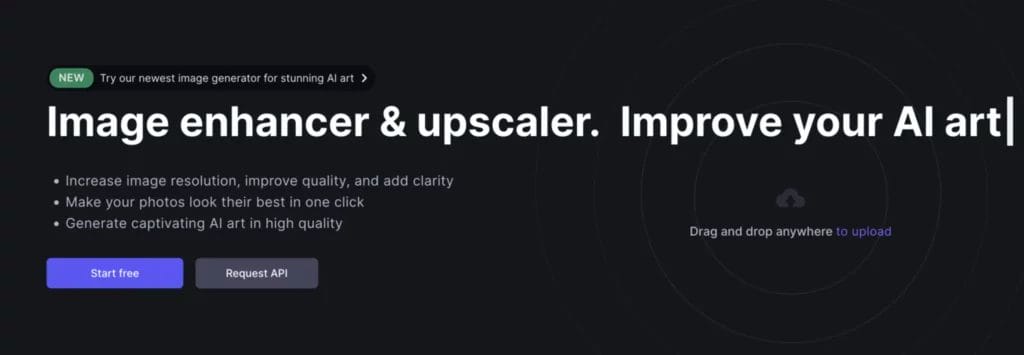
Let’s Enhance is a unique AI tool that you can use to generate new images or make existing ones better. With Let’s Enhance, you can increase image resolution, improve quality, and add clarity. If you have an image you like that needs improvement, you can use this tool to get it looking its best.
This tool is a comprehensive option if you want to improve any photos you have while generating new ones as well.

Adobe Firefly combines the power of Adobe photo editing with AI. You can use the typical text generator method to create beautiful photos and images for your site. You also have the option of using the generative fill option to touch up your photos with AI or change them completely.
Also, you can use the AI effects on text to create attractive fonts that stand out. Or, you can upload photos as a reference for the generator instead of relying on their database.
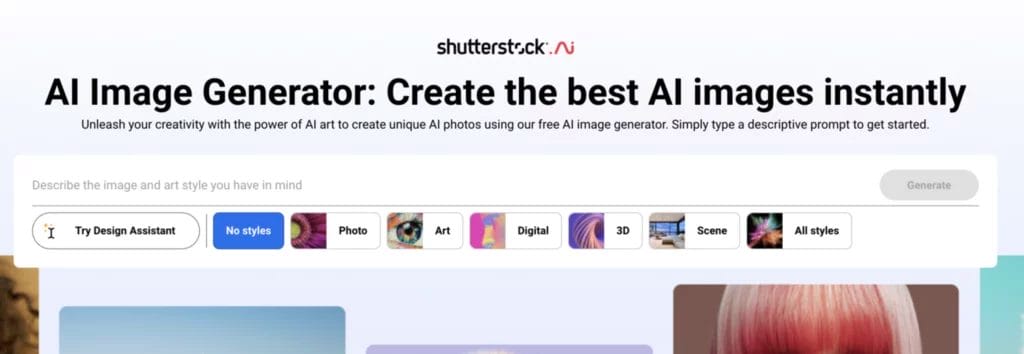
The Shutterstock Image Generator is another one of the best AI photo generators out there. Like other tools on this list, you can use your descriptions to create stunning images. Then, you can edit your photos in the Creative Flow interface, which lets you add text, combine images, and more.
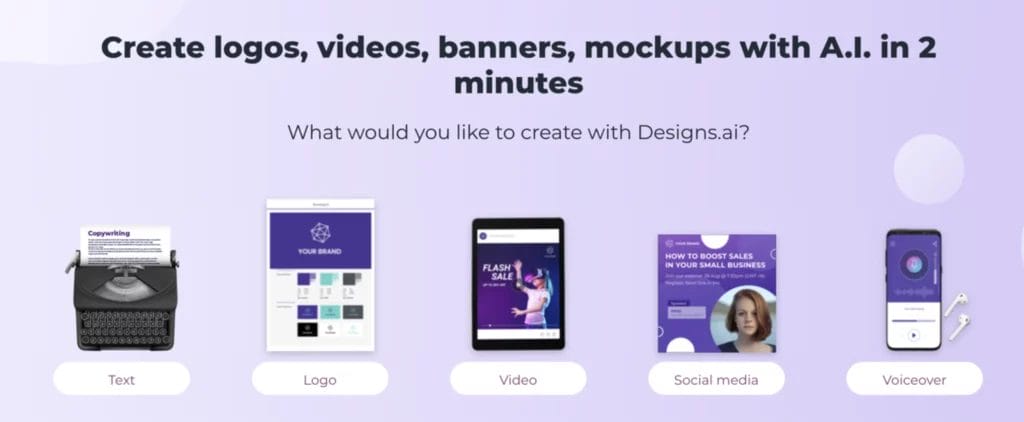
Designs.ai lets you create text, logos, videos, social media posts, and even voiceovers with AI. You can use this tool as an all-in-one media approach for your content. They also offer free assistive tools, like a color matcher, to help you with your designs.
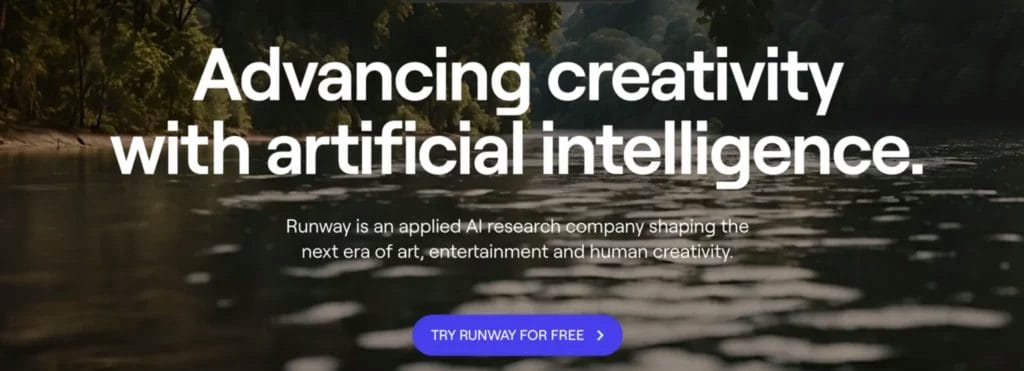
Runway is a comprehensive AI image tool that lets you create images and videos from a variety of sources. You can use it for:
With these different options, this is a great tool for anyone who wants to try different forms of image generation.
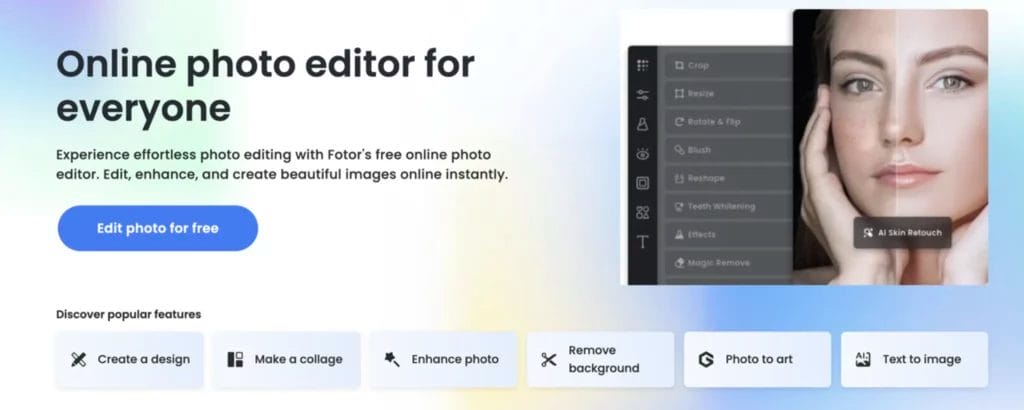
Fotor is a free online photo editor that uses AI to help you edit, enhance, and add effects to your photos. This simple option is another free choice for businesses who want a quick, easy option for photo editing.
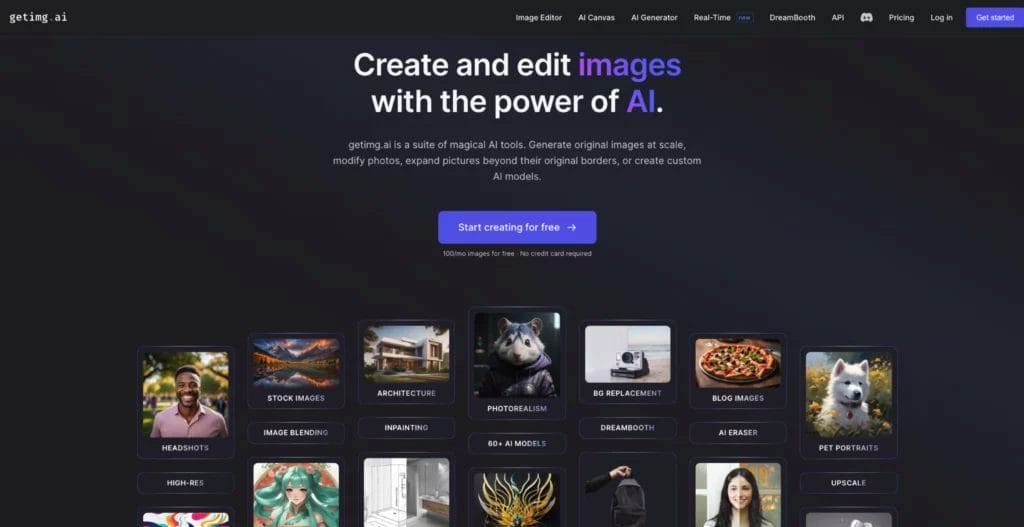
Getimg.ai lets you create and edit images with a suite of AI tools. You can create images, logos, wallpapers, art, and more, all for you to use as you please in your business operations.
Their free plan lets you generate up to 100 images a month with no credit card required. If you want a solid free tool for your company, this might be the right fit.
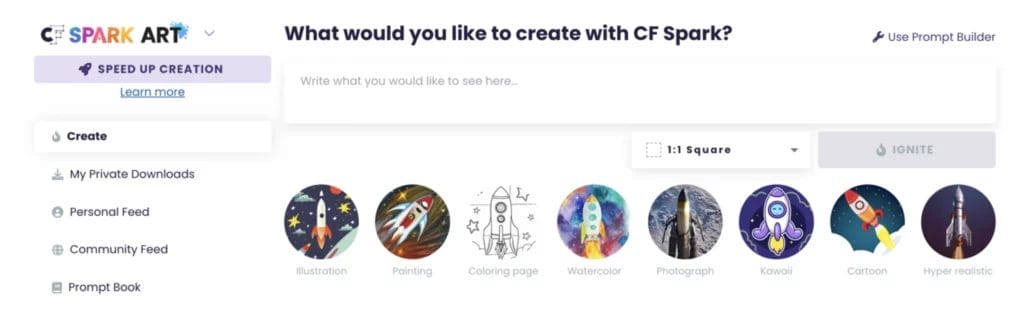
CF Spark is an art website that offers an AI image generator. You can use the available prompts and public feeds to get inspiration for your AI images. They have plenty of art styles to choose from to help you match your brand and purpose.
Nutshell Business has what you’re looking for, with features to supercharge your team’s productivity.
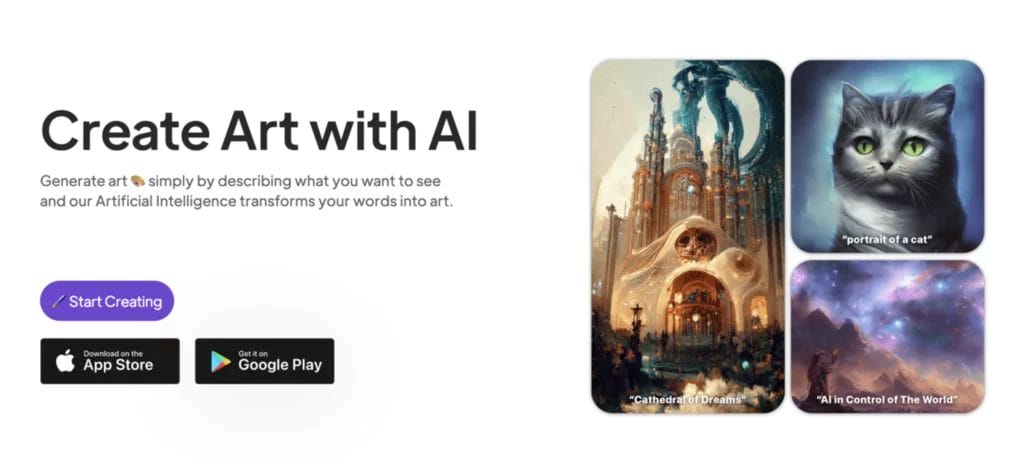
Another AI art generator option is StarryAI. This tool gives you full ownership over anything you create using their methods. Also, they let you generate up to five images free daily without watermarks.
They also offer a mobile app for iOS and Android, so you can create on the go.

Pixray is an open-source AI generator that uses the text-to-image model. Anyone can generate images with Pixray, but you’ll need some coding knowledge to access its full capabilities. If you do have coding skills, you can specify settings for creating your images, giving you much more control than with other AI art generators.
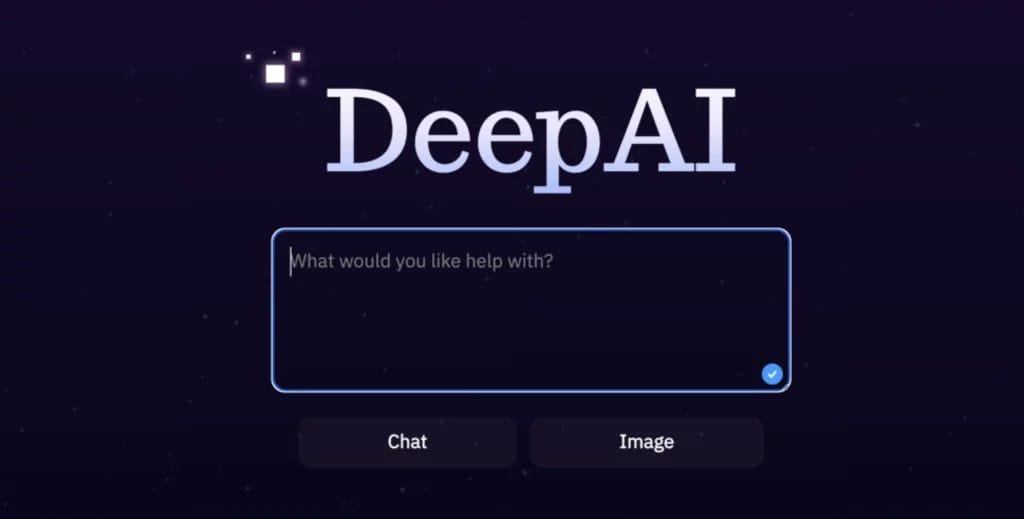
DeepAI lets you create and edit photos from the browser via the text box. You can create multiple images and choose the ideal one for your purpose. They also offer a chat feature that lets you connect with AI characters for inspiration.

NightCafe is another one of the best AI apps to create images and has been featured in multiple publications. The difference between this tool and the others on this list is the limited art styles. They offer three options: NightCafe, Anime v2, and Vibrant.
If you have trouble choosing art styles, this tool is a great solution.
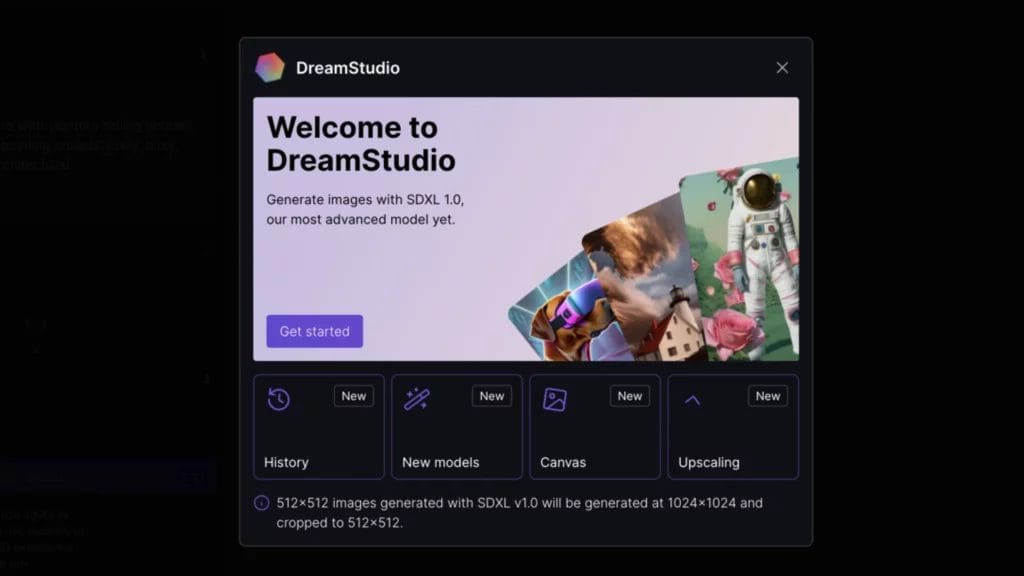
DreamStudio is a beta AI tool that lets you generate images with set dimensions. The format is pretty user-friendly, which is great for those who are new to image generation and AI in general. Plus, you can generate multiple images for free with no subscription.

Stablecog is another basic free tool for you to generate images with your descriptions. On the free plan, you can create up to 20 images a day for personal use. The next plan is $10 a month, which gives you access to 1750 images a month that you can use for business.
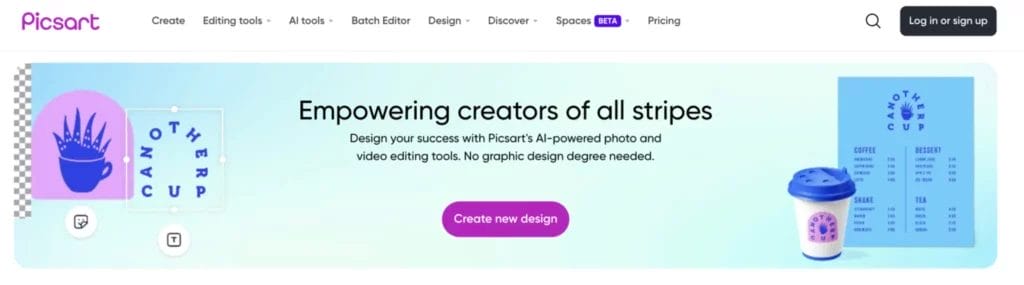
Picsart is a great tool for businesses looking to design for social media. Their templates let you generate content specifically designed for various sites, like Instagram or Facebook. You can work with their image dimensions and types to get ahead of your posting schedule.
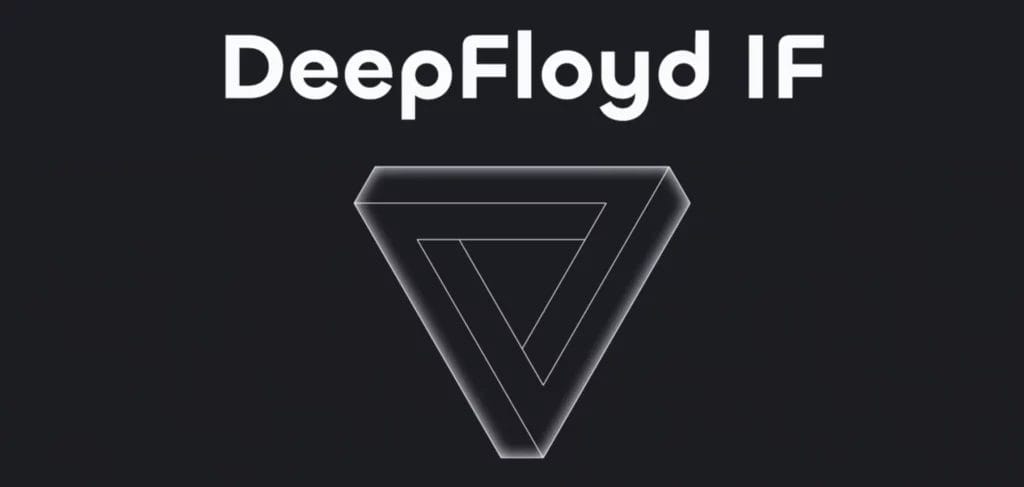
DeepFloyd IF is a more technical AI tool for generating images. While it still operates on the text-to-image style, it uses slightly different technology to give you the most accurate image representation possible.

OpenArt is another well-known AI tool that lets you create images for personal and commercial use. To help with AI accuracy, they have a stock people generator that creates accurate-looking images of people— something image generators often struggle with.
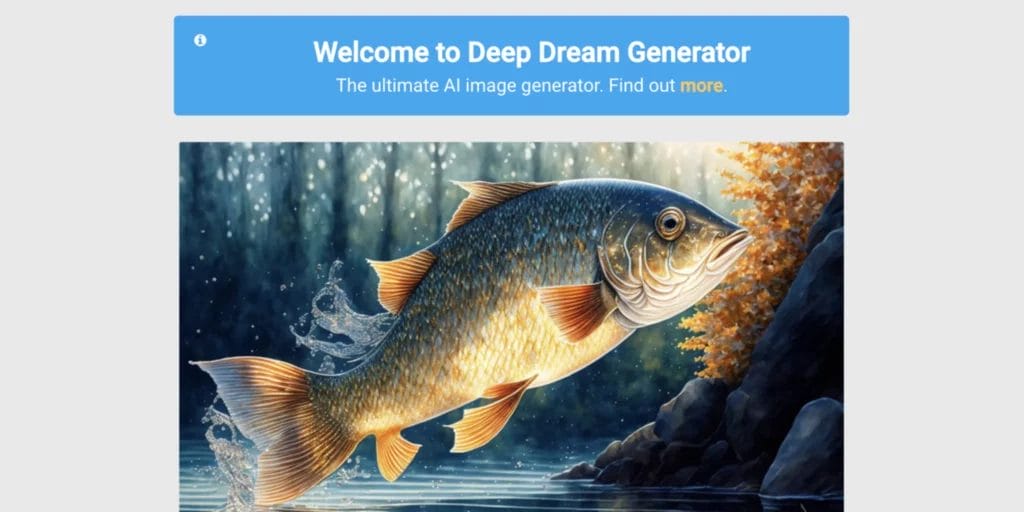
Rounding out our list of the top AI image generators is Deep Dream Generator. This simple generator refers to images as dreams, and you can enter your text into the tool to get an artistic representation of your vision.
Only looking for the best free AI image generators? Here’s a list of the top free AI image generators from the options above (available for a certain number of images or with a free trial):
Whichever AI art generator you use, the process for creating images is practically the same:
The first step in creating AI art is, of course, picking your tool. Until you know exactly what each generator will create, it can help to experiment with different ones as you search for the right combination of style and image quality.
Once you understand how some of the AI art generators compare to each other, you can also combine tools to create a unique image with exactly the look you want.
The next step is creating a detailed text prompt. Since AI art generators work on prompts and will fill in any details you don’t specify, you’re more likely to get the image you want if you provide specific details in your prompt.
Describe the characters, colors, backgrounds, and style of the image you want. Some AI art generators may also require that you specify image dimensions. Telling the generator which features to emphasize will impact the result, so choose your words purposefully.
Now, generate your image! The art still may not fit your vision, and that’s ok—it’s all part of the process of using AI image generators. Take a look at the image and figure out what you’d like to change.
Is there enough detail? Was your prompt too vague? Refine your prompt and try again, refining your process based on what works best with the AI art generator.
Companies can use AI-generated art for various business purposes, including the following.
Images are key to helping a website perform well with users and search engines, so having well-placed, quality images in your content is essential.
AI image generators can help you create:
These images are ideal for breaking up text and adding more visual elements to your website.
Social media is highly visual, so having effective images for your content is a must. With AI image generators, you can conserve resources while getting photos for your posts and profile.
You can use AI image generators to create:
Even if you have a photographer or stock photo access, mixing in AI art will keep your posts fresh and engaging.
Video thumbnails are the first visual interaction viewers will have with your video, so they must catch their attention. You can use AI art generators to create a thumbnail for your video if you can’t grab one from the content.
For example, you could supply your generator with a detailed description of your video or just give it the topic to see what it generates. Tweak it to your liking, and you have a perfect thumbnail with minimal effort.
If you have a batch of videos, a generator can help reduce your workload while creating compelling thumbnails for multiple projects.
To see the most success with AI art, you need to know when and how to use it. Here are a few best practices for using the top AI picture and photo generators to help you get started:
The AI art generator you land on will depend on your company’s needs. Consider the following when trying to choose an AI image generator:
For example, if you only need a few images, you might opt for a free tool or a tool that gives you a limited number of free images. If you plan on cranking out a lot of high-quality AI-generated pictures, you’ll need a paid subscription.
If you’re experienced with AI, you can use a more flexible tool like Pixray. The typical user, though, will need to use one of the more user-friendly options.
For most users, any AI art generator on this list is worth a try. So, if you’re curious about producing images for your content with AI, check out some of the tools above and start experimenting to see what you can create.
It depends on the tool. Some generators like StarryAI and Jasper Art grant full commercial rights, while others restrict business use on free plans. Always check each platform’s terms of service and licensing agreements before using AI images in marketing campaigns or products.
Canva and Picsart excel at social media content with built-in templates for Instagram, Facebook, and other platforms. They offer preset dimensions, batch creation tools, and easy editing—perfect for marketers who need consistent, on-brand visuals quickly without design experience.
In the U.S., purely AI-generated images can’t be copyrighted—they’re public domain. However, if you significantly modify AI output with human creativity, you may copyright those changes. Ownership rules vary by platform and country, so review each tool’s terms carefully.
Yes. Tools like Runway, Adobe Firefly, and Let’s Enhance offer image-to-image generation, letting you upload photos as references or starting points. This feature is ideal for transforming existing product shots, expanding images beyond their frames, or applying artistic styles to photographs.
Costs vary widely. Free tools like Craiyon and Fotor work for light use, while business plans range from $8–60/month (Canva Pro, ImagineArt Professional). Enterprise solutions like Midjourney (60/month) or custom API pricing suit high−volume needs. Budget $15–$30/month for most small businesses.
AI is revolutionizing all industries by simplifying processes that would otherwise take hours to complete. Why not save each of your sales reps up to 3 hours of work a month so they can focus on what really matters to your business – building relationships with your leads and making more sales?
With Nutshell’s powerful AI-powered CRM plan, Nutshell Business, you can accurately summarize years of customer timelines with our timeline summarization tool, quickly take notes with our accurate voice-to-text Notetaker tool, and keep your records up-to-date with Nutshell Intelligence.
Explore Nutshell Business free for 14 days and boost your results with AI-powered sales efficiency.
Try Nutshell free for 14 days or let us show you around before you dive in.

Choosing the right AI art generator comes down to your goals and guardrails. If you need brand‑safe, fast social visuals, start with tools that integrate into your existing workflow (e.g., Canva) and offer clear commercial usage terms. For highest fidelity or stylized art, test premium models like DALL·E 3 or Midjourney and confirm licensing, privacy, and upscaling options before you commit.

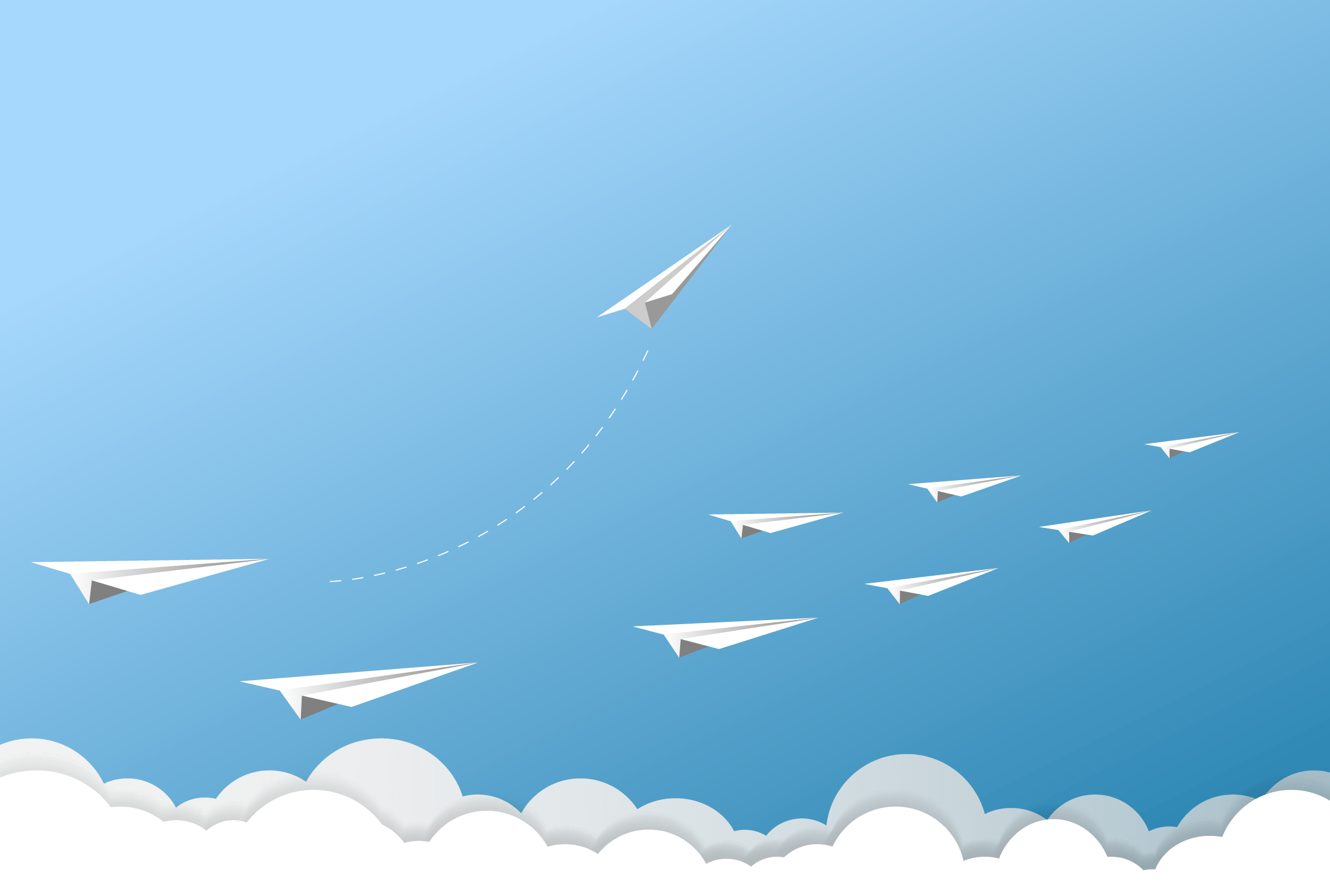
Join 30,000+ other sales and marketing professionals. Subscribe to our Sell to Win newsletter!