See Nutshell in action!
Try Nutshell free for 14 days or let us show you around before you dive in.

Office 365 users know that Microsoft Outlook is the communication workhorse for anyone who sends and receives emails. With over 400 million active users representing 38% of the global email market, Outlook isn’t going anywhere. But here’s the challenge: Outlook alone can’t do what a true CRM can.
While Outlook excels at email and calendar management, it lacks critical CRM capabilities like pipeline tracking, sales forecasting, lead scoring, and team collaboration. That’s why integrating Outlook with the right CRM is the perfect way to expand its usefulness and empower your sales and marketing teams.
An Office 365 Outlook CRM tool integration allows you to do so much more with your email service, including advanced sales management, team collaboration, email marketing, and lead generation—without leaving the inbox your team already knows and loves. In fact, bringing these formidable tools together is the ideal way to boost team efficiency: 43% of businesses report that CRM reduces workload by 5 to 10 hours per week through automation and centralized data management.
This comprehensive guide highlights the best CRM solutions for Outlook users, breaking down their pros, cons, pricing, and Outlook integration quality. We’ve tested over 20 solutions, rated 6 finalists, and identified which platforms offer the most seamless Outlook experience for teams of all sizes.
💬 ChatGPT
🔍 Perplexity
🤖 Claude
🔮 Google AI Mode
🐦 Grok
Our interactive worksheet compares the benefits offered by Nutshell, your existing contact management solution, and any other CRMs you’re currently evaluating.

We tested over 20 CRM solutions with hands-on evaluation, specifically focusing on how well each integrated with Microsoft Outlook and Office 365. Rather than relying on feature lists, we built real sales pipelines, synced actual email data, and assessed real-world adoption scenarios.
With over 400 million active Outlook users representing 38% of the global email market, seamless Outlook integration is no longer optional—it’s essential. Sales teams that have Outlook built into their CRM workflow report faster email processing, better data accuracy, and higher adoption rates.
Not all CRMs offer Outlook integration on entry-level plans. We specifically flagged which platforms charge premium prices for Outlook add-ons versus which ones include it across all tiers.
Perhaps you’re still on the fence about an Outlook customer relationship management (CRM) system marriage and need to know what it can do for your organization before you begin your CRM search. The benefits of implementing an Office 365 Outlook CRM tool within your operation are many and include the following:
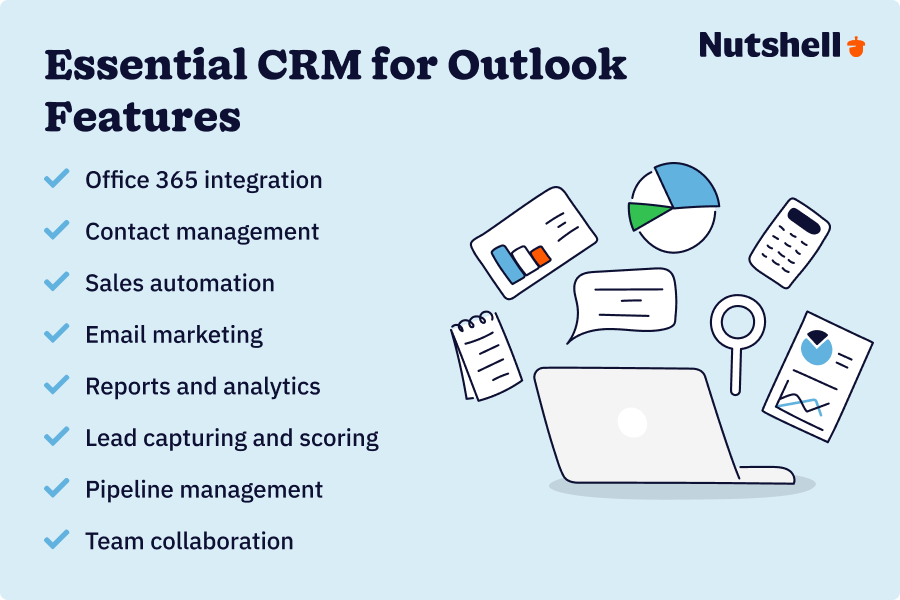
As you begin your quest for the best CRM for Outlook and Office 365, you’ll need a checklist of critical features to guide you through the decision-making process. Here are some of the core features you’ll want to keep an eye out for:
Now that you have a better idea of the advantages of a great Outlook CRM and what features you should look out for, let’s dive into the best CRM options on the market for your Outlook integration.
| CRM | Rating | Outlook integration | Starting price | Best for | Free trial |
| Nutshell | 4.8/5 ⭐⭐⭐⭐⭐ | Native (All Plans) | $13/user/month | Growing SMBs wanting simplicity | 14 days |
| Microsoft Dynamics 365 | 4.2/5 ⭐⭐⭐⭐☆ | Native (All Plans) | $65/user/month | Enterprise Microsoft ecosystem | 30 days |
| HubSpot CRM | 4.0/5 ⭐⭐⭐⭐☆ | Add-on (Pro+ Plans) | $0-$20/month | Multi-hub marketing/sales seekers | Free tier |
| Zoho CRM | 3.9/5 ⭐⭐⭐⭐☆ | Limited (Paid Plans) | $18/user/month | Budget-conscious Zoho ecosystem users | 15 days |
| Pipedrive | 3.8/5 ⭐⭐⭐⭐☆ | Add-on (Advanced+) | $24/user/month | Sales velocity-focused teams | 14 days |
| Insightly | 3.7/5 ⭐⭐⭐⭐☆ | Limited (Paid Plans) | $29/user/month | Professional services with projects | 14 days |

Nutshell is the all-in-one CRM solution for teams that need an easy-to-use system that works harmoniously with Outlook and Office 365. With Nutshell, you get two solutions for Outlook integration, namely:
What’s great about Nutshell is that even users on the entry-level Foundation plan have access to this integration and add-on, unlike some of its competitors.
Nutshell integrates with tons of software, both natively and through Zapier. See if your favorites are on the list.
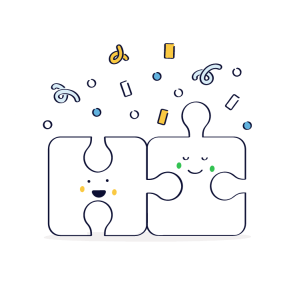
These are the key Nutshell features you should be aware of:
When you choose Nutshell as your CRM partner for Outlook integration, you can look forward to the following advantages:
Apart from the incredible features and pros highlighted above, Nutshell still comes with a few cons, including:
The following pricing illustrates Nutshell’s affordability:
A 14-day free trial is available (no credit card required).
5/5 – Native integration with seamless two-way sync across email, calendar, and tasks.
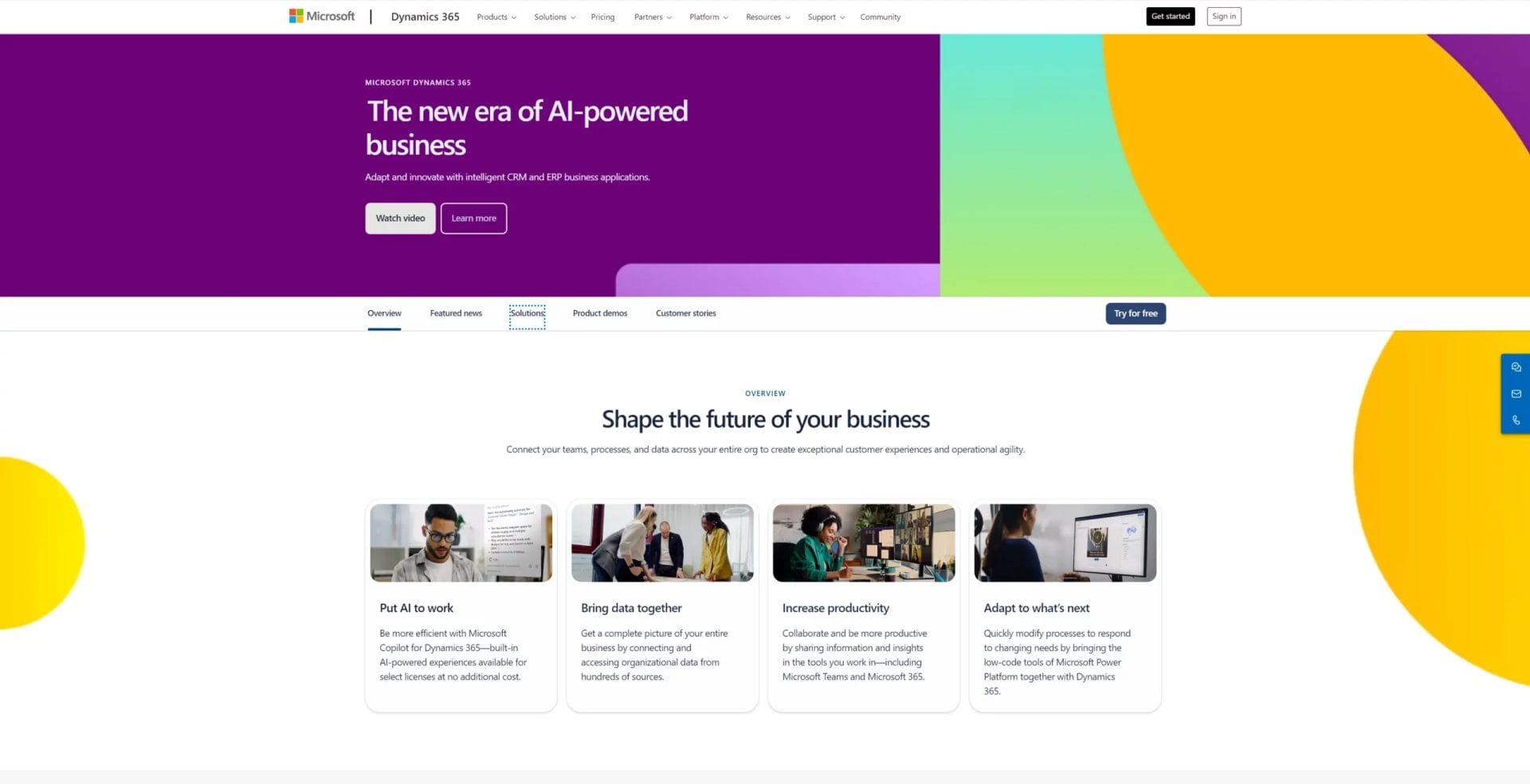
Microsoft users who want their CRM system to integrate with all their Microsoft tools may consider Microsoft Dynamics 365 as a Microsoft Office 365 Outlook CRM. With it, you can bring Microsoft products like Excel, OneNote, Teams, OneDrive, and more into a unified system to streamline processes.
You can expect to receive the following features when you choose Microsoft Dynamics 365:
Let’s take a look at the benefits Microsoft Dynamics 365 has to offer its users:
Here are some Microsoft Dynamics 365 pitfalls to bear in mind:
Your Microsoft Dynamics 365 pricing looks like this:
5/5 – Complete native integration as a Microsoft product, but implementation complexity is significant.
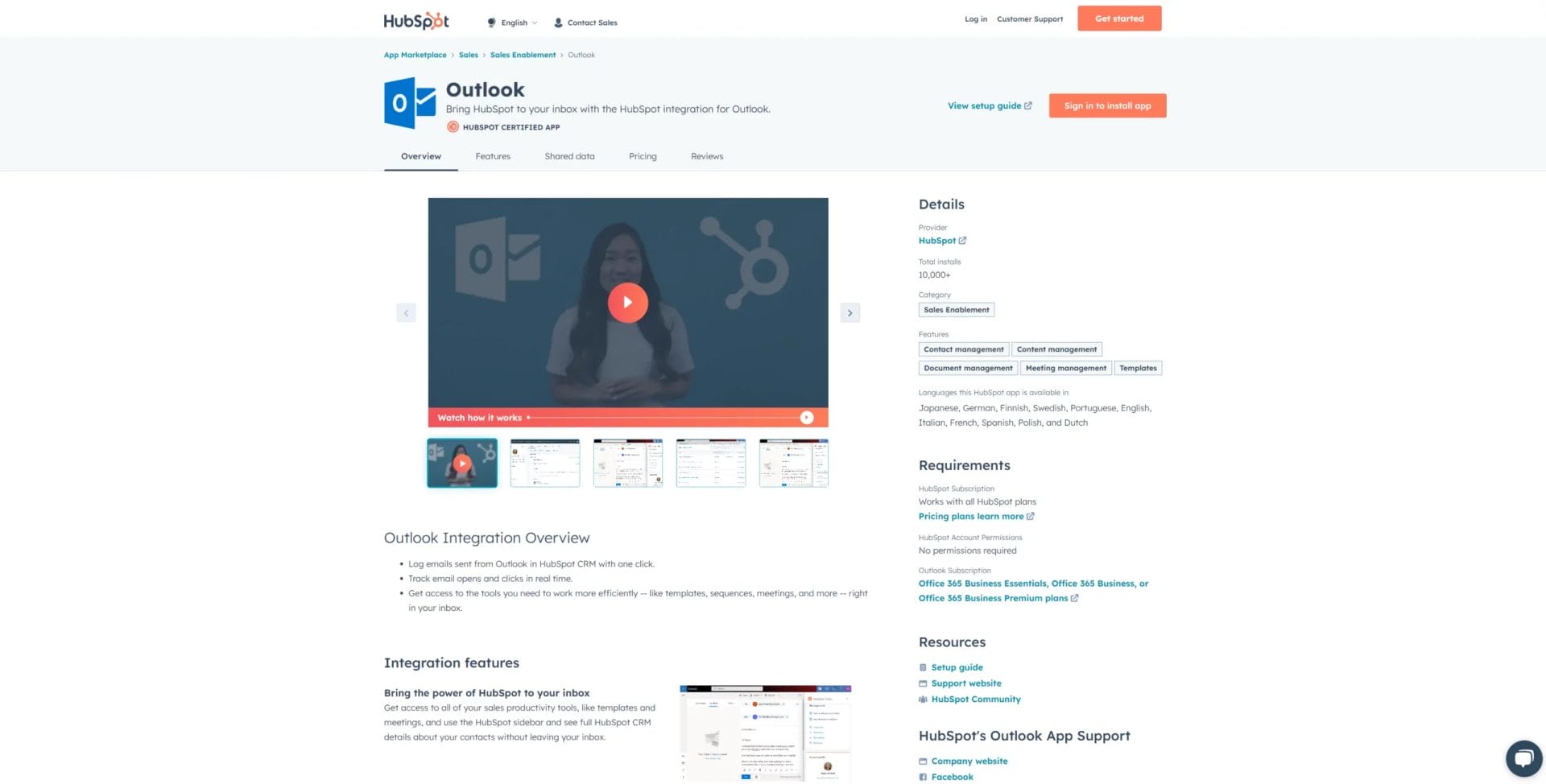
HubSpot is well-known in sales and marketing circles as one of the first enhanced CRM systems. Some of its popularity stems from the free tools and integrations it offers, in addition to its paid plans. This system lets you synchronize data, contact information, templates, and more from your CRM interface.
With HubSpot’s CRM solution, you can manage contacts either through your CRM software or directly from Outlook.
What features can you expect with the HubSpot CRM? Here are a few of the primary features that come with this software:
Some of the upsides to incorporating HubSpot CRM into your organization include:
You might want to keep the following cons in mind when considering HubSpot CRM:
You can expect the following costs associated with HubSpot CRM:
4/5 – Works well but requires a paid plan and isn’t as seamless as native integrations.

Although noted as one of the more difficult CRM platforms to use, Zoho CRM offers a free Outlook email add-in that provides several helpful features accessible directly through Outlook. Its on-platform Outlook CRM integration is also relatively robust and can be customized to meet your needs. However, those with less CRM experience will likely face a significant learning curve.
Zoho CRM offers the following useful features with Outlook integration:
Opting for Zoho CRM provides you with the following benefits:
On the downside, Zoho CRM fails to impress in the following areas:
While Zoho CRM’s pricing isn’t bad, you’ll need to upgrade to gain access to many of the essential sales and marketing features. Here’s what you can expect to pay:
3/5 – Functional but not seamless; add-in feels separate from the platform rather than integrated.
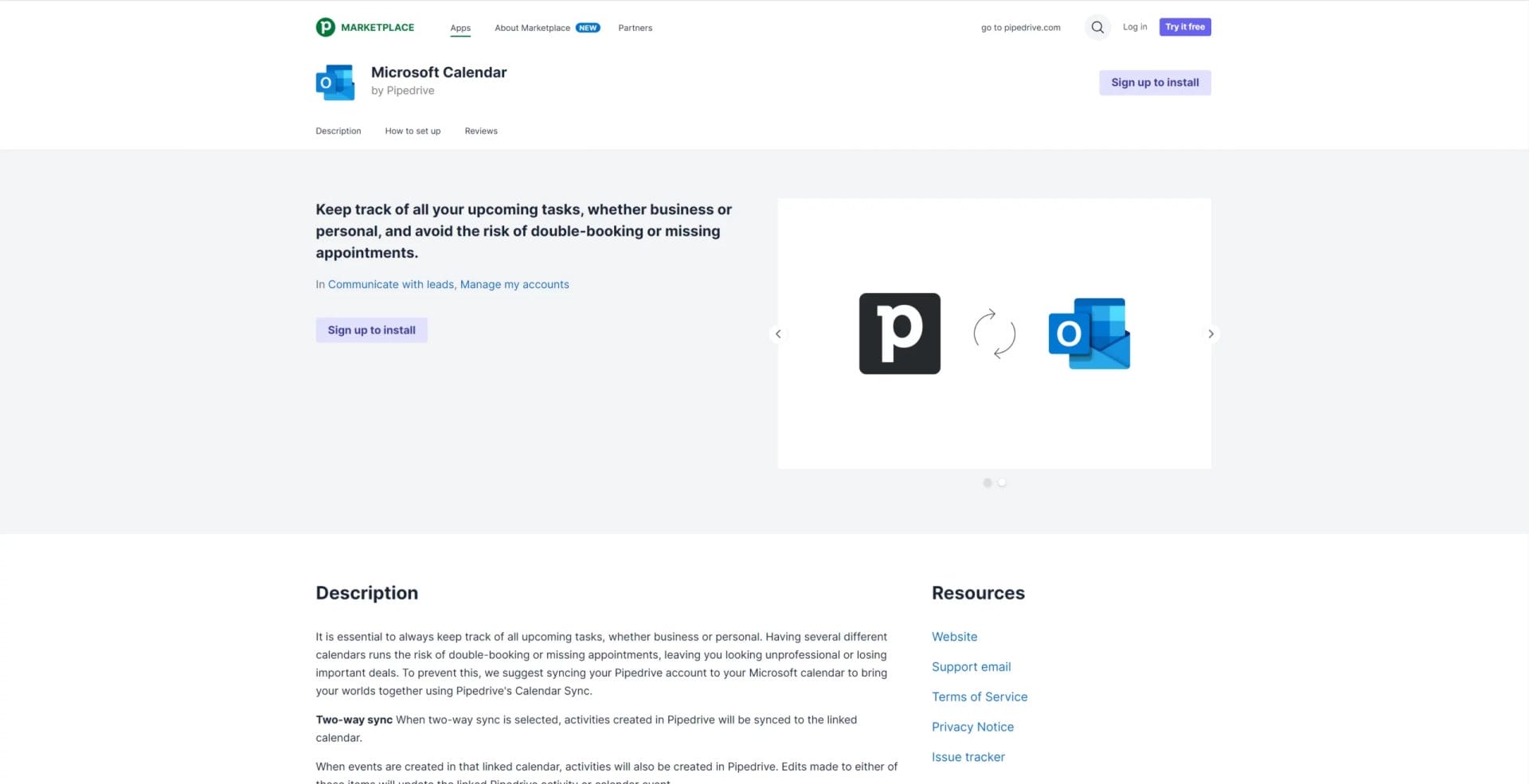
Companies that want additional features to create processes and workflows for departments other than sales, marketing, and customer support may find Pipedrive a useful CRM. In fact, it has become a popular CRM for teams that want to add project management operations to their CRM system.
Pipedrive is also a reliable CRM for Outlook integration, allowing you to sync everything from emails to contact records and even scheduled video conference meetings. Let’s examine Pipedrive’s features in more detail to determine whether it’s the best Outlook CRM for your business.
When it comes to features, you’ll have access to the following in Pipedrive:
The advantages of signing up with Pipedrive for Outlook and Office 365 CRM integration include:
Unfortunately, a few cons are associated with using Pipedrive as your chosen Office 365 Outlook CRM, such as:
Signing up with Pipedrive for Outlook integration will cost as follows:
3/5 – Available on higher plans but not as seamless as native solutions; requires higher tier.
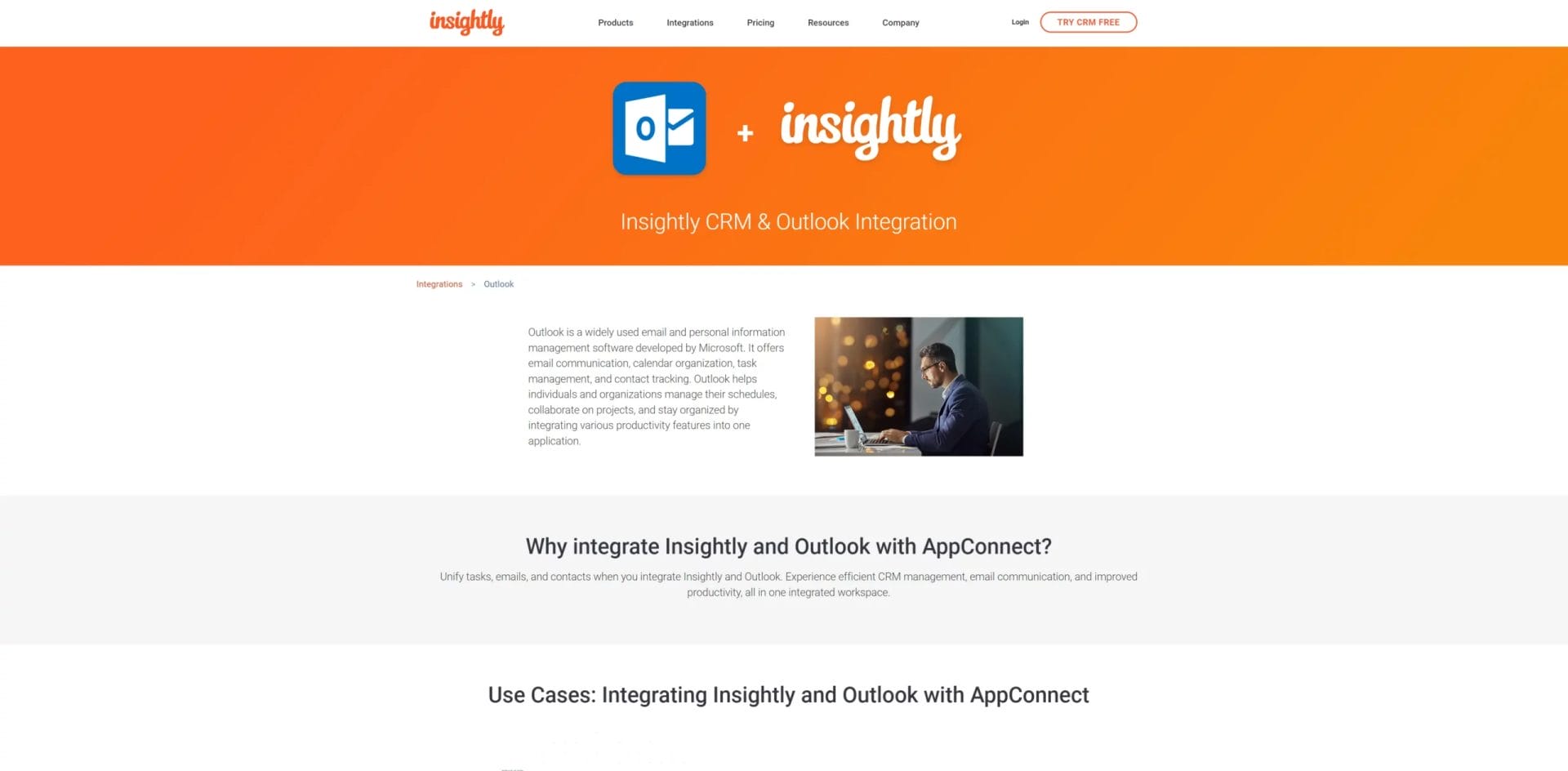
Insightly is a CRM platform that allows sales, marketing, and project management teams to work together through one platform. With Insightly, you can synchronize Outlook and CRM data both ways, meaning you can access the information you need from both the Outlook and Insightly interfaces.
Is Insightly the best CRM system for Office 365 and Outlook for your business? Let’s find out.
A few standout features you can look forward to when working with Insightly include:
These are the positives when it comes to using Insightly:
Consider these cons when looking at Insightly as an Outlook CRM option:
So, what will investing in Insightly cost you? Here’s a breakdown of the costs:
3/5 – Works for basic use cases but isn’t the primary strength—better suited for project-focused teams.
Take our guided tour to explore Nutshell’s incredible features!

Sourcing the best Outlook Office 365 CRM system for your organization begins with this list of factors you should consider before making your final decision:
David Bell is a shareholder at a top-rated Kansas City criminal law firm. Managing multiple attorneys, complex cases, and critical filing deadlines meant constant challenges with email organization, team coordination, and document management.
Before implementing an Outlook-integrated CRM, the firm faced critical pain points:
The firm implemented an Outlook-integrated CRM that provided:
The transformation was remarkable:
Key takeaway: This law firm’s experience demonstrates that when Outlook CRM integration is done right, it transforms not just email management but the entire way a business operates. Teams work smarter, clients receive better service, and the administrative burden drops dramatically.
Basic setup takes 15-30 minutes for individual users, while enterprise deployments can take 24-72 hours. Cloud-based CRMs like Nutshell connect in minutes through add-ins, but complex server configurations may require IT support.
No. While Outlook has basic contacts and calendar features, it lacks essential CRM capabilities like pipeline tracking, reporting, lead scoring, and team collaboration. You’ll miss automated workflows and customer interaction history needed for sales success.
Most CRM integrations sync emails, calendar events, contacts, and tasks between Outlook and your CRM. This two-way sync ensures your team has access to complete customer communication history and scheduled activities in both platforms without manual data entry.
Yes, most modern CRMs support multiple email account integration. Typically, each user can sync one primary account and connect additional accounts for sending emails, allowing teams to manage communications from different departments or domains in one system.
CRM integration typically adds 1-2 seconds to email loading times. Impact varies by data volume and network speed. Modern cloud-based integrations minimize slowdowns, while older desktop add-ins may cause more noticeable delays with large contact databases.
For an affordable CRM solution with more than just the core CRM features and comprehensive Outlook integration, look no further than Nutshell. Our CRM offers users stress-free sales and marketing features that help teams close more deals and boost revenue.
Enjoy a host of advanced CRM features packaged in one of the most user-friendly interfaces you’ll experience. In fact, because Nutshell is so easy to use, it has become one of the few CRM systems sales and marketing teams actually love using.
Apart from the broad array of features mentioned in the post, you can look forward to thousands of app integrations, incredible lead generation, competitor tracking, marketing add-ons, and award-winning customer support from our Ann Arbor-based support team.
Give Nutshell a try today, and find out why it’s one of the top-rated CRM systems on G2. Start your 14-day free trial today, or contact our sales team to discuss your needs and view a live demo.
Try Nutshell free for 14 days or let us show you around before you dive in.


Join 30,000+ other sales and marketing professionals. Subscribe to our Sell to Win newsletter!
