
Transcription apps are game-changers for B2B teams, turning conversations into actionable text that’s easy to review, search, and share.
Whether you’re capturing sales calls, team meetings, or interviews, top tools like Otter, Fireflies, and Notetaker offer features like CRM syncing, speaker tags, and AI-powered summaries.
The takeaway? If you want to boost productivity and never miss a key insight, the right transcription app belongs in your daily workflow.
In your job, you undoubtedly encounter a lot of audio-based media. Videos, podcasts, recordings of presentations or meetings—these all involve listening and taking in information via audio. But you may prefer to have that information in written format, in which case, you’ll want to use one of the best transcription apps for an accurate transcript.
The top transcription tools can easily transcribe audio into written text, letting you do things like skim through it and search for specific words or phrases. But which software should you use to accomplish this?
On this page, that’s just the question we’ll be answering. Keep reading for a list of the top transcription apps out there!
Transcription is the process of turning spoken or recorded words into written text. You may have watched videos before that provide a transcript of everything spoken in the video, whether by a single speaker or by multiple people in a conversation.
The B2B Marketer’s Toolkit collects 120+ of the best lead generation tips ever published on the Nutshell blog. Download it today!
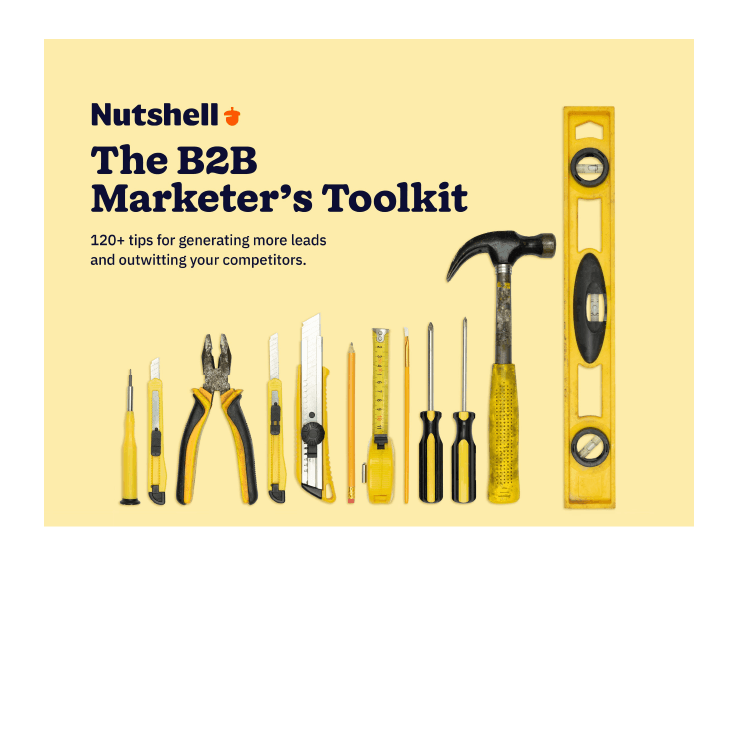
You can use the best transcription tools for many types of audio. Some examples include:
These are all things you may want to listen to or review for various business purposes. You may want to learn about a new topic from an informational video or review some of the points you went over in a meeting with a client. Going through a whole audio file to find the information you want can be time-consuming.
That’s where transcription software comes in. When you transcribe audio into written text, it makes it easier to skim and search for specific pieces of information.
Summarize this content with AI:
The first step to using transcription software is to decide which tool you’ll use. Below, we’ve listed six of the best transcription tools out there, which include:
Did you know? You can get meeting transcripts right from within your CRM system. Customers on Nutshell’s Business plan can download and summarize their Zoom meeting transcripts in a flash.
Here’s a summary of each of those tools:
| Tool | Price | Best for |
| Rev | $0.25 per minute, or $29.99 per month for 20 hours | Multiple transcription options |
| Descript | $15 per user per month for 10 hours | Video and audio editing |
| MeetGeek | $15+ per user per month | Analyzing meetings |
| Otter | Free, or $10+ per user per month for better plans | Live transcription |
| Grain | Free, or $19+ per user per month for better plans | Call summaries and soundbites |
| Fireflies.ai | Free, or $18+ per user per month for better plans | AI insights into meetings |
Keep reading to find out more about each one!
Nutshell Business has what you’re looking for, with features to supercharge your team’s productivity.
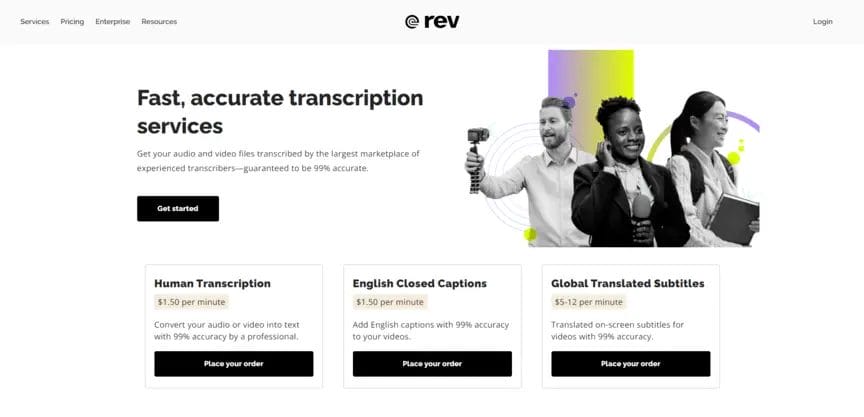
Price: $0.25 per minute, or $29.99 per month for 20 hours
Best for: Multiple transcription options
Starting off our list of the top transcription apps is Rev. Rev can take audio and convert it into text with a decent turnaround time, even distinguishing between different speakers. It’s one of the more affordable transcription solutions out there, which makes it appealing for many businesses.
One of the best things about Rev is that it lets you choose between machine transcription or human transcription. The latter is a bit more expensive but allows you to get more accurate results.
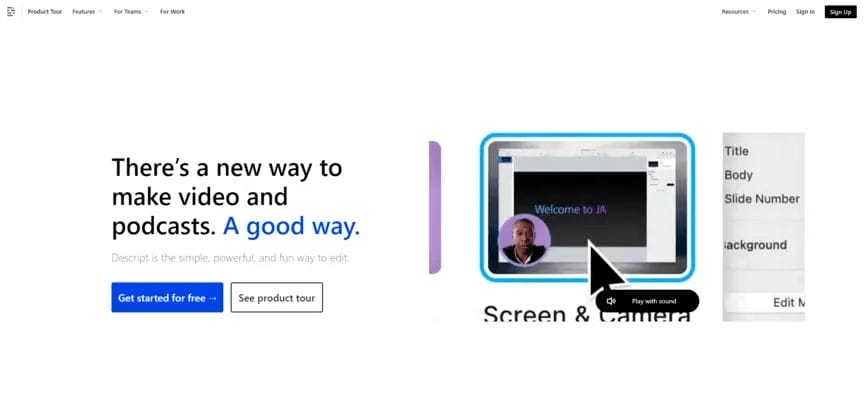
Price: $15 per user per month for 10 hours
Best for: Video and audio editing
Another top transcription tool is Descript. This tool is interesting because it can do more than just transcribe your video or audio — It lets you use the transcript to edit the original file.
For instance, if you made a transcript of a video and then wanted to edit that video, you could cut out pieces of the transcript, and Descript would automatically make the same edits to the video.
Obviously, this isn’t necessarily the most advanced video or audio editing tool out there. But if you’re in a rush and want to make fast edits using a transcript, Descript is the way to go.
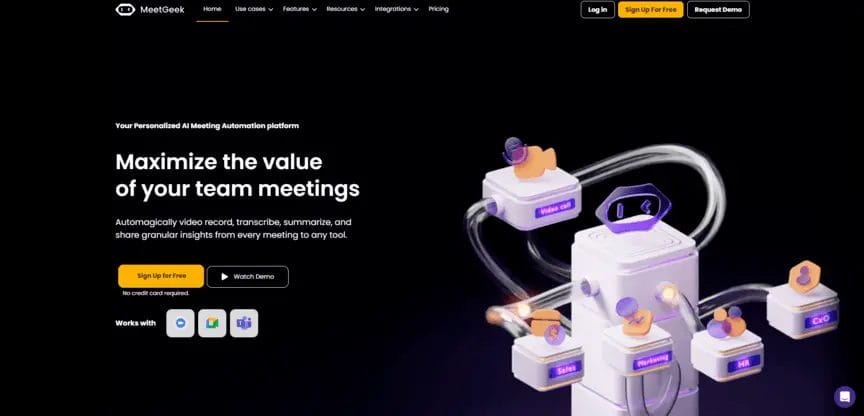
Price: $15+ per user per month
Best for: Analyzing meetings
MeetGeek is a great tool for transcribing meetings and phone calls. But it can go beyond just transcribing them — it can help you analyze them for valuable insights. You can use MeetGeek to analyze things like:
These let you get a better feel for how your meetings go and how you should proceed once they’re done.
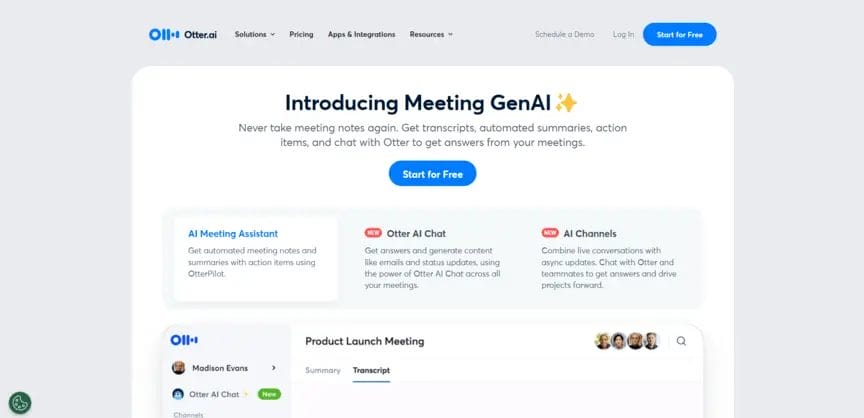
Price: Free, or $10+ per user per month for better plans
Best for: Live transcription
Another of the best transcription tools out there is Otter. One of the nicest things about Otter is its free plan, which gives you 300 transcription minutes per month. Of course, you can also get a paid plan that lets you transcribe more audio in a month.
Importantly, Otter specializes in live transcription. If you want it to transcribe a prerecorded audio file or video, it’s not the best tool — it only allows for three prerecorded transcriptions on the free plan (total, not per month), and each of them has to be less than 30 minutes long.

Price: Free, or $19+ per user per month for better plans
Best for: Call summaries and soundbites
Grain is another of the top transcription apps for transcribing calls and meetings. However, what really helps it stand out is that it makes it easy to separate the most important points in those meetings from the fluff. One way it does that is by using artificial intelligence (AI) to summarize the main points in the call.
You can also use Grain to isolate specific clips from the meeting with its “Highlight” feature. You can then share those clips with your team or use them in your marketing and sales efforts.
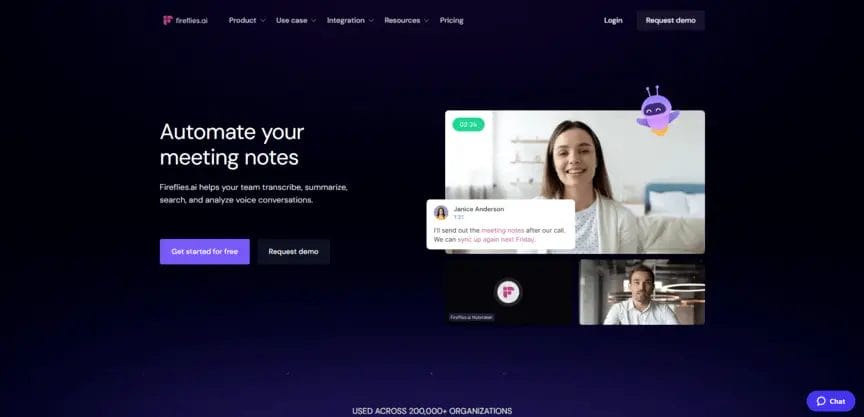
Price: Free, or $18+ per user per month for better plans
Best for: AI insights into meetings
Fireflies.ai is something of a tradeoff. On the one hand, it’s great because it combines features from several of the other tools listed here. It can analyze meeting recordings for different metrics, clip smaller soundbites from more extensive recordings, and find specific words or phrases in the transcript that you search for.
Sounds great, right? But as we said, it’s a tradeoff. The downside of Fireflies is that it takes much longer to create transcripts, and many of its best features are limited to its paid plans. So, if you’re willing to pay more and endure longer processing times, this is a great tool.
Modern transcription software typically achieves 85-95% accuracy in good conditions. Accuracy depends on audio quality, background noise, speaker clarity, and accents. Tools offering human review options deliver higher accuracy (99%+) but cost more. For best results, use quality microphones and minimize background noise during recordings.
Yes, many transcription apps integrate with CRM systems to automatically log call transcripts, sync meeting notes, and capture customer insights. This integration eliminates manual data entry and ensures your team has complete conversation history. Nutshell’s Business plan includes built-in Zoom transcription, making it easy to analyze customer meetings directly within your CRM.
Free plans typically limit monthly transcription minutes, restrict advanced features like speaker identification and AI summaries, and may have lower accuracy. Paid plans offer unlimited or higher minute allowances, CRM integrations, real-time transcription, advanced analytics, and priority processing. Choose based on your volume and feature needs.
Most modern transcription apps can identify multiple speakers and label who said what in conversations. Accuracy varies by tool, so look for apps that specifically mention multi-speaker support in their features. For best results, ensure clear audio quality and minimize people talking over each other during meetings.
Consider your budget, monthly transcription volume, and required features like CRM integration or live transcription. Evaluate accuracy needs—human transcription costs more but delivers higher precision. Test free trials to assess ease of use. If you already use a CRM, check if it offers built-in transcription to streamline your workflow.
The apps listed above are among the best transcription tools available. But it’s important to note that you might not always want to get a tool dedicated explicitly to transcribing. Sometimes, you can find transcription features in software platforms you already use.
A great example of this is Nutshell. Nutshell is a customer relationship management (CRM) platform — something every business should have to help them track their customer data. As part of Nutshell’s Business plan, you can create and import Zoom call transcriptions to help you analyze your customer meetings.
If that sounds like something you’re interested in, be sure to check out Nutshell’s 14-day free trial today!
No problem. To see if Nutshell is the right choice for your sales team, start a 14-day free trial today!
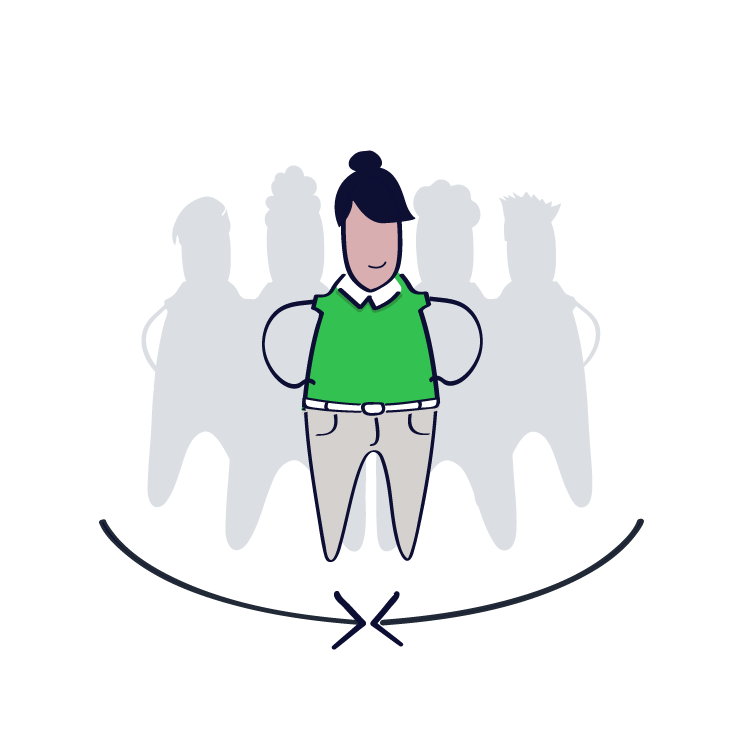


Join 30,000+ other sales and marketing professionals. Subscribe to our Sell to Win newsletter!