
Email features and integrations in a CRM are incredibly useful for staying in touch with prospects and customers. With them, you can track and manage all customer email interactions in one place.
You can send emails by syncing your Gmail or Office 365 account to communicate directly from Nutshell, or by using the BCC address to log conversations from any email client. Nutshell then automatically tracks your email opens and link clicks, providing notifications and detailed reports on engagement.
We have Help Center articles to explain all the ways you can send, receive, and track emails in Nutshell, but we figured it would be helpful to put together everything you need to know about email tracking in one easy-to-follow guide. So, let’s jump right in!
Email tracking is vital to understanding how your emails contribute to your business’s success. By utilizing specialized software, you can monitor key metrics that shed light on the effectiveness of your email campaigns. This insightful process enables you to gauge the impact of your emails and optimize your strategies for better results.
Integrating email tracking into your CRM enhances your workflow and provides valuable customer insights. With integrated email tracking features, you can monitor outreach effectiveness, track engagement metrics, and nurture relationships more effectively, driving better business outcomes.
Email tracking is a powerful feature offered by Nutshell CRM, providing users with valuable insights into their email campaigns. Incorporating email tracking into your offers several advantages:
Download the Complete Guide to Writing MUCH Better Sales Emails for over 50+ pro tips on how to make your emails stand out in a crowded inbox.
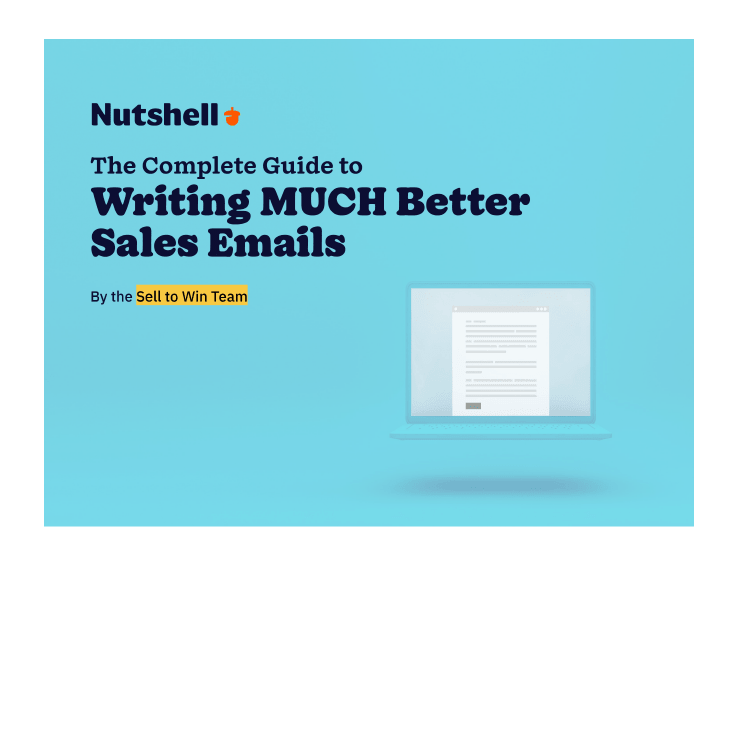
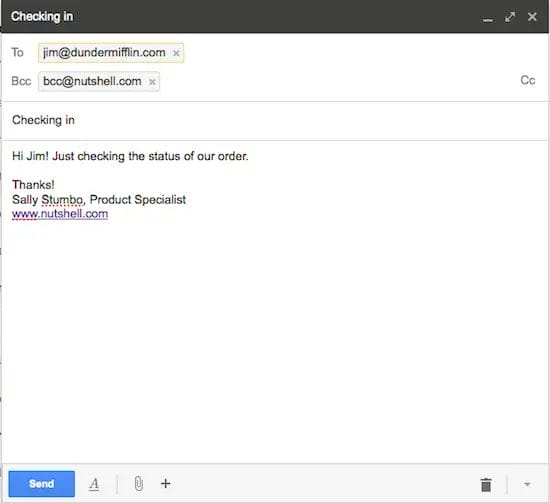
Ever since Nutshell was first launched, our BCC feature has provided a simple way to keep track of your sales conversations from any email client.
You can use BCC in two ways: Either forward emails you receive to [email protected] or include [email protected] in the “BCC” field when you send outgoing emails to customers. In either case, Nutshell will decode who is listed in the “to” and “from” fields of the header and attach the email conversations to the correct timelines in your Nutshell account. We’ll connect the message directly to the contact and any open leads with them.

Nutshell now offers two-way email sync with Gmail and Office 365, which means you can send and receive work emails directly from your CRM if you use those platforms. Even if you use a different email program, you can still send and reply to emails out of Nutshell by adding your provider’s SMTP settings.
Sending emails through Nutshell is a big time-saver—you can check through past correspondence with someone and then fire off an email quickly on the spot, rather than having to navigate away to your email client.

Our Nutshell for Gmail Chrome extension and Nutshell for Outlook add-in both bring the power of Nutshell to your inbox, allowing you to manage Nutshell contacts and leads directly from your email program. These extensions allow you to quickly view Nutshell records for anyone in the email conversation, create tasks, track communication timelines, write notes, and much more.
This method of email tracking is perfect for Nutshell users who prefer to work out of their Gmail or Outlook inbox or occasionally switch back and forth between their CRM and email programs. No matter how you like to work, Nutshell helps you stay organized and productive wherever you are.
And with the Email Booster feature, part of Nutshell’s Business plan, you can send and tailor Nutshell email templates directly from Gmail, seamlessly integrating Nutshell into your workflow. Moreover, the enhancements to Nutshell’s Chrome extension enable you to monitor email engagement metrics, effortlessly create Nutshell contacts and tasks from within your inbox, and enjoy additional functionalities for smoother email management.

Nutshell makes it easy to see if your emails are making an impact. Want to see if your last email to a prospect was opened? Simply enable email tracking and look for the eye icon underneath the email’s timestamp. Nutshell also measures the reply rates of your personal email sequences and shows you how many times each individual message was viewed, so you can identify which campaigns are generating the most conversations.

Nutshell’s native integration with Mailchimp makes nurturing prospects through your funnel much easier. Using the sales automation features of Nutshell Pro, you can automatically subscribe or unsubscribe your prospects to email lists depending on their stage in your pipeline—an incredibly helpful tool if you have different email drips for content downloaders, trial users, and new customers.
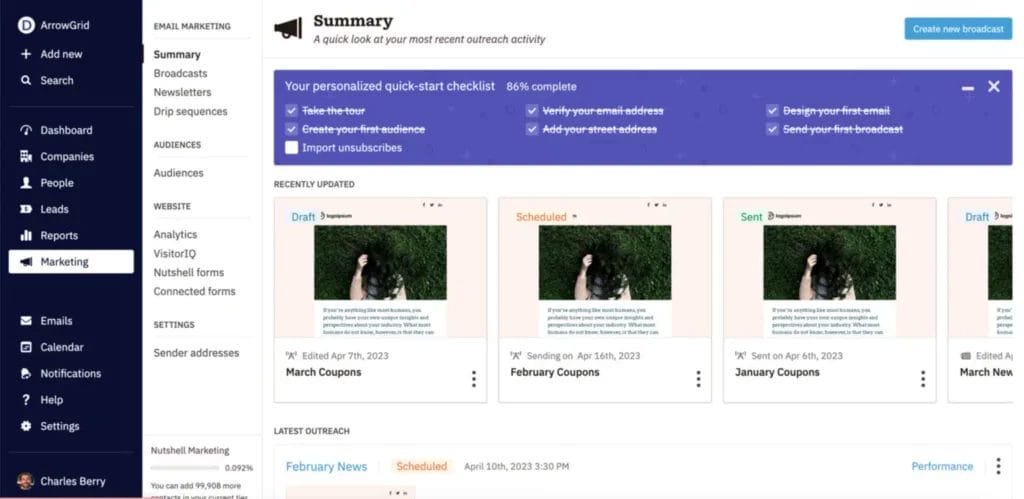
Released in February 2021, Nutshell’s email marketing software seamlessly connects to our CRM platform, allowing Nutshell customers to design and send beautiful marketing emails to thousands of contacts at a time and instantly track their impact.
Having your email marketing and CRM under the same roof makes life much easier for small business teams. With Nutshell’s email marketing software, you can filter audiences based on up-to-date customer data, completely understand your relationship with each contact, and stop stressing about keeping multiple tools in sync.
Go to your user settings in Nutshell, connect your Gmail or Outlook account via the secure sign-in flow, choose your default From address, and set sync/logging preferences so sent and received emails are automatically linked to people, companies, and leads.
Open the person, company, or lead record, click Email, compose your message, optionally insert a template and personalization fields, enable open/click tracking, and send. The email is logged on the timeline for full visibility.
When tracking is enabled, Nutshell can record opens and link clicks. With your inbox connected, replies and ongoing threads sync back to the record for a complete engagement history.
Yes. Create and reuse templates with personalization fields (e.g., first name, company) and your signature. Templates help standardize outreach and save time across your team.
Use Nutshell Marketing for broadcasts and automated campaigns. It handles unsubscribes and compliance (unsubscribe links, business address), supports segmentation, and provides performance analytics. Use 1:1 CRM emails for individualized outreach.
Sending and tracking emails is just the beginning. Nutshell also helps you communicate more effectively through shareable templates, bulk emailing, and much more. Start a free 14-day trial to see how Nutshell can make you a rockstar in email sales!
Nutshell’s email marketing plugs directly into your CRM data, so you can create highly targeted audience segments, track the impact of your emails in real-time, and manage all your communications out of a single tool. Get started for free!
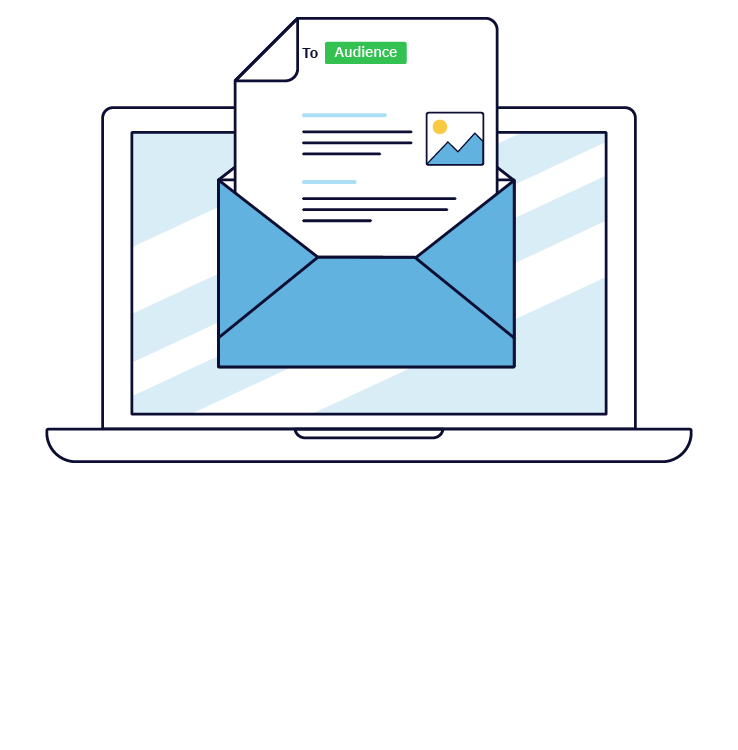


Join 30,000+ other sales and marketing professionals. Subscribe to our Sell to Win newsletter!