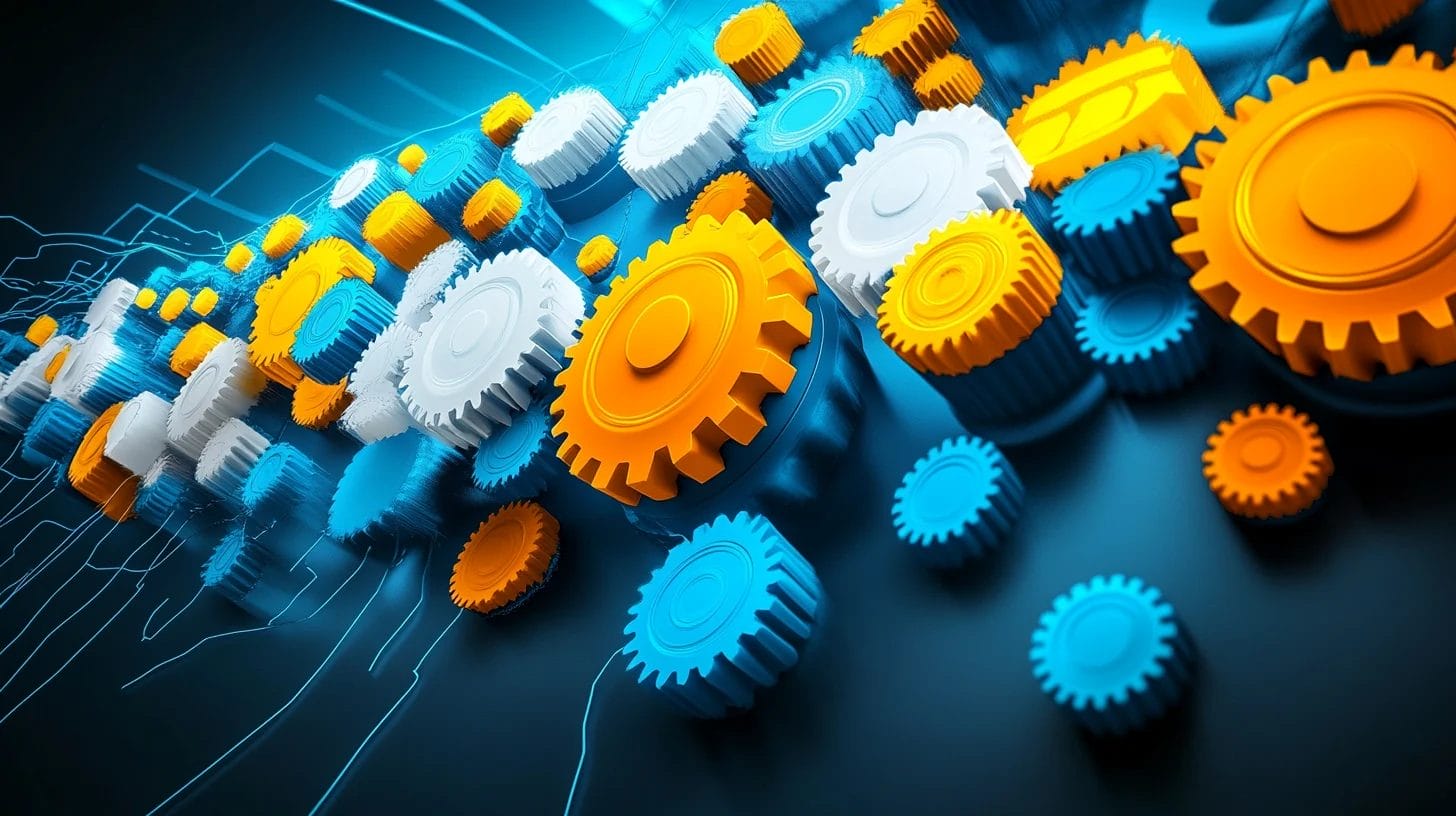
You might take it for granted that your smartphone’s calendar integrates with all your other electronic devices and your email accounts, but how about integration when it comes to your business? Are your email conversations synced with your CRM? How about your calendar and website?
Integration among devices and software tools makes life easier. Take your work calendar, for example: If you haven’t integrated your CRM, you’re juggling multiple calendars from work/personal accounts…or relying on the dreaded paper calendar.
With CRM integrations for your email and calendar programs, you’ll have a much smaller chance of double-booking client meetings, or scheduling a beach getaway during the same week as your company’s offsite training event.
Imagine your client interactions as a wheel. In the center of the wheel, there’s the hub. Let’s call this hub customer relationship management. Each external application you integrate is a spoke, pointing to the central hub, delivering supportive information and strengthening the wheel.
One spoke might be email marketing. Other spokes might be website lead forms and team communication. The more spokes you have, the greater the structural integrity of your wheel.
Here’s how your business benefits from integrating more spokes into your CRM wheel:
Our interactive worksheet compares the benefits offered by Nutshell, your existing contact management solution, and any other CRMs you’re currently evaluating.

Your CRM needs to operate effectively both within your business and between your business and your customers. Here are a few of Nutshell’s best and brightest integration partners:
CRM integration is the process of connecting your Customer Relationship Management (CRM) system with other business applications and tools you use daily, such as email platforms, marketing automation software, accounting systems, and communication tools. It creates a unified ecosystem where data flows seamlessly between these platforms.
CRM integrations span a wide range of business functions, each designed to enhance specific aspects of your operations. The most impactful types often include:
CRM integrations are a game-changer for sales teams, transforming how they manage leads, engage with prospects, and close deals. Here’s how:
Implementing CRM integrations effectively requires careful planning to avoid common pitfalls. Here are key considerations and best practices:
Nutshell CRM is designed with integration at its core, making it incredibly easy for businesses to connect their essential tools and create a powerful, unified workflow. Here’s how Nutshell stands out:
Visit Nutshell’s integrations page to browse through our native and third-party CRM integrations. Got any recommendations for what we should build next? Are we missing something? Let us know. We’re always up for suggestions on how we can make your business stronger.
No problem. To see if Nutshell is the right choice for your sales team, start a 14-day free trial today!
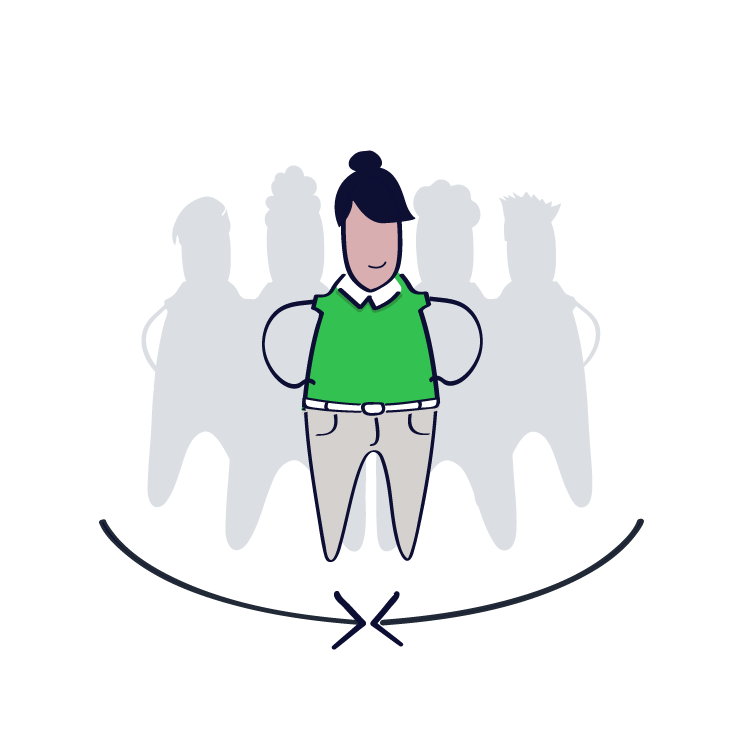
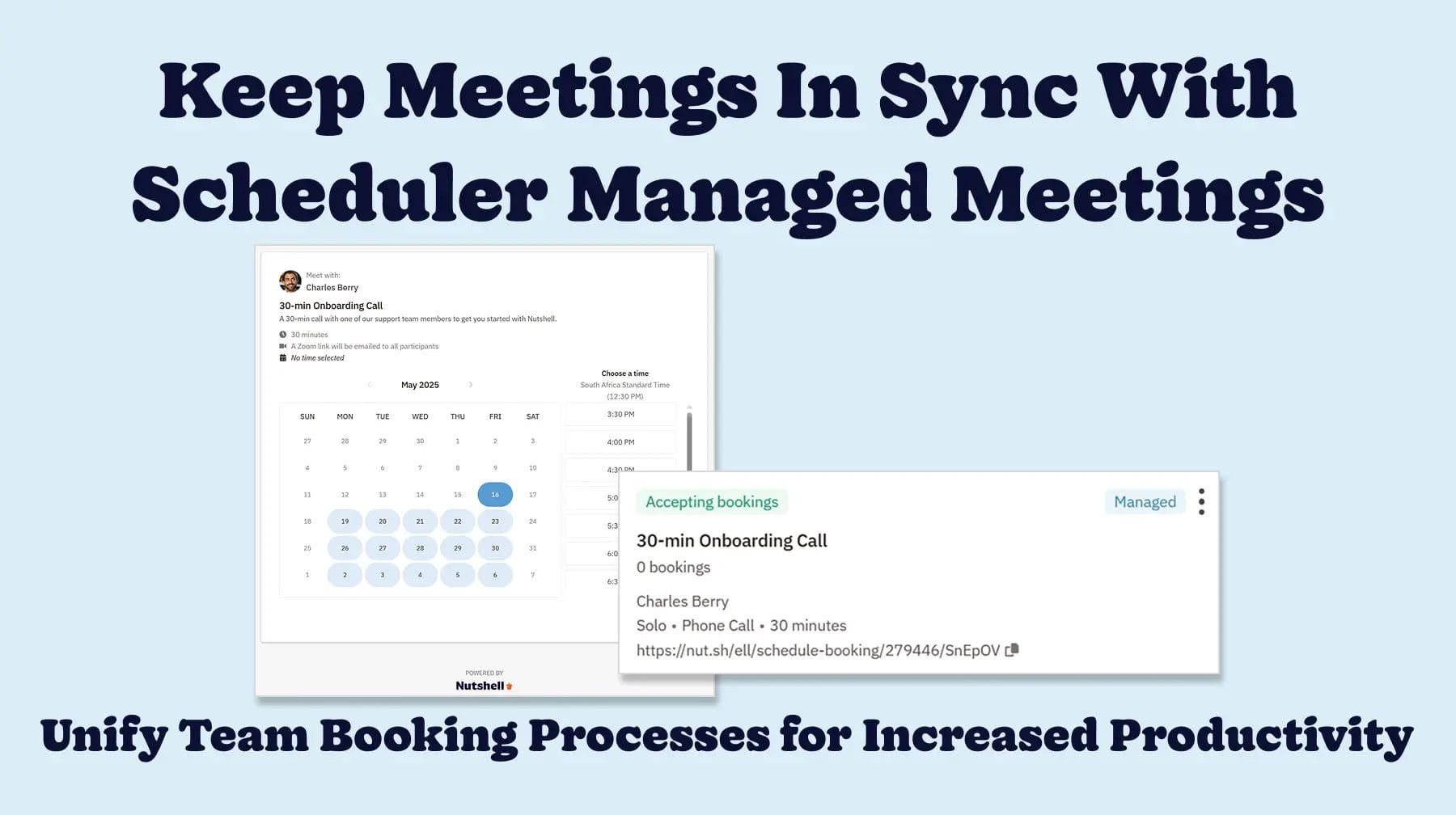

Join 30,000+ other sales and marketing professionals. Subscribe to our Sell to Win newsletter!