What are CRM custom fields?

“Nutshell is super user-friendly and intuitive

“I would highly recommend Nutshell

“Easy to use and... wait for it ... 100% buy in!

“Nutshell is both simple and powerful
A CRM provides valuable benefits for your entire company, giving your sales and marketing teams the customer data and insights they need to engage with the right audience and drive sales. One of the best strategies for using your CRM is implementing custom fields and data forms.
Custom fields and forms help you capture the exact data your team needs, enabling more precise segmentation, lead qualification, and reporting—without clutter or irrelevant fields.
CRM forms can automate your workflow by instantly creating leads, tagging contacts, and triggering follow-ups, saving time and reducing manual data entry errors.
Validated and structured data ensures cleaner pipelines, better compliance, and more reliable insights, which leads to more effective sales and marketing decisions.
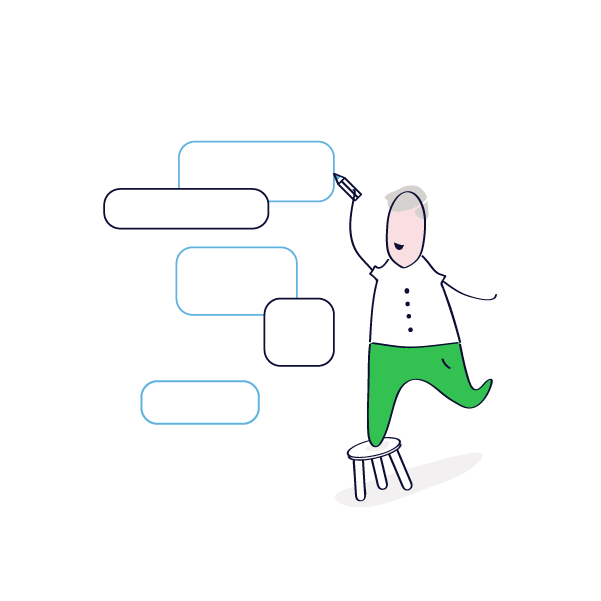
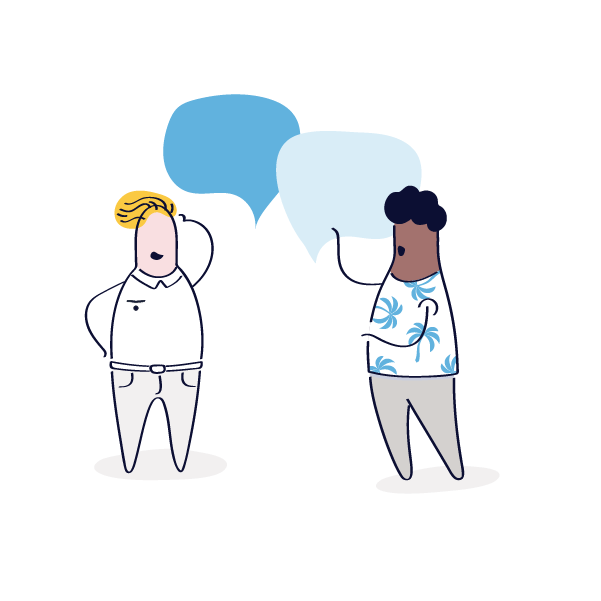
Take our guided tour to explore Nutshell’s incredible features!

Customizing fields and data forms ensures you get the information you need into your CRM system so your team can make informed decisions about your leads and customers. That said, it’s critical to follow certain best practices for managing that data to make sure your team always has the most accurate customer information available.
Read on to learn why custom fields and data forms are so helpful and how to implement them with your CRM!
Custom fields are fields you create to collect and record customer data based on your specific business needs and objectives. They allow you to capture more than just the standard customer contact details, letting you create fields to gather the information most important to your company.
Although your CRM likely comes with an extensive list of fields out of the box for managing different processes, your organization may need to input, track, and search for more customized information. Using custom fields in your CRM is the solution.
Creating custom fields in your CRM allows you to tailor your CRM to your organization’s needs. Custom fields ensure your team keeps track of important information about your leads and customers and appropriately records their sales activities within your CRM.
You can generally create custom CRM fields for a wide range of information, including:
The standard types of fields you can expect to find in your CRM include the following:
The exact steps for creating custom fields in your CRM depend on which CRM you’re using and your customization options. Here are a few general tips about how to create a custom field and place that field on the appropriate page in your CRM:
There are plenty of reasons to implement custom fields. Here are a few CRM custom field ideas to help you enrich customer data, optimize business processes, and develop stronger relationships:
CRM data forms are web forms embedded on your website that allow you to collect customer data and generate leads. Data forms convert more leads into customers by prompting website visitors to reach out to your team so you can learn how to meet their needs.
With the right tools, you can easily create custom data forms and embed them in your website to gather the data you want from your customers and leads. Data forms are fully customizable to fit your company’s brand and ask the questions that matter most, whether that’s the size of your lead’s company or the problem they’re struggling to solve.
Some of the key data points you can collect through data forms includes:
Designing and implementing data forms on your site is easy if you use the right tools. Follow these steps for creating data forms for your organization’s website:
It may be tempting to gather as much information as possible from your leads with each form. However, without specific goals, your data forms could become too long and complex, discouraging leads from filling them out. Your team could also gather information that doesn’t help your company meet its objectives and instead clutters your CRM.
Create a short list of goals you want your data form to achieve to ensure you’re gathering relevant and helpful information from your leads. For example, you may want your forms to encourage leads to upload files, answer a multiple-choice question, provide their email addresses, or describe in detail what’s interesting or bothering them.
Online forms live on specific pages on your website, so you can easily gather the information you need from leads depending on their needs.
Decide where to place each form based on where it will most likely reach its goals. Some of the best places to embed data forms on a website include your customer support page, about page, and website footer.
When it comes to actually designing your data forms, selecting the right tools is critical. Research the form builders available to see which ones provide the capabilities your business needs.
Look for a form builder that makes it easy to customize the form’s design and what information you gather through it. It’s also a great idea to use a form builder that connects with and automatically creates new leads in your CRM when someone submits their information.
Once you’ve designed your data forms, it’s time to set them live on your site. If you don’t have a developer on your team, use a form builder that makes it easy to start collecting customer data. A form builder that connects to your website via an embeddable code can be easily copied and pasted wherever you need it to live.
Is your form’s wording or design leading to more or less form submissions? With a form builder that tracks page visits, submissions, and conversion rates, you can see what’s working and improve what isn’t.
Custom CRM data forms are an excellent way to engage prospects and customers and are also ideal tools for collecting critical information about customers’ needs.
Not sure how to maximize this incredible tool? Take a look at these examples of CRM form use cases for inspiration:
Data validation is the process of reviewing your data to ensure it’s up-to-date, complete, and correct after data cleaning is complete. When your team validates your CRM data, they make sure it follows your business’s rules so they can trust it and the insights it provides.
Once you create custom fields and data forms for your CRM, you need to set up data validation. Validating the data your teams collect through forms and fields ensures that your information is usable and is critical to keeping your CRM data accurate.
Use Nutshell Forms, an easy-to-use form builder that fits right into your CRM.

Your CRM may be able to complete some aspects of data validation for your team, but your team should manually handle what it can’t. Here are a few tips for setting up data validation:
Following data validation best practices offers numerous benefits to your organization as a whole. But the core advantages include:
Setting up a data validation process for your business can go a long way toward preventing data errors, which typically occur due to human error. With a solid system in place, you can reduce incorrect and inconsistent data instances and improve data reliability and integrity.
Accurate and up to date data improves data quality, providing leadership with reliable data. This typically leads to better business reporting, analytics, decision-making, and overall outcomes.
Data validation plays a key role in ensuring companies comply with requirements related to data collection and use. With improved data integrity comes an increase in security and privacy, preventing unauthorized access to sensitive information.
Implementing best practices for managing your CRM data will make your CRM data more useful for your whole team. Using custom fields and data forms enables you to gather the customer and lead information your sales and marketing teams need to make top-notch decisions and transform more leads into customers.
Having the right CRM is also important for making the most of your data, and Nutshell is the perfect tool for organizing and managing your customer information.
Nutshell makes it easy for your team to input data into custom fields within the platform and ensure data is up to date. And with Nutshell Forms, you can easily create beautiful and functional forms that collect lead information and give you actionable insights into your site’s visitors. Plus, other powerful features like sales automation, pipeline management, performance tracking, and built-in email marketing tools make Nutshell the best option for companies needing a high-powered CRM system.
Wondering exactly how Nutshell can help your company? Sign up for a free trial to see our features in action, or reach out to our team with any questions!
Yes, you can edit custom field names and settings anytime in Nutshell. However, deleting a custom field permanently removes all data stored in that field. We recommend hiding unused fields instead of deleting them to preserve your historical data.
Create only the custom fields you’ll actually use for reporting, segmentation, or automation. Start with 5-10 essential fields, then add more as needed. Too many fields clutter your CRM and slow down your team’s workflow.
Custom fields store structured data (like dropdown selections, dates, or numbers) that’s great for reporting and filtering. Tags are flexible labels for quick categorization and bulk actions. Use custom fields for standardized information and tags for dynamic grouping.
Yes, Nutshell lets you make custom fields required during setup. Required fields ensure your team captures essential information before saving records. This helps maintain complete, high-quality data across your CRM for better reporting and decision-making.
Absolutely. Nutshell custom fields integrate seamlessly with third-party apps and can be mapped during data imports. When importing, you can match your existing data columns to Nutshell custom fields, ensuring all your information transfers smoothly into your CRM.
Let your sales team learn from the masters with our Sell to Win Playbook, packed with 55 top tips from some of the best sales experts around!
Join 30,000+ other sales and marketing professionals. Subscribe to our Sell to Win newsletter!
