
As a great man once said, you miss 100% of the shots you don’t take. Or, to put it in sales terms, you close 0% of the prospects who don’t hear from you.
Anyone who relies on email to start sales conversations understands that follow-up is what separates success from failure. Instead of dropping some bogus stat about how nearly half of salespeople never follow up with their prospects, we’ll just say that a lot of sellers don’t do it, and they’re leaving money on the table.
But look, we get it: Email follow-up takes a long time. Nobody likes to spend their day typing out follow-up messages to prospects who have been ignoring them. And it can be really hard to remember which prospect you need to check in with on a given day, especially in a high-volume sales operation.
For those reasons (and more), Nutshell is proud to announce personal email sequences, a new sales email software feature available in Nutshell Pro that will help you save time, generate more replies, and capture more opportunities in your CRM.
Interested to know how Nutshell’s personal email sequences and other industry-leading sales, marketing, and engagement features can help boost your business revenue? Contact our expert team to discover more and have all your burning questions answered.

Personal email sequences are a series of automated emails that you can send to a list of contacts over a set period of time. This allows you to have personal conversations with many people at once, while ensuring that no one slips through the cracks.
Personal email sequences let you personalize your sales outreach at scale and inspire more of your email recipients to take action.
Unlike a marketing automation tool that mass-delivers the same message to a list of contacts, personal email sequencing is a sales automation tool that allows sales reps to build and customize one-on-one email cadences, speeding up their outreach efforts and improving their reply rates.
While many CRMs offer automated reminders that tell reps when it’s time to follow up with prospects, Nutshell’s personal email sequences follow up for you on the schedule you’ve set, without the need for reminders or additional effort. Just set up an email sequence—or get started with one of our suggestions—and we’ll remember the follow-ups for you.
Plus, personal email sequences are completely shareable. If anyone on your team creates a sequence template that works like a charm, it can be shared throughout the organization to immediately raise everyone’s game.
Update, June 2020: Personal email sequences can now be automatically triggered as part of our sales automation suite! If you’re a Pro customer, open up any of your pipelines and use the “Automated emails” row to add a pre-built email sequence to the stage of your choice. Once a lead reaches that stage, your sequence will begin deploying automatically—meaning you can start drawing replies from new contacts without lifting a finger. Pretty sweet, eh?
Note: You have to connect your email with Nutshell before you can use personal email sequences.

Learn the email tactics that B2B sales pros use to hook their customers.

By reducing the amount of time you spend drafting and sending email follow-ups, personal email sequences allows your team to spend more time on high-value activities like phone calls, personal demos, and client meetings. You have important things to do—let email work in the background for you.
Nutshell’s personal email sequences look like emails sent from real person—not bulk emails sent from a marketing platform—which means your recipients are more likely to open them and respond instead of hitting delete.
How well are your templates working to generate replies? Nutshell measures your email health and reply rates so you can analyze effectiveness and test improvements.
Success shouldn’t be a secret. With personal email sequence software, you can easily share your best-performing templates with the rest of your team so that new employees can learn what works and every member of your team can use the sequence that draws the most replies.
Mass emails get caught by spam filters all the time, which means most of your contacts never actually hear from you. Since Nutshell’s automated follow-ups are sent through the same servers as your personal email, they have a much better chance of hitting your recipients’ inboxes and capturing their attention.
Instead of spending more of your company’s software budget on a dedicated email sequencing or sales engagement solution, Nutshell now provides a lightweight answer to scalable email personalization, allowing you to do even more out of a single, affordable tool.
If you’re already a Nutshell Pro user, simply head to your Email templates page and click the blue +Add new template button on the top right to create a new email sequence template and get started. (For more instructions, visit our email sequences Help Center page.)
If you’re a Nutshell user and you want to learn more about our personal email sequence software and other game-changing Pro features, watch the video here and email [email protected] for further guidance.
If you’re not a Nutshell customer…welcome! Start a free 14-day trial to start exploring all the amazing features of our award-winning CRM and sales automation platform, or register for our “Intro to Nutshell” live demo to see it in action.
No problem. To see if Nutshell is the right choice for your sales team, start a 14-day free trial today!
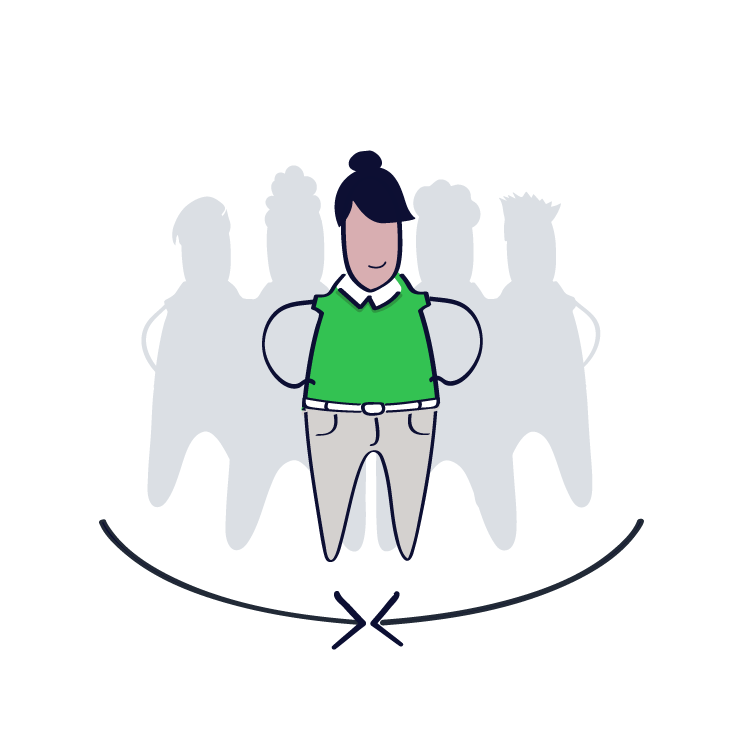

Join 30,000+ other sales and marketing professionals. Subscribe to our Sell to Win newsletter!