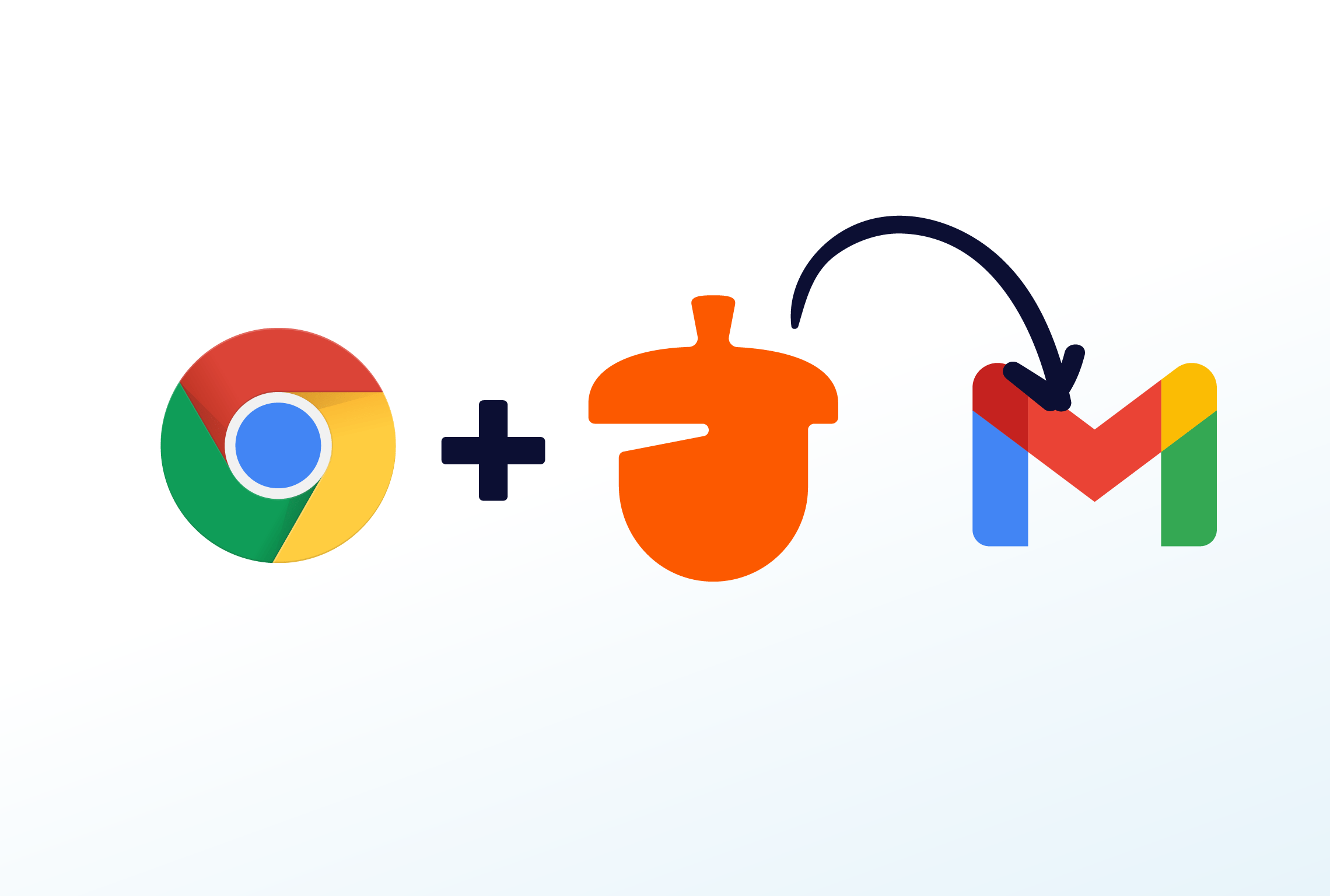
We’re thrilled to announce the release of our new Nutshell for Gmail Chrome extension, which lets you manage your Nutshell contacts and leads directly from your Gmail inbox.

A CRM has to sync with your email in order to be effective, which is why Nutshell has made Gmail integration a top priority since day one.
Nutshell was the first CRM to enter the G Suite Marketplace when we released our popular Google gadget, allowing users to view their contacts in Gmail, create new contacts, save emails to Nutshell, sync their calendar activities, and more.
The Nutshell for Gmail Chrome extension includes all the necessary email and calendar sync features, and adds the following capabilities…
No more wasting time switching between applications—the Nutshell for Gmail extension puts everything in one place, helping you save time and stay productive.
Download the Nutshell for Gmail Chrome extension for free at the Chrome web store, and please leave a comment below or tweet us to let us know what you think!
Previously: Bring the power of Nutshell to your inbox with the Nutshell for Outlook add-in!
The Nutshell for Gmail Chrome extension brings the power of your CRM directly into your inbox, eliminating the need to constantly switch tabs. You can effortlessly create new contacts and tasks, view scheduled activities, track communication timelines, and add notes—all without leaving Gmail. It also allows you to see which emails have been shared with teammates, share email threads directly to Nutshell, and even use your team’s Nutshell email templates right from the Gmail composer. This seamless integration significantly reduces administrative time, allowing you to focus more on engaging with prospects and closing deals, rather than data entry.
Nutshell’s Gmail integration provides robust two-way sync capabilities, ensuring that every email sent and received through Gmail is automatically logged and associated with the correct contact, company, and lead in Nutshell. This means your CRM always reflects the most current and complete communication history, giving your entire team a 360-degree view of every customer interaction. By centralizing this vital information, you eliminate data silos, reduce manual data entry errors, and ensure that anyone on your team can quickly get up to speed on a client relationship, fostering better collaboration and more informed decision-making.
While seamless email tracking is a core benefit, Nutshell for Gmail extends far beyond. It empowers your team with advanced sales and marketing functionalities directly from your inbox. You can leverage Nutshell’s email automation features, such as personalized email sequences and templates, to streamline outreach. The integration also provides quick access to pipeline management, allowing you to view and update lead statuses, and even initiate sales automation workflows based on email interactions. This means your sales and marketing efforts are more coordinated, efficient, and data-driven, helping you nurture leads more effectively and accelerate your sales cycle.
To optimize your Nutshell for Gmail experience, ensure you’re using a compatible Google Workspace account and keep your Chrome browser and extension updated. Best practices include regularly sharing relevant email threads to Nutshell to enrich contact timelines and utilizing Nutshell’s email templates for consistent and efficient communication. If you encounter issues, first check for conflicting Chrome extensions (like certain ad blockers or other email productivity tools) that might interfere with its functionality. Also, ensure you’re not browsing in incognito mode, as extensions often don’t function there. For persistent problems, consult the Nutshell Help Center or contact our support team for personalized assistance.
Yes, the Nutshell for Gmail Chrome extension is designed for seamless integration with Google Workspace accounts. To ensure optimal performance, you’ll need an active Nutshell account and a Google Workspace subscription for your email and calendar services. The extension operates within the Google Chrome browser, so having the latest version of Chrome is recommended. There are no complex system requirements beyond a standard internet connection and a modern web browser, making it accessible for most sales professionals. This compatibility ensures that businesses already leveraging Google’s ecosystem can easily integrate Nutshell into their daily workflow without significant technical hurdles.
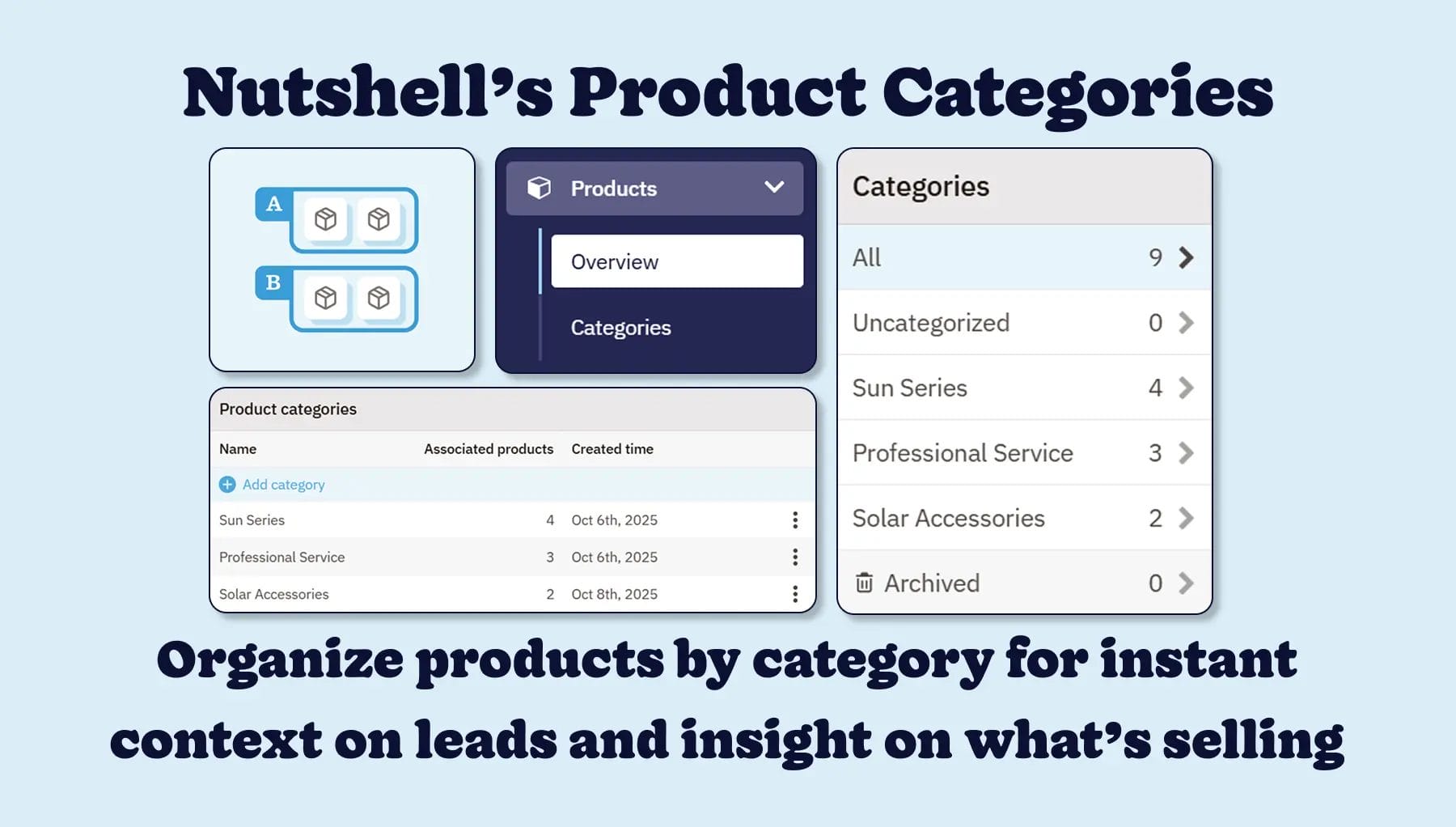

Join 30,000+ other sales and marketing professionals. Subscribe to our Sell to Win newsletter!