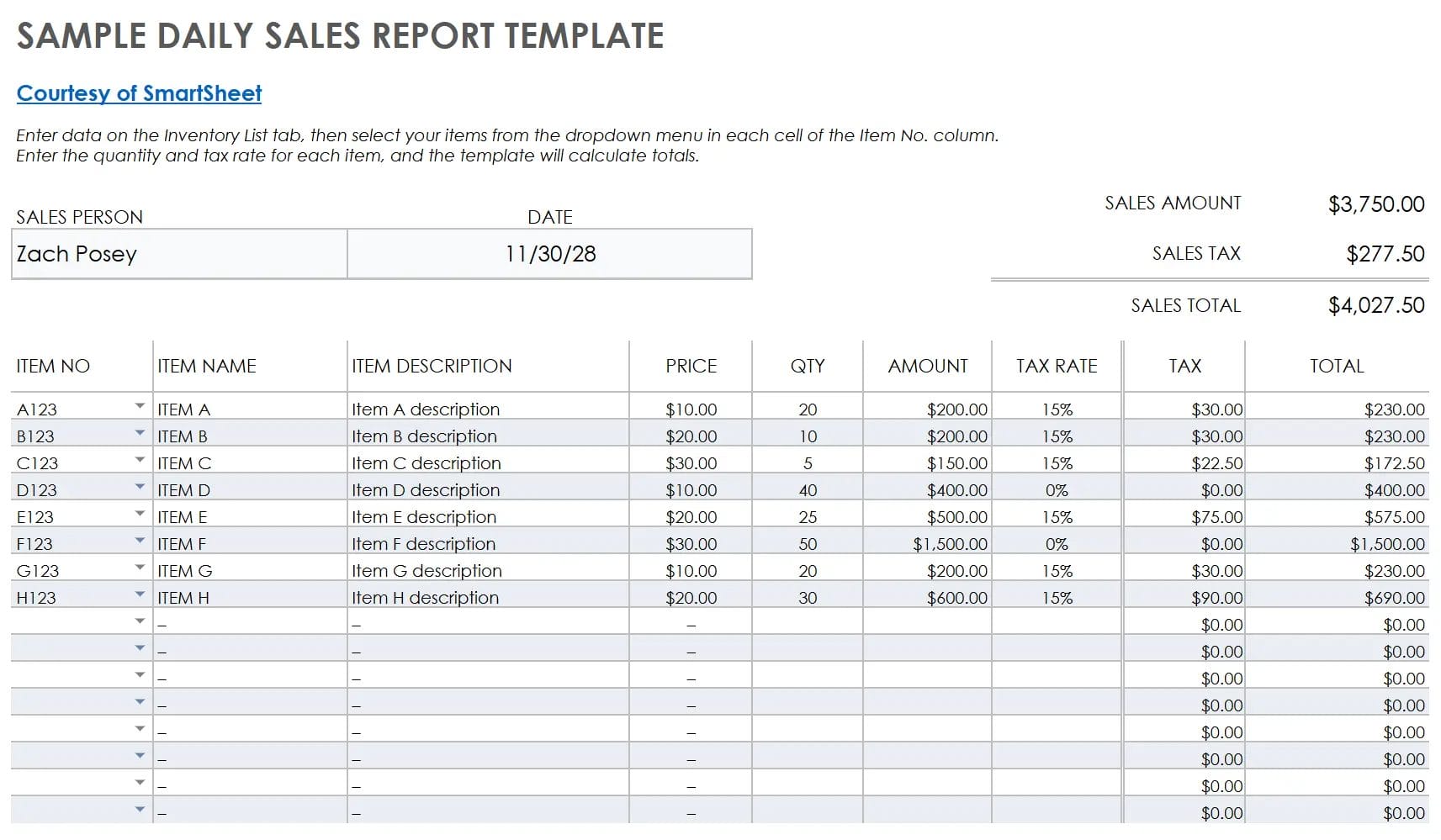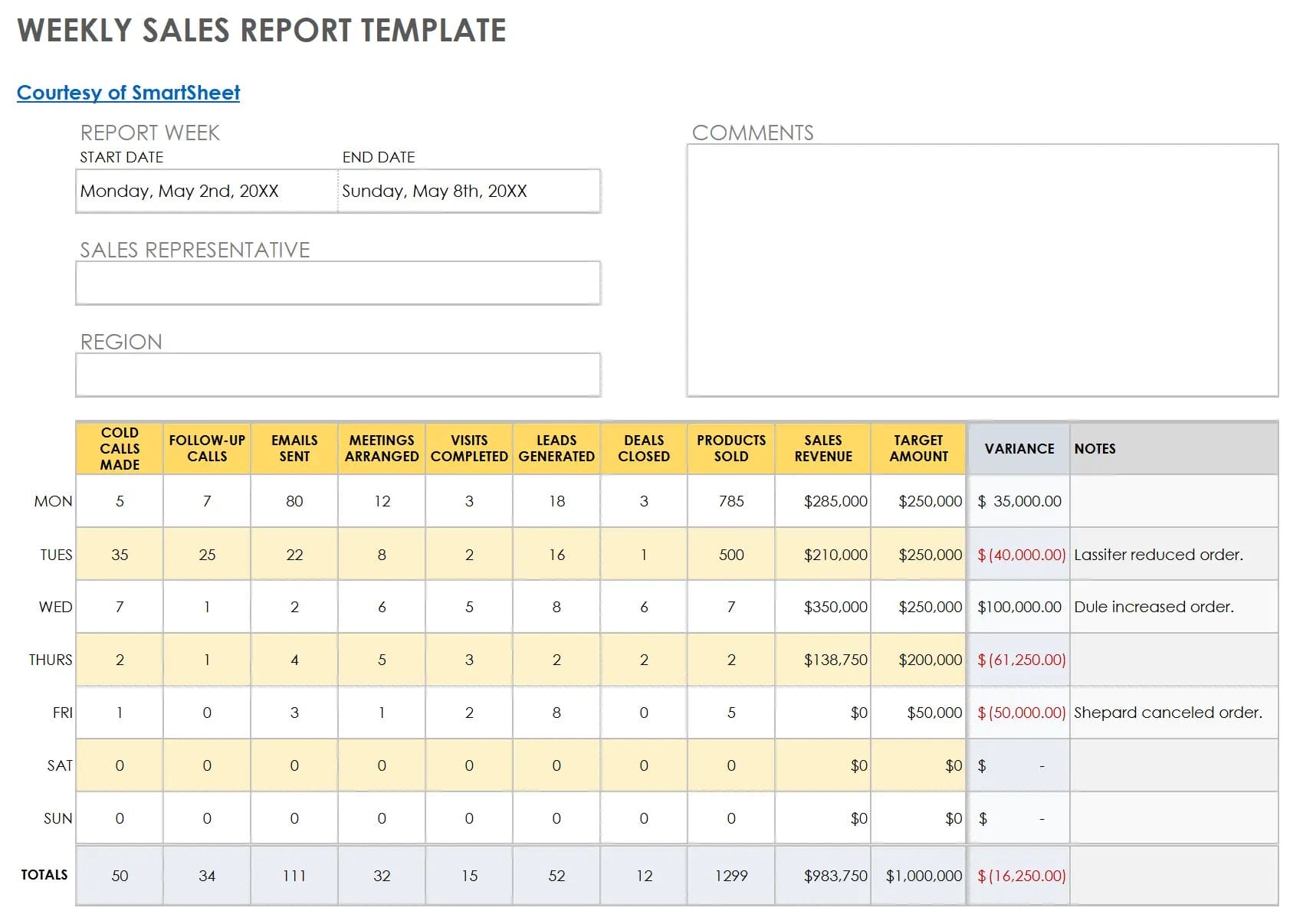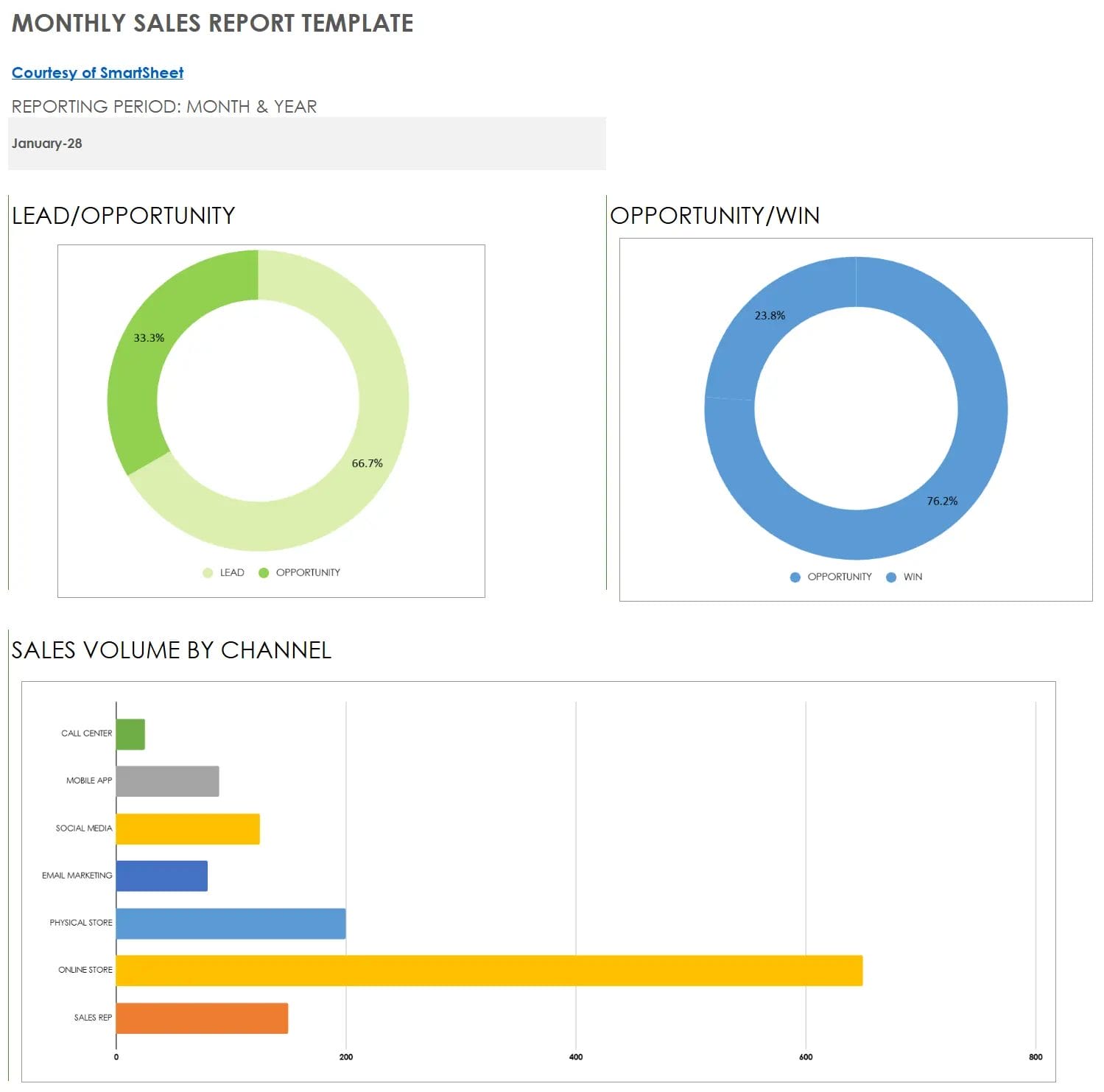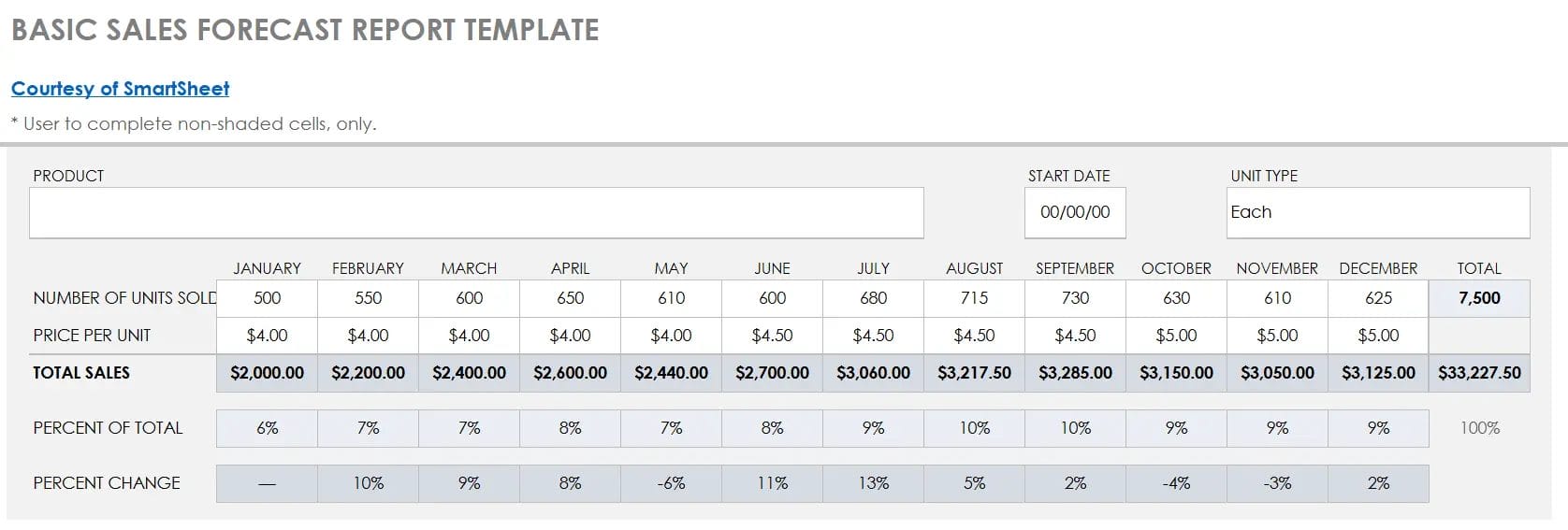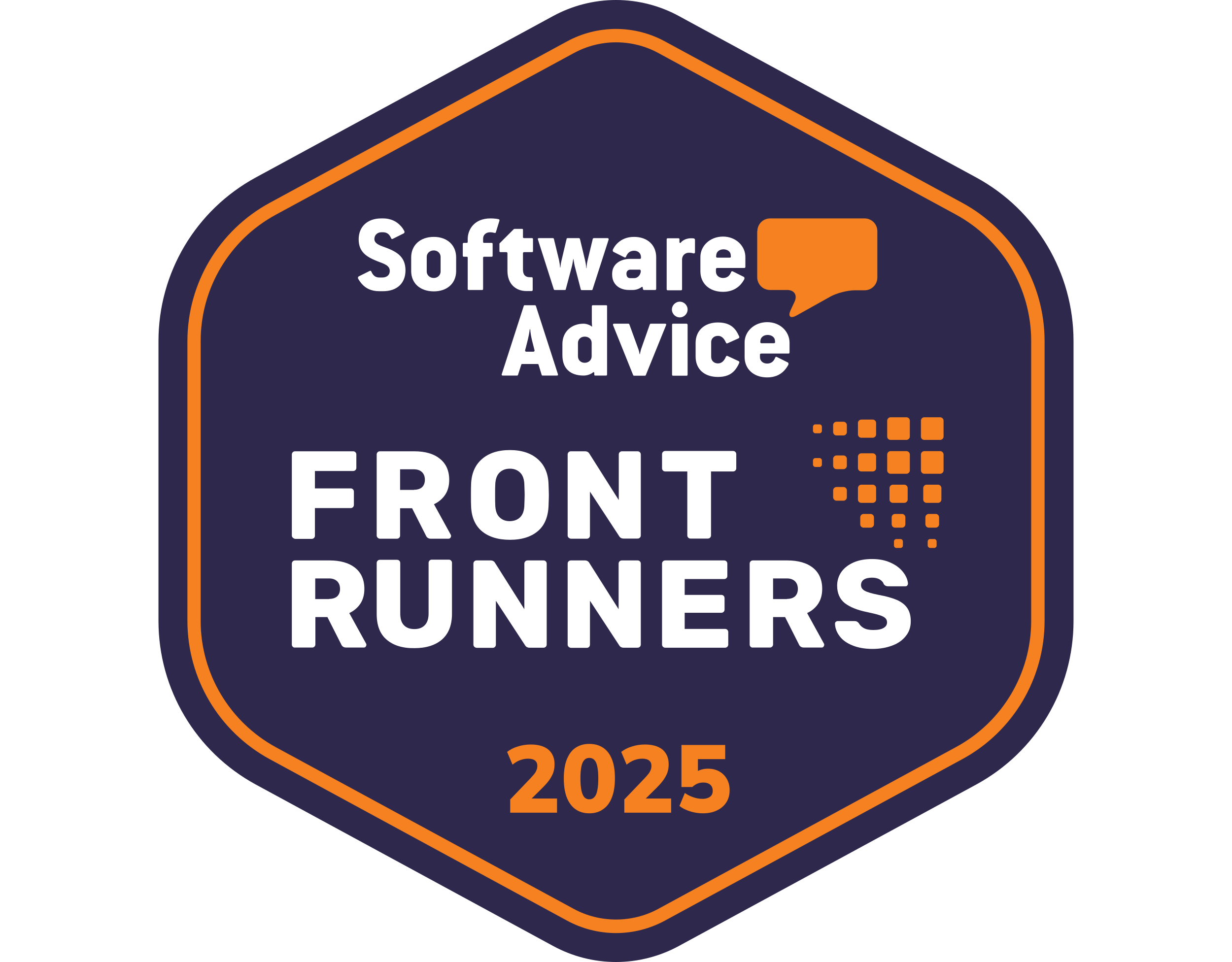Key takeaways
- Sales report templates help teams save time, standardize performance tracking, and uncover trends for smarter decision-making.
- Top templates include pipeline, conversion, churn, forecast, and activity reports—each offering targeted insights to improve sales outcomes.
- Automating reports through a CRM like Nutshell enhances visibility, accuracy, and efficiency across sales and marketing teams.