
You may not have labeled them as such, but we’ve all used brainstorming tools at some point to capture our thoughts and ideas when the creative juices are flowing. They play an essential role in recording those all-important brain waves that inevitably add value to your business.
However, different situations call for different types of brainstorming tools. Knowing what’s available can be a massive advantage when deciding which tools to bring to the ideation party. In fact, you may benefit from including more than one idea-generation tool, given that people share and digest information differently.
This post aims to provide you with all the information you need to find the best digital tools for your next brainstorming session, including the different types of tools and leading options available.
💬 ChatGPT
🔍 Perplexity
🤖 Claude
🔮 Google AI Mode
🐦 Grok
A brainstorming tool provides individuals or teams with an easy way to collect and organize their thoughts during a brainstorming session. In essence, these digital idea management software tools help you transform your incomplete ideas into fully formed concepts you can use to develop strategies and set goals.
Brainstorming involves using your imagination to come up with creative solutions in an environment where every idea is valid and noted. Depending on how many team members participate, these sessions can quickly get out of hand without a viable way to gather and take note of each thought.
That’s where brainstorming software comes in—and there are plenty of options available to satisfy your unique team and business needs.
The B2B Marketer’s Toolkit collects 120+ of the best lead generation tips ever published on the Nutshell blog. Download it today!
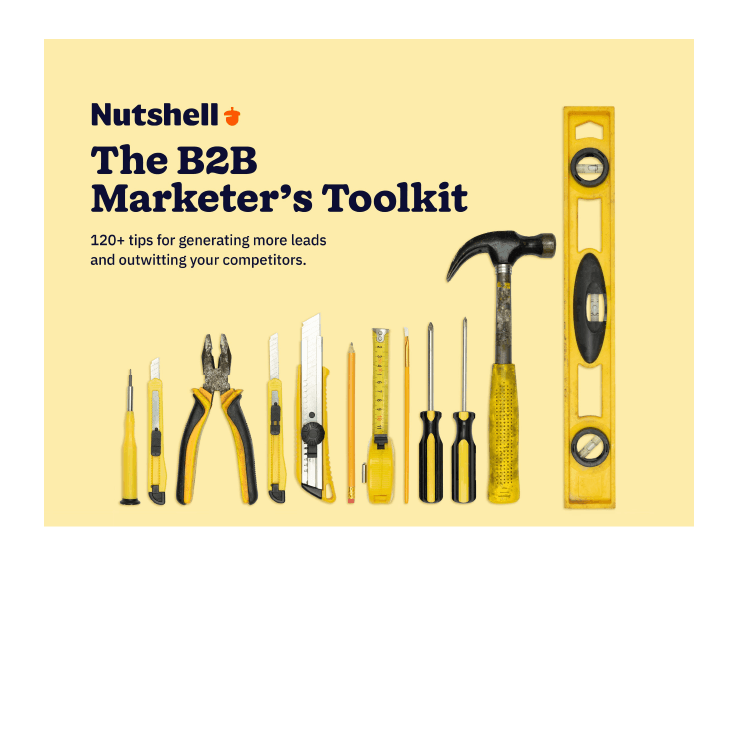
Ensuring you have the right software for your specific brainstorming needs could save you hours wasted ideating without a practical outcome. Ensuring you have the tools you need to store and sort ideas before your ideation meeting can lead to several benefits. With them, you can:

We’ve mentioned that there isn’t just one kind of brainstorming tool—there are several to suit different business and team requirements. But what are all the different options available to you, and which would be ideal for your circumstances?
Here’s a quick breakdown to shed some light on these software variants.
One of the most straightforward and cost-effective brainstorming applications is tried and trusted note-taking software. Plenty of note-taking tools are available that offer several valuable features, including note-capturing through conversational AI or the ability to add links, highlights, images, drawings, and much more.
Mind maps have always been an excellent medium for visualizing the links between ideas, which is why mind mapping tools are perfect for brainstorming sessions. Mind mapping software is the way to go if you’re branching out on a central concept, want to illustrate potential outcomes, or plot a series of actions or events.
Idea management platforms are ideal for brainstorming in large teams or sharing ideas remotely. They allow team members to upload and vote for their favorite ideas, give management an easy way to evaluate and share thoughts and provide the ability to link solutions to planning and implementation tasks.
Who doesn’t love the trusty whiteboard? Over the past few decades, it has become a staple presentation and idea visualization tool in many meeting rooms. Today, our beloved whiteboards have entered the digital realm with the ability to add multiple visual elements and integrate them with other software, taking your brainstorming meetings to a whole new level.
Flowcharts can be invaluable when it comes to linear thinking and the need to problem-solve along a specific train of thought. Employ a flowchart maker to keep your team on the same page with colorful flows and visualizations for improved planning, forecasting, and next-action consideration.
These days, virtual meetings and events are commonplace, which is why so many brainstorming sessions take place over video conferencing platforms. Fortunately, several of these platforms now offer additional features to support your meeting needs, including the ability to record and transcribe idea-generation meetings, so you can capture, sort, and save all those brilliant solutions shared by your team.
Having a brainstorming tool capture ideas is one thing—having it generate and manage ideas is another. Enter the power of generative AI, which provides us with the means to warm up our imaginations and elevate our ideas. In this day and age, we have access to a myriad of generative AI tools to help us in this department.
Now that you know all about the different types of brainstorming programs you have to choose from, let’s take a look at the best of the best.
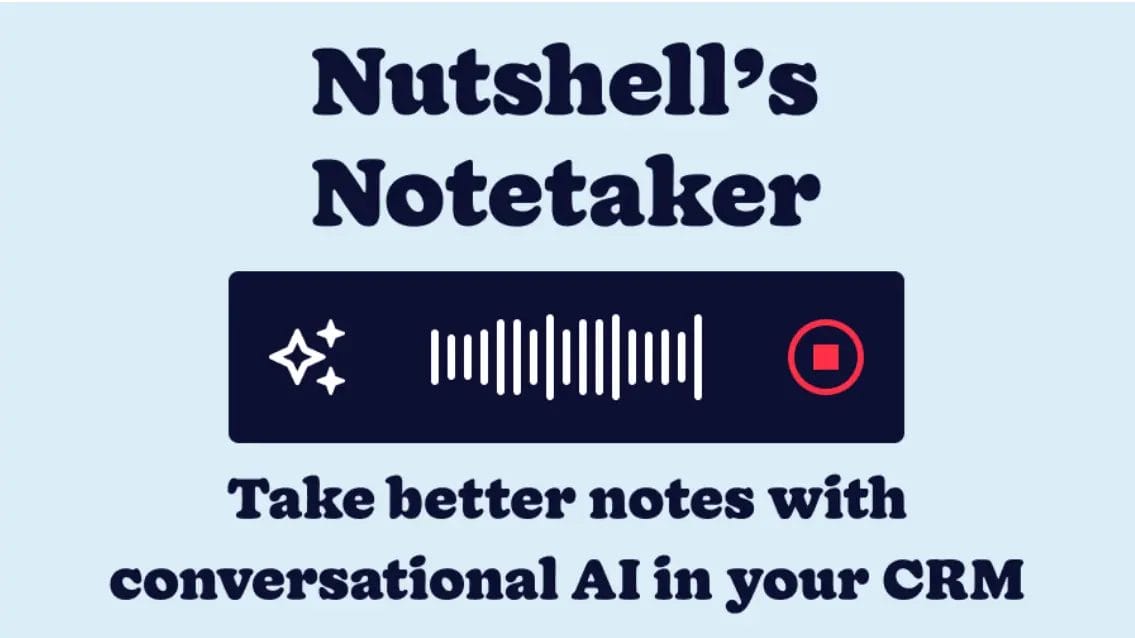
A note-worthy piece of software and our number one brainstorming tool is Nutshell’s Notetaker, powered by state-of-the-art conversational AI. This impressive voice-to-text tool allows teams to share and manage ideas while recording and automatically transcribing their conversations.
Teams can use Notetaker while collaborating through their Nutshell CRM, meeting in person, or using a video conferencing platform. Notetaker uses your PC’s microphone to capture and transcribe everything said in a flash with remarkable accuracy.
Notetaker is available to Nutshell users on the AI-supported Business plan, which is $59 per month. However, users on any other plan can access five free monthly transcriptions. This feature is also available to users on Nutshell’s 14-day free trial.
Nutshell Business has what you’re looking for, with features to supercharge your team’s productivity.
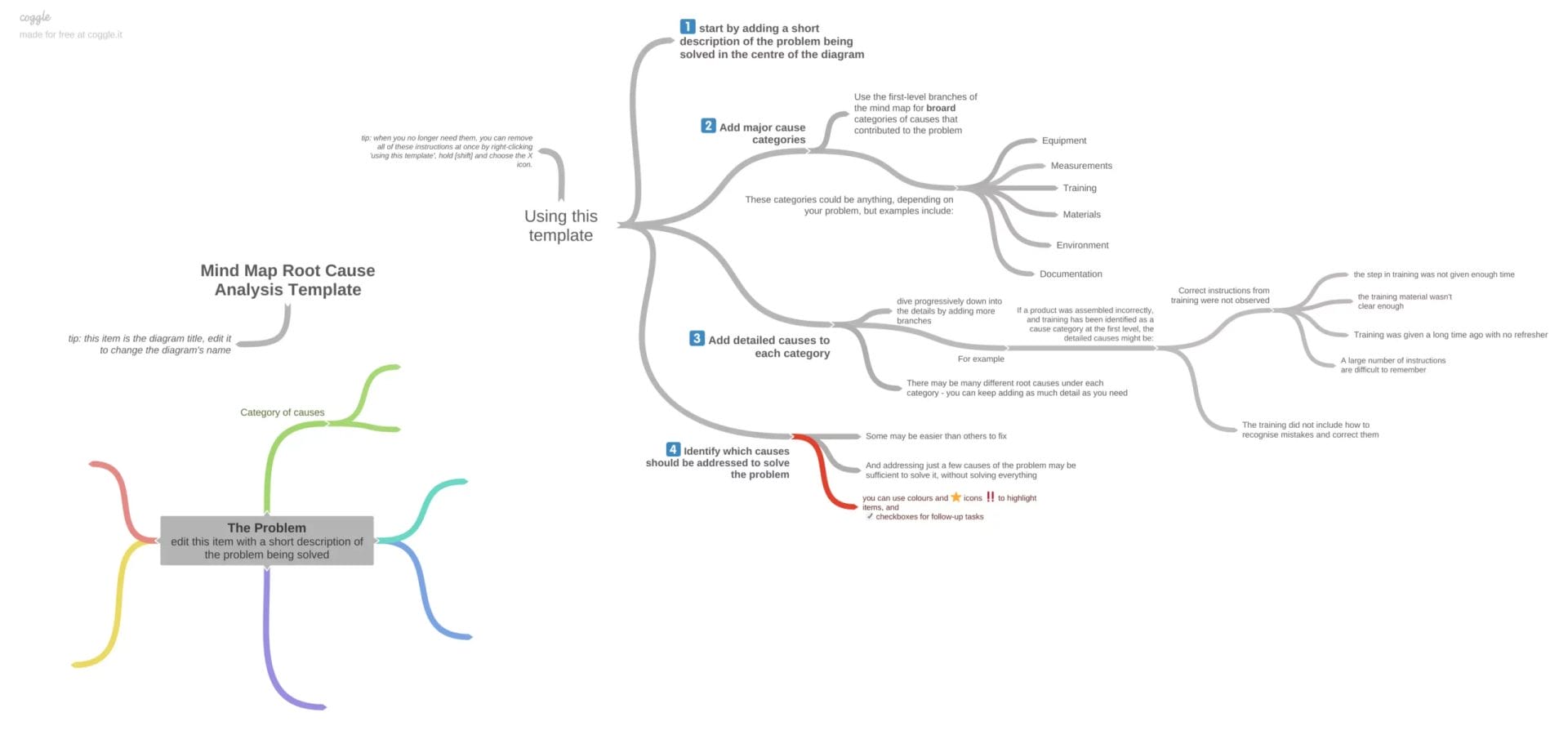
Coggle delivers brainstorming technology like we’ve never seen before. Use it to create striking online mind maps and flowcharts with all the bells and whistles. It even includes the ability to share and collaborate and offers users unlimited image uploads so you can include visual aids in your diagrams.
Generate flowcharts and mind maps your way with a world of color, text, branch, loop, starting point, annotations, labels, floating elements, shapes, and so much more at your fingertips. With this much flexibility in your Coggle toolkit, you can illustrate and organize your team’s thoughts and ideas in a way that makes the most sense for your meeting situation.
Coggle offers a free plan allowing users to create three free private and unlimited public diagrams. Its paid plans start at just $5 per month.
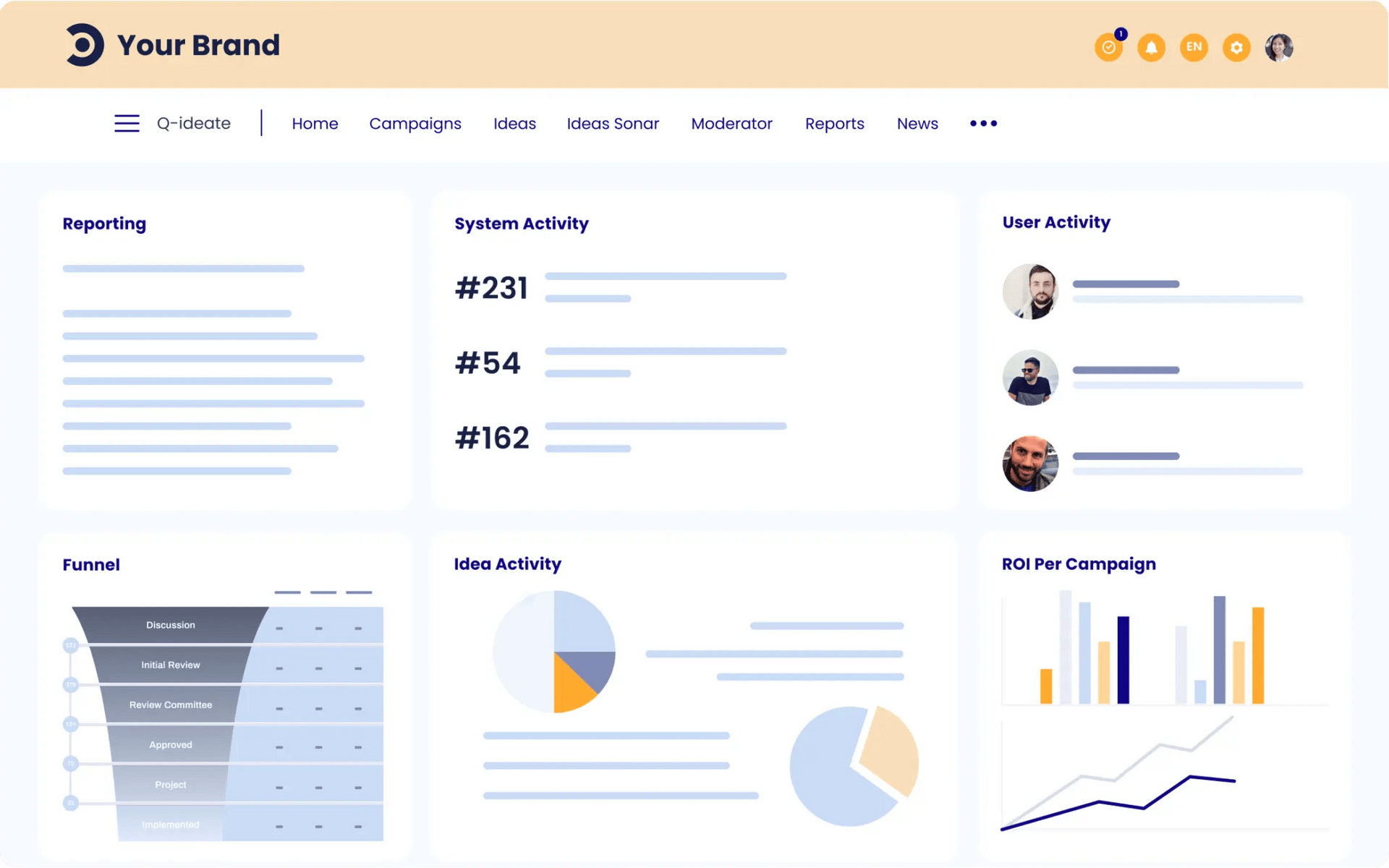
Qmarkets offers highly collaborative idea management software with a dedicated Brainstorm feature. This software allows teams to share and categorize ideas online and vote for those they like the most. Its built-in AI assistant even helps team members express their ideas.
But that’s not the only AI feature found in Qmarkets—The software also automatically detects similarities in ideas, bringing them together for better organization. You can even use AI to generate images to illustrate ideas where needed. Team leaders also have the tools to reward points and badges to team members for contributing.
Qmarkets doesn’t advertise pricing on its website, so you’ll have to request a quotation to determine its cost. However, a limited free demo of Qmarkets’ idea management software is available.
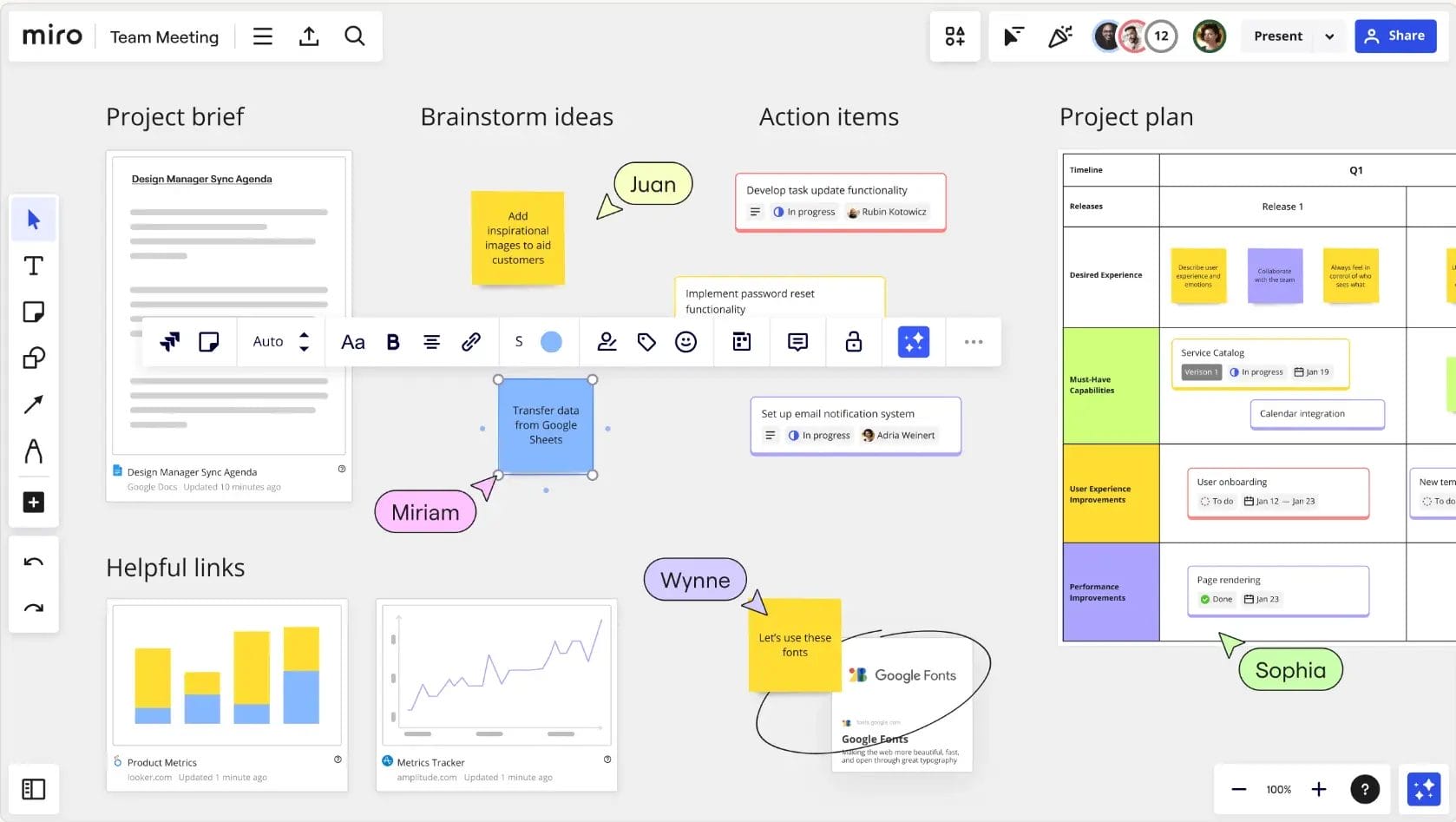
Our favorite whiteboard tool, hands down, is Miro. First, because it incorporates everything you need to take your brainstorming get-together to new heights. And second, because it integrates with Zapier, which means you can link it to all your favorite apps and automate information sharing between platforms.
Give your team the freedom to express their creativity with anonymous voting and encourage full team participation with emotive reactions. Miro’s whiteboard tool even includes the ability to add mind maps, cluster ideas, summarize important points, and leverage templates to get your team started.
Take advantage of Miro’s free plan, which lets you create three editable boards and five video walkthroughs. It also includes access to community-made templates and several app integrations. Paid plans start at $8 per member per month, billed annually.
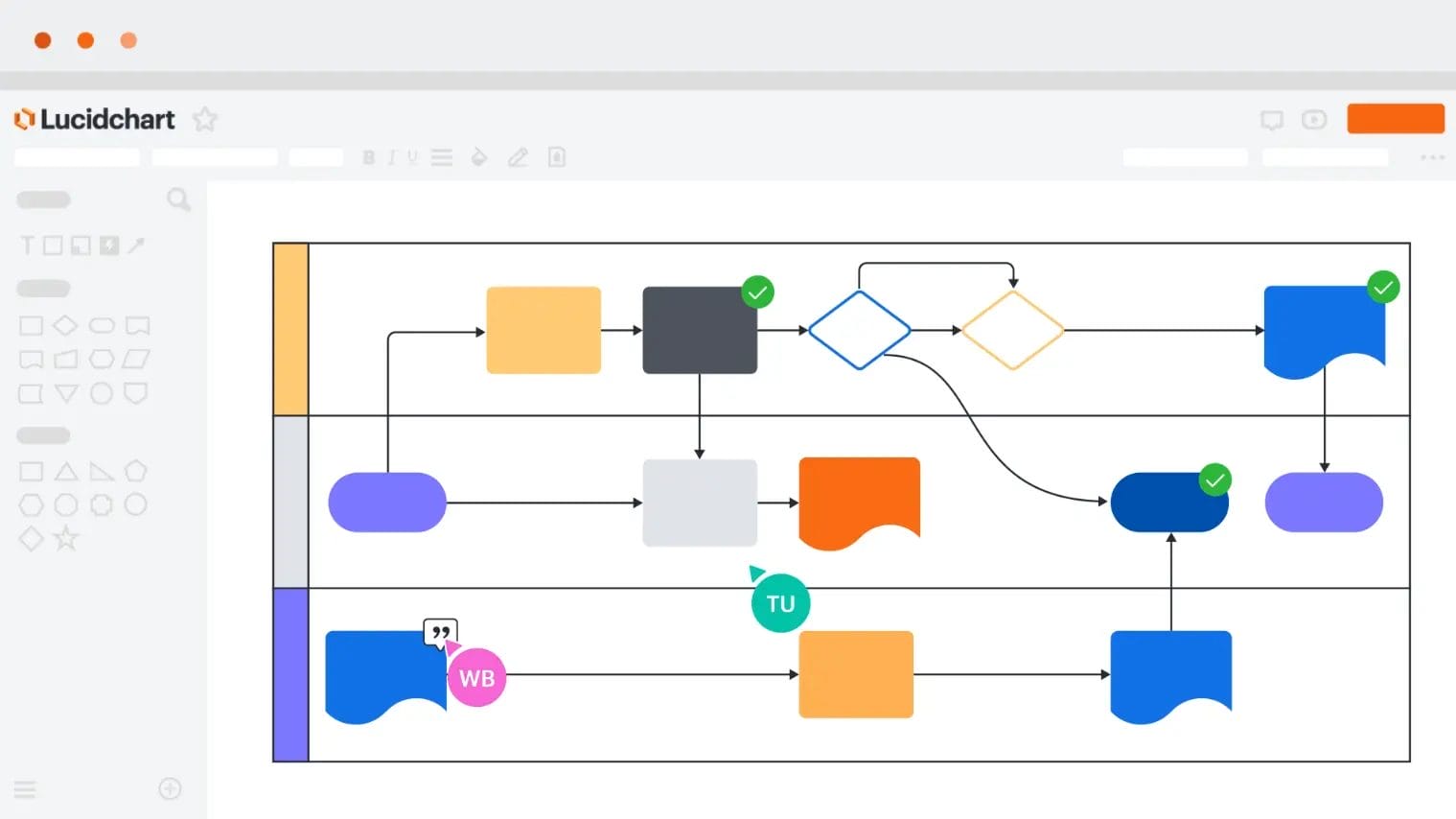
For those who want a little more control and organization in the flow of ideas, Lucidchart’s robust flowchart application may be the ideal solution. Lucidchart lets brainstormers group and manage ideas in a logical flow, creating diagrams that are easy to follow and offer more insight.
With Lucidchart, you can access advanced tools and templates, from pre-designed algorithms and API workflows to different diagram formats and visualization options. The platform supports a long list of file types and is also great for remote team collaboration online.
Paid Lucidchart plans start at $7.95 per month, with the entry-level plan for individuals. However, Lucidchart offers a limited free plan and a free trial option for its paid plans, so you can try it out before purchasing.

Online collaboration platforms are great for brainstorming with remote teams, but some sessions may call for a face-to-face conversation with team members. Virtual meeting or conferencing tools are the go-to for remote brainstorming meetings, and Zoom is one of the best in the game.
With Zoom, you’ll have the opportunity to interact in a more social setting to gauge reactions and discuss thoughts. You’ll also have access to a live in-app chat interface and whiteboard tool should you need to take notes, illustrate ideas, or share information and links. You can also record and transcribe your Zoom meetings so you can reference important points later.
Zoom’s free Basic plan is designed for a single user and includes meetings of up to 100 participants at a maximum of 40 minutes each and more. The next plan up is the Pro plan, built for one to nine users at $13.32 per user per month, billed annually.
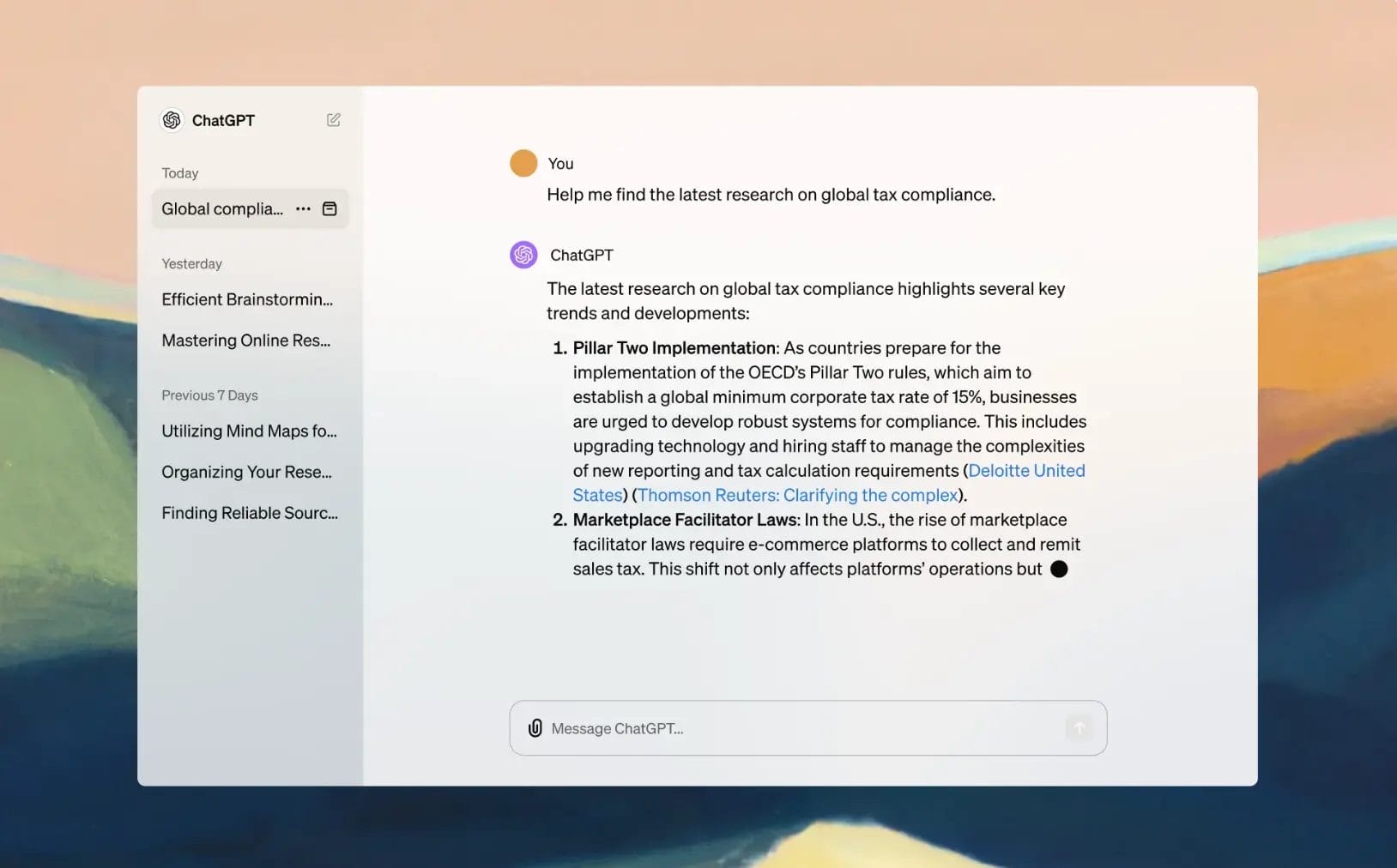
If you’ve never heard of ChatGPT, allow me to introduce you. Brainstormers meet generative AI at its finest and the future of brainstorming creative block solutions—ChatGPT. Used by individuals across the globe as an assistant for all sorts of tasks, ChatGPT also offers a platform for teams to share information and ideas supported by the power of AI.
Couple ideation with real-time research using the latest generative AI models, or let ChatGPT get the ball rolling with some creative ideas. Generate unique images, build on your ideas, analyze large sets of information, and integrate with the rest of your company’s tech stack for an enhanced brainstorming experience.
Individuals can use ChatGPT for free, with access to the basic GPT-3.5 model and limited access to the more advanced GPT-4o model. Those looking for a single-user experience with more capabilities can opt for the Plus plan at $20 per month. The team plan starts at $25 per user per month and is billed annually.
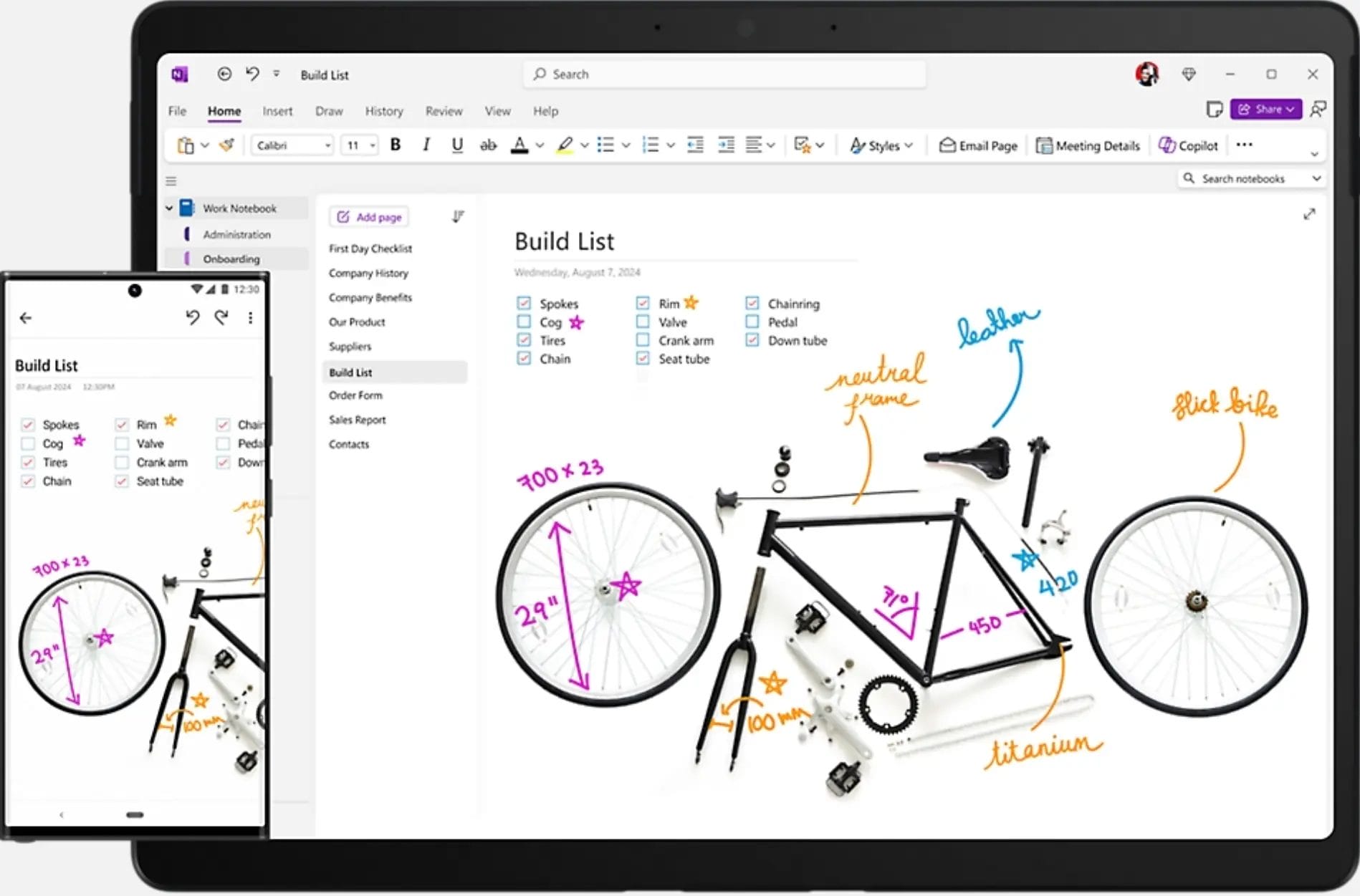
Microsoft Office 365 users can use OneNote as their brainstorming software of choice, which provides teams with plenty of freedom to express and share ideas in different ways. OneNote presents users with a blank canvas and the tools to create everything from freehand drawings to checklists, voice transcription
With OneNote, you can access Microsoft’s Copilot tool, a generative AI chatbot that can help you devise and organize fresh ideas. Another helpful feature is that any text, images, videos, etc., copied from the web and shared via OneNote, includes a link to the original resource online so that you can access it with one click.
Companies can purchase the Microsoft Office 365 Business Basic plan to use OneNote at $6.00 per user per month. There are also Business Standard and Business Premium plans available for larger teams.
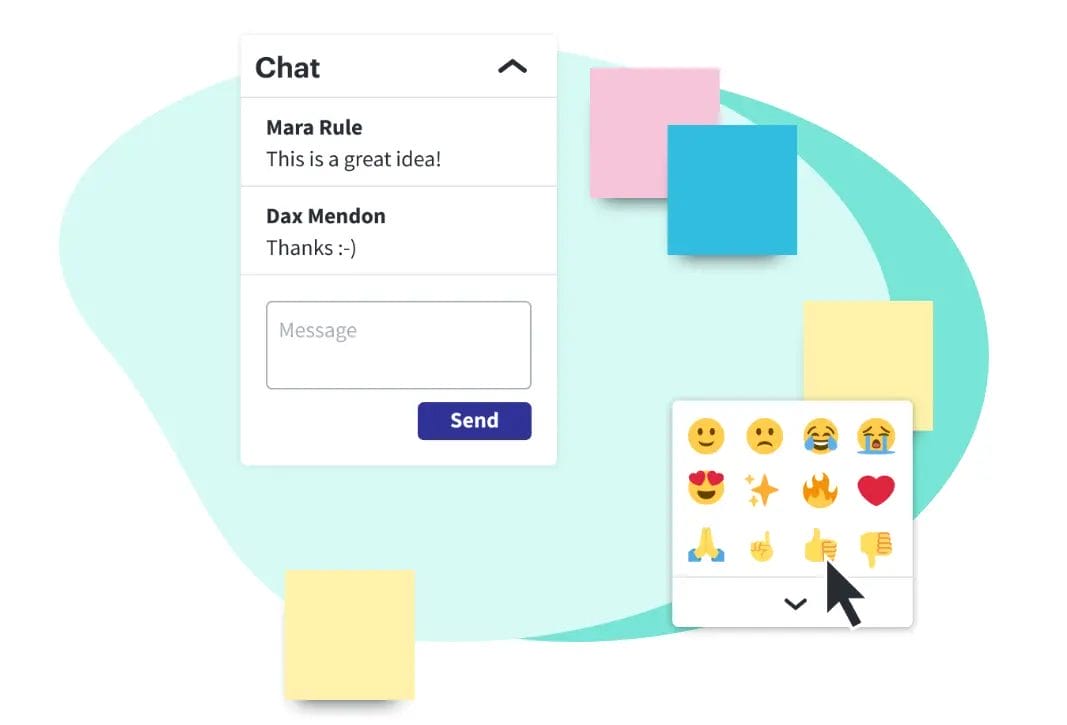
If sticky notes are your thing, you may find Lucidspark the perfect program for your brainstorming needs. Lucidspark is a versatile option for teams because you can use it in so many different ways to collect, categorize, and evaluate ideas. Best of all, it includes collaborative AI for added inspiration.
Users can also use Lucidspark’s library of templates to initiate the process, such as brainwriting sticky note boards, storyboards, mind maps, wireframes, and more. Use additional native tools, such as tags, comments, voting, timers, and in-app chat, to make the most of your idea-generation sessions.
Take advantage of Lucidspark’s free plan, which includes three editable boards and unlimited shapes per board. The Team plan is available at $9 per user per month.
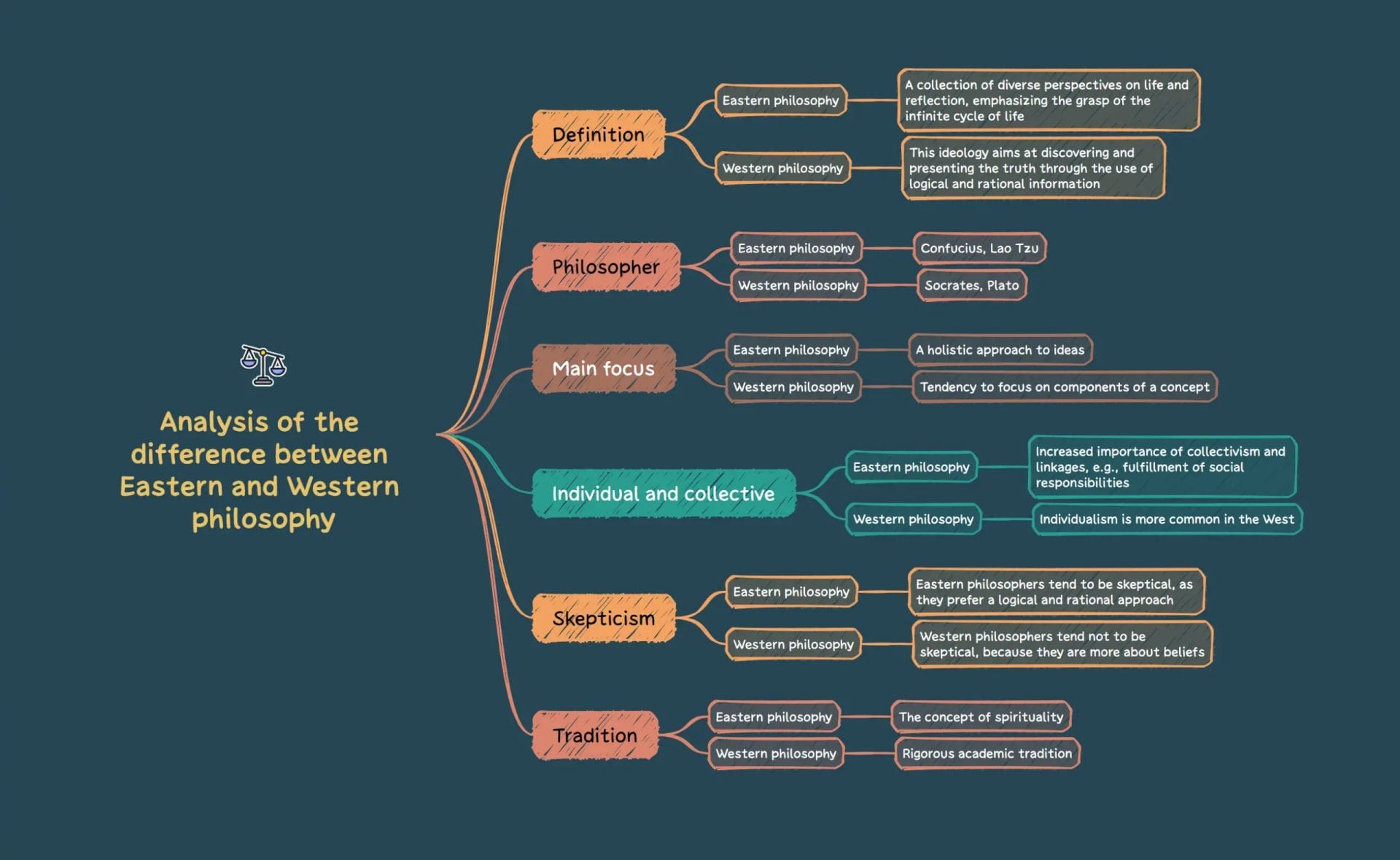
XMind provides another mind-mapping option coupled with AI and automation capabilities to ensure teams have all the tools they need for successful brainstorming. This software takes mind maps to a whole new level with a host of features to get teams creating and collaborating.
Some of XMind’s noteworthy features include AI-generated illustrations, designer themes, highly customizable structures, icons, and labels. You can also include detailed pop-up notes, generate summaries, and upload audio notes and equations to your XMind mind maps.
XMind offers a free and paid Pro plan. The free plan allows you and your team to enjoy a wide range of mind map options and functionality. However, you’ll pay $4.99 per month, billed annually, to access all the extras.
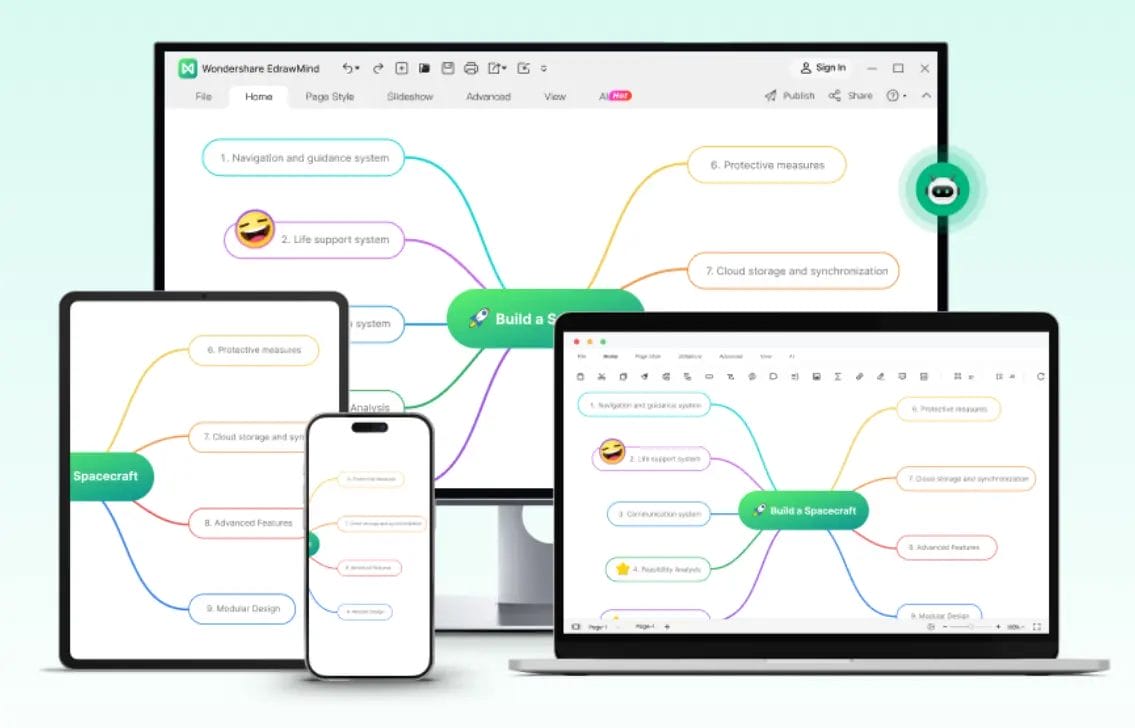
Another great brainstorming tool is EdrawMind. This software allows users to choose between flowcharts, Gantt charts, and mind maps and collaborate live with their team. Together, these features make for a worthy ideation, evaluation, and planning tool.
With EdrawMind, you don’t have to worry about the safety of your company IP because it comes standard with top-level encryption. Upload and transform existing documents into a chart or map and customize it using dozens of pre-set structures. Enhance the ideation process with EdrawMind’s generative AI features, including AI brainstorming, one-click mind map creation, and more.
EdrawMind offers a comprehensive free plan that can be downloaded directly from the homepage. Paid plans for extensive teams start at $6.50 per user per month, billed semi-annually.
Overseeing a brainstorming meetup can quickly become a handful if not planned sufficiently. Here are a few tips to help you prepare for your brainstorming session and make it a success:
Mind maps, flowcharts, and whiteboards are all phenomenal tools for your brainstorming session. They help you and your team visualize and manage ideas throughout the process, keeping your meeting on track and ensuring everyone is on the same page.
However, these tools require physical notetaking, which can lead to some of the discussion being overlooked—and you’ll want to capture every word to ensure you get the most out of your brainstorming meetup.
That’s why Nutshell’s Notetaker is the best brainstorming tool. With it, you can capture every word spoken and leverage its conversational AI features to transcribe words and sentences perfectly, making it easier to read and evaluate later.Nutshell users can take advantage of five free transcriptions each month using Notetaker. Give Nutshell a try for free by signing up for our 14-day trial. Or get in touch with our team to learn more about what our industry-leading all-in-one CRM can do for your business.
Start by assessing your team size, budget, and primary use case. Consider whether you need visual collaboration (whiteboards), structured processes (built-in workflows), or simple idea collection. Evaluate integration needs with existing tools, ease of use for non-technical team members, and whether you prefer one-time purchases or subscriptions. Free trials help test user adoption before committing.
Most modern brainstorming tools offer extensive integrations. Popular platforms like Miro and Mural connect with Slack, Microsoft Teams, Jira, and Google Workspace. Many tools support Zapier for custom workflows, enabling automatic data transfer to CRMs like Nutshell. Check for native integrations, API availability, and export options (CSV, PDF) before selecting a tool.
Track metrics like ideas generated, percentage progressing to development, time-to-market reduction, and revenue from new products. Studies show virtual brainstorming can increase idea generation by 20-30% while reducing meeting time by 40%. Calculate financial ROI by comparing tool costs against productivity gains, travel savings, and revenue from innovations developed through better ideation.
Successful remote brainstorming requires clear objectives, time-boxed activities, and asynchronous options for different time zones. Use templates to provide structure, enable anonymous contributions to encourage participation, and leverage features like voting and commenting. Best practices include shorter sessions (under 2 hours), advance material distribution, and mixing synchronous and asynchronous collaboration.
Essential security features include end-to-end encryption, SOC 2 compliance, role-based access controls, and secure data centers. Look for tools offering single sign-on (SSO), audit trails, data backup options, and GDPR compliance. Verify the vendor’s incident response procedures, data retention policies, and whether they offer on-premise deployment for sensitive industries.
No problem. To see if Nutshell is the right choice for your sales team, start a 14-day free trial today!
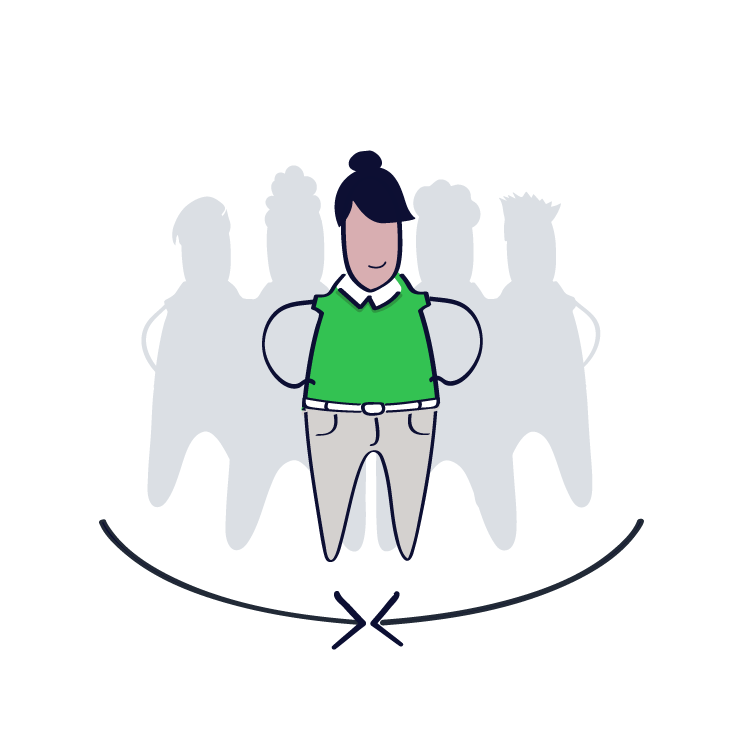

Join 30,000+ other sales and marketing professionals. Subscribe to our Sell to Win newsletter!