
We’re excited to announce an update to timelines in Nutshell—pinned notes!
With pinned notes, you can keep important information at the top of your timelines so your team sees it any time they work with a contact or lead.
You can now pin a note to the top of the timeline for any person, company, or lead timeline. The note will remain at the top of the timeline no matter what other activity occurs in the timeline so it’s easily visible any time someone views the timeline.

Pinning notes is an easy way to keep the most important information or reminders about leads, people, and companies top of mind. Every time someone views a timeline with a pinned note, they’ll see it right at the top of the page so they can’t miss it, keeping your team up to date and on the same page.
For example, you might pin a note about the products a lead is interested in or whether a contact prefers communicating by phone or email.
To use this new contact management feature, simply hover over the note in the timeline, go to the pop-up that appears in the top-right corner of the note, and click the pin icon. The note is now pinned to the top of your timeline!

You can pin a maximum of five notes per timeline.
To unpin a note, follow the same steps as with a pinned note. Hover over the note and go to the pop-up. The pin icon will now have a line through it. Click that and your note is unpinned.

You can create a new note simply by going to the ‘Write a note’ section above the timeline, typing out your note, and hitting the ‘Save note’ button.
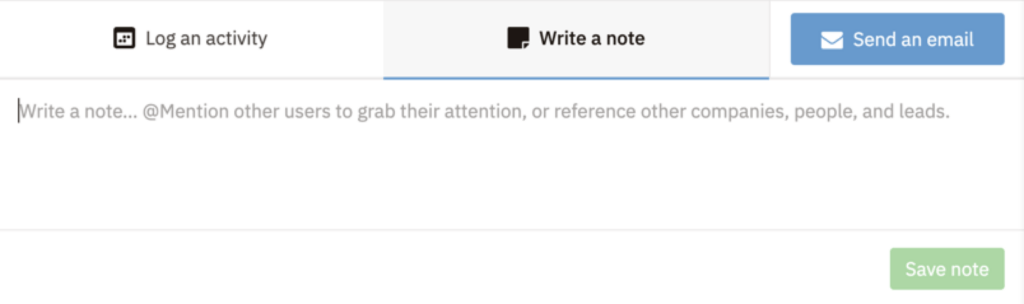
We hope you enjoy using this new feature, and we look forward to continuing to make updates to make Nutshell even easier to use. Feel free to let us know if you have any questions!

Join 30,000+ other sales and marketing professionals. Subscribe to our Sell to Win newsletter!