Ready to see Nutshell in action?
Attend a live guided tour!

If your company has a unique sales process or sells a variety of products and services, it can be tempting to build a CRM from scratch.
Theoretically, a custom CRM would include all the features your organization needs, none that you don’t, and would be tailored to your specific business in everything from the in-product terminology to workflows reflecting how your team sells.
However, the benefits end there, especially for small to medium-sized businesses with limited budgets or resources.
In this article, we’ll dig into the nitty-gritty surrounding homegrown CRMs, including what custom CRM software is and the potential benefits and drawbacks of building your own. By the end, you’ll know whether a custom CRM is the right choice for your business and which software options might be a better fit for your business needs.
💬 ChatGPT
🔍 Perplexity
🤖 Claude
🔮 Google AI Mode
🐦 Grok
A custom CRM, also known as a homegrown CRM, is a CRM platform built from the ground up by in-house software developers or a contracted development team rather than purchased from a provider that built and maintains the software themselves. The final product is constructed to the company’s precise specifications, increasing efficiency by not requiring users to navigate around extraneous features or spend time customizing an off-the-shelf system to fit the way they work.
A CRM can make your business more successful in countless ways, from tracking potential customers through your pipeline and ensuring they receive timely attention to optimizing your marketing efforts by showing you which lead sources generate the most revenue.
Not every business operates the same, and custom CRMs are sometimes built to address unique business processes.
Creating a custom CRM (Customer Relationship Management) system tailored to your business needs can significantly enhance efficiency and customer satisfaction.
Start by defining clear objectives, such as improving customer insights or streamlining sales processes, and choose the appropriate CRM type—Operational, Collaborative, or Analytical. Key features to include are contact management, lead tracking, task automation, and analytics. Deciding between outsourcing development or building in-house depends on factors like cost, control, and available expertise.
Designing a user-friendly CRM involves careful consideration of UI/UX, ensuring the system meets diverse user needs and integrates seamlessly with existing tools. While custom CRM software offers a tailored solution with benefits, there are also potential drawbacks, which you will learn more about below.
Deciding whether to create your own CRM is a significant decision and requires carefully weighing the pros and cons. Here are some of the benefits of creating a homegrown CRM:
A primary benefit is the ability to customize your CRM to your needs. Building your own CRM gives you greater control over the software’s functions, features, and user interface (UI). As long as you can develop the software, you get a complete say over its capabilities.
Custom CRM software can be particularly attractive when a company’s sales model is complex or doesn’t neatly fit a typical B2B sales model. For example, if you sell physical goods and subscription services, or have B2B and B2C sales teams working in tandem, it can be hard to find an off-the-shelf CRM software solution that works well for you out of the box.
Off-the-shelf CRMs are typically priced per user, and some even require businesses to pay in groups of users, meaning that you could end up paying for more seats than you need. If your business needs a large number of CRM seats, costs could become quite high.
By building custom CRM software, you avoid per-user costs entirely — and depending on the cost of developing the platform, it might be less expensive over time than paying on a per-user basis.
Custom CRM software offers stronger data security than standard pre-built solutions, which often store sensitive business information, including private customer data. With a custom CRM, you can choose secure storage options beyond typical cloud solutions. This allows for specific encryption and security measures, providing better protection against potential hackers.
Unlike ready-made CRM systems, which might be accessible to third parties, a custom CRM is fully controlled by your organization. This minimizes vulnerabilities from external sources, such as vendor updates. While custom CRM development offers enhanced security, it also requires dedicated maintenance and can be more costly, making it essential to weigh these factors.
When your CRM software is customized to fit your team’s workflows, it becomes a valuable asset rather than a hindrance. This level of personalization promotes user adoption and productivity, allowing your sales team to focus on what they do best—building relationships and closing deals.
As your business evolves, your CRM should be able to adapt seamlessly to changing needs. Custom CRM software offers the flexibility to scale and expand without disrupting your operations, ensuring that your tools grow alongside your business.
A tailored CRM solution enhances your service efficiency while personalizing communication with clients. By understanding customer preferences and behaviors, you can deliver a more engaging experience that leads to higher satisfaction and loyalty.
Related: Working with multiple pipelines in Nutshell Pro
Nutshell is the customizable, all-in-one CRM and marketing software that helps B2B teams close more deals.
Try it for yourself with a 14-day trial — no credit card required!

Fans of personalized software that speaks the language of your industry may feel drawn towards the DIY route, but bear in mind there are significant custom CRM drawbacks that could cost your business time, money, and customers.
To fully leverage the benefits of using a custom CRM software for your business, it’s essential to ensure it includes the features that cater to your specific needs. While some of these features are common in standard CRMs, the ability to customize them makes them invaluable for your unique business processes.
A customizable pipeline allows you to tailor the stages of your sales or operational processes to align with your workflows. Users can add, remove, rename, or reorder stages to reflect their specific needs. With this feature, you can easily:
To enhance your strategies and drive growth, it’s crucial to understand which initiatives are delivering the best results. A custom CRM software platform should allow you to create tailored reports and dashboards, selecting the metrics and data visualizations most relevant to your business goals. This way, you can focus on the analytics that matters while filtering out unnecessary information.
As you adopt a CRM, it must complement your existing software ecosystem. A custom CRM should offer a wide range of integrations with third-party applications and services to enhance your experience. Nutshell’s AppConnect facilitates seamless integration with your preferred tools, which are by our integration engineers, without the added cost of a Zapier account.
Custom CRM software should enable you to set up conditional triggers, actions, and approvals to create automated workflows that streamline repetitive tasks. This capability not only simplifies your operations but also boosts productivity, making it a must-have feature for any business.
Even the most intuitive CRM requires an adjustment period for full adoption. That’s why having comprehensive technical support from your CRM provider during the initial months is critical. You should have access to onboarding materials—such as articles and videos—as well as live support from knowledgeable professionals who can help you optimize your CRM for your business needs.
A homegrown CRM creates several challenges that an off-the-shelf system doesn’t. Take these factors into account before you invest in building a custom CRM:
The first reason is the most obvious: An off-the-shelf CRM solution is much less expensive than a custom system. Building a CRM package from scratch could cost a lot of money to develop, whether in-house or farmed out to a development company.
Most quality software developers work for a minimum of $100 per hour, and a CRM is not a simple project—it’s a fairly complex software build requiring a very large investment. The average cost of software development projects from small development companies ranges from $10,000 to $50,000, while enterprise-class software development companies may charge upwards of $500,000. And those estimates don’t include extended support and bug fixes after the initial launch.
Instead, you may look into a customizable CRM solution that isn’t DIY. Examples of platforms that allow you to design your CRM include Caspio CRM, which provides a template for building a CRM application, and Zoho CRM, which enables some level of customization.
However, these solutions also come with challenges. Caspio charges high monthly fees for the features to build custom CRM applications, and customizing Zoho CRM requires coding knowledge. These difficulties typically aren’t worth the results.
The conclusion is that you won’t be able to build your own CRM for free. While you may be able to replicate some CRM functions with Excel or an alternative spreadsheet program, the result will simply be a table with information about your leads and customers rather than an intelligent platform with all the features of a high-performing CRM. If you build a CRM with Google Sheets or another spreadsheet software, your team’s capabilities are significantly reduced.
Is getting every little custom feature into your CRM really worth all of that money? In almost all situations, the answer is no. There are endless off-the-shelf CRMs available today that are either purpose-built for your specific industry or flexible enough to customize on your own. The provider hosts most modern CRMs and can be accessed for as little as $16 per month per user.
Most off-the-shelf systems include a mountain of free training materials like videos, tutorials, and articles. Frequently asked questions and common troubleshooting problems are often documented in a large knowledge base. Some CRM brands even offer user onboarding and training as part of your package so that your team can start getting value out of the software right away.
This isn’t the case with a custom solution. Chances are, the developers won’t create a library of videos or tutorials for your team to reference. You’ll either need to create them yourself or pay the developers extra to create training materials for you. And if your team has questions on how to use the software along the way, don’t expect the developers to be on call to answer questions whenever they’re needed. (See point #5.)
Software updates are a part of life. If you want your systems to keep working smoothly, you have to update them occasionally to fix bugs or improve the usability of certain features. But when you have a software development firm create a CRM package for you, they won’t offer updates for free, if at all.
Most developers will fix bugs free of charge for a limited time, but it’s just not feasible for a developer to keep updating the software for free indefinitely. As your needs and client base grow, you’ll want a CRM environment that grows with you. Any off-the-shelf CRM solution will have a team of developers working in the background daily to roll out updates—a service included with the subscription price.
Customized CRM packages also require hosting and support personnel to maintain the software perpetually. These costs alone would make most business owners shudder.
There’s something to be said about having a CRM that is familiar and intuitive to your employees. However, the UI and capabilities of a custom-built CRM can vary greatly from other leading CRM offerings.
Are your contacts and leads where they should be? Is it easy to log and record a call? How about setting appointments and reminders to nurture current clients? These should be in consistent, easy-to-find locations.
Quality off-the-shelf CRM packages are built around a history of trial and error, user studies, and feedback. The consistency of aesthetics and usability is part of what you’re paying for.
With an in-house custom solution, you have to endure your own trial and error. Some software developers may simply base your custom CRM on an already successful application on the market, so why not drop the developer entirely and opt for a pre-existing product?
Another important aspect of CRMs to consider is live support availability. Most CRM companies provide numerous tiers of tech support, giving business owners many types of assistance to meet the needs of their customers, whether that’s phone support, live chat support, or email support.
If you want your team to be supported perpetually with a custom CRM software, you’ll need to pay extra. Bug reports will have to be investigated in-house. Hosting the CRM will cost extra and add its own set of support variables.
Pre-existing CRMs relieve the business owner of these burdens and allow management to remain focused on their own products or services instead of worrying about supporting and hosting an entire application.
Finally, you’d likely put in far more effort than is necessary to build a custom CRM, all while taking time and energy away from your core business functions. Even if you outsource the solution’s development, you’re still looking at lots of time creating the platform when you could have spent that time using one.
A development team can take several thousand hours to finish a custom CRM development with the complexity and functions needed in a CRM platform. Once the project parameters are nailed down, the team has to configure specific features and third-party integrations that can take months to build and perfect.
Ultimately, businesses that use a pre-existing CRM can take advantage of that company’s research and development, engineering expertise, and trial and error. Plus, most off-the-shelf CRMs today offer many add-ons that allow you to create a customized feel, all with an intuitive UI.
In short, pre-existing software options allow you to feel like your company has a custom solution without actually having to build one.
Any application, whether built in-house or premade, requires local and server support resources. A custom CRM, however, requires considerably more investment than an off-the-shelf solution. Building a custom CRM requires a large cash payout and an ongoing financial and personnel cost for bug fixes, support, and training.
Typically, it makes more sense to focus your engineering efforts and resources on improving your own products rather than creating an all-new tool from scratch, which is often costly and inefficient and creates long-term issues accessing the training and tech support you need. If your business needs can be met with a pre-existing package, most IT professionals would recommend going with that option.
Customizing your CRM system can significantly enhance your business operations and customer relationship management. Here are some key best practices for your custom CRM:
With lots of customization options, Nutshell could be the CRM you’ve been looking for. Here are a few of the ways you can use customization in Nutshell to get the capabilities you want in a CRM:
With the availability of today’s flexible CRM software solutions, there’s no need to endure the resource constraints and headaches of a custom application. Many off-the-shelf CRMs offer free trials so you can try out a handful of top-rated solutions and get a feel for which tool is the best for you. Get started now and try Nutshell free for 14 days.
Building a custom CRM typically costs between $50,000 and $500,000+, depending on complexity. Basic systems start around
$30,000−$50,000, while enterprise solutions can exceed $250,000. In contrast, off−the−shelf CRMs like Nuthsell start at just $13 per user/month, delivering immediate value without the massive upfront investment.
A simple custom CRM takes 3-5 months to build, mid-market solutions require 6-9 months, and enterprise-grade systems need 9-15+ months. Off-the-shelf CRMs can be deployed in days or weeks, letting you start managing relationships immediately rather than waiting months for development to complete.
Custom CRM maintenance typically costs 15-20% of the initial development cost per year. For a custom build, expect $15,000-$20,000 annually for updates, bug fixes, and security patches. Off-the-shelf CRMs include all maintenance, updates, and support in your subscription price.
A custom-built CRM is developed from scratch specifically for your business, while a customizable CRM like Nutshell is a proven platform you can configure to fit your workflows. Customizable CRMs offer flexibility without the cost, time, and maintenance burden of building from scratch.
Yes, custom CRMs require ongoing developer support for updates, bug fixes, integrations, and security patches. You’ll either need in-house developers or a long-term contract with your development partner. Off-the-shelf CRMs handle all technical maintenance, letting your team focus on selling.
Try Nutshell free for 14 days or let us show you around before you dive in.

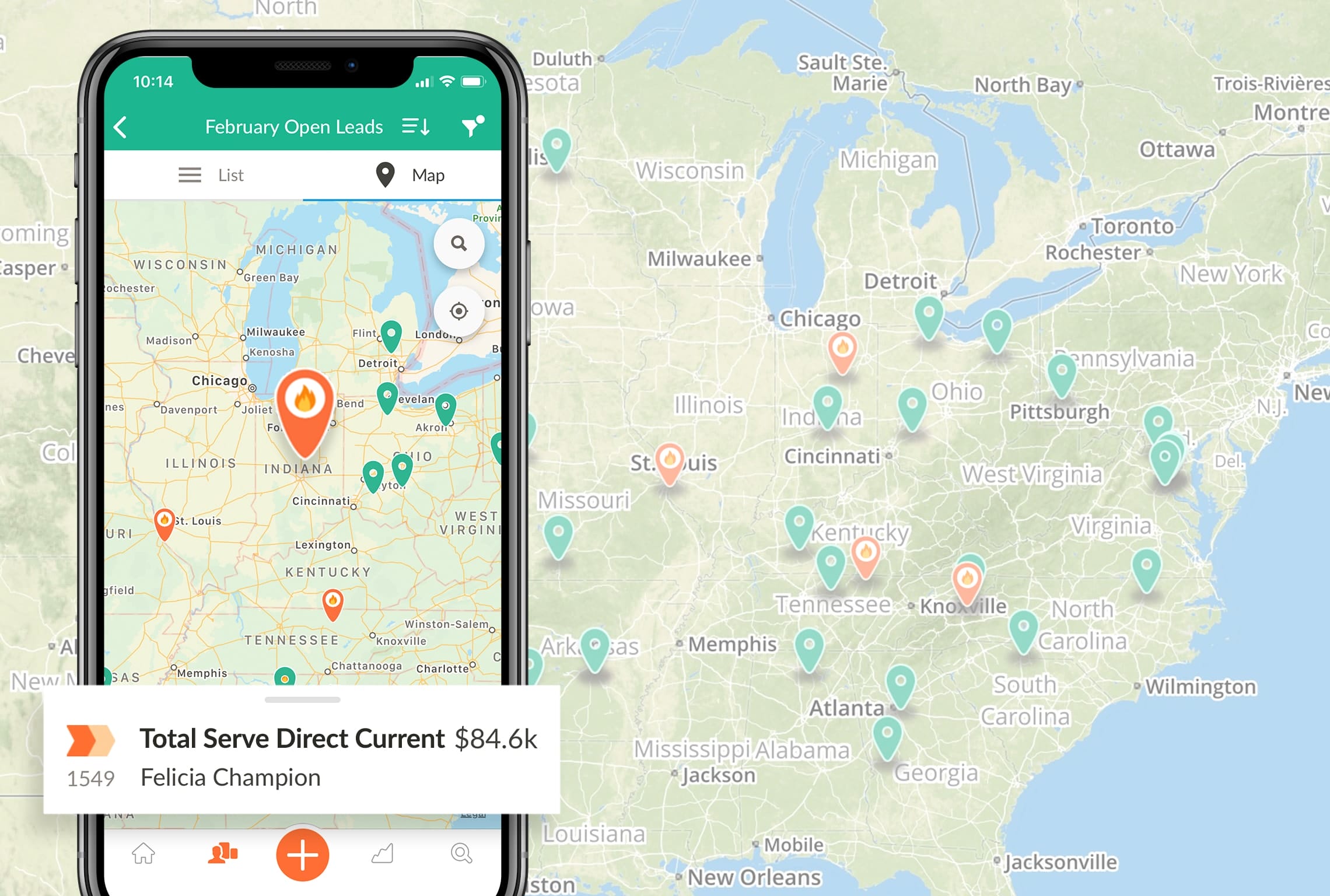
Join 30,000+ other sales and marketing professionals. Subscribe to our Sell to Win newsletter!